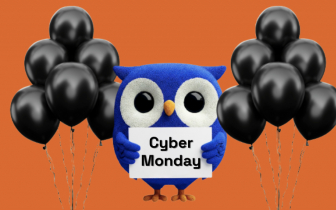Which PPC Automation Tool Fits You? Full Comparison + Use Cases

If you’ve been running ad campaigns for a while, you probably know the routine: check performance, tweak bids, test headlines, rewrite ad copy, check conversions. Repeat.
It’s not rocket science, but it is something you do over and over again.
That’s why PPC automation tools are a must for many businesses.
Apart from helping you handle some of the most tedious parts of campaign management, they track what works and help you find what doesn’t. As a result, you have a clearer view of where your ad spend is actually going.
“Well… cool, you might say. What’s the problem then?”
The thing is, there are way too many platforms out there. Each one promises many things, and some actually deliver. Others… not so much.
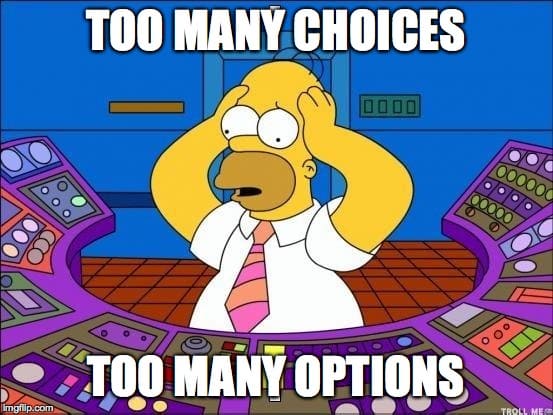
And the best tool really depends on how you work and what ecosystem you already have in place.
It also depends on how much control you want to keep. A solo marketer running a few Google Ads campaigns doesn’t need the same setup as a team managing multiple platforms and dozens of clients.
In this guide, we’ll take an honest look at what ad automation really does, how it helps, and which software is actually worth using.
If you’ve ever thought about automating part of your ad management or finding a platform that fits your workflow, this is a great starting point for you.
8 best PPC automation software by use case
In order to choose the best platform for your particular goals, you have to know about some of the most popular options in the market, their key features, control level, etc.
And after, you can properly compare them and pick what works best for your particular niche and team:
- Some platforms are perfect for small teams who just want to stop babysitting bids.
- Others are built for big marketing departments working with Google, Meta, and Amazon all at once.
So, of course, there is a wide variety of PPC tools for agencies, freelancers, and enterprises. The key is knowing how much control you want and how deep you’re willing to go with automation.
To save you hours of trial and error, we’ve rounded up the eight best PPC automation tools by use case.
Each one is tailored to a specific type of marketer or business setup.
Adzooma: Best for small teams and simple automation
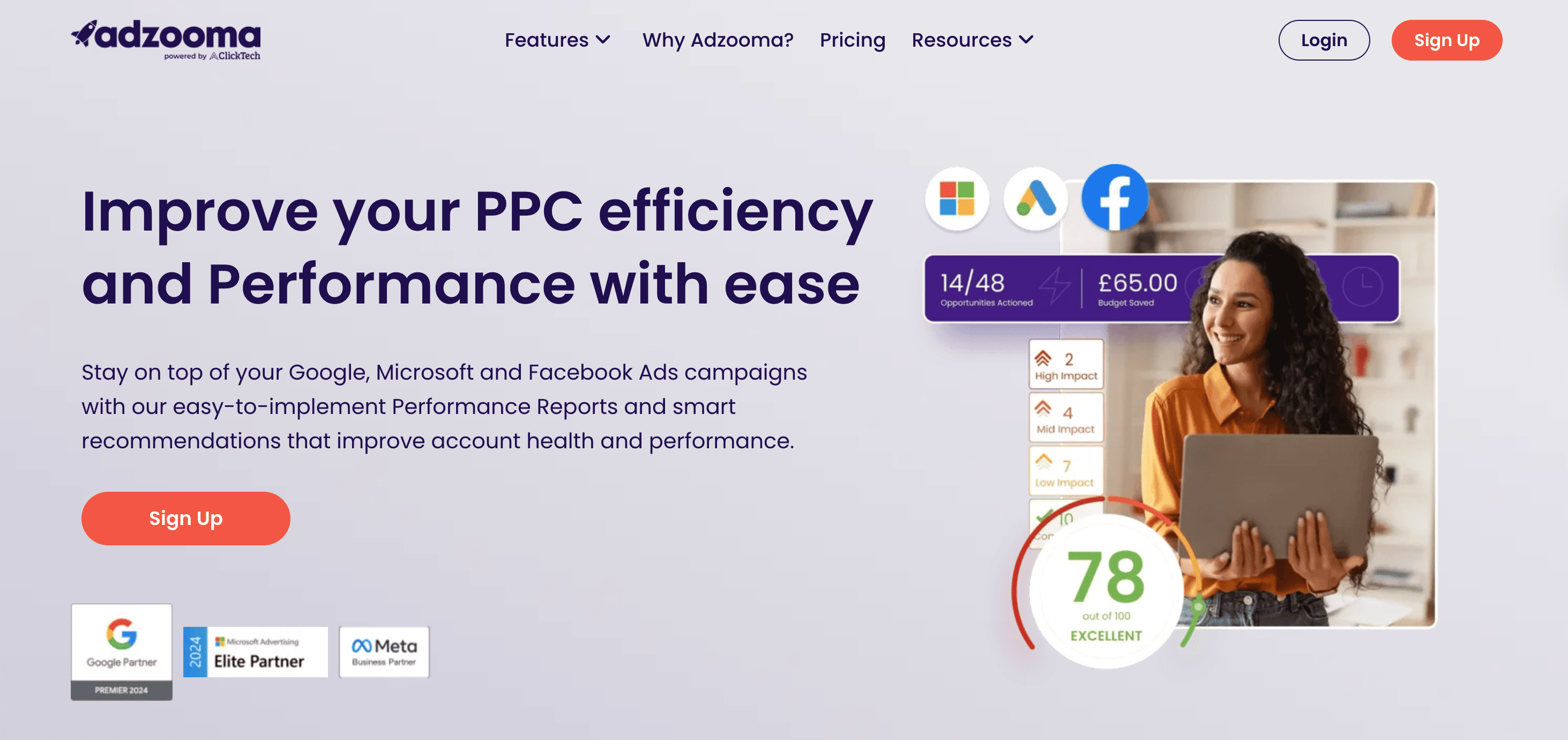
Source: Adzooma
Adzooma gives small teams plug-and-play automation that saves hours of manual campaign management.
It’s designed for marketers who don’t want to get lost in data dashboards but still need control over their spend and campaign performance.
What are its most standout features?
- Multi-platform support. You can manage Google Ads, Microsoft Ads, and Facebook Ads from the same place.
- “Opportunities” board with recommendations. Automation-powered suggestions based on your most recent data. These are pausing ads, adjusting bids, and spotting underperforming keywords.
- Automation rules and a simple rule builder. Set rules to pause low CTR ads or alert you when spend is too high. This feature is absolutely non-coder-friendly.
- Performance reports and scorecard. Dashboards that show your campaign health: where you're leaking budget and where you can optimize further.
- “One-click” fixes (where possible). You can apply recommendations from the Opportunities tab really quickly. As a result, there is less friction between seeing something wrong and acting.
Will it work for your business?
Adzooma is a perfect fit if you belong to one of the following categories:
- Solo marketers and marketing agencies.
- Companies that need an easy-to-use solution to minimize manual tweaks.
- SMBs and startups that don’t have very complex campaigns or large-scale customization needs.
WordStream: Best for everyday campaign management
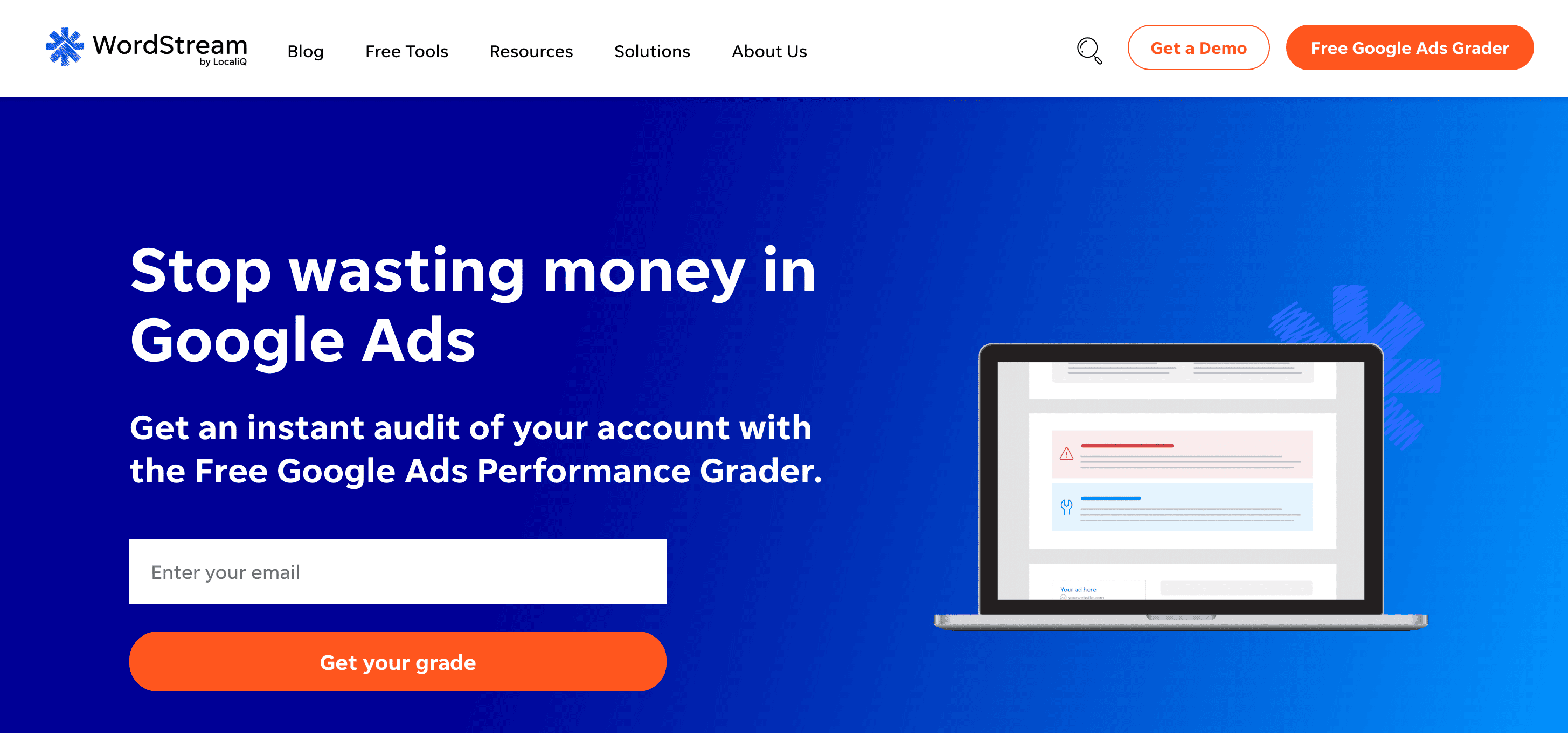
Source: WordStream
WordStream helps automate repetitive optimization tasks. But it still keeps the “human” control, and many marketers like this.
It isn’t one of those set-and-forget AI platforms, but it’s an excellent PPC software for intuitive and relatively easy campaign management.
What are its main advantages?
- Recommendations to optimize ad campaigns.
- Suggestions for ad copy creation and keywords based on performance data.
- Simple interface for budget allocation and tracking conversion rates.
Who needs this tool?
Advertisers and small-to-medium businesses who want simple PPC automation while keeping control and avoiding complex workflows.
Adalysis: Best for automated audits and A/B testing
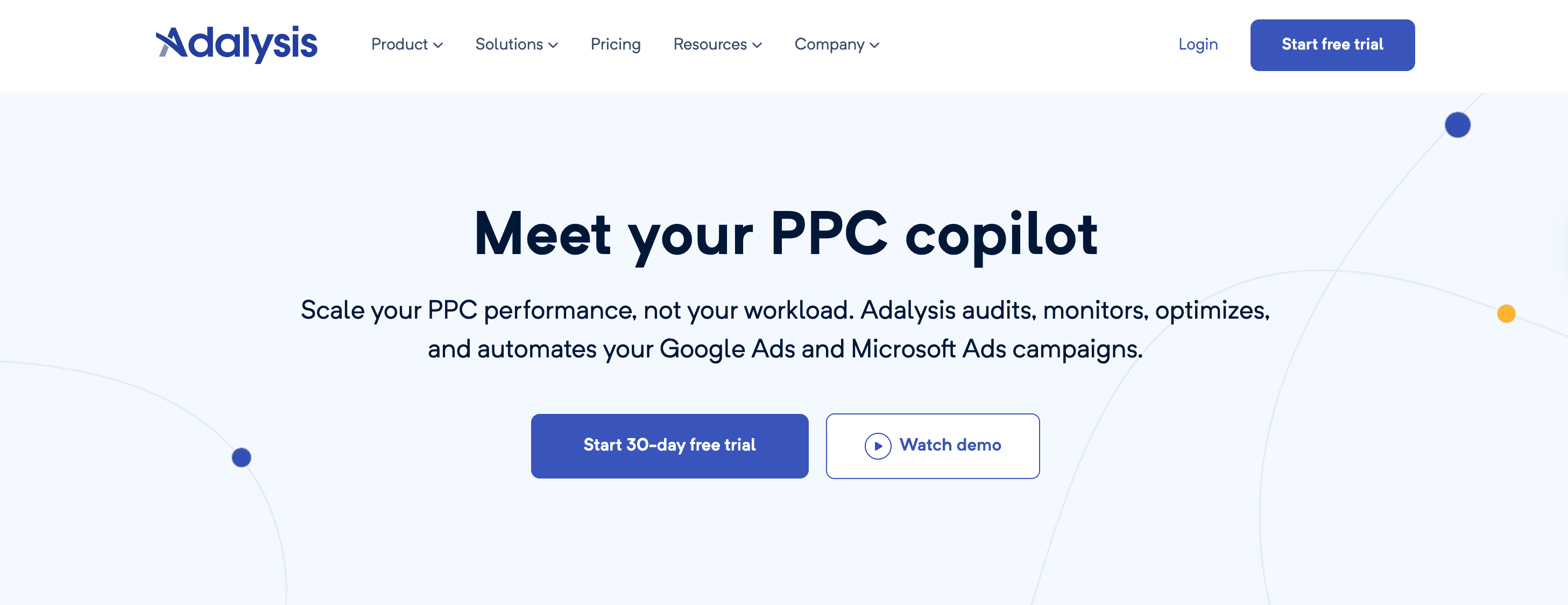
Source: Adalysis
Adalysis is a PPC automation software that audits your advertising campaigns and runs regular performance checks.
One of the most important features here is the capability of analyzing data and A/B testing. You don’t have to manually compare CTRs or conversion rates across dozens of ads. Adalysis does it for you, down to the keyword and device level.
So long story short, Adalysis is the Microsoft Ads and Google Ads automation tool that saves marketers from the grunt work of auditing. It lets you focus on refining PPC strategies and creative ad creation.
Besides, a great thing is that you can get a 30-day free trial before committing to a paid plan.
What are some of its best features?
- Automated PPC audits. Detects underperforming ads, broken URLs, missing extensions, and other common issues in real time.
- Advanced A/B testing. Automated bulk testing that helps you see how different elements perform across multiple campaigns.
- Bid and budget optimization. Uses built-in analytics to optimize ad spend and suggest where to shift your budget across campaigns. Importantly, Adalysis uses rule-based and data-driven optimization recommendations. However, it’s not pure “predictive analytics” in the AI sense.
- Multi-account management. Agencies managing several clients will find this tool very useful.
- Reporting templates. You can access 50+ reporting templates, with white-label options available.
Who is it for?
Adalysis positions itself as a solution for digital agencies and advertisers who want to automate and easily scale their Google Ads and Microsoft Ads campaigns.
Optmyzr: Best for data-driven campaign optimization
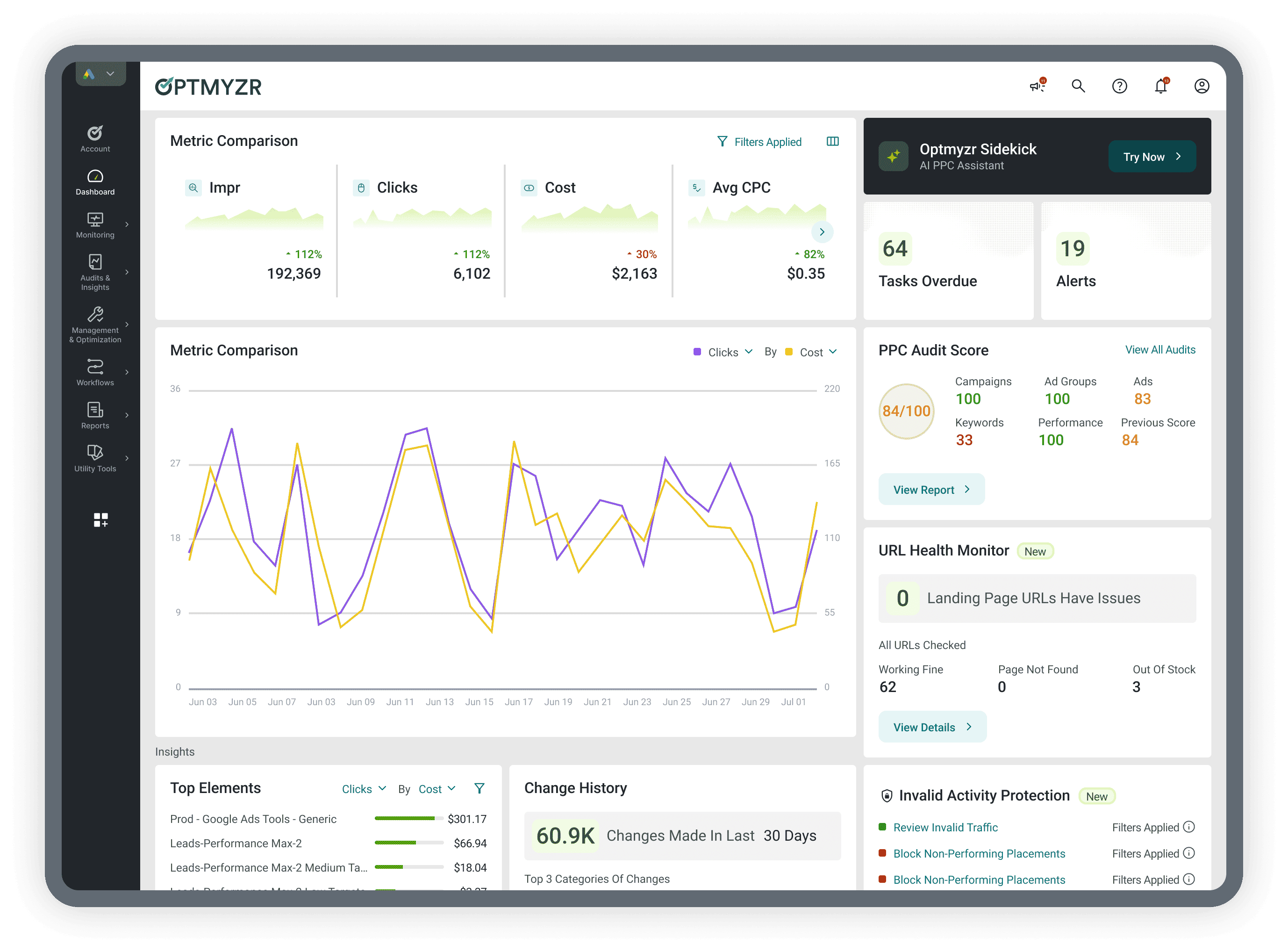
Source: Optmyzr
Optmyzr is one of the most advanced automation suites out there. It automates more than audits and campaign optimization, as it’s built for marketers who want to run multiple campaigns across major platforms with precision.
Unlike generic solutions, Optmyzr gives you granular control. So, if you love data and want to track campaign performance at a deeper level, this might be a great option for you.
What features can you use?
- Automatically lower bids for specific keywords with high cost but low conversion rates.
- Experiment with campaigns easily. Test ad copy, responsive search ads, and do landing page optimization.
- Analyze data across accounts and visualize trends using its pre-built dashboards.
- Use spend projection tools to help you spread budgets across multiple campaigns. Besides, you will see how they align with performance goals.
- Optimize PPC workflows. You will get smart recommendations based on real-time metrics to improve CTR and conversion rate.
- Integrate it with top advertising platforms and search engines. So, it is really useful to manage several types of ads in one interface.
Who is it best for?
Optmyzr will work great for:
- Performance marketers who have to work with high-volume advertising campaigns.
- Advertising agencies running multiple campaigns.
- Anyone who wants to turn ad optimization into a semi-autonomous system.
Skai: Best for multi-channel, enterprise-level automation
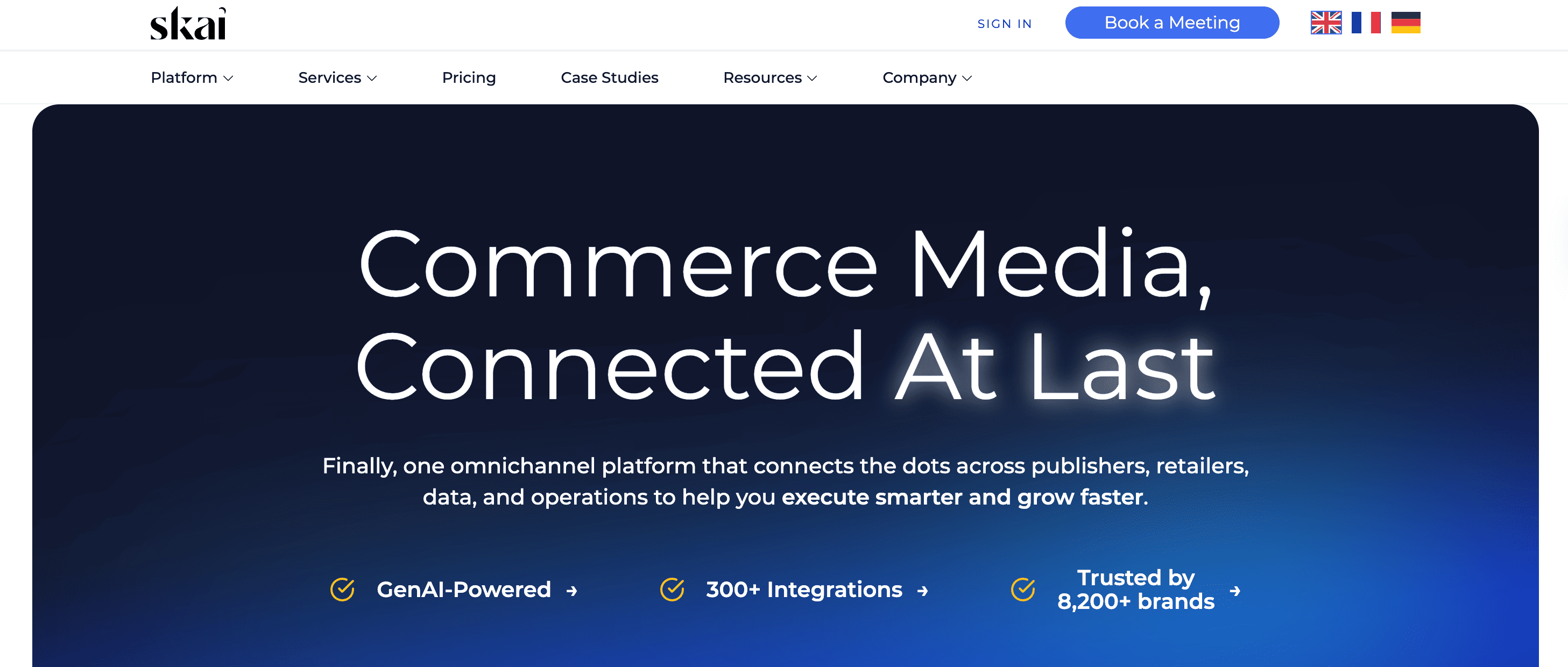
Source: Skai
Google, Meta, Amazon, TikTok…If you’re managing multiple campaigns across these and many other platforms, Skai is for you.
It is not an average automation tool. It’s an extremely powerful platform that uses predictive analytics, automated bid management, and cross-channel data modeling.
So, if you’re looking for something really advanced and enterprise-level, Skai is an option to consider.
What can you do with this tool?
- Use machine learning and predictive analytics to forecast campaign results. Automatically optimize ad spend across channels.
- With one dashboard for everything, you can see which existing campaigns drive the best conversion rates. Plus, you’ll track how your budget is spent.
- You can adjust bids and pacing, and get insights for your ad creation across different platforms.
- Skai’s data model combines first-party data with external market signals to help you refine your target audience and improve ad performance.
- Identify top-performing ad creatives across display advertising and social media. Then, replicate what works almost automatically.
- Allows you to model “what-if” scenarios before launching advertising campaigns.
Who benefits most from it?
- If you have an enterprise team managing ad campaigns across many markets and ad channels, you can confidently rely on this tool.
- Businesses with large ad spends that are looking to optimize performance through automation.
Long story short, Skai is built for scale. It’s one of the few automated PPC management tools that handle multi-channel ad automation with such depth. But it’s also one of the priciest solutions on the market.
RedTrack: Best for e-commerce and performance tracking
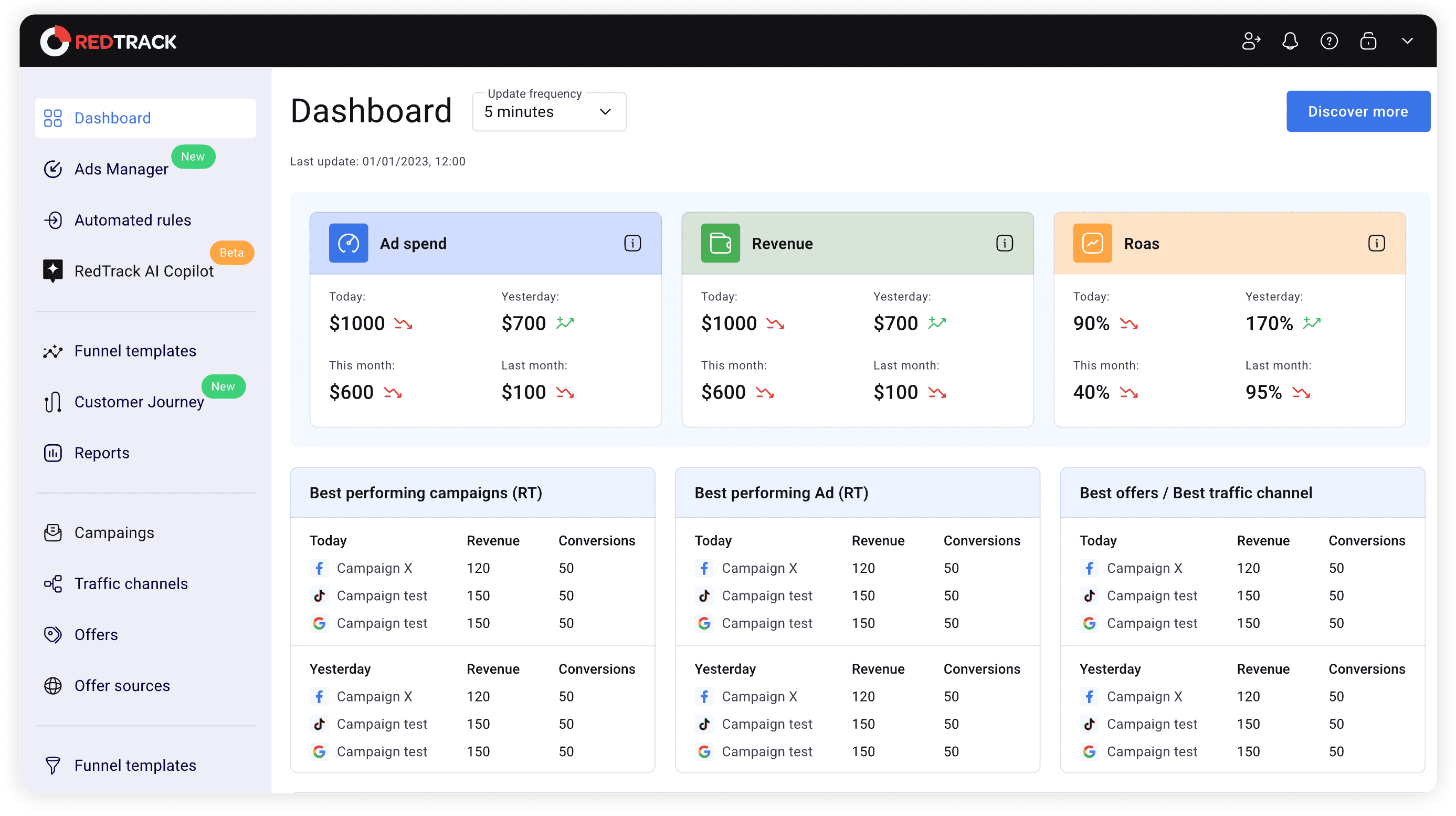
Source: RedTrack
Most PPC tools focus on audits or ad creation. But RedTrack tackles the bigger problem: knowing which clicks actually make money. It’s an attribution-first system that gives you complete visibility into your funnel.
Plus, it helps you track ad performance and optimize campaigns based on what truly drives sales.
RedTrack can help you fit all your advertising strategies into a unified control hub. You can track conversions from multiple campaigns, automate rules to optimize ad spend, and sync performance data with different platforms.
What are its key features?
- Automated bid management. Adjusts bids based on custom performance rules. For example, you can increase bids on profitable ad groups or pause PPC ads that don’t convert. But it isn’t as advanced as what Skai or Optmyzr offer.
- Detailed analytics. Uses conversion data and historical data to predict ROI trends.
- Cross-channel tracking. Works with Google Ads, Meta, TikTok, and other advertising platforms. It helps you identify your best-performing traffic sources.
- Actionable insights dashboard. Analyze all the data, from CTR to ROI, in one interface. You don't need to switch between tabs.
- Automation rules. Create triggers to pause underperforming responsive search ads, scale winning creatives, or adjust budget pacing automatically.
- Postback integrations. Designed for affiliates and e-commerce marketers who rely on postback tracking.
When is it the best choice for you?
RedTrack is a really popular choice among:
- Agencies and freelancers who want to optimize their clients’ ad spend.
- Media buyers who want to improve ROAS with attribution.
- ECommerce and D2C businesses.
Pacvue: Best for Amazon and retail media automation
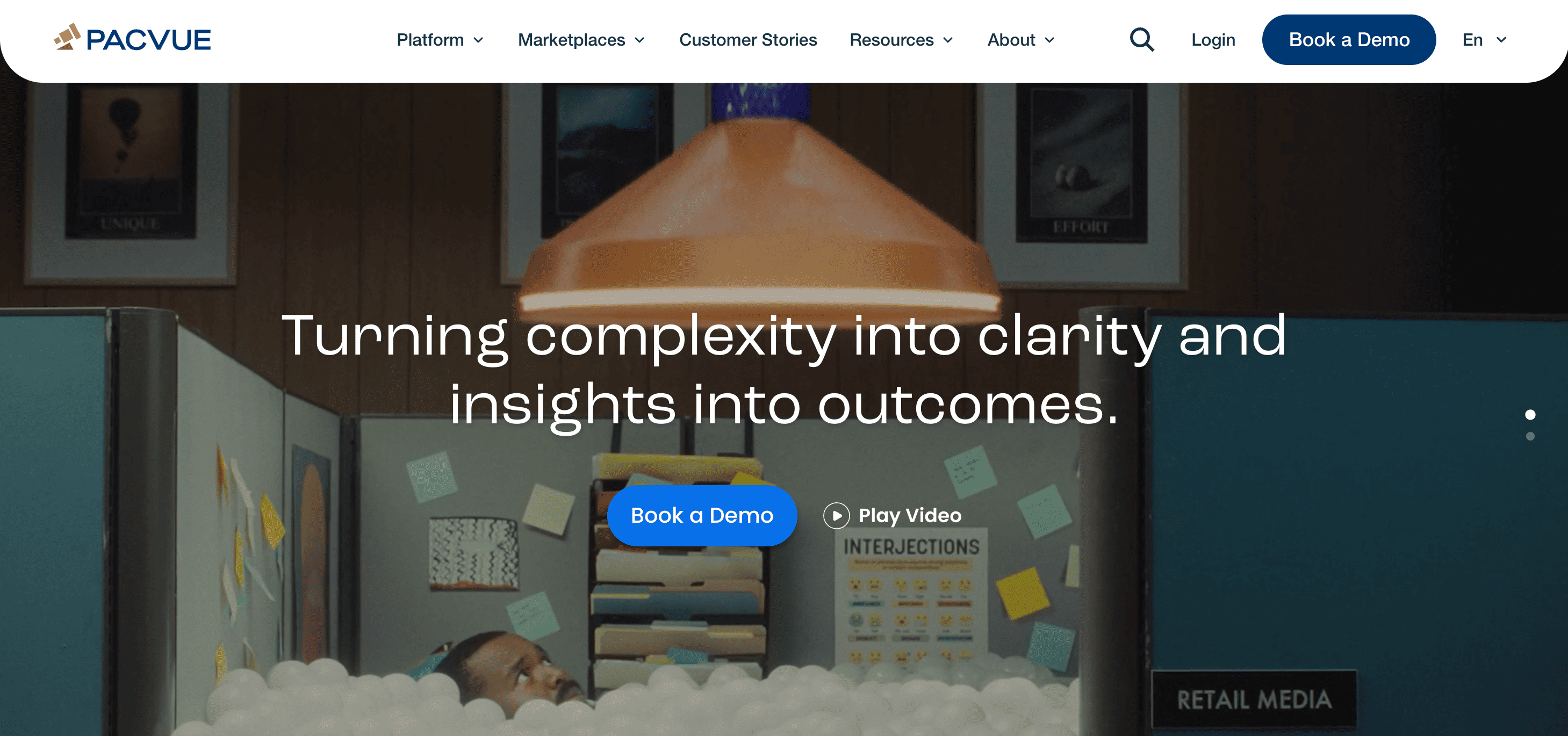
Source: Pacvue
No more and no less, Pacvue is one of the most established ad automation platforms for retail media. If your brand works with Amazon, Walmart Connect, and other e-commerce marketplaces, this is a good option for you.
Pacvue helps brands automate bid management, budget allocation, and keyword optimization. All across multiple retail platforms. Pacvue is often referred to as “a retail-first PPC automation platform built for eCommerce giants.” And its features live up to that claim.
What are its main advantages?
- Create rule-based or AI-powered bidding strategies to optimize ad spend on Amazon, Walmart, and 100+ other global marketplaces.
- Manage multiple campaigns across different platforms and marketplaces. You can also see performance data and all the profitability numbers.
- Generate and update multiple ad types, including Sponsored Product, Sponsored Brand, Sponsored Display ads, etc. (depending on the marketplace).
- Track campaign performance by product, keyword, or placement. This way, you gain valuable insights into what’s selling and what’s not.
- Reallocate funds based on margin or sales velocity to optimize campaigns on the fly.
Who is it best for?
Pacvue is a great option to consider for:
- Retail and marketplace advertisers managing multi-brand portfolios.
- Agencies running advertising campaigns across Amazon, Walmart, and other commerce networks.
- Marketers who want hybrid campaign management with manual strategy and automated optimization at scale.
Semrush: Best hybrid tool for full-funnel ad management
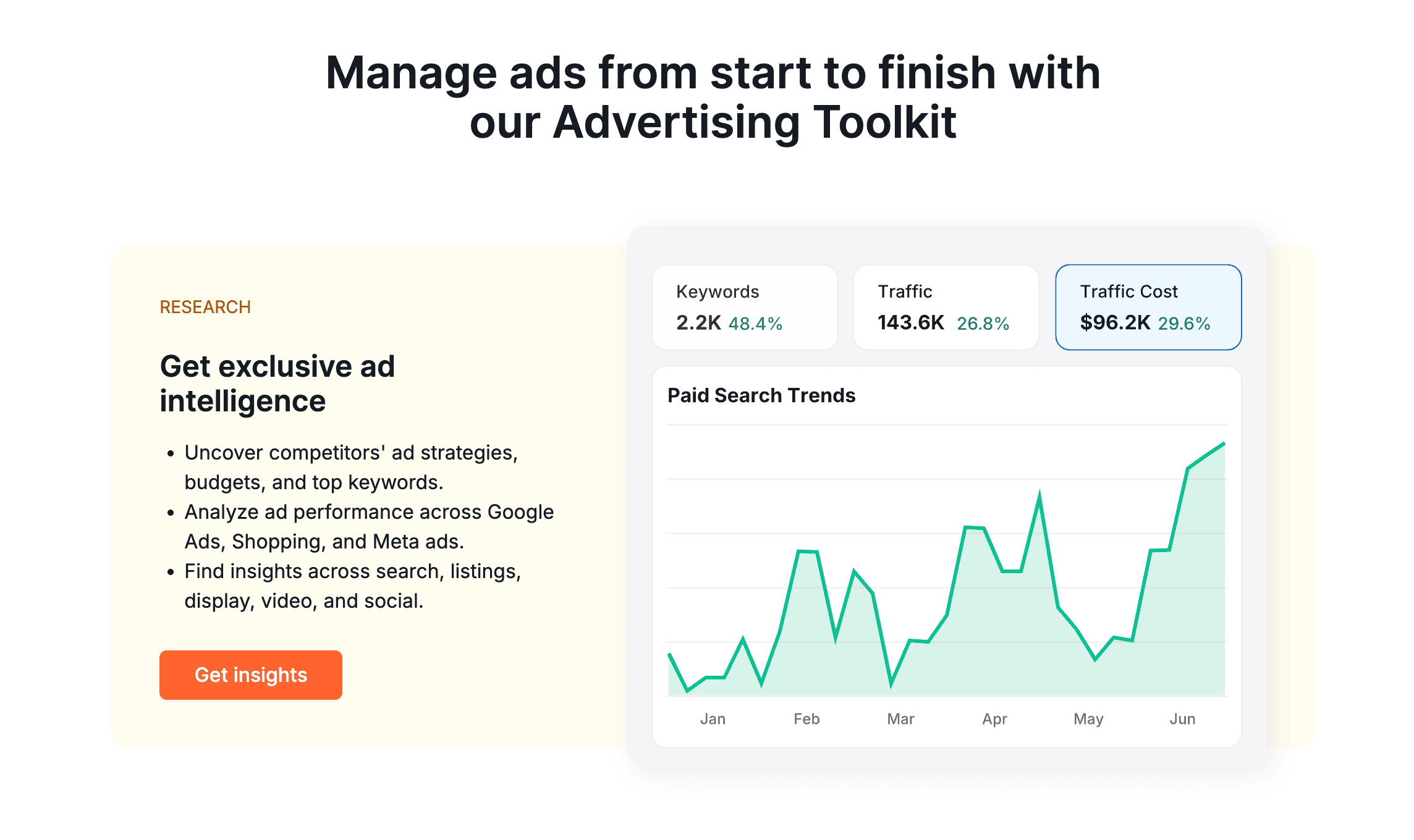
Source: Semrush
Not every marketer needs an AI-powered PPC automation software running hundreds of rules in the background. Sometimes, you just need one powerful platform for all things marketing. Semrush could be that type of solution.
While Semrush is best known for its SEO and content tools, its Advertising Toolkit can also be very useful. It’s great for keyword research, competitive insights, planning and improving PPC strategy, and other fundamental tasks.
So, you can basically use the Advertising Toolkit alone or build a full-scale marketing platform with Semrush.
What can you do with Smerush?
- Discover relevant keywords your competitors are bidding on in different search engines.
- Draft and compare responsive search ads and display ad variations.
- Plan ad groups, match types, and target audience segments.
- Get projections on cost-per-click, search volume, and competition.
- Connect your SEO, content, and advertising strategies in one view to better understand your funnel and reduce wasted ad spend.
- Use Ads Launch Assistant to create and publish ads on Google and Meta with the help of AI and receive real-time suggestions to optimize them (this feature might be limited, but it exists).
Will it work for your workflow?
If you wonder if this tool fits your campaigns, let’s find out:
- First of all, if you already use Semrush for SEO and want to expand into paid advertising, it could be a 100% match.
- If you prefer a data-first, manual ad campaign management approach, Semrush will give you smart automation and insights.
- Agencies or SMBs managing multiple platforms without needing complex bid management systems.
But it is important to understand that Semrush is not supposed to be a replacement for your ad automation suite. It’s much better to use it to enhance your other PPC tools. That’s it.
Bonus: Best free and low-cost ad campaigns automation options
A thousand-dollar-a-month automation suite with sci-fi-looking dashboards is not a necessity for everyone. It’s not just about the price. Many businesses simply don’t need all these fancy, advanced features.
If you’re running smaller PPC campaigns, there are plenty of straightforward, low-cost ways to cut down on repetitive work.
Sure, these “lighter” tools won’t replace full-scale ad platforms, but they make managing campaigns less of a daily grind.
They are very good power-ups.
Here’s when free or affordable automation tools make sense:
- You’re managing one or a handful of campaigns across Google Ads or Microsoft Ads.
- You only need alerts, auto-pausing, or simple rule-based bid adjustments.
- You want to prove automation works before committing to a larger platform.
Now, let’s see some of the options out there.
Google Ads built-in rules
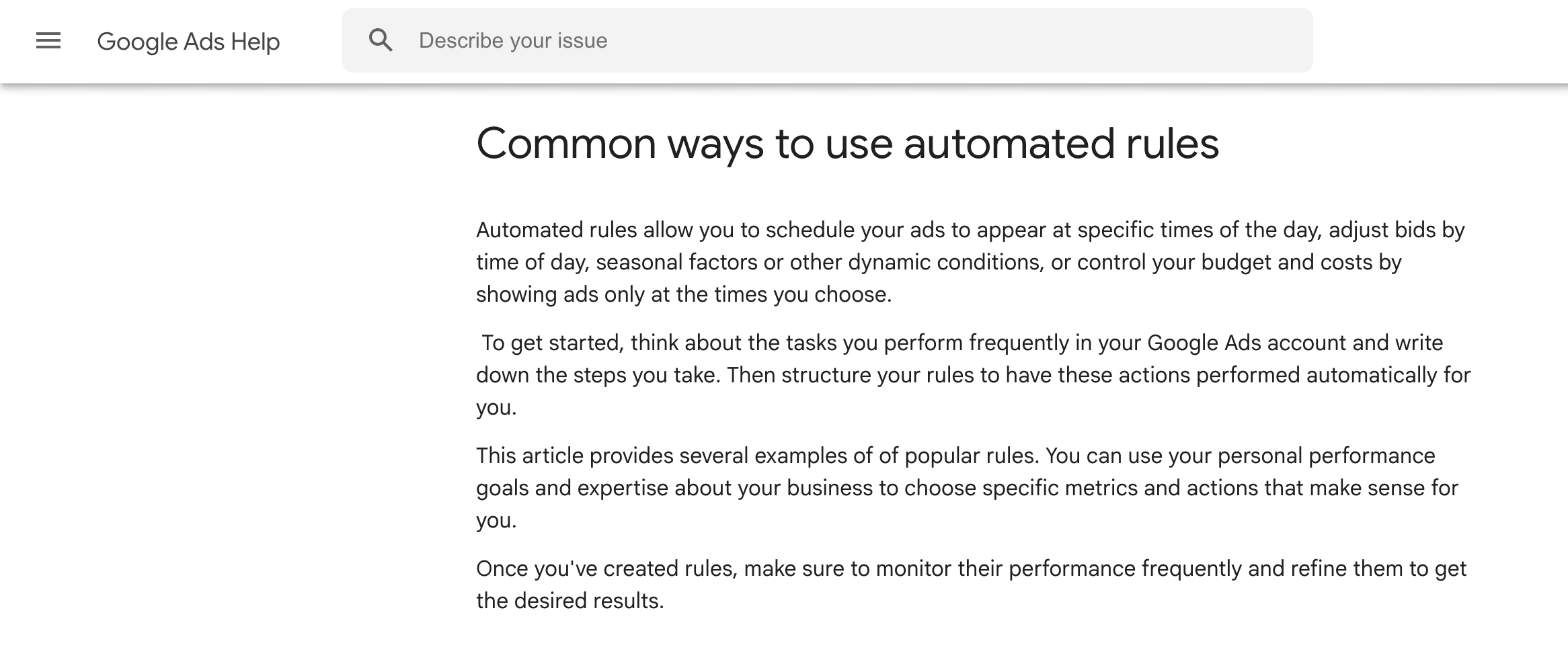
Source: Google
Google Ads rules are the easiest entry point for automation inside Google Ads campaigns. And yet, many people simply don’t know about it, though its possibilities are great.
Automated rules let you create conditional actions for your campaigns, ad groups, ads, or keywords. For example:
- Pause ads automatically if CTR drops below a certain threshold.
- Send email alerts when you are spending beyond your budget.
- Schedule bid increases for high-traffic days (weekends or holidays), etc.
Besides, setting it up is easy. You can find the feature under Tools and settings > Bulk Actions > Rules. It’s a point-and-click interface.
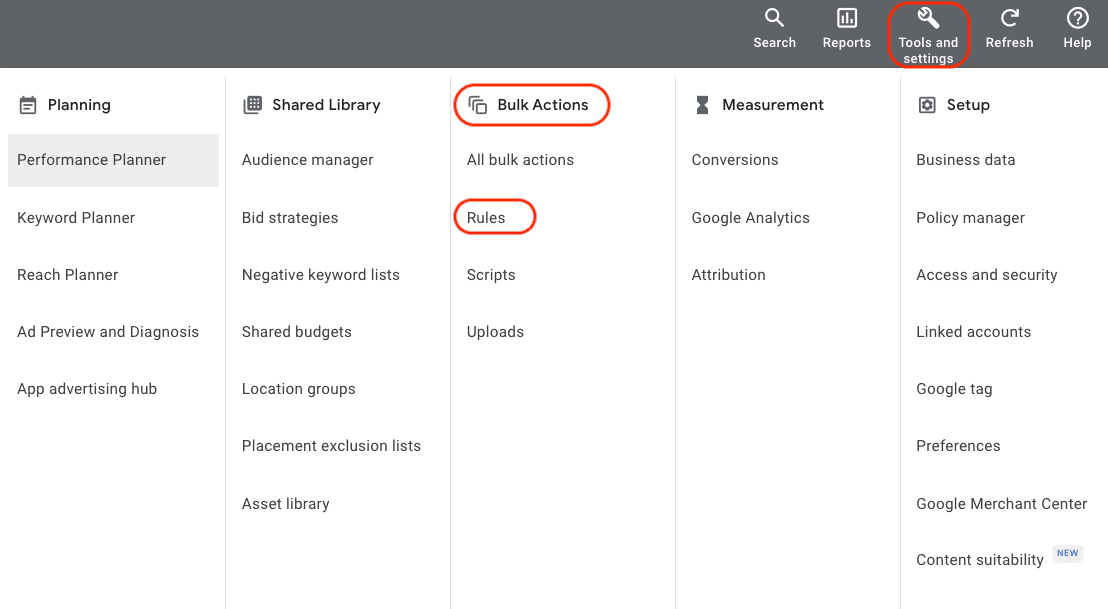
Now, another question: when to use it?
- You’re working with a limited budget.
- You’re managing a few Google Ads accounts manually.
- You want to minimize wasted ad spend, and you don’t want to install any third-party software.
- You need consistency when the same action is triggered every time performance crosses a particular threshold.
Google Ads scripts
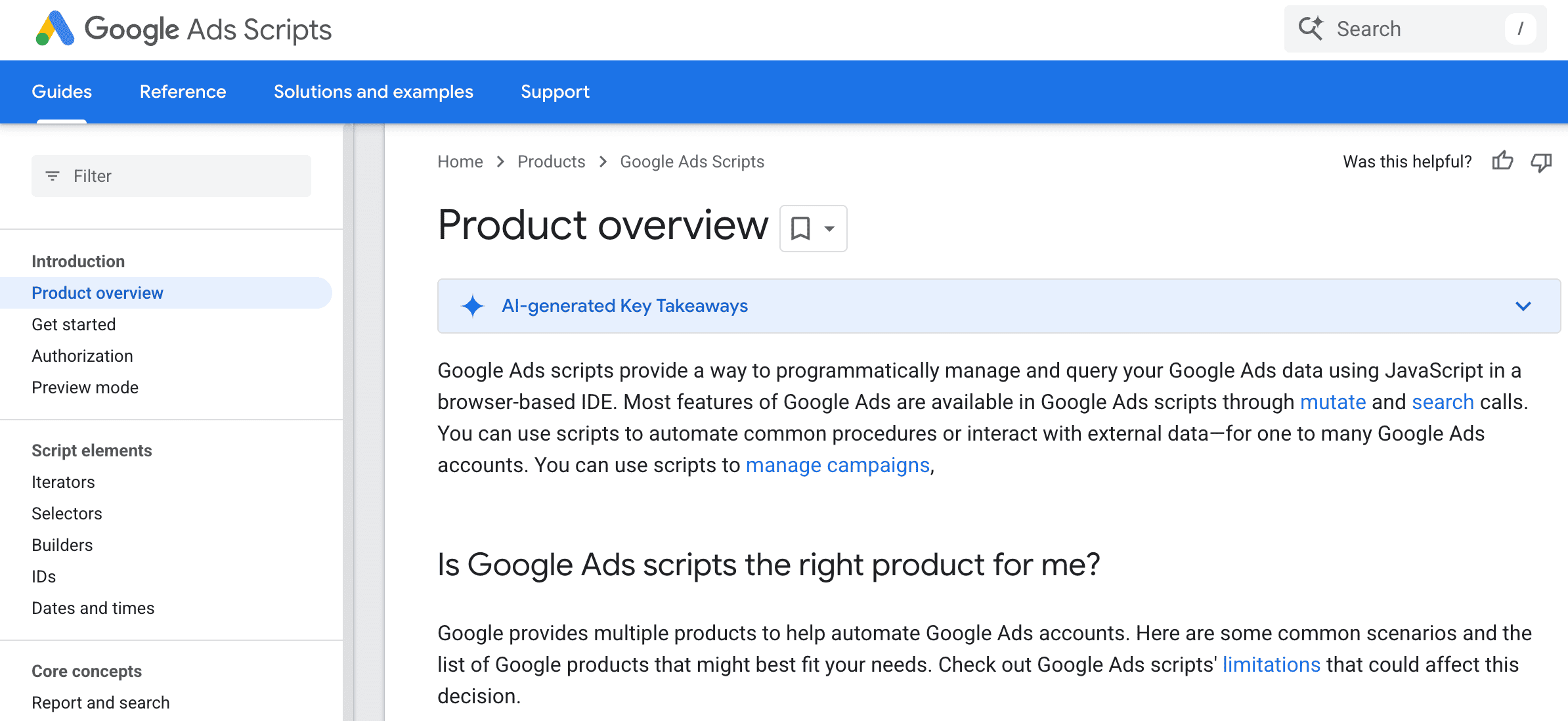
Source: Google
If Google Ads rules are your “training wheels,” then Google Ads Scripts are your first motorbike:)
They look intimidating at first. After all, you’re dealing with snippets of JavaScript. But the power and flexibility they unlock are massive. Basically, scripts automate tasks inside Google Ads.
So, you can interact with your campaigns programmatically and do things like:
- Pause ads with low CTR or poor conversion rates.
- Adjust bids based on time of day, day of week, or even weather.
- Automatically re-enable ads when a new product or promo launches.
- Send detailed daily performance reports straight to your inbox.
- Compare live performance against historical data to detect anomalies, etc.
In short: if you can define it in logic (“if this happens, then do that”), a script can probably handle it.
The good news is that most scripts don’t need to be written from scratch. You can find dozens of free, tested examples on Google’s official developers page. Or, on GitHub repositories maintained by PPC professionals.
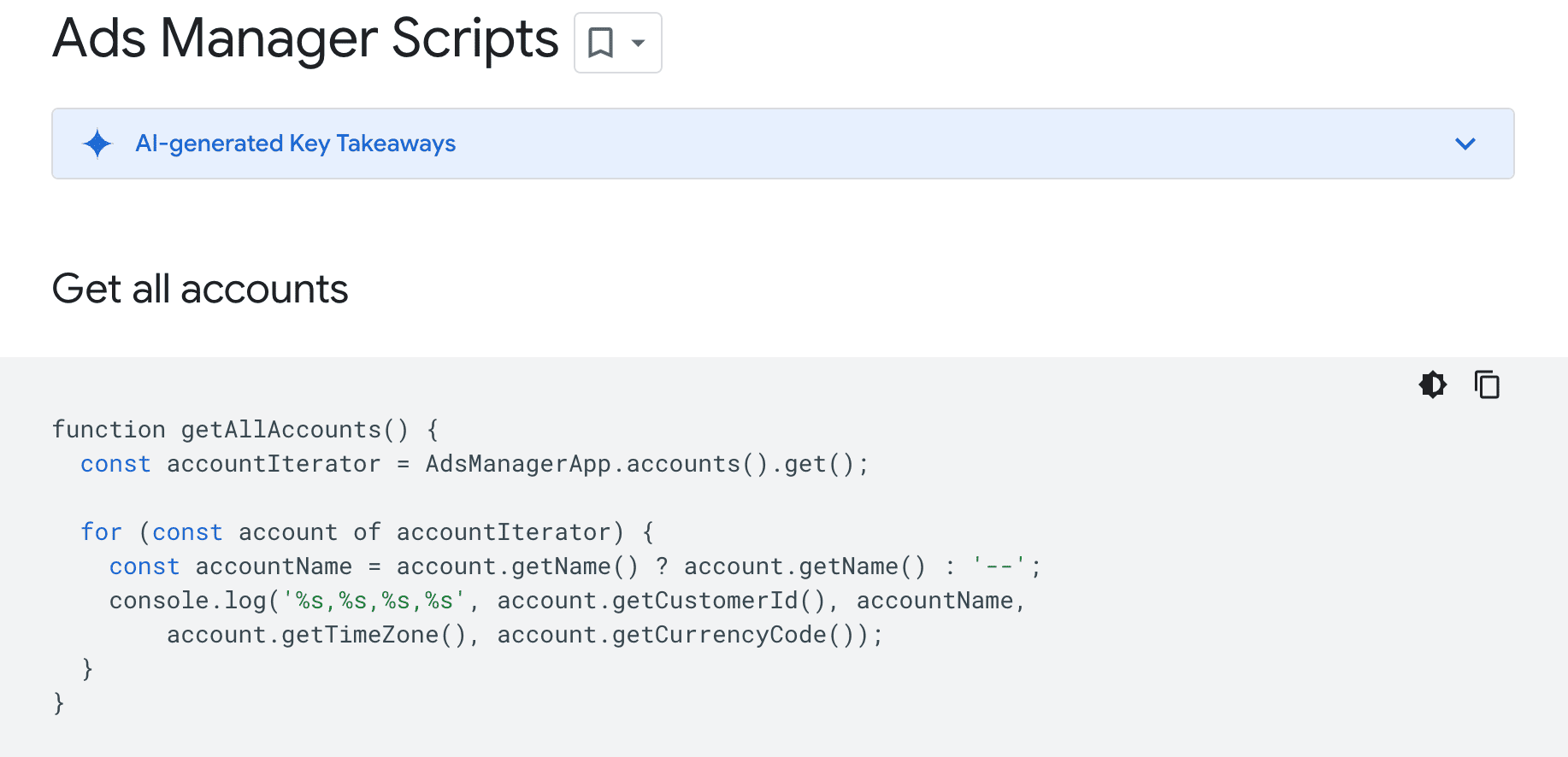
Source: Google
Why could this be a good solution?
Scripts essentially bridge the gap between manual PPC campaign management and full-blown AI-powered automation.
They give you fine-grained control without the recurring cost of external PPC automation tools.
Still, if you aren’t comfortable with getting a little technical, this might not be the best solution. But there are other alternatives, too.
Zapier workflows
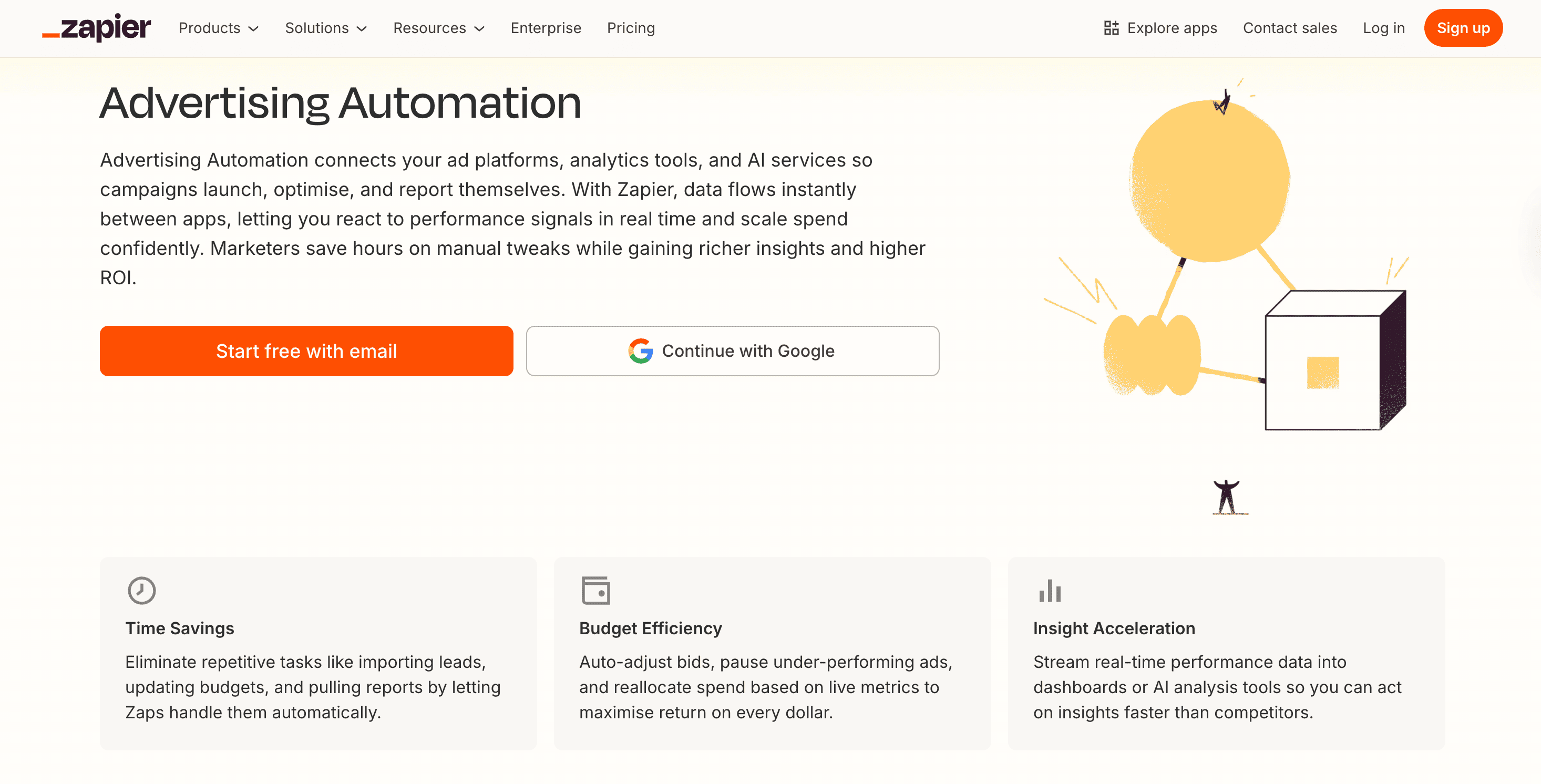
Source: Zapier
If scripts sound too technical, Zapier is your no-code alternative. It connects Google Ads with the other tools you already use: Google Sheets, Slack, email, CRMs, and pretty much anything else.
Zapier acts as a middleman between ad platforms and your workflow tools. You pick a trigger (e.g., “campaign spend hits 80% of budget”) and an action (like “send Slack message” or “update Google Sheet”). Once set up, it runs quietly in the background.
Here’s what you can automate with it:
- Get instant alerts when your daily ad spend crosses a certain threshold.
- Update a Google Sheet every time a campaign performance metric changes.
- Email clients weekly reports automatically.
- Notify you when conversion rates drop below a target, etc.
Marketers who want smart automations without touching code will find it useful.
As for the pricing plans, there’s a free tier that covers up to 100 tasks per month. It is enough for basic workflows. Paid plans start around $20/month and let you run more complex, multi-step automations. For example:
- Let’s say your PPC budget for the month is $5,000.
- You can set a Zapier workflow so that when your total spend hits $4,000, it sends a Slack notification and updates a budget tracker in Google Sheets.
- This way, you won’t need to worry about whether you’re close to overspending.
The same goes for some campaigns that have high CPC but low CTR, and other situations you want to keep an eye on.
You can combine Zapier with Looker Studio (next section) and create a whole automation ecosystem. So, one tool can collect the data, and the other can notify you when something changes.
Together, they can replace hours of manual campaign monitoring and become an affordable solution for you.
Looker Studio (ex-Data Studio)
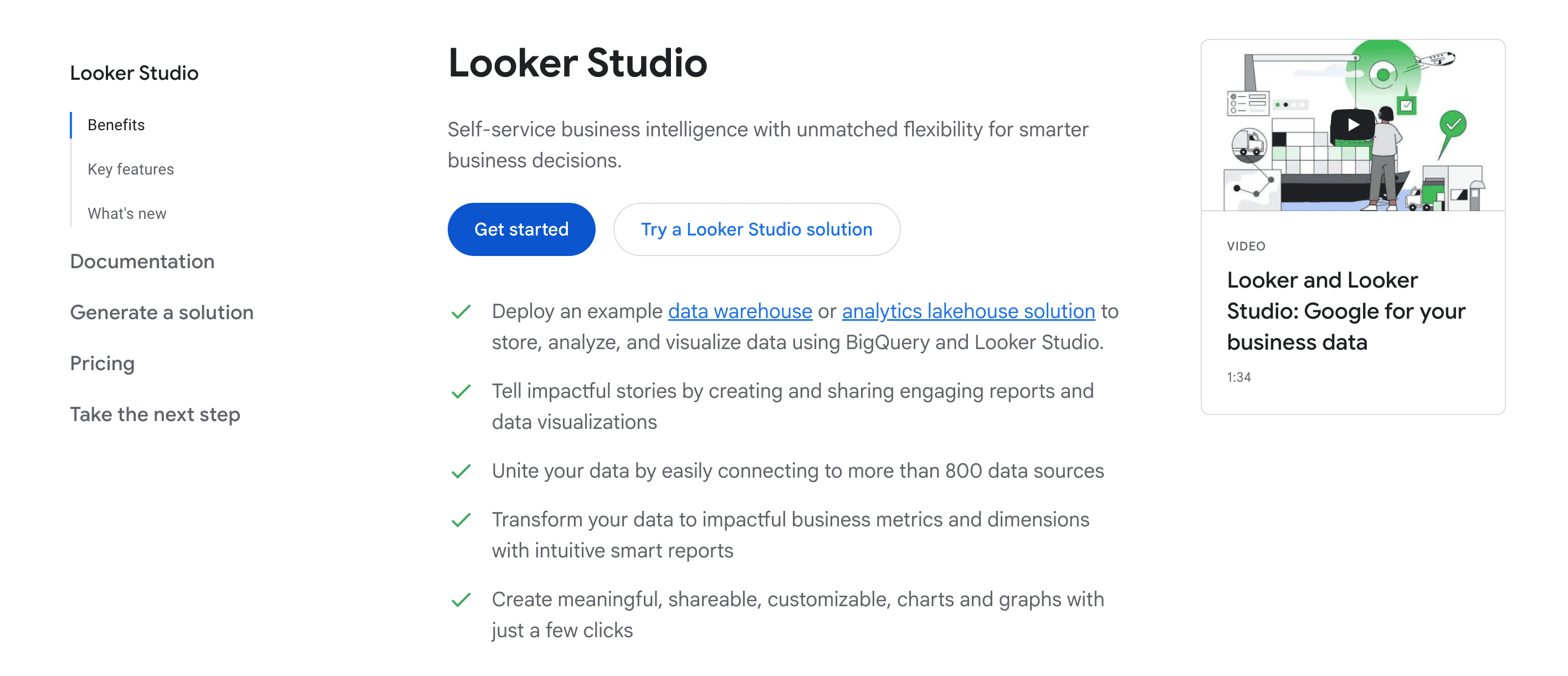
Source: Google
Looker Studio, formerly known as Google Data Studio, is not an automation tool in the classic sense. Meaning, it doesn’t adjust bids or pause ads. But it automates your reporting and performance tracking, which is easily half the work in managing PPC campaigns.
It connects natively to all the tools in the Google Marketing Platform.
And if you want to connect Microsoft Ads, social media platforms, CRMs, etc., to automatically pull fresh data and visualize it in real time, you’ll need third-party connectors. Some of them are paid, though, so make sure to double-check it.
Overall, these are just some of the things you can cover with Looker Studio:
- Build dashboards that show performance data from multiple ad platforms.
- Create automated weekly or daily reports for clients or internal teams.
- Receive data from several sources (Google Ads + GA4 + HubSpot), etc.
If you manage clients who run Google Ads and Meta Ads, you can build a Looker Studio dashboard and get updates daily. They can include charts for campaign performance, spend vs. conversions, keyword trends, etc.
So, you can get many valuable insights from these analytics.
Tip: Use conditional formatting and filters if you want to mark anomalies automatically. For example, when the campaign’s CPA spikes 50% day-over-day.
Of course, filtering isn’t one of those super-powerful “AI features,” but it’s an easy form of ad automation. You let the system catch problems before you do, without overpaying for any extra software.
Conclusion
Having the right PPC automation tools basically means getting valuable data in a few clicks. It also means that you can leave a lot to the platform and actually trust it.
Now, you know your choices (or at least the most popular ones). So, pick what works best for your use case, test it well, try some alternatives (if needed), and your advertising will become much more straightforward.