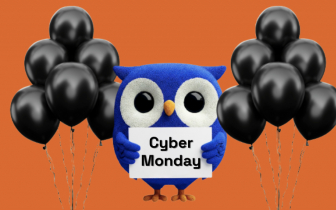How Does Pre-Order Work in Ecommerce: Key Strategies for Retailers

If you are running an e-commerce business and not utilizing pre-orders yet, you’re missing out on a huge opportunity. Most brands arrange pre-orders by choice and by necessity, and they harness operational and strategic advantages out of this lucrative sales model.
Continue reading to explore the advantages, learn how to set up pre-order functionality, and discover the most effective strategies for retailers.
What is pre order and why does it matter in digital commerce?
Type “what is a pre order” into any search engine, and most definitions circle one idea: paying ahead to claim an item still in production. In digital commerce, that translates to an early purchase button sitting where “add to cart” usually lives.
This practice answers a perennial challenge: How do you gauge interest without overstocking? When shoppers lock in their order, you manufacture exactly what is needed, preserving cash, shelf space, and sanity.
In the US alone, one in three (37%) stores already treats pre-purchase as a core service. One recent survey has revealed that 66% of consumers will switch retailers if an item is out of stock. A simple “reserve now” button can keep those dollars from walking!
Pre-orders’ deeper meaning in selling lies in how they transform customer relationships. You’re no longer pitching an idea hoping it will sell; you’re offering a co-created experience where buyers help shape demand forecasts.
Typical benefits include:
- Converts interest into upfront capital for production.
- Lowers warehousing costs through demand-driven volumes.
- Builds social proof as customers share their reservations.
- Lets you test product features before final mass roll-out.
- Boosts customer lifetime value via priority treatment.
When executed with honesty and frequent updates, this priority order system feels less like waiting and more like joining an exclusive club.
Tellingly, there are two major types of pre-orders: the one that you do by choice (you have the option to sell normally, but you choose to arrange a preorder) and the one that you do by necessity. They deserve a deeper review with examples:
1. Pre-orders by choice (strategic decision)
Sellers intentionally run pre-orders when they want to:
- Build anticipation ahead of a big launch (common in fashion, tech, and games).
- Gauge demand before committing to large-scale production.
- Generate cash flow early to fund manufacturing or marketing.
- Create exclusivity or urgency through limited-run or early-access offers.
In this case, the product is ready for launch or near completion, and the pre-order is part of a planned marketing strategy.
Example: A Sketchers shoe brand opens pre-orders for a new sneaker line a month before it ships, to test demand and build hype.
2. Pre-orders by necessity (logistical constraint)
Sellers resort to advance orders because they have to for several reasons:
- Don’t have stock ready yet (e.g., production delays, supplier bottlenecks).
- Want to avoid overselling when the initial inventory is limited.
- Are restocking a sold-out item and want to retain interested buyers.
Here, the product cannot be sold immediately physically, so pre-orders become a stopgap solution to keep sales flowing and customers engaged.
Example: A popular laptop model goes viral, sells out quickly, and the brand sets up an advance order page for the next production batch.
Source: Acer
Setting up pre-order functionality on your e-commerce platform
Now, let’s clear up the basics — understand how you can enable advanced orders on your website or e-commerce platform.
Luckily, it’s 2025 already, and the tech is here to make your marketing easier. Today, switching on pre-purchase mode is less about code and more about communication.
When your cart already takes payments, you simply tell it to hold the shipment while production ramps up. Make that distinction obvious at every touchpoint.
Keep in mind that each industry would have its own specifics.
For instance, native features in most SaaS carts let you set future availability, cap quantities, and label checkout buttons as “reserve.” Pair those with a banner reminding buyers this is an advance arrangement, not instant dispatch.
Curious US marketers often ask how to do pre orders on Instagram without paid plugins. The simplest path is to drop your pre-purchase product URL into Linktree or a Reels caption, then answer timeline questions in Stories Q&A.
Here’s one easy method to avoid headaches:
- Set up a second version of your standard product — same item, but with its own SKU (Stock Keeping Unit) or product ID — and clearly mark it as an early-purchase listing.
- Add a bold note on top of the description stating the estimated ship month.
- Activate inventory thresholds to close sales once capacity is reached.
- Integrate payment apps (e.g., Partial.ly Payment Plans, or Deposits & Pre-Order by SpurIT) that allow deposits instead of full charges.
- Schedule automatic order status updates every two weeks post-checkout.
- Make sure your store’s back-end can handle customer-requested changes once you’ve opened up that advance-order window.
That last point needs more clarity, because it’s the central pillar of your reputation as an e-commerce seller. In practice, it means taking care of these three things :
- Simulate a customer cancelling their advance purchase to confirm your refund rules (full or partial) fire correctly.
- Try editing quantities on an existing reservation to see that your cart/inventory system updates without glitches.
- Push through a date change (e.g., move the ship-by date out a week) and then retest both refunds and edits so you don’t get stuck manually fixing every exception.
In the spotlight: Steam Deck reservation flow
When Valve launched hardware reservations for the Steam Deck, they built in a 30-day cancellation window to protect buyers. Before full production kicked in, the team simulated cancellations (both within 72 hours and after 30 days) to confirm refunds hit Steam Wallet or original cards correctly.
They then tested swapping reservation tiers (e.g., moving from 64 GB to 256 GB) to ensure stock counts updated in real time.
Finally, when production slipped from February to July, Valve pushed the ship-date field in their system and re-ran both the cancel and swap scenarios — every refund and quantity change executed without a single manual override.
Only when numbers look healthy can you inform factories early so they can block materials. Production slots disappear fast, and surprises are costly.
Finally, treat your pre-purchase page like a Kickstarter update feed. Every photo, sample tweak, or packaging decision builds anticipation and loyalty.
Forecasting demand to optimize inventory and reduce stockouts
Accurate inventory restocking is often the sole purpose of running pre-order campaigns, but pre-orders also require a certain degree of inventory optimization.
However, the room for your maneuvers is much bigger in the latter case, while the cost of risks is lower.
You don’t need a PhD in statistics to forecast well. Think of each early purchase as a vote, and tally them often. The more votes a particular item receives, the more units you should make.
Mix those counts with past-launch patterns. If January is traditionally slow, but reservations suddenly rise, maybe your new marketing channel has finally clicked.
To keep your inventory on target, follow this simple five-step guide:
- Track reservations by marketing source to spot effective channels.
- Use simple moving averages rather than complex AI models first.
- Tag influencer surges so you can replicate success later.
- Update supplier lead-time tables quarterly.
- Maintain a 3-day rolling buffer inventory for your bestsellers.
These baby steps prevent catastrophic sellouts. They also dodge the equally painful dead-stock scenario of unsold units during clearance season.
Source: Ware2go
Wondering how to do pre order business sustainably? Forecast small, validate fast, and scale up only when numbers hold steady. That way, customers get reliable ship dates, and you avoid funding errors with credit lines.
Pricing strategies uniquely suited to pre-order campaigns
Setting a price for an advance order isn’t the same as normal retail math. You’re asking buyers to trust you first and wait later, so your pricing has to feel like a thank-you, not a scam. If you cut prices too much, you lose profit; if you barely discount, customers won’t feel motivated to buy early.
A smart middle ground is a tiered presale ladder.
Kick things off with 15% off for the first hundred customers; trim the discount to 10% once those seats are gone. The staggered pricing creates healthy urgency without sounding frantic. Add a note that the final shelf price will rise, and shoppers can decide if saving now is worth it.
So, note this two-tier setup to thank early buyers and keep profit intact:
- Tier 1 (Founders): Big price break for the first 100 sales, sparking fast advance orders.
- Tier 2 (Next wave): Modest deal after that, so momentum keeps going.
Additionally, you can implement these features to keep the momentum going:
- Ask for a 30% deposit: Smaller upfront payment lowers risk for cautious shoppers.
- Return voucher: Offer a coupon for the next order to drive loyalty.
- Accessory bundle: Add a case or strap; the value of your main product climbs, while the cost stays low.
This last point is also called “value stacking”, and it can do wonders for your sales.
For instance, when you bundle digital extras — setup guide, playlist, printable art — that cost almost nothing to fulfill. At the same time, buyers feel pampered, while the margin stays intact. Mark those extras “early purchase exclusive” so later shoppers see what they missed.
Whatever scheme you choose, write the math in plain language. A clear cost roadmap builds trust, and trust is the real currency of a strong presale .
Using guest posting to build early buzz for your pre-order launch
Being a marketing activity, pre order sales require adequate PR. Here, you can save money and take on a budget-friendly awareness-building approach through guest posting.
The benefits of guest blogging before a product launch
Before spending on expensive ads, consider borrowing someone else’s microphone. Jokes apart, this metaphor nicely represents how guest posting works and how it saves your money.
Source: Adsy
A thought-provoking guest article can introduce your brand and hint at an upcoming pre-purchase opportunity without feeling too pushy (as with any ad).
The winning strategy for guest posting (also called guest blogging) follows a neat rule: lead with value, such as case studies, quick wins, or industry stats. Then, close with an invitation to a VIP list where readers will get a priority opportunity to order your items.
In a nutshell, guest posting fulfills several important functions:
- Attracts niche readers who need solutions.
- Establishes expertise through practical tips.
- Sends steady traffic to your launch funnel.
- Strengthens your backlink profile for Google.
- Builds anticipation at practically zero cost.
Once readers join the list, nurture them with progress stories. Share sketches, packaging tests, or polls on color options. By the time your early purchase link arrives, they feel part of the journey and convert more readily.
Guest blogging turns passive readers into active advocates of your brand while stretching every marketing dollar.
Identifying niche blogs that align with your target audience
With guest posting for your preorder campaign, you don’t go all over the web, dispersing posts to all possible resources. This will take a significant effort, but the return will not justify it.
You must target only niche-specific blogs to ensure you build awareness and create anticipation for the right kind of audience.
Example: A cycling apparel brand should guest-post on a popular road-bike maintenance blog, not on a website dedicated to a healthy diet.
Be prepared that your future buyers might hang out in corners of the internet you rarely visit. That’s fine — just follow their digital footprints. Product forums, subreddit threads, and Slack groups often reference the very blogs you should target. Those environments deliver readers eager for pre-purchase perks.
Begin by noting referral traffic in Google Analytics. Any small blog already sending visitors, unprompted, deserves your next pitch.
Then assess tone: if it mirrors your brand voice, the partnership will feel natural.
Here is a quick checklist for you:
- Track existing referrals to spot organic allies.
- Study headline styles and audience humor levels.
- Verify mobile load speed; slow sites kill conversions.
- Consider adding a clear author bio to build credibility.
- Compare reader demographics with your customer data.
Approach editors with a concise angle that fills a knowledge gap their audience faces. Offer original data or a mini-case study.
Once the collaboration partnership is established, and you’re preparing the article, include one link to your landing page promising early purchase access, plus transparent delivery dates.
By embedding value first and sales second, you cultivate trust that turns readers into advocates of your brand without heavy persuasion.
Crafting persuasive product pages to drive pre-order conversions
Pre-order on the customer’s side is like a gesture of trust. They trust your brand so much that they’re ready to bet their money in advance.
Such trust must be earned and encouraged. The latter is best done with an announcement — persuasive product pages that showcase the product in a favorable light, driving pre order conversions.
Writing clear and benefit-focused product descriptions
The heart of every product page is the product description. This is where customers find the main information about the announced product, including technical specifications, benefits, use scenarios, etc.
Source: Rafiki
Start descriptions as if replying to a friend who asked, “Why should I care?” Your first sentence answers that bluntly. Technical specs can wait until the reader’s hooked by a simple, benefit-driven message.
Establish context fast: who uses it, where, and the immediate payoff. A home baker wants lighter loaves, not “integrated airflow vents.” Frame each feature with a tangible outcome.
The following tips will help you stay on the right track:
- Speak to one use case per paragraph.
- Put the biggest win in the first eight words.
- Follow with proof: numbers or social proof quotes.
- End each feature with the direct customer payoff.
- Clarify the advance order ship month beside the CTA.
- Use “you” twice as often as “we”.
Wrap up by summarizing why an early purchase today saves hassle tomorrow. The more direct the promise, the faster shoppers move from interest to cart.
Example: A manufacturer selling an ergonomic chair model can showcase the following product description: “Relieve back strain with posture-correcting lumbar support, even after 8-hour days.”
The description can be reinforced further by adding one more line: “Adjustable armrests and breathable mesh keep you cool and focused.”
Using visuals and mockups to showcase what's coming
Words explain; visuals persuade, and people are addicted to visuals. Content with relevant images gets 94% more views than content without visuals, and simply including video on your landing page can boost conversions by over 86%.
The moment a visitor sees a crisp render, they mentally fast-forward to unboxing day. That shortcut is gold when you’re asking for a pre-purchase before production wraps.
How can you leverage that to showcase your product and drive conversions?
Kick off with a three-panel comparison: your product next to the common alternative. Let pixels do the talking. Follow these guidelines while doing that:
- Center panels for quick left-to-right scan.
- Label benefits directly on each image panel.
- Use consistent lighting for honest comparison.
- Include a mini logo watermark discreetly.
Enhance trust through micro-interactions. Hover effects that highlight texture or magnet snaps signal attention to detail. Sprinkle advertising examples from known brands to reinforce best practice.
Add an interactive effect on your product images — so when someone hovers their cursor over the picture, the image subtly zooms in on the fabric area. It lets shoppers inspect texture and weave without clicking to a separate gallery view. In practice, you’d:
- Add a small JavaScript or CSS “hover” rule to scale up the image container.
- Ensure the zoom target is focused on the fabric section (not the entire product).
- Provide a smooth transition so it feels natural, not jarring.
The result? Visitors get a closer look at material quality right in your product page, which builds confidence for an advance order.
That vision cements the buyer’s decision to lock in an advance order before the window closes.
In the spotlight: IKEA Place augmented reality app
IKEA’s Place app lets shoppers preview furniture in their own rooms with true-to-scale 3D models and realistic lighting. This hands-on visualization cuts guesswork from big-ticket buys.
According to Shopify data, AR users convert at 2.5× the rate of traditional shoppers, and IKEA reports a significant uptick in customer confidence and lower return costs once the feature rolled out.
Using social proof to boost confidence
Source: WallsIO
Social proof has become a big thing in e-commerce in the past decade. According to one recent study, 50% of consumers trust reviews as much as personal recommendations from friends and family.
What does your preorder campaign have to do with that? More than you think. By spotlighting a handful of glowing quotes, you reassure visitors that an early purchase isn’t a gamble. Better yet, link each quote to a detailed case story.
Numbers boost that trust. If 78% of beta users said setup took under five minutes, mention it boldly near the description. Hard stats beat vague promises every time.
Finally, enable site badges that display recent reservations. Watching orders tick upward in real time converts indecision into action faster than any CTA or urgency timer.
Managing customer expectations with clear communication timelines
There is hardly anything more unfortunate and embarrassing than a turned-down customer’s trust. Let’s say you promised to supply your online store with a laptop model (that the buyer already paid for) in two weeks, but you failed.
The result? The laptop is delayed, and even the most loyal customer will start to feel nervous.
Nobody likes guesswork, especially when money’s on the line. After an early purchase, buyers wake up wondering, “Did anything happen today?” Your job is to answer before they have to ask.
Adding a simple countdown timer to your announced product page lifts conversion by 9% and purchase likelihood by 20% in early-purchase funnels. This can turn time pressure into measurable sales.
You can also open and manage a public calendar. A simple Google Sheet works — columns for stage, date, and % complete. Link it in every receipt. When progress bars inch forward, trust inches up too.
Here’s a simple update cadence to keep customers informed every step of the way:
- Send a confirmation email with the expected delivery month. As soon as someone places an advance order, fire off an email that thanks them, restates the ship month, and links to your project dashboard. That immediate response reassures shoppers that their payment went through and sets clear expectations.
- Share a weekly “progress postcard” with an image, sentence, or emoji. Pick one photo and add a single line of text plus an emoji. It’s a bite-sized update that keeps interest alive without overwhelming inboxes.
- Use traffic-light colors (green, yellow, red) for status. A quick glance should tell buyers whether you’re on track (green), facing minor hiccups (yellow), or experiencing major delays (red). Color cues beat paragraphs when people just want to know, “Am I still on schedule?”
- Announce any delays in plain language — no corporate jargon. If something slips, explain what happened (“Our parts shipment hit customs,” not “We’re experiencing unforeseen circumstances”) and give a new date. Straight talk builds trust faster than spin.
- Pin a dedicated FAQs section for timeline and order questions. Collect the top 5–7 timeline questions you get, answer them succinctly, and pin them on your product or update page. Newcomers find answers instantly, and your support team fields fewer repeat tickets.
If you must move the ship date, give people choices: stick it out, downgrade quantity, or cancel on the spot. You’ll lose fewer sales than by hiding bad news.
The result is a circle of trust: clear plan, clear updates, clear minds. That’s the secret sauce behind every frictionless early purchase campaign.
Tracking and analyzing pre order performance metrics
Digital marketing campaigns generate tons of data. While some marketers pretend not to notice it (obviously, they avoid data analysis), others dig deep inside to find clues and answers.
The same is true for the topic of our article, as preorder campaigns generate plenty of valuable data. It only takes a small effort to define and monitor the core vitals and learn to use the results of the analysis to your advantage.
Defining key KPIs for advance order campaigns
In order to start collecting data, you must first decide on the right metrics to track. In the English business language, they are called Key Performance Indicators, or KPIs.
KPIs matter most when they trigger action. Pick too many, and they blur; pick too few, and blind spots sneak in. Aim for a tight, “can’t ignore” set that covers cash, customer sentiment, and logistics.
Here’s a lean starter kit:
- Visitor-to-reservation rate: percentage of page views becoming early purchases.
- Deposit follow-through: share of reservations completing their payment step.
- Average pre order value: total paid divided by number of orders.
- Stockout warning index: reservations exceeding planned production volume.
- Delay notification open rate: buyers who read timeline-shift announcements.
- Partial-refund frequency: how often partial refunds patch small hiccups.
- Repeat-buyer intent: surveyed score on buying future releases.
Feed these numbers into a spreadsheet that you check every Monday morning. Trends, not one-offs, reveal the real story. If average order value dips, maybe your bundle add-ons lose their shine; if open rates slide, try a clearer subject line or more striking visuals.
KPIs turn gut feelings into decisions you can defend. That confidence flows back to customers, who feel the professionalism long before the parcel lands.
Monitoring refund and cancellation trends
Source: Etsy
Out of all relevant metrics, refunds and cancellation statistics deserve a special place. They are the early signs of potentially bigger problems. In case you roll out sales without paying due attention to these early distress signs, you are likely to face serious financial consequences.
For that token, a rising cancellation chart is more than a cost line — it’s feedback in disguise. People rarely reverse an early purchase on a whim; usually, they’ve hit a friction point you failed to spot.
Maybe the checkout flow hid the refundable deposit line, or your “Ships in July” note looked like small print. Whatever the cause, the data gives you a roadmap to fix (instead of guessing).
Make refunds a weekly checkpoint on your dashboard. Flag them by product variant and by trigger date, so any trends become clear quickly. When a single color or bundle leads the refund wave, you’ve found your issue: wrong photo, unclear sizing, or unrealistic timeline. Adjust the page, send an apology email, and monitor the next 48 hours. Improvement should show quickly.
In the spotlight: Peloton’s COVID delivery crunch
Demand for Peloton (US exercise equipment manufacturer) bikes jumped so sharply during the 2020–2021 lockdowns that estimated delivery windows ballooned from the usual 2 weeks to 8–12 weeks. Thousands of customers took to Twitter, Reddit, and Facebook to vent about missed dates, and many began cancelling outright.
Internal reports showed cancellations climbing from a normal ≈2% to almost 8% in January 2021. What did they do to detect the problem?
- Peloton’s ops group correlated a surge in the hashtag #WhereIsMyPeloton with a spike in “delay-related” refund codes in their order-management dashboard.
- Support tickets mentioning “shipping” doubled in 30 days, and social-listening software surfaced more than 20,000 negative posts in the same period.
Those converging signals convinced leadership that the backlog was becoming a brand threat, not just a logistics hiccup.
The company invested $100 million in expedited shipping, created a live tracker that updated customers weekly, and offered fee-free cancellations. Refund rates stabilized, and the firm avoided a projected $50 million hit from mass order reversals.
One final advice: segment early purchase cancellations by channel. Social ads often bring impulse buyers who churn at the first delay, while newsletter subscribers stay longer. Knowing this, you can allocate budget wisely — heavy on loyal channels, light on scattershot impressions.
Over time, your refund rate drops, your margins look healthier, and your support team thanks you for the quieter inbox.
Visualizing pre-order data with dashboards
Unfortunately, those who monitor data daily are rarely the ones who make decisions.
Example: A data specialist, a pre order campaign coordinator, or a go-to-market manager watches the cancellation or churn numbers get slightly disturbing. Unless they care to bring this up to their management, chances are the necessary corrective action may not be taken, and the problem will aggravate.
This is where data visualization comes in. Dashboards turn rows of numbers into quick, “aha” moments. Instead of emailing spreadsheets, your analyst can surface a single screen where red bars shout for help and green bars signal “all clear.”
Decision-makers love visuals because they compress time — no hunting through tabs to see if cancellations are rising faster than sign-ups.
A simple dashboard might show reservations, deposits collected, cancellations, and shipping milestones, all updating every hour. Add color coding, and trends become obvious even on a phone.
To get a quick health check of your campaign at a glance, include these key widgets on your dashboard:
- Today’s reservations vs. last week’s: shows real-time demand change.
- Deposit success rate: percentage of shoppers who complete the initial payment.
- Cancellations by channel: breaks down which ads or emails lose buyers.
- Days delayed past your ship month: flags how far you’re off schedule.
- Refund reasons overview: groups requests into “shipping,” “size,” or “billing.”
- Inventory buffer countdown: weeks of stock left before you sell out.
Each widget uses plain language and clear visuals, so anyone on the team can spot issues and take action without hunting through raw data.
Tools like Google Looker Studio or Metabase connect to Shopify in minutes. In case you’re more tech-savvy, pipe data into BigQuery and layer a React front end for extra flair.
The key is automation: if you still export CSVs manually, you’ll miss trends. And don’t be afraid of new tools and AI — these things progress monthly, and they can really make a difference between a successful pro-order campaign and a mediocre one.
Conclusion
Pre-purchase success rests on empathy and math. That’s exactly the balance you need when learning how to do preorders.
One golden rule underpins everything in this article: give buyers a clear reason to commit early, and show exactly how you’ll honor that trust.
Tiered pricing, AR visuals, and guest blog buzz will help you generate momentum, while transparent timelines and fast refunds will keep it going. Every metric — conversion, deposit success, churn — should live on one screen that everyone in your team sees.
When numbers turn yellow, act within hours, not weeks, as minor excuses and small fixes today beat big apologies tomorrow.
Do all that, and early purchase success will become more than cash flow; it will prove customers want what you’re creating, long before it leaves your production line.
All trademarks, logos, images, and materials are the property of their respective rights holders.
They are used solely for informational, analytical, and review purposes in accordance with applicable copyright law.