17 PPC Reporting Tools for Agencies, Freelancers, and Enterprises
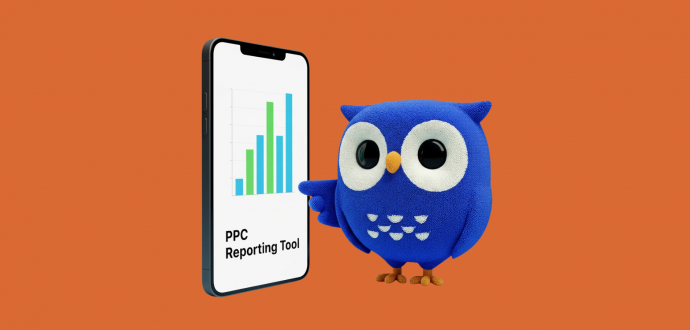
Let's face it, paid ads reporting can sometimes feel like a lot of hassle, even with so many tools around.
First, you deal with tons of metrics where choosing the most informative ones isn’t easy. Then comes pulling all the data from several channels, cleaning it up, designing charts, and understanding the bigger picture behind all those numbers.
And after, you get to repeat this process every month. That’s a lot by any means.
No wonder everyone, from DIY marketers to big-name enterprises, wants to find the best solutions available. After all, the right software makes all the difference and helps you save time and money.
Whether you work in-house or in an agency, you need a single effective platform that simplifies your work. But this is definitely easier said than done. That’s exactly why we’ve prepared a selection of the best PPC reporting tools for any case, grouped by:
- Enterprise-level,
- Agencies and mid-sized teams,
- Freelancers and small teams.
Now, let’s get right into it and find the best solution that will help you monitor your ads and create professional reports effortlessly (almost).
Enterprise-level platforms
An enterprise-level PPC reporting software is designed to handle massive loads of data by design. This means that it's easy to scale across many channels.
Most of these come with AI features that reduce manual analysis and help you speed up the process. Besides, they tend to have extensive integrations with other third-party tools.
This type of software is mostly used by large businesses. Still, some might also work for mid-sized companies. Especially if you’re managing really high-budget campaigns or need advanced integrations.
Some of the top options in this area include:
1. Skai
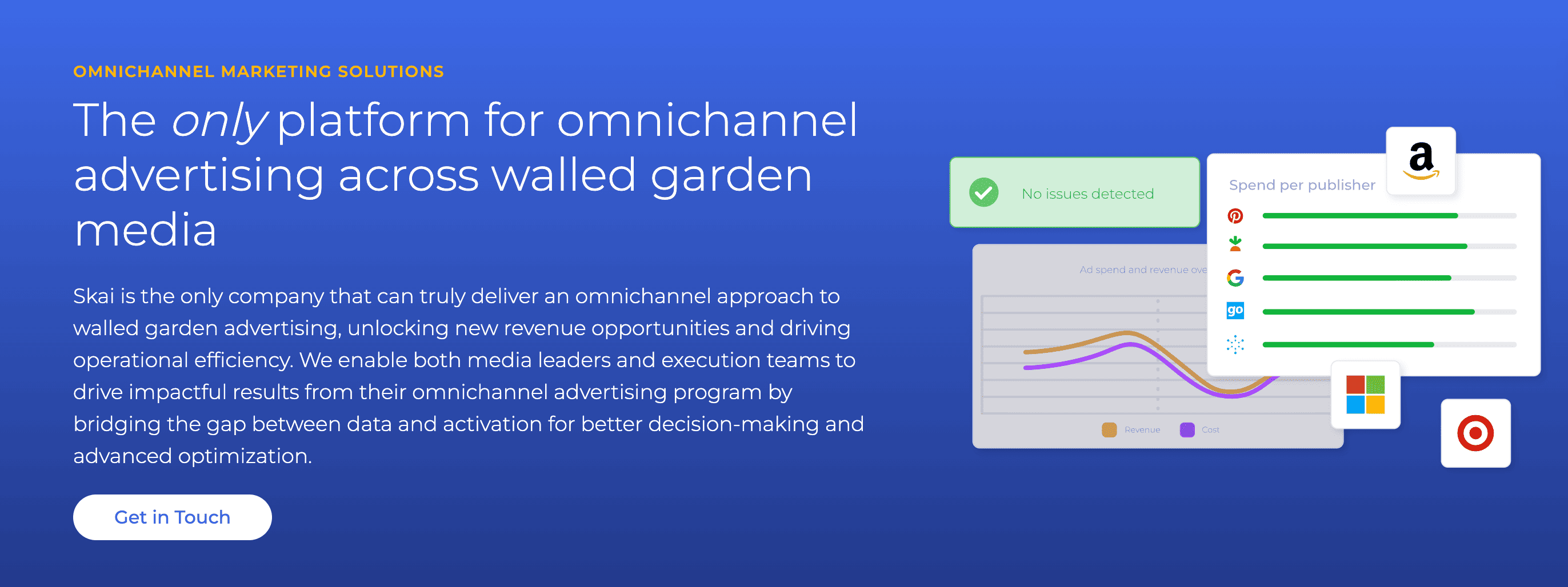
Source: Skai
Pricing: Starts at $95k per year (for advertisers spending up to $4M per year) and can go as high as $630k (for those having up to $35M in ad spend per year).
Best for: Managing complex, multi-channel ad programs at scale.
Free tier: Not available.
As you can tell from the pricing, Skai is definitely not for those running small campaigns. The cost is high, but what it does, it does very well. It serves as a unified management solution across many platforms.
You can create bulk ads and run your clients' campaigns from one place. Plus, it’s easy to automate your workflow. Thanks to its AI capabilities, you get recommendations to help optimize your ads and predict their performance.
Besides, it has a number of outstanding features for omnichannel marketing. Skai supports large-scale programs, complex account structures, and deep analysis of your multi-channel campaigns.
So, whether you’re a large agency or a marketer working for an enterprise, you can find that Skai does everything you need at pretty much any scale. This is where the pricing comes from.
Skai highlights:
- Analyze data from 100+ publishers and retail media networks in one dashboard.
- Use AI to automate most tasks and learn where to allocate budget for more impact.
- See the exact elements that are performing well or underperforming (audiences, line item, creative, etc.) to maximize your ROI.
- Scale extremely easily without having to switch to other solutions or dashboards as you grow.
Skai potential limitations:
- Many users say that it can be complex with a steeper learning curve.
- While it is a costly option, some people mention that rigid contracts leave no flexibility to cancel the subscription beforehand, which might seem like a waste of resources when you don’t use it anymore.
2. Funnel
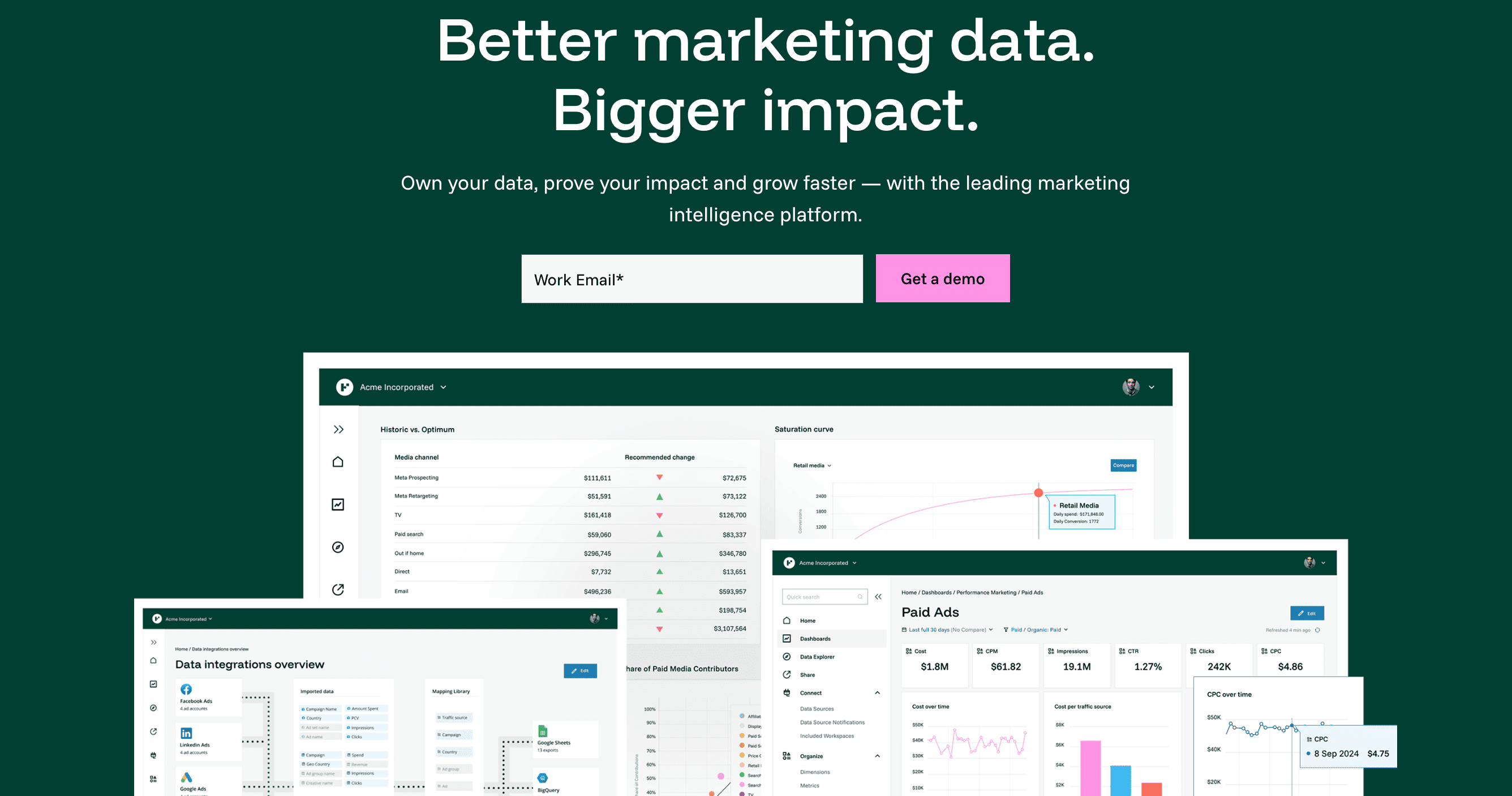
Source: Funnel
Pricing: Custom. You get a pricing estimator that could help you calculate your approximate subscription cost based on your connectors, number of accounts, etc.
Best for: Extensive, custom integrations, flexible dashboards, and multi-platform reporting.
Free tier: Free plan available. You can get access to the Starter plan features with up to 4 connectors and 1 destination (no credit card required and no time limit).
Many enterprises need a solution that unifies marketing data and makes reporting easier. Funnel is designed to do just that. It’s largely possible thanks to their solid integrations. You get access to a wide range of data sources with over 600 connectors.
Then, the Funnel dashboard simply provides an overview of all the vital metrics in one place. So, you can quickly get the gist of your campaigns and see how they are performing.
As a result, dealing with multiple campaigns is quite easy because you automate both your workflow and reports.
On top of automation, this PPC reporting platform also gives you AI-driven insights on your ads. While they aren’t as advanced as what Skai offers, they can still help you analyze and improve the performance of your campaigns.
Another thing you’ll likely love about Funnel is that you don’t need deep technical skills.
Its automated ETL simplifies managing data pipelines. So, it’s much easier to connect sources, clean data, and unify metrics, without needing to build a full custom infrastructure by yourself.
Besides, if you go on Reddit, you’ll quickly see that some users mention that one person can single-handedly manage data for several clients. That’s why it might even reduce the cost of hiring more people to manage all the data pipelines.
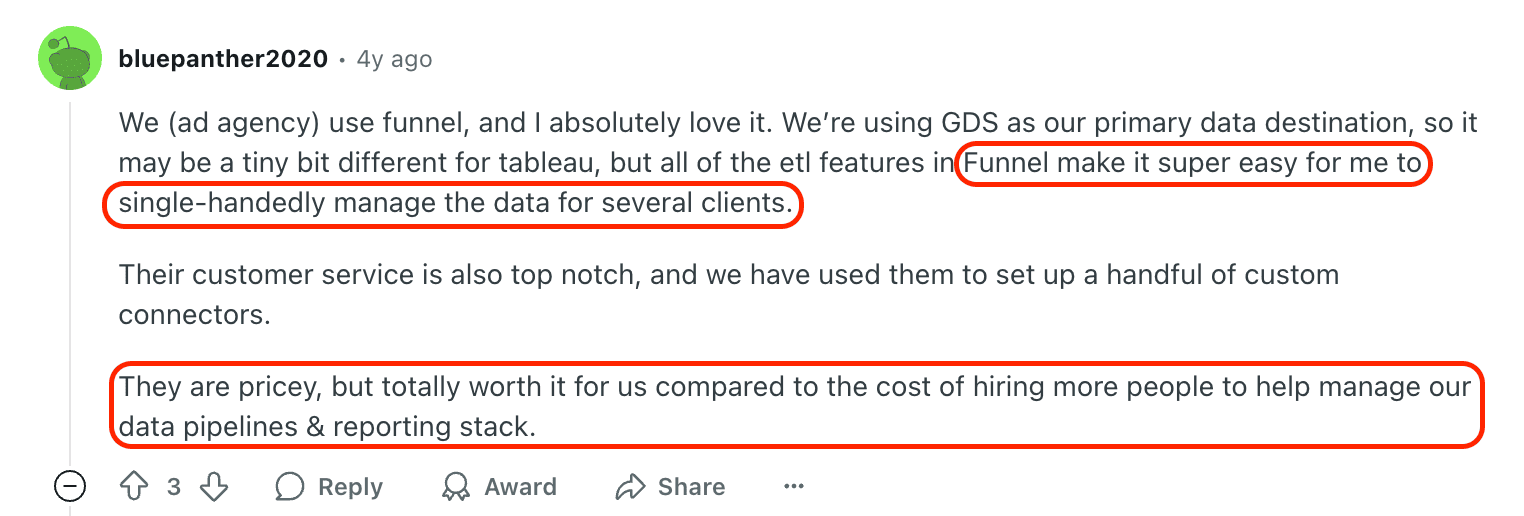
Source: Reddit
And if speed is your thing, then you're going to be happy to know that Funnel pre-aggregates data, which is stored on its servers. This speeds things up pretty well. So, in case you use data-heavy Looker Studio reports, you will find it a real time saver.
Funnel highlights:
- Unify data from all major ad/marketing platforms with 600+ prebuilt connectors.
- With automated ETL, there is no need to manually extract, clean, and load your data.
- Once your data is cleaned and processed, you can send it wherever you need (data warehouses, BI tools, dashboards, etc.).
- Pre-aggregated data leads to much faster dashboards.
Funnel potential limitations:
- Some claim it’s expensive as usage scales, especially because several advanced features are locked behind higher-tier plans.
- Built-in dashboards could be “basic” for advanced needs, so some add external BI tools for polished reporting.
3. TapClicks

Source: TapClicks
Pricing: Starts at $99 for the Starter plan (TapDataLite) and at $499 per month for the Enterprise plan (TapDataMAX).
Best for: Automating reports and giving clear marketing insights, especially for agencies or brands managing lots of data sources.
Free tier: 14-day free trial (no credit card required).
TapClicks offers AI-driven analytics and workflow automation. This is one of those tools expressly built for large agencies and enterprises.
You can connect it to over 250 marketing platforms like Google, Meta, LinkedIn, Bing Ads, etc. But that's not all.
This makes it easy to create rich reports that go beyond just metrics like clicks and impressions. You can highlight the most important stuff, including ROI, LTV, leads, conversions, sales, etc.
This is quite typical for all the enterprise-level reporting. Still, it’s worth mentioning, as most tools we’ll see below don’t offer this by default.
It also allows you to generate visual reports and presentations, which saves hours of manual work. Yet, if you want to achieve a very particular result, you might still need to use an additional solution for your presentations, as what TapClicks offers might seem slightly limited.
And when it comes to the dashboard, while it is designed to be interactive and client-friendly, advanced customization may take some learning.
TapClicks highlights:
- Data integration from 250+ ad and marketing platforms.
- Automated reports and workflow with AI/ML insights.
- Easy scalability for both enterprises and big agencies.
TapClicks potential limitations:
- Tricky at first when creating custom dashboard templates.
- Limited ability to customize dashboards and reports compared to advanced BI tools.
4. Optmyzr
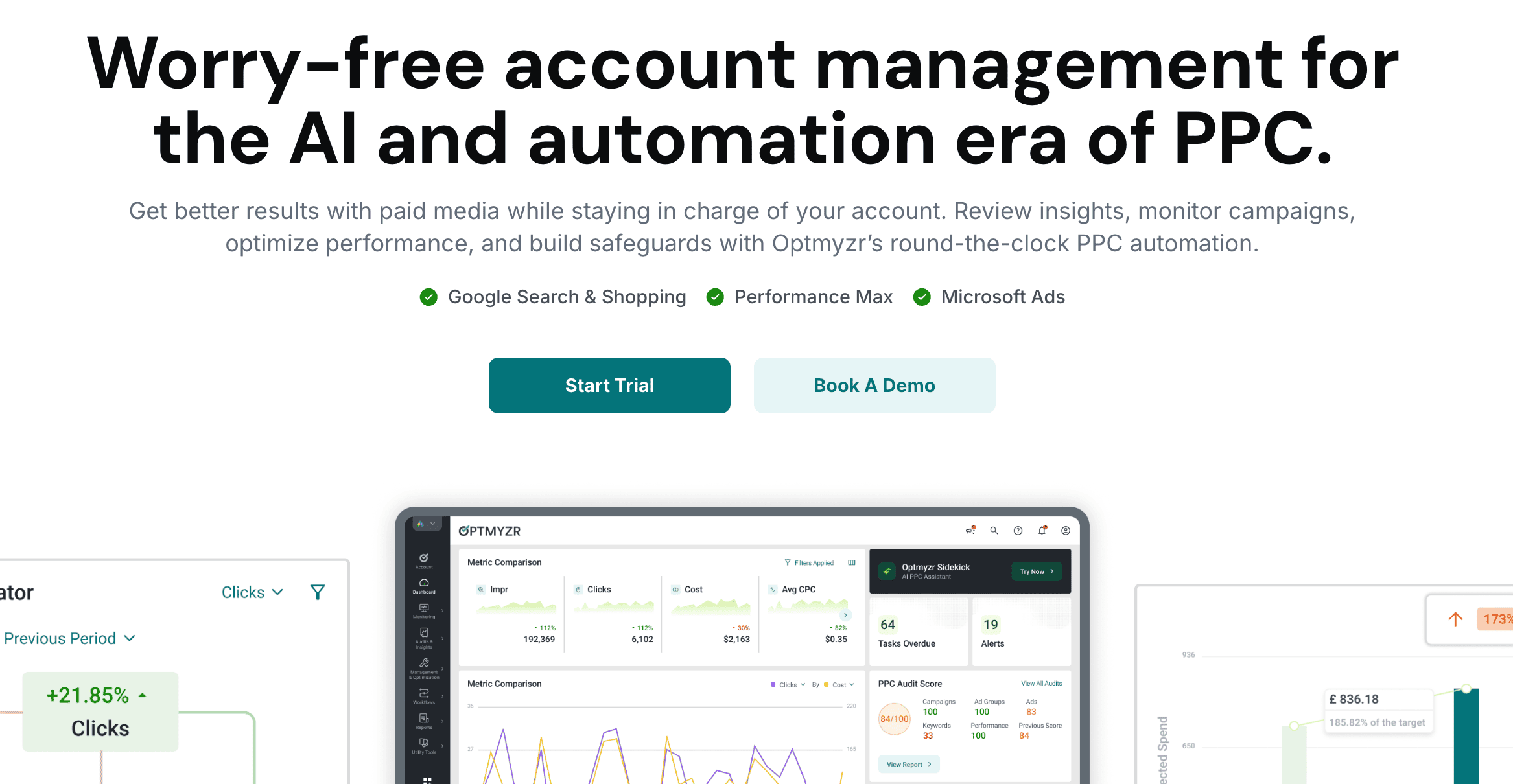
Source: Optmyzr
Pricing: Starts at $299 per month for the Essentials plan, with add-ons and additional standalone solutions available. The Enterprise plan comes with custom pricing.
Best for: Automating ad insights and building flexible reports.
Free tier: 14-day free trial (no credit card required).
What kind of PPC reporting tool would you expect from former Google employees? Optmyzr is the answer to that question. Its founder knows firsthand how paid ads work and how overwhelming it can be to manage campaigns.
Overall, Optmyzr offers three major products:
- For search (the strongest one),
- For Amazon Ads,
- For socials.
Each of them helps you automate your reporting and data management in one place. This solution allows you to track your campaigns’ performance in real time and adjust them easily, as you clearly see what doesn’t work.
Apart from editing your copy or adjusting targeting, with Optmyzr, you can also do basic A/B testing from one place.
While this platform has several AI components, you are the one who chooses when to use them. And this is the level of flexibility many marketers are looking for.
Another helpful feature is that you can automate your optimization by adding rules and scripts. These can help you adjust your bids, pause poor-performing ads, etc. You have to simply include the rules that trigger a particular response (e.g., “if X happens, do Y”).
And last but not least, the customization options for your dashboards, presentations, and PDFs are also quite extensive. This is a huge benefit for many agencies.
Optmyzr highlights:
- Great for large-scale PPC management thanks to the advanced features with a user-friendly interface.
- Cross-channel budget and bid monitoring to keep campaigns on track.
- Branded PDFs, slides, and dashboards that automate client reporting and save hours every month.
- Rules and scripts automation lets you create “if X, then Y” rules to pause poor ads, adjust bids, etc., without manual work.
Optmyzr potential limitations:
- Budget management features are powerful but come with a learning curve.
- The user interface can be overwhelming for people who are not used to advanced PPC management platforms.
PPC reporting software for mid-sized agencies and teams
Looking at all of the options above and thinking that the cost doesn't make sense for a mid-level agency? Well, we've got you covered.
Here are some of the best solutions for paid ads reporting for mid-size agencies and companies.
Still, it’s worth mentioning that many of the options below could also work for the enterprise teams, especially if you connect them to BI platforms.
5. Supermetrics
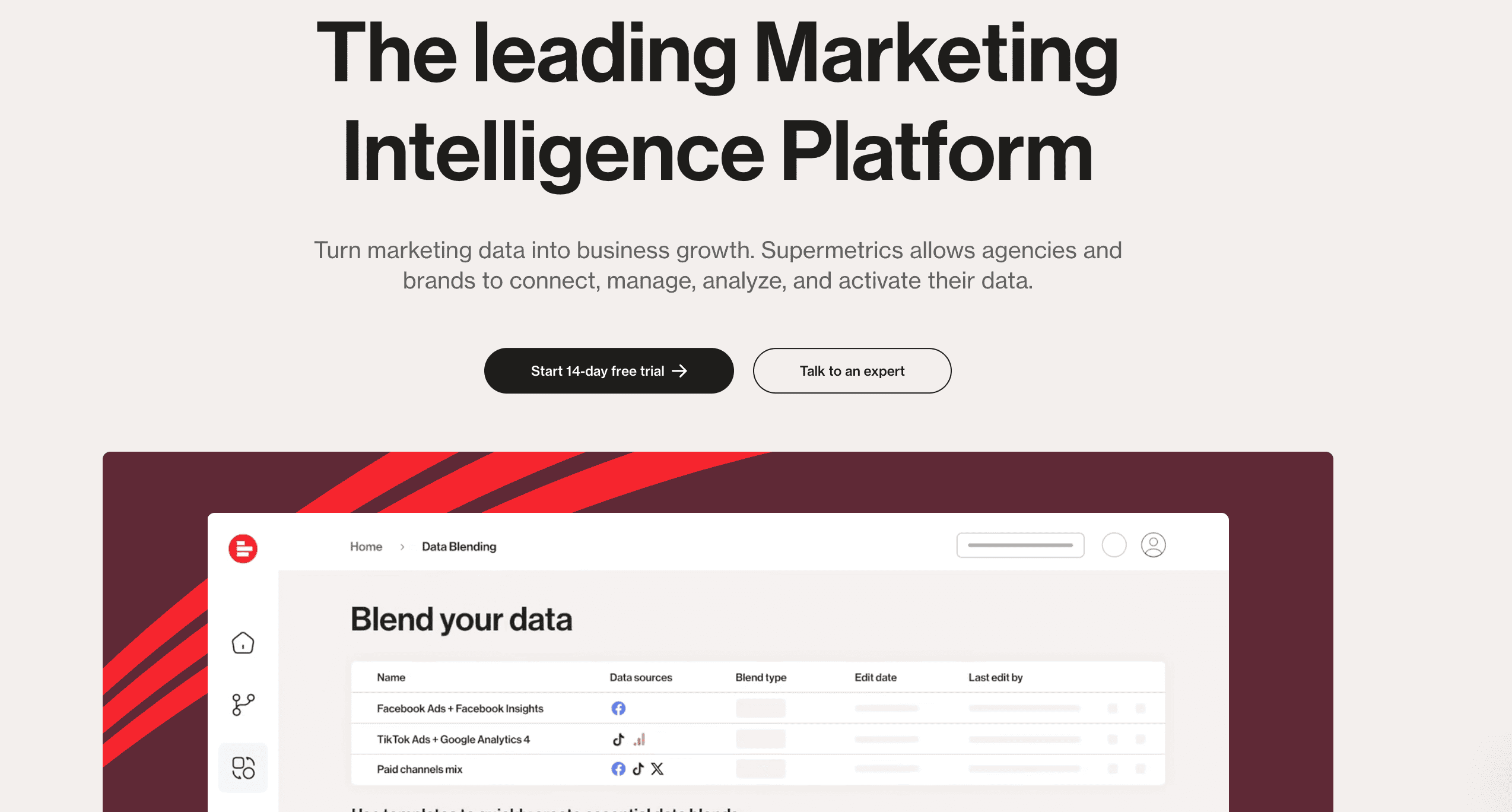
Source: Supermetrics
Pricing: Depends on what destination you choose. For some of their most popular destinations (Google Sheets, Looker Studio, Power BI), the price starts at $29 per month billed annually for the Starter plan (1 core destination, 1 user, and 3 data sources).
More applicable plans for mid-sized businesses are:
- Growth ($159 per month billed annually, 1 core destination, 2 users, and 7 data sources).
- Pro ($399 per month billed annually, 1 core destination, 3 users, and 10 data sources).
Best for: Centralizing marketing data into spreadsheets, BI tools, or warehouses.
Free tier: 14-day free trial (no credit card required).
If you are tired of manually populating your Google sheet with data and losing time, Supermetrics is for you.
It is a data integration platform that allows you to feed marketing metrics into spreadsheets, BI tools, or even warehouses. Overall, this software helps you collect, sort, and enrich “raw numbers”. As a result, you can centralize and automate your data collection.
It connects to more than 150 data sources. So, you can pull in everything in one place to have a more complete view of your marketing metrics.
Supermetrics also allows you to automate your workflow and build your own templates. There are multiple features that help with that.
For example, you can blend your data from different sources to see which one is more effective in terms of performance or spending. Then, you can simply export all that into any dashboard you like and create your visual report.
Basically, Supermetrics helps you know what metrics to focus on. And the more you know, the easier it is for you to pick the right data that will make your reports more impactful.
Supermetrics highlights:
- Integrates with more than 150 data source connectors.
- Works well with BI solutions, making it quite easy to scale for enterprise-level reporting.
- Helps you easily compare numbers from different sources thanks to its data blending features.
Supermetrics potential limitations:
- If you have dozens of data sources, your costs could quickly increase. Besides, some connectors are Premium. That’s why it’s worth checking what you’ll have to pay realistically.
- Comes with a steep learning curve, especially if you need to do custom setups and complex queries.
6. AgencyAnalytics
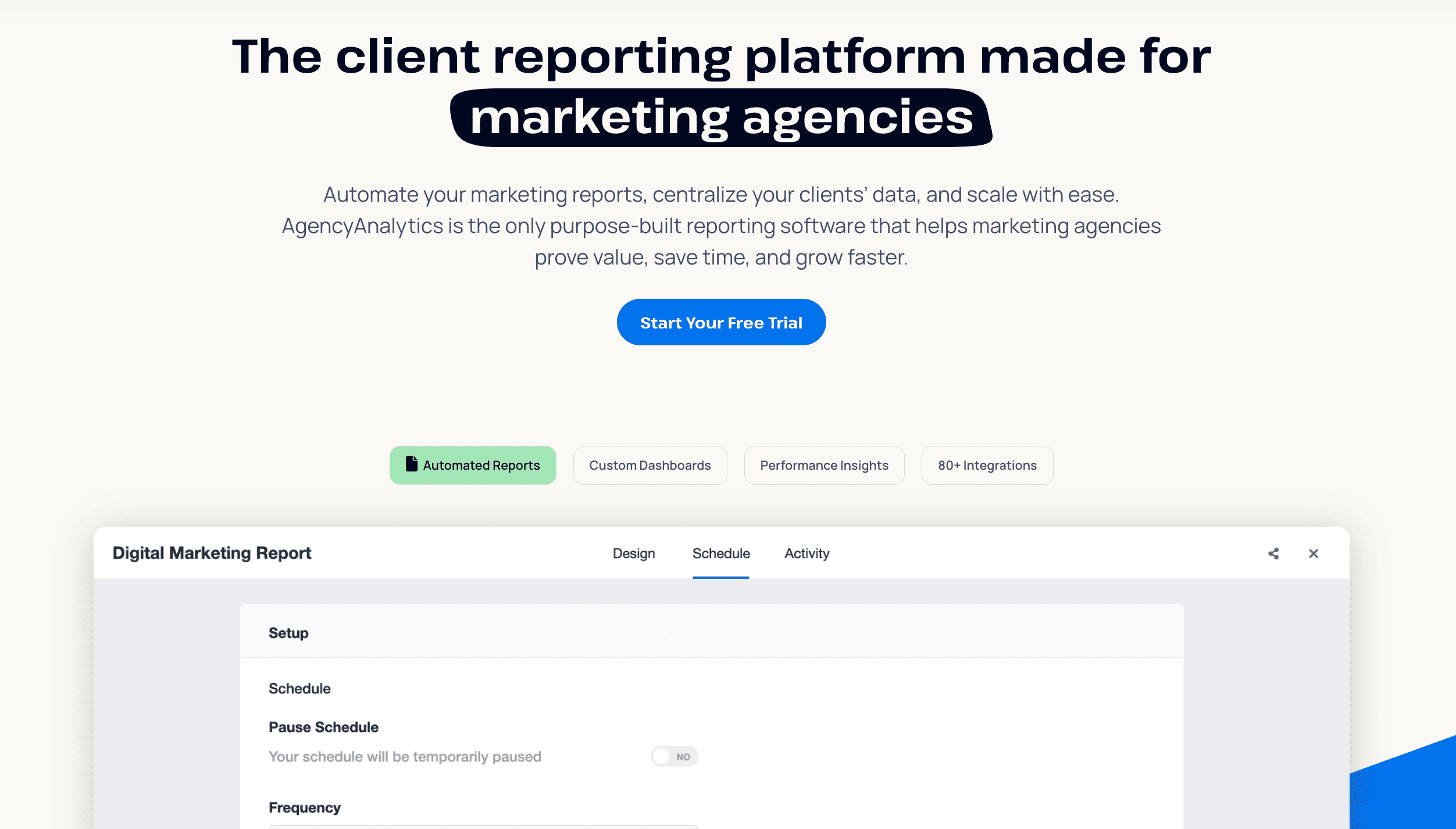
Source: AgencyAnalytics
Pricing: Starts at $79 per month for the Freelancer plan with 5 clients. The Agency plan starts at $239 per month and comes with 10 clients.
Best for: All-in-one client reporting with built-in SEO and PPC tools.
Free tier: 14-day free trial (no credit card required).
If you’re looking for an SEO and PPC reporting tool in one software, AgencyAnalytics might just be the one for you. As it also has social, email, and eCommerce analytics, you can turn it into a true multi-channel reporting solution.
Still, keep in mind that AgencyAnalytics doesn’t create or manage ads. So, if you need campaign management, it won’t really do.
One of the great things is that you get 80+ integrations with any plan, including the cheapest one. Besides, every tier has an unlimited number of reports and dashboards.
Apart from that, you’ve got all the usual essentials that any business or agency needs, like the ability to automate reports, a drag-and-drop editor, several templates, metric alerts, benchmark comparisons, etc.
If you’re offering white label services, you can customize your clients' reports and add your logo and branded colors. Besides, AgencyAnalytics has a client portal and extensive access control.
So, if you’re an agency, this option is definitely worth considering (not that surprising, given its name:).
AgencyAnalytics highlights:
- White-label features, including custom branding for professional reports.
- AI features that generate summaries and make it easy for you to query your data.
- A drag-and-drop dashboard that adds to the user friendliness of the platform. So, it’s easy to keep track of the metrics that matter to you.
- You get client portals with granular access control. That’s why you can easily send it to your customers while sharing only what you prefer.
AgencyAnalytics potential limitations:
- While visualization is good compared to similar solutions, don’t expect it to be as advanced as Power BI, for example.
- Although reports and dashboards are unlimited, costs could rise quickly if you have many clients.
7. Whatagraph
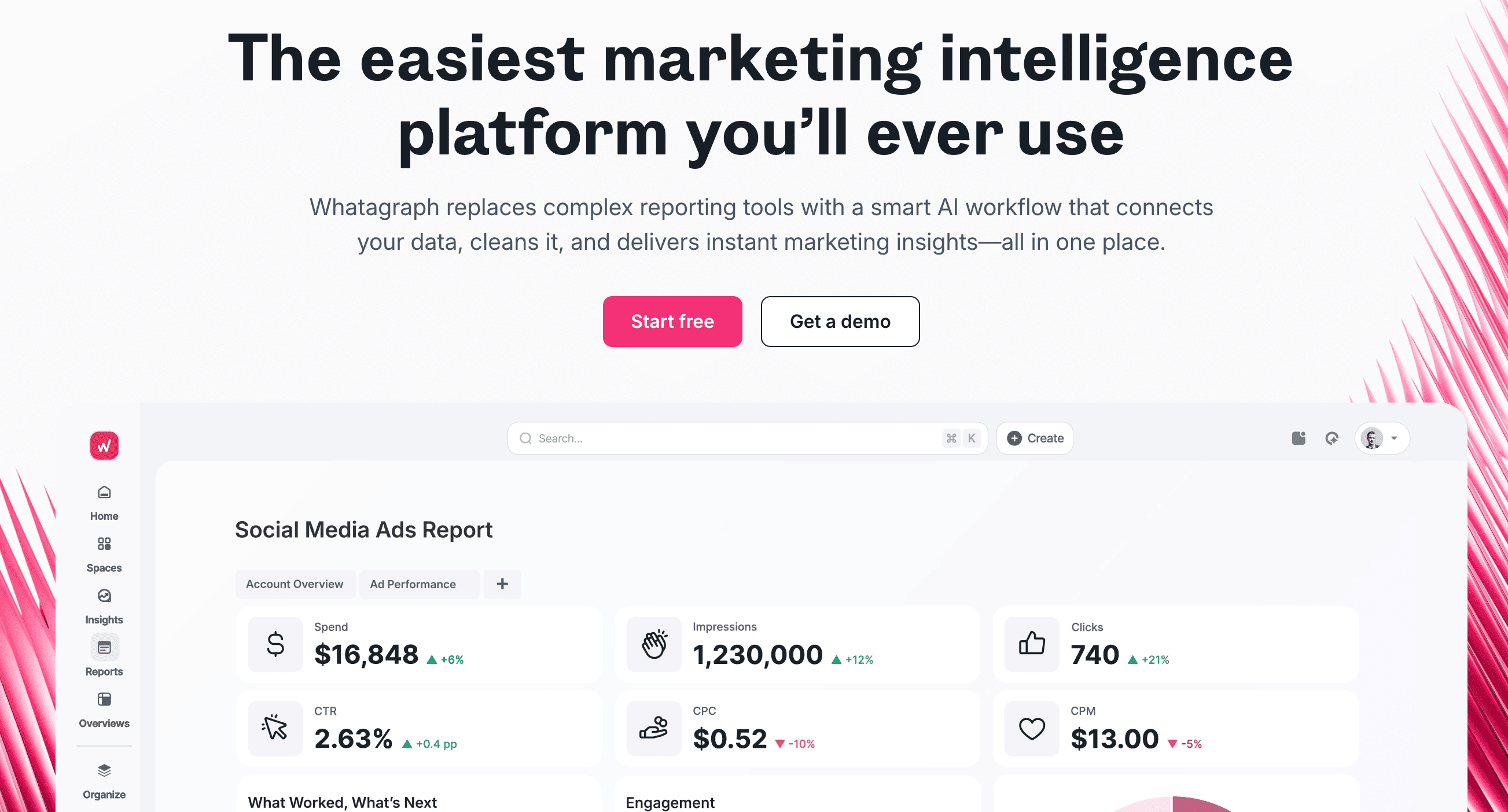
Source: Whatagraph
Pricing: Starts at $286 per month for the Start plan with up to 20 connected data accounts.
Best for: Simple, AI-assisted multi-channel reporting without technical setup.
Free tier: Forever free plan with up to 5 connected data accounts.
Whatagraph has a great heading on their website: “You’re a performance marketer. Not a data scientist.” And this phrase pretty much describes the essence of the tool.
It was built to be straightforward: to help you import your data, clean it up, analyze it, and give you clear marketing insights. While it isn’t ETL-level “data cleaning,” it’s great at unifying and formatting your numbers.
After feeding the data, you’ll get an AI overview in seconds without any technical setup.
Whatagraph also claims to have no learning curve. And compared to many other options in the industry, they pretty much live up to that claim.
As for the useful features, you get 55+ native integrations, with pretty much anything you might need for paid advertising. We mean it. You can even connect Spotify and Snapchat Ads. Natively.
For your reports, you can choose templates, create them yourself, or use Wharagraph’s AI to help you with this task.
It’s also possible to schedule an automated summary and create white-label reporting. You can add a custom subdomain and interactive dashboards that match your client’s brand style.
The shareability is versatile as well, as you can automatically send live links with filters for different users. Besides, Whatagraph supports exports to BigQuery or Looker Studio and insights sent through Slack or Notion.
And if you aren’t sure yet, you can start with their forever-free plan that allows you to connect up to 5 data sources. Besides, even the free tier allows you to create an unlimited number of reports and add as many users as you want.
Whatagraph highlights:
- 55+ native integrations.
- AI summaries and report design, in addition to a variety of templates.
- Real-time data updates and live links.
Whatagraph potential limitations:
- The campaign filtering feature can be a bit quirky and not very intuitive.
- Some users complain that the pricing structure is somewhat complex, especially for larger teams and agencies.
8. ReportGarden
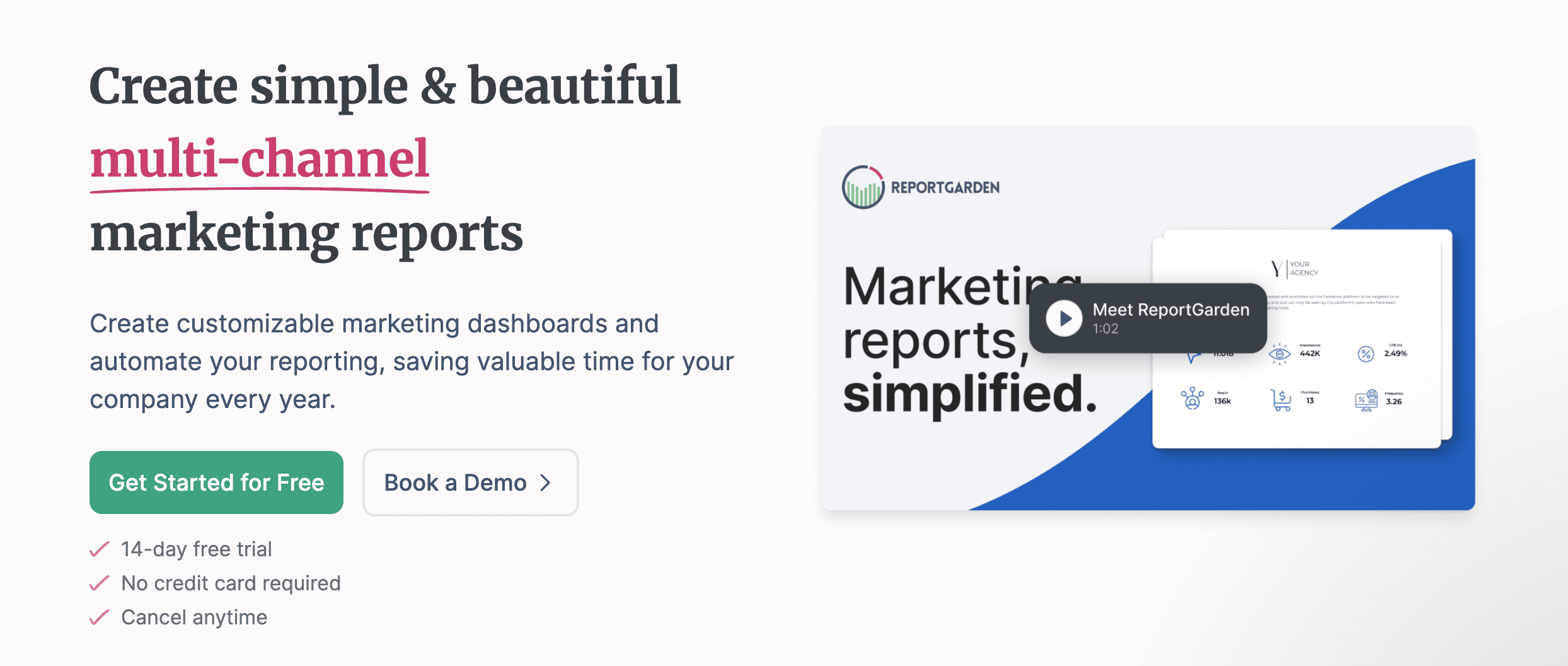
Source: ReportGarden
Pricing: Starts at $75 per month.
Best for: Cross-channel reporting with custom widgets and a white-label portal.
Free tier: 14-day free trial (no credit card required).
ReportGarden is a solution that many like for its user-friendliness. You can easily optimize your agency operations and reduce time on repetitive tasks. Automating your workflow with this one typically takes only a few clicks to set up.
Of course, it won’t run your business for you, but it can still help you “delegate” some basic to-dos.
You can combine data from multiple channels, including SEO, social media, paid ads, and franchise marketing. This multi-channel reporting means that you might not need as many tools, resulting in some savings.
The budget-tracking feature is also quite popular. This allows you to monitor the budget for several clients' campaigns and prevent overspending.
As for the reports, you can choose from more than 1000 templates. And you also get basic data blending capabilities for a more comprehensive overview. So, you end up with a final product that is easy to understand and work with further.
Besides, ReportGarden offers custom-built widgets to help you make your reports even more interactive.
And if you’re interested in white-labeling, you’d be happy to hear that this solution allows you to brand the portal, including the domain.
ReportGarden highlights:
- The cross-channel reporting that combines SEO, PPC, social media, and franchise marketing.
- Over 1000 templates that you can customize for your reports.
- Custom widgets and white-label portal.
ReportGarden potential limitations:
- Limited advanced customization options. So, creating highly specific or unique report formats could be an issue.
- While it is quite versatile, if you’re looking for a high-performing solution that can process large datasets, this might not be it.
9. Databox
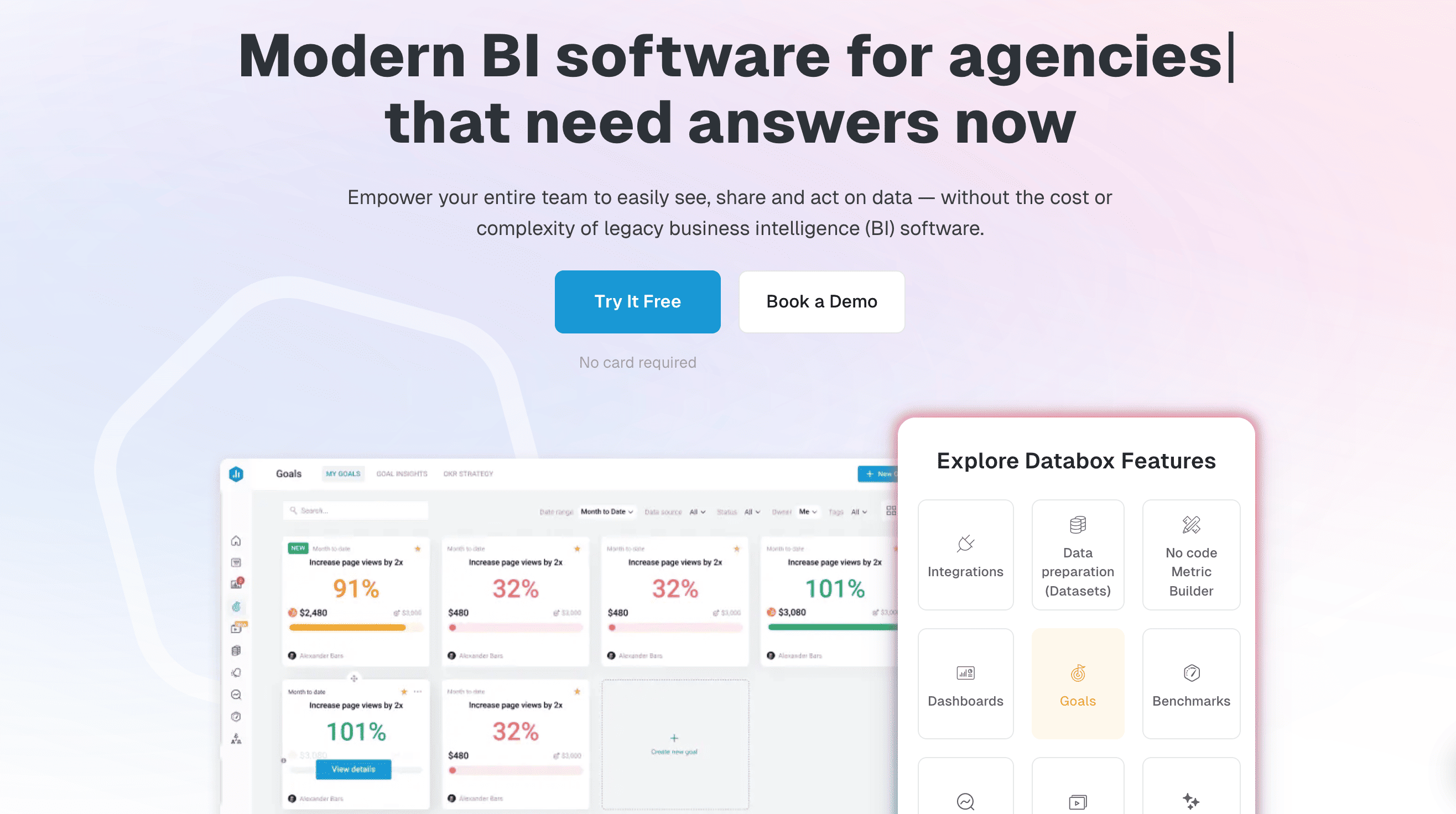
Source: Databox
Pricing: Starts at $199 per month for the Professional plan with 3 data sources.
Best for: Straightforward reporting without the usual learning curve.
Free tier: 14-day free trial (no credit card required).
Databox is a paid search reporting platform that gives you most of the benefits of advanced software without the usual learning curve or high price.
This solution, basically, offers a six-step workflow:
- Connect all your tools and databases with 130+ one-click integrations.
- Clean, filter, and merge raw numbers.
- Visualize your metrics with a drag-and-drop designer and 200+ pre-built templates.
- Analyze your data with AI-powered insights and summaries.
- Share your reports through Slack, email, or mobile (automatically if you wish).
- Plan based on your insights (set and track goals, benchmark performance, and even forecast future results on a basic level).
One of the best parts is that you can add unlimited users, custom metrics, and dashboards without having to pay extra.
But you’ll have to pay for any additional data source on top of the three you have included in your plan (100 in the Premium tier). They’re priced at $7 per source per month.
It's also one of the most user-friendly and flexible options out there. The no-code intelligence features allow you to just set up and go (as much as possible).
You can create beautiful, high-level, customizable reports without any technical setup. And AI can help you quickly create summaries.
So, the process comes down to setting your goals, deciding what metrics and KPIs are important to you, and keeping track of everything from one interactive dashboard.
Many platforms tend to hide the more juicy features (like AI or the ability to customize metrics) behind paywalls. With Databox, you can access these even if you're using just a mid-tier level plan.
You can also get branding and white-labeling of your Databox account as an add-on for $250 per month.
Databox highlights:
- 4,000+ metrics and 130+ one-click integrations.
- Unlimited users, custom metrics, and dashboards for all plans.
- No-code setup that allows even people without technical knowledge to use the solution easily.
- Smart alert systems keep you updated on how your campaigns are doing. They also inform you when something requires immediate attention.
Databox potential limitations:
- If you have several data sources, it might get expensive.
- Some features are still limited compared to other options. These include advanced customization, data blending, complex calculations, etc.
10. Adalysis
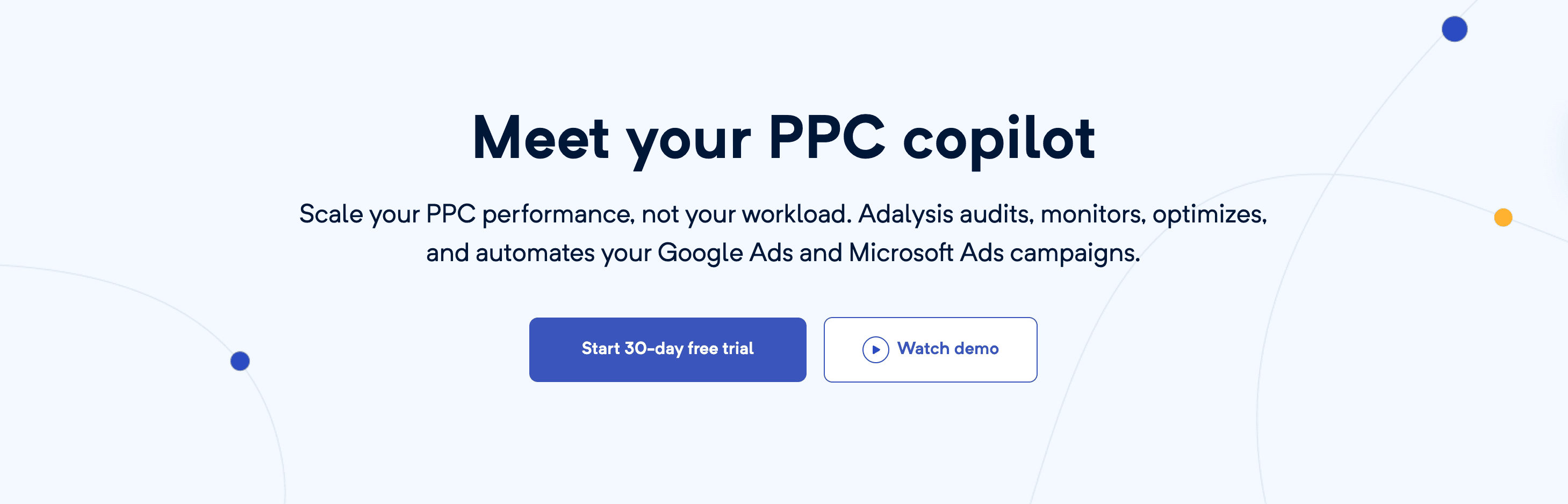
Source: Adalysis
Pricing: Starts at $149 per month with a maximum monthly ad spend of $50K.
Best for: Optimizing and automating Google and Microsoft Ads with minimal effort.
Free tier: 30-day free trial (no credit card required).
Adalysis is a management and reporting software focused specifically on Google Ads and Microsoft Ads. It is designed to make it easy to create automated PPC reports. You can audit your ads as well as track and optimize them to improve performance.
Basically, you can pick the metrics you want to track, set up your budgets, and create custom alerts. Then, the platform will update you with automated messages and several suggestions.
As a result, you can fix the problems on time and save your ads from underperforming. So, it’s much easier to keep track of your budget and pace your spending to avoid waste of resources. Plus, you get insights that help you spot opportunities for more growth.
Adalysis also has one of the most straightforward pricing plans you’ll ever see.
All of their tiers have pretty much the same features, including unlimited Google Ads and Microsoft Ads accounts and unlimited users.
The more expensive plans have only some minor extras, like onboarding sessions, team training sessions, priority support, etc.
The only major difference in plans is your ad spend. This might be a downside for some because once you hit a certain spending, you’ll be automatically upgraded to another plan ($350K for the mid-tier and $1M for the upper-tier).
Their system automatically adjusts the subscription monthly.
Adalysis highlights:
- The bulk update feature allows you to manage multiple client accounts more efficiently.
- The automated daily budget adjustment is actually one of the best features of this solution. It helps prevent overspending.
- There are dozens of customizable templates.
- The A/B testing, keyword optimization, and automated account checks are some of the essential features people like.
Adalysis potential limitations:
- You get automatically switched to a higher tier once you hit a certain ad spending, which is an issue for some.
- With its focus on Google Ads and Microsoft Ads, it doesn’t allow you to create all-in-one reporting if you also run ads on socials or elsewhere.
11. TrueClicks
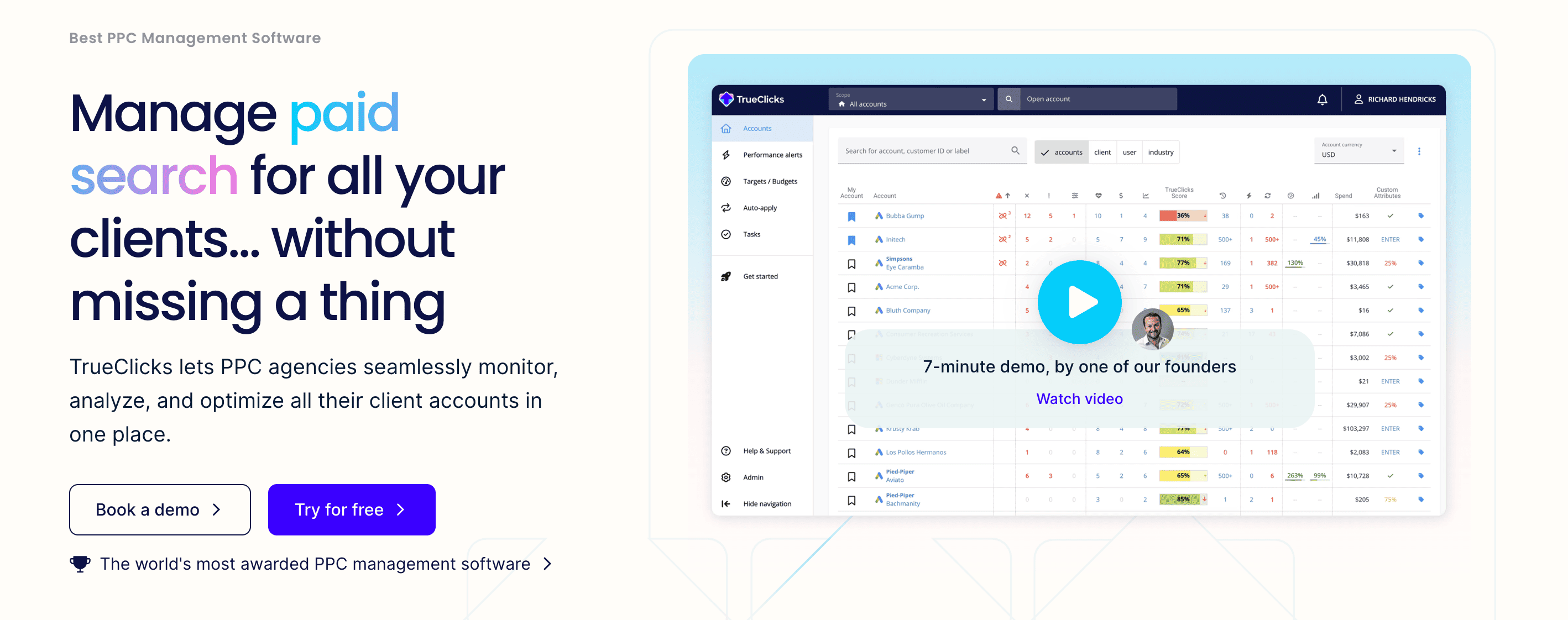
Source: TrueClicks
Pricing: Starts at $249 per month for up to $100K in ad spend.
Best for: Google and Microsoft Ads audits with a generous free plan.
Free tier: There are several free options that TrueClicks offers:
- Free plan for up to $50K ad spend per month.
- 30-day free trial with an unlimited spend.
- Free 3-month pilot for those managing $400K+ per month.
TrueClicks is an option for those who need a platform for PPC audit, monitoring, and optimization.
First things first, it has a very generous free version with unlimited users and accounts for up to $50K in ad spending. Right off the bat, this could be a big factor for some teams. But there’s more (of course).
In short, TrueClicks helps you monitor multiple accounts from one dashboard. It tracks performance, flags issues, provides recommendations, and allows bulk fixes.
Like pretty much every PPC monitoring solution, it also keeps an eye on your budget to prevent overspending.
A quite special feature, though, is their scoring system. It gives each account a TrueClicks Score based on 100+ best practices. Then, it offers recommendations on what to improve for better performance.
Yet, their integrations might seem slightly limited. They only have three native data sources (Google Ads, Microsoft Ads, and Google Merchant Center). Still, you also get a Google Sheets integration for any additional data.
A great thing is that Google Ads integration is two-way. So, you can both import all the data and send any tweaks right from your TrueClicks account.
As for the export options, you can use Google Sheets, Looker Studio, Excel, Power BI, or Tableau.
TrueClicks highlights:
- Fast and thorough auditing that scores each account and highlights the critical issues you should focus on.
- Very generous free plan for up to $50K in ad spending.
- Users and accounts are unlimited for all plans.
- Two-way integration with Google Ads to send any changes directly.
TrueClicks potential limitations:
- It is heavily focused on Google Ads and Microsoft Ads. And the lack of native support for other data sources is an issue for some businesses.
- Limited customization ability and control over the settings and the recommendations.
12. RedTrack
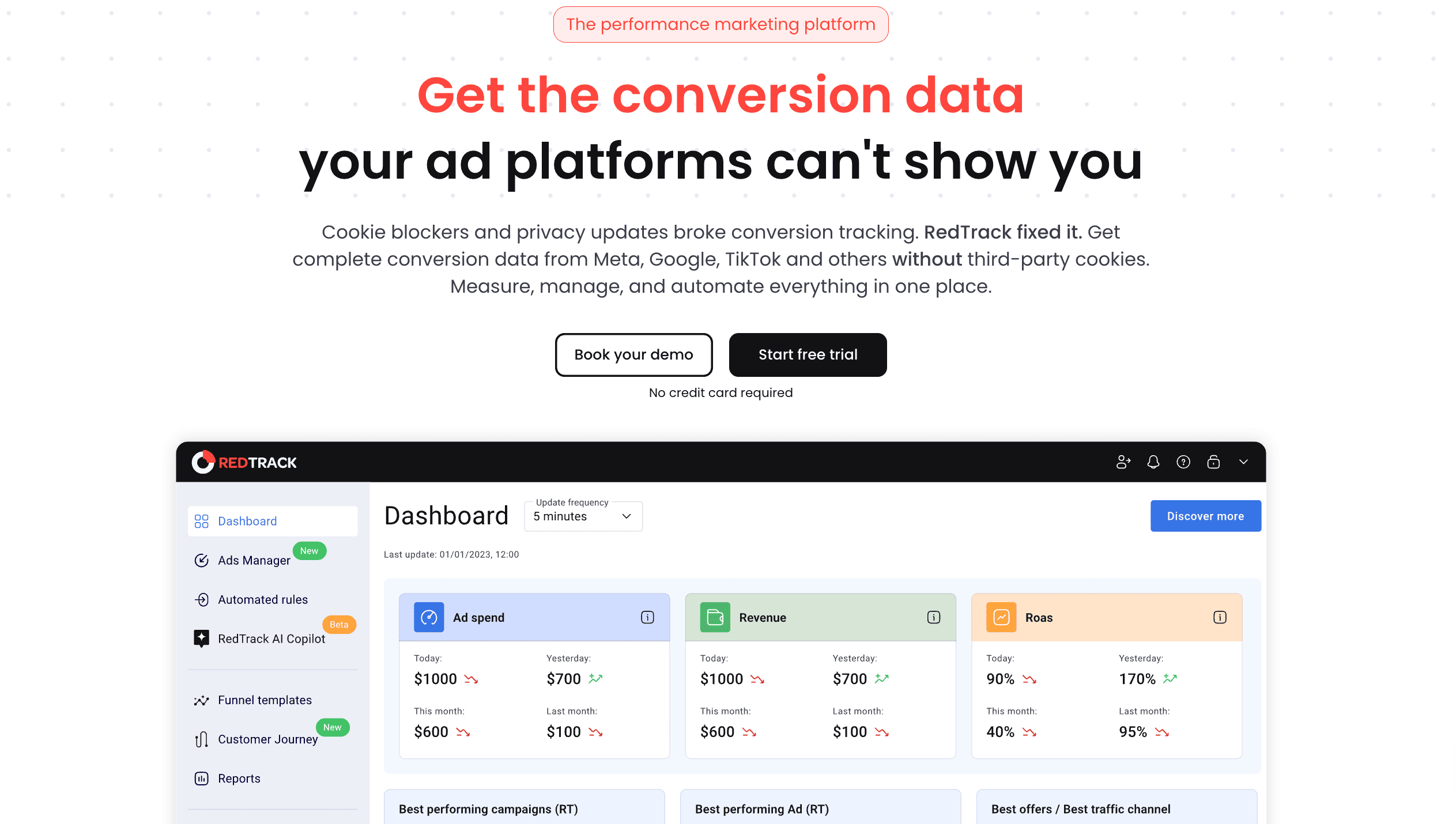
Source: RedTrack
Pricing: Starts at $149 per month for the Solo plan with 1 user and 5 ad accounts per ad platform.
Best for: Multichannel monitoring and automated media buying.
Free tier: 14-day free trial (no credit card required).
RedTrack might be a solution worth exploring for those who want to track their conversions better.
If you’re particular about seeing the conversion data that most ad platforms don’t show, then RedTrack can help. It offers you ad tracking and “100% conversion and revenue matching right down to the ad or placement level,” in their own words.
It’s basically a multi-channel performance tracker and attribution software. So, you can monitor all campaigns across several sources from one unified dashboard. For this, you have over 200 integrations.
Those who do a lot of media buying will find this particularly useful as it is specially designed to make the process as easy and efficient as possible.
Despite the advanced functionality and competitive pricing, it can take a while to set it up and get started.
RedTrack highlights:
- Conversion attribution that respects privacy regulations.
- You can set up automated media buying rules to prevent ad waste.
- 200+ integrations.
RedTrack potential limitations:
- It has a learning curve and potential integration issues, which make setup time-consuming and frustrating for some users.
- Some users say that the customer support system needs some work.
13. PPC.io
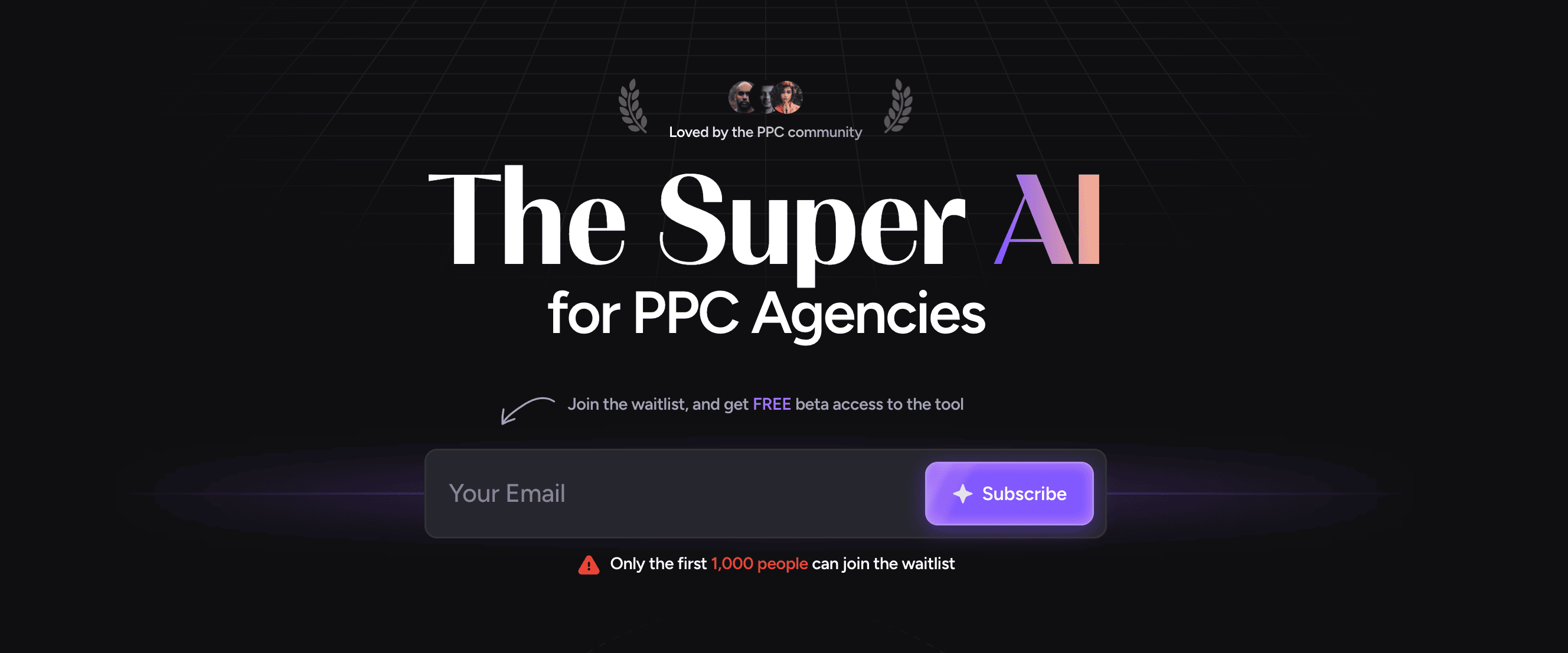
Source: PPC.io
Pricing: Starts at $99 per month for the Pro plan.
Best for: A fresh perspective on AI PPC analysis.
Free tier: Free limited-access plan available.
If you’re looking for something really fresh, PPC.io might be a great option for you.
This software is just weeks away from the beta launch, which you can sign up for free on their website. So, you might not have heard about this one.
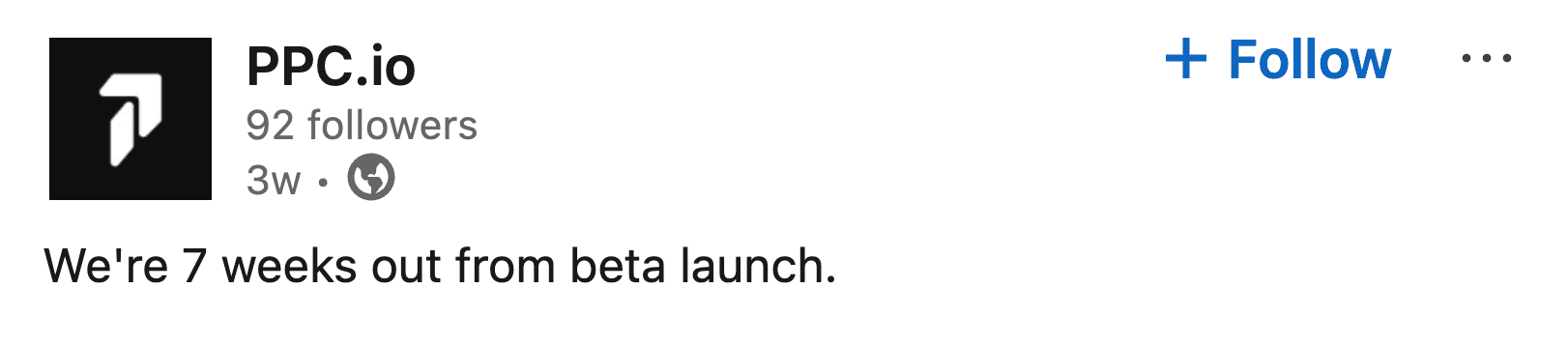
Source: LinkedIn
PPC.io is an AI solution specifically designed for agencies. That’s why if you need something to speed up your client ad management and help you generate campaign improvement ideas in seconds, this could be it.
For now, we mostly have their own words about the product and a couple of reviews.
While so far, it’s hard to say whether it will beat its competitors, in 2024, they raised $5 million in seed funding. So, at least, they had the resources to develop their software.

Source: FINSMES
The founders of this solution offer a straightforward framework to improve your clients’ performance. Basically, PPC.io does the following:
- Analyzes your clients’ Google Ads account and landing pages.
- Looks into their competitors, reviews, and marketing strategy.
- Gives you a comprehensive marketing strategy with competitor analysis and actionable campaign improvement ideas.
Again, it’s still very raw to say anything for sure. But we wanted to add at least one new AI option that you could keep an eye on. And here it is.
PPC.io highlights:
- Supposedly, a deep analysis of every client’s campaigns, landing pages, and competitors.
- AI-powered suggestions for performance improvements.
- Automated marketing strategy ideas generation.
PPC.io potential limitations:
- It’s still in the beta stage. So, for now, it likely works best as an additional solution you could explore, but not as a main reporting software.
- Not a lot of track record to help you understand how well PPC.io matches up to their claims.
Reporting tools for freelancers and small agencies
If you are working as a freelancer or just starting off as a small agency, you probably need something simpler and more affordable.
At the same time, you want to make sure that it is still capable of providing you with professional-quality reports. Thankfully, there are many options in the market that cover all these requirements.
Let's look at the most popular ones:
14. DashThis
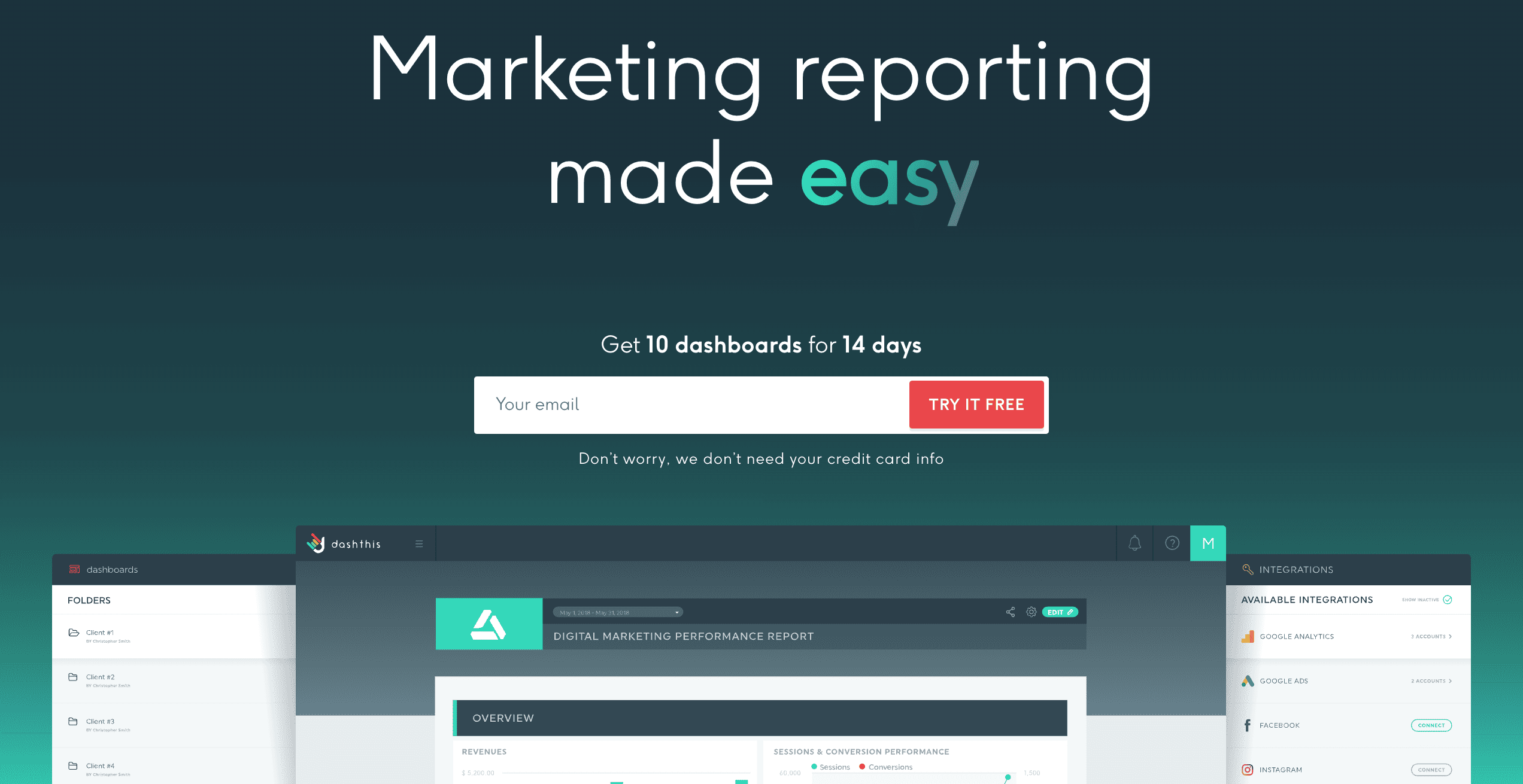
Source: DashThis
Pricing: Starts at $49 per month for the Individual plan with three dashboards.
Best for: Building user-friendly dashboards with transparent, dashboard-based pricing.
Free tier: 14-day free trial (no credit card required).
If you want something that is super easy to use and set up, DashThis is definitely an option to consider. It gives you an opportunity to easily connect all your data sources in one dashboard without much hassle.
DashThis has dozens of integrations, from Google Ads and Bing Ads to LinkedIn Ads and Meta Ads. But even if they don’t have something, you can use their CSV File tool and import almost any data you need via CSV.
One of the biggest differentiation points of DashThis is that you pay for dashboards, not data sources. This might be a big factor for many freelancers or small agencies out there.
The whole idea of this platform is to simplify creating professional marketing reports. You don’t really need any tech skills to use this.
But just because it is simple doesn't mean that the features are lacking. It still covers the most important reporting features, even if you're using the Individual plan, which is the cheapest one.
DashThis highlights:
- An unlimited number of users, integration, and data sources.
- Professional-looking templates out of the box.
- Automated reporting that is handy for busy users.
DashThis potential limitations:
- There is no ability to create a white-label dashboard unless you upgrade to the more expensive plans.
- Limited design and customization options can be quite frustrating if you are an advanced user.
15. Swydo
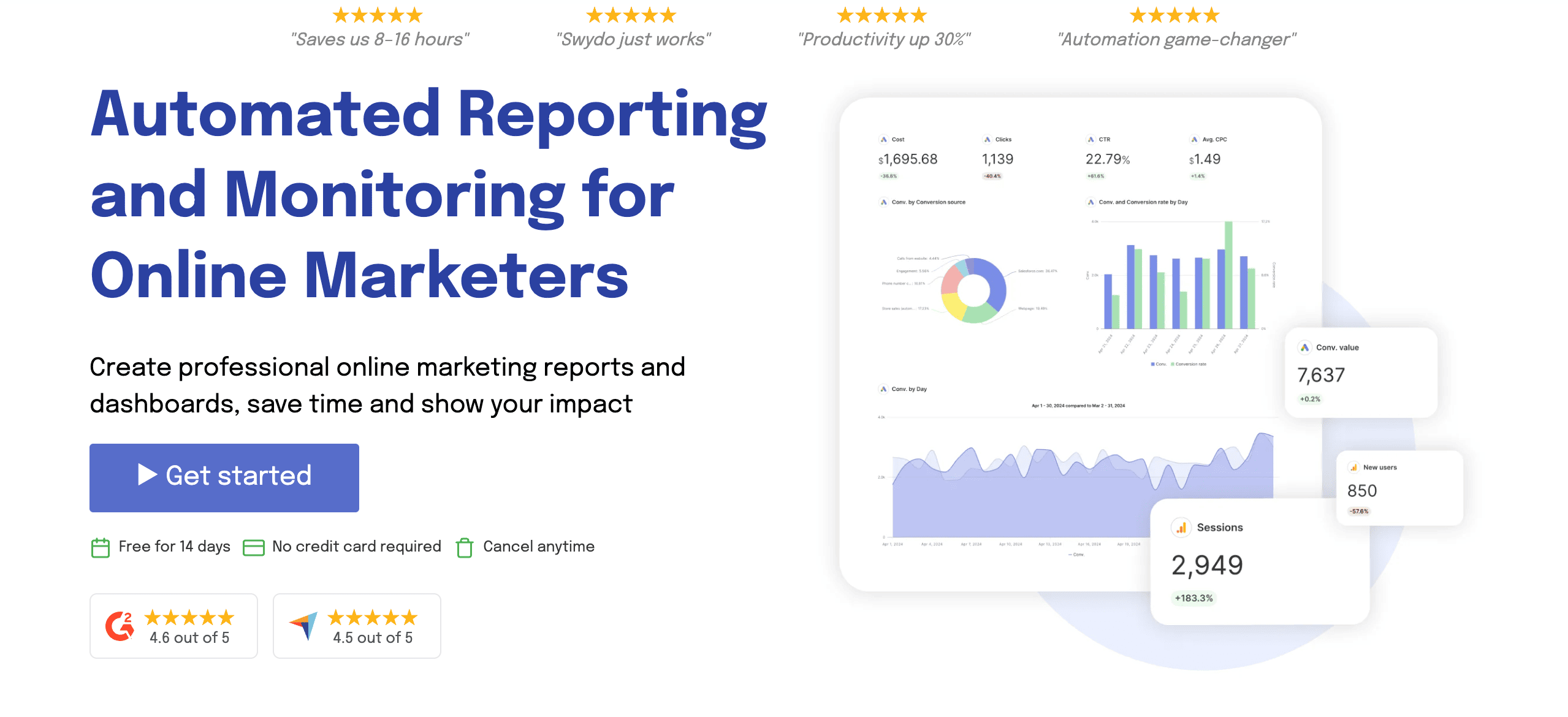
Source: Swydo
Pricing: Starts at $49 per month for 10 data sources.
Best for: Straightforward, white-label client reports with minimal setup.
Free tier: 14-day free trial (no credit card required).
With Swydo, you can create simple white-label reports that look professional without spending any time on designing them.
While this option might not be the most advanced, it is really easy to use.
Besides, it still has some great features for effective reporting and monitoring. These include goal tracking for KPIs, data merging from multiple ad platforms into a single metric, and great visualization capabilities.
Of course, you need more than just pretty customizable white-label reports to get sold on this. So, you'll be happy to know that in addition to unlimited users, dashboards, and reports, you also get several small, helpful features.
For instance, you can update all your clients’ reports in a single click, schedule automated report delivery, track your metrics in real time, get notifications for major changes, etc.
The company is planning to add AI summaries soon, and many users seem hyped about this.
Swydo highlights:
- Automated health checks to ensure that your data source health is looking good.
- Unlimited users, dashboards, and reports.
- 30+ integrations included with a Google Sheet integration to add almost any data.
- White-label reports with customizable templates.
Swydo potential limitations:
- While there are 30+ integrations, this can be quite limiting for some users.
- If you’re using many data sources, the costs might add up pretty fast.
16. Opteo
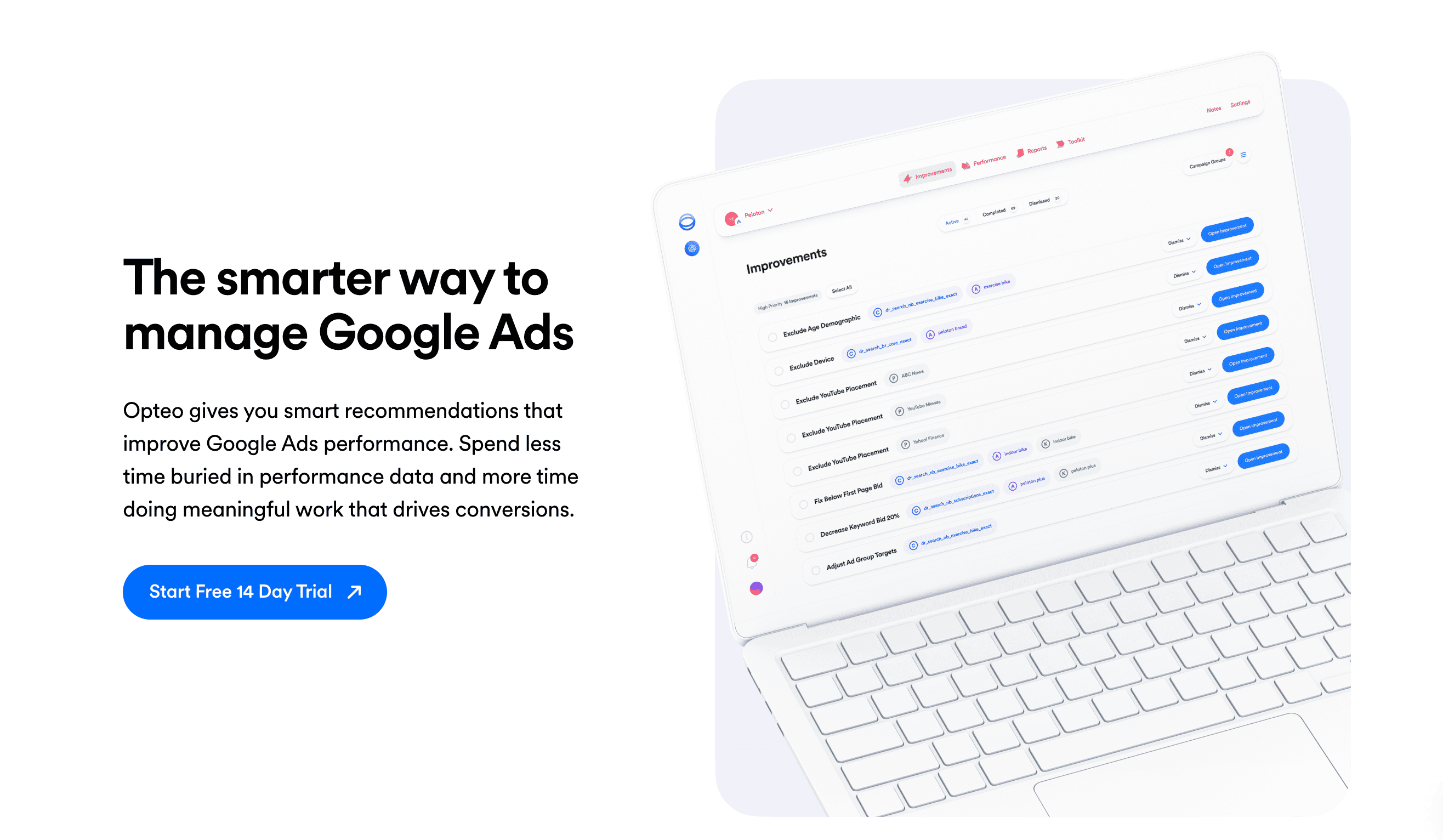
Source: Opteo
Pricing: Starts at $129 per month for the Basic plan with 10 accounts (without Google Ads Reports); or $249 per month for the Professional plan with 25 accounts with Google Ads Reports included.
Best for: Automated performance monitoring and optimizations for Google Ads campaigns.
Free tier: 14-day free trial.
Opteo is a Google Ads reporting software that makes it easy for you to monitor and improve your campaigns. It does this by providing smart suggestions based on your performance data so you know what tweaks to consider.
If you decide to work on the suggested improvements, they get pushed live to your Google account instantly.
And yes, you can do all the usuals, like adjust ad spends, manage keywords, detect errors, and exclude bad traffic. In many ways, it's also pretty intuitive to use. And it’ll be quite easy for your clients to digest your reports, as the design is clean and tailored.
Opteo is completely focused on Google Ads, which might be an issue for those who want to have multiple data sources in one place. Still, if you’re looking for a Google Ad solution only, it is a great option that has easy yet quite effective functionality.
Opteo highlights:
- Smart suggestions based on the performance data, which tells you exactly how to optimize your ads.
- There are multiple ways to add accounts, something that many users find useful.
- Many love the design of the customizable Google Ads Reports.
Opteo potential limitations:
- No Google Ads reporting on the Basic plan. So, you can only create tailored reports with the Professional plan and up.
- It doesn’t update data in real time. The refresh cycle depends on your tier, and it’s either 24h, 12h, or 6h.
17. Looker Studio
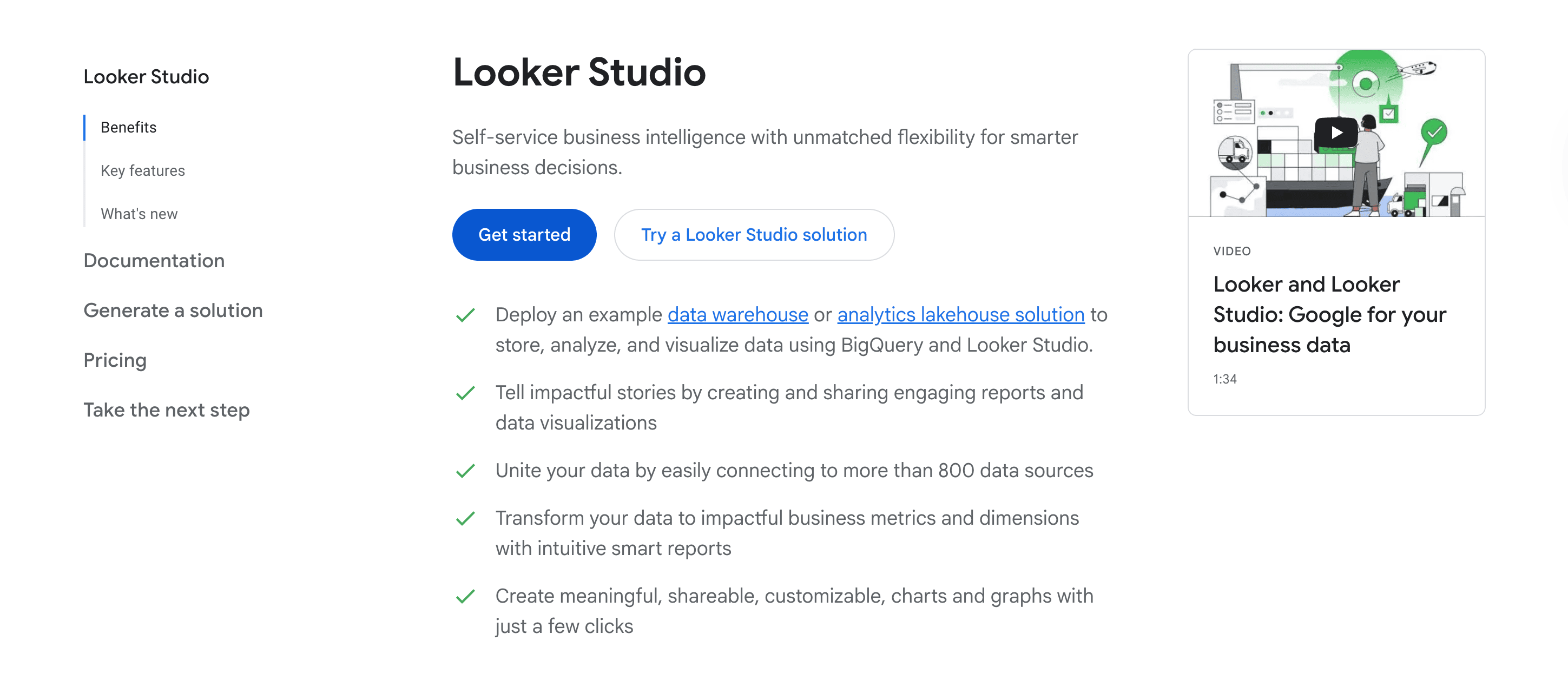
Source: Google
Pricing: Starts at $0 for Looker Studio and at $9 per user per project per month for the Looker Studio Pro.
Best for: Free, beginner-friendly PPC dashboards with seamless Google integrations.
Free tier: Forever-free plan available.
Looker Studio is a platform designed by Google. And if you’re an absolute beginner in paid ads, it will be smart to start with this one, as it is a free PPC reporting tool.
Looker Studio is designed to help you create customizable reports and dashboards. The drag-and-drop interface makes it easy to add whatever properties you need to each report.
Of course, as a free tool, it has some limitations. One of the major things is that you can only easily connect native data sources (Google Ads, Google Analytics, Search Console, and BigQuery). For the rest of the platforms, you’ll need paid connectors or spreadsheets.
Besides, if you take a look at all of the solutions we’ve seen so far, you’ll notice one similarity. All of them give you at least some level of analysis and suggestions (whether AI-based or not). But you won’t get this with Looker Studio.
Still, of course, a digestible visual format makes it much easier to see a clearer picture.
If you upgrade to the Looker Studio Pro, though, you’ll get some Gemini features included. With them, you can:
- Create charts or data tables by using natural language,
- Create calculated fields,
- Add Looker Studio content to your Slides presentations.
In addition to this, Looker Studio Pro allows you to tie all your data sources to your organization (not an individual user), add role-based permissions, set up advanced report scheduling, access enterprise support, etc.
So, overall, it is a great place to start, but it might be quite limiting down the line, depending on your goals.
LookerStudio highlights:
- Free and integrates well with Google software.
- Extremely user-friendly even for those without technical skills.
- Designed to make collaboration easy. Like most Google products, it's easy to share dashboards with your clients or team.
LookerStudio potential limitations:
- You will need third-party connectors if you use any non-Google data source. Depending on what that tool is, this may or may not add to your cost.
- Provides only visualization, so there are no advanced analytics or optimization suggestions.
Things to look for in your PPC reporting platform
With all the options we've looked at so far, you might still have some doubts about what you need.
So, here is a list of all the basics to keep in mind when trying to pick a suitable solution:
- Native integrations. Always try to choose software with native integrations for the platforms you use. You end up with more reliable data when you use native connectors instead of third-party ones because there is less chance of any disruptions.
- Pricing strategy. You might have noticed that all tools have different approaches to pricing. Some build it based on the number of users or dashboards, others on the quantity of data sources or ad spending. So, pick what works for you based on your situation.
- Ease of use. You have to consider how technical each platform is. If something requires a very elaborate setup and you don’t have the necessary specialists for that, look for something less complex but with similar functionality.
- Reliability and data accuracy. You don't want the connectors to break unexpectedly or to end up with inaccurate data that affects the rest of your report.
- Scalability. Chances are that you would like your solution to grow together with your business, no matter how cliché this sounds.
- Customization capabilities. If you want to get tailored dashboards, reports, slides, etc., you have to consider this from the very start. Because redesigning things later on will be more complicated.
- Good customer support. There is nothing worse than running into issues and not being able to get the help you need.
Conclusion
Each solution on this list will have value for different types of use cases. What works for you will depend on your requirements and, of course, your budget.
So, there may not be a universal “best” PPC reporting tool, but you can definitely find the best one for your business.
The key is to try as many options as you can and then pick what satisfies all (or at least most) of your needs.







