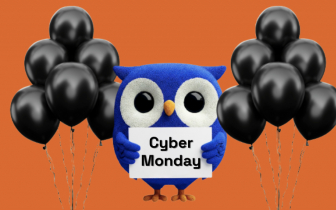How to Streamline Your Workflow with Digital Automation Tools

Business processes and digital workflows are among the most competitive areas for any business. They are like the heart that pumps energy, money, and other resources inside a company, much like the engine that gives torque to a car.
If these processes and workflows are poorly organized and manually operated, they drain money and drag the business down an inefficiency trap, where costs rise, productivity falls, and customer satisfaction suffers.
That’s why companies seek ways to streamline workflows with the help of digital workflow automation tools. The right tools, applied in the right places, can turn everyday work into a strategic advantage.
This article shows you how to transform workflow chaos into streamlined order. Your best competitive advantage might be one automation decision away. Let’s dive in!
Why streamlining workflows matters
If you’ve ever been a part of a big company, you might know how much money is usually spent on optimizing business processes. From expensive consultants to detailed audits and thick reports, it’s clear that streamlining workflows is a top priority — but why?
Let’s take a moment to break it down: What is a digital workflow, anyway? The basic definition is simple — it’s a set of tasks handled automatically by digital tools. A strong digital workflow keeps things moving, saves time, and cuts down on costly mistakes.
However, that’s just the tip of the inefficiency iceberg that a digital workflow automation can help dismantle. Most workflow bottlenecks have much more far-reaching consequences that slow down growth and diminish revenues.
How workflow bottlenecks slow down growth
Bottlenecks are like traffic jams in your business processes. One small delay, and the whole team feels it. If you’re still relying on scattered tools or manual steps, your growth is stuck in the slow lane. With digitale workflows built on the right platform, you can clear the path and keep things moving.
What slow workflows lead to:
- Constant follow-ups to track progress.
- Customers waiting longer than they should.
- Teams doing the same work twice.
- Missed opportunities to grow.
- General team frustration.
The fix? Smarter workflow solutions that cut out delays and bring clarity, along with a range of tangible benefits.
Benefits of streamlining workflows
The process automation market is booming. It is projected to grow from USD 116 billion in 2025 to USD 154 billion by 2030. It is beyond any question that streamlining processes and workflows is useful for any business or organization.
Source: MordorIntelligence
However, usefulness is not the best measure of necessity; at least, it won’t keep you awake at night thinking about implementing digital workflow solutions to automate a process or two in your company first thing in the morning.
Having streamlined workflows promises a range of benefits, which are tangible, measurable, and directly tied to performance. When you streamline workflow processes using the right digital tools, your business starts to run smarter, not harder.
Here are the benefits that you can expect:
- Faster task completion through automation and fewer manual steps.
- Lower operational costs by cutting unnecessary work and resource waste.
- Greater consistency in how work is done across departments.
- Fewer errors and delays with reduced human input in repetitive processes.
- Higher customer satisfaction through quicker service delivery and fewer issues.
- Scalable operations that can grow without overwhelming your team.
- More time for employees to focus on creative or strategic work.
Digital workflows are prone to growing complexity around and inside them, and accumulating a lot of digital junk. Anyone who’s ever managed a digital workflow in a large organization knows that.
However, optimization with the appropriate tools can set the digital things back on the right track. It eliminates the risks of human-made errors, saves resources, and makes your business operations perfectly scalable for growth and expansion into new markets.
Best tools by business function
Digital automation tools to streamline workflows vary in their functionality. It’s tempting to believe that a single tool can automate all digital workflows in a company. However, that’s not how it works. In real life, there are ideal tools and solutions for each business function.
Marketing
Marketing teams deal with a ton of stuff — from content strategy, social media management, to SEO — and doing it all manually just doesn’t cut it anymore. That’s where digital workflow software helps like nothing else. The right tools take care of repetitive tasks, give you real data to work with, and free up time for creative work.
Here are a few marketing favorites:
- SEMrush
Perfect for SEO pros. It finds keywords, tracks rankings, runs audits, and spies on competitors. It makes SEO feel less like a guessing game.
Source: Semrush
- Ahrefs
Another SEO must-have. It shows backlinks, top pages, and keyword gaps. Great for planning smarter content. - HubSpot Marketing Hub
Handles emails, forms, and landing pages — all from one place. Great for automating your entire marketing digital workflow. - Buffer
Simple and clean tool to plan and schedule your social posts without burning out.
Sales
Sales teams live and breathe numbers. However, chasing leads, updating CRMs, or writing follow-ups by hand can really slow things down for sales teams. Luckily, there are some great tools that simplify your daily grind and clean up messy business workflows.
Here are a few must-haves:
- Salesforce
The pioneer of CRMs. It helps you track leads, manage pipelines, and automate follow-ups, making sales workflows much more efficient.
Source: Salesforce
- Pipedrive
A clean, visual CRM that’s built for busy sales reps. It helps prioritize hot leads and keeps your deals moving. - Outreach
Great for outbound sales. It automates follow-ups, sequences, and makes sure no lead slips through the cracks. - DocuSign
Sends and signs contracts fast. No more printing, scanning, or emailing PDFs back and forth.
HR
Human Resources is perhaps the last business area people think needs automation. The rationale is that human relationships don’t need automation, and might even suffer from too much machine and AI interference. On the other hand, not all processes within HR require a genuine human touch, so to speak.
You can streamline workflow for things like surveys, performance assessment, or reporting, and your HR function’s value will only increase. These processes will definitely benefit from a tool or a platform that lets them run faster, error-free, and more efficiently.
Consider these digital workflow automation tools for your HR function:
- BambooHR
Track time off, manage employee data, and run reports — all in one clean dashboard. - PerformYard
Flexible performance review cycles, goal tracking, and real-time feedback — all streamlined to fit your workflow. It integrates easily with your existing HR stack.
- Workday
An all-in-one HR powerhouse. From recruiting to payroll, it handles core business workflows with ease. - Gusto
Payroll, benefits, and compliance without the usual paperwork headaches. Perfect for lean teams. - Lever
Recruiting made smart. Automate job postings, track candidates, and move faster on great hires.
Project management
What is the one thing every project manager secretly wishes for? Less chaos. Digital workflow automation takes the manual chasing, deadline confusion, and lost tasks off your plate, so your team can stay focused, and your project management can stay on track.
- Asana
A go-to for teams big and small. Assign tasks, set deadlines, automate reminders, and never miss a beat. - Trello
Visual and beginner-friendly. Boards, lists, and cards keep your digital workflow simple and flexible. - ClickUp
All-in-one task hub. Plan, prioritize, and automate your workflow from idea to delivery. - Monday.com
Highly customizable. Its best areas of application are complex, cross-functional teams and automation and tracking of multiple project deliverables.
Source: Smartsheet
Finance
Money doesn’t move itself — and neither do approvals, invoices, or budgets. That’s why smart finance teams rely on tools that simplify the numbers game and bring clarity to their digital workflow management.
- QuickBooks
An all-around tool for streamlining finances in small companies and medium enterprises. Can handle invoicing, expenses, and reports with ease — all in one place. - Bill.com
Pay vendors, get paid, and track it all without spreadsheets. Bill.com keeps your cash flow clean. - Ramp
Say goodbye to bloated budgets. Ramp shows where every dollar goes, and keeps waste in check. - NetSuite
Offers plenty of optimization settings, a true, reliable “soldier” of every finance pundit. Seamlessly integrates with other office automation platforms and tools.
Customer support
Great customer support is all about speed, clarity, and follow-through. The right solutions help your team stay organized, respond faster, distribute products and services more efficiently, and keep customers happy.
- Zendesk
Ticketing, chat, and knowledge bases all in one. A go-to solution for scaling support teams.
Source: Zendesk
- Freshdesk
It is perfect for simplifying omnichannel customer communications. Everything can be automated: chats, customer feedback management, conversation history, etc. - Intercom
Real-time help, without the chaos. Intercom routes, replies, and personalizes every customer touchpoint. - Tidio
Tidio simplifies omnichannel customer communication by automating chats, feedback collection, and ticket management. With its Lyro AI Agent and chatbots, businesses can resolve queries instantly and keep all conversations unified in one place. - Help Scout
Simple, powerful support software for teams that want to keep it human.
Step-by-step guide to workflow automation
Let’s now discuss the mechanics of digital workflow automation. To illustrate, we’ll review an exemplary process of an employee survey in a big company.
Suppose you have a large business or non-profit organization of thousands of employees. The organization has an annual employee engagement survey process, which is currently predominantly run manually by a joint team. The team consists of internal communications specialists, HR, and IT departments, as well as an external vendor managing employee answer collection, processing, and survey results distribution.
Our goal is to streamline workflow and process automation for this survey. What would be some logical process steps requiring automation?
Step 1. Streamlining project planning
You cannot do without project planning and management when so many stakeholders are involved: managers, employees, and vendors. Therefore, project planning is the first step.
The problem with the current survey process is excessive manual project planning and management. Everything is done largely on paper or in MS PowerPoint to visualize the core project team and assign responsibilities.
What can a project planning automation look like?
- Asana — project management platform that helps build visual roadmaps, assign responsibilities, and track progress across teams.
- Trello — board-based task management with automated workflows, checklists, and deadline reminders.
- Smartsheet — combines spreadsheet familiarity with project planning features like Gantt charts, automation rules, and stakeholder dashboards.
Any of these tools will let you automate task delegation, timeline tracking, and collaboration, replacing static slides with a living, shareable project space.
Step 2. Preparing the database of questionnaire recipients
To run a survey in a large organization, you (your project manager) must build a clear organizational structure, with employee names, email addresses (to receive the questionnaire), and places in the hierarchy, i.e., department, unit, sector (to enable the vendor to aggregate the results).
Currently, the process is run manually, with one responsible person compiling the database from HR records every year on the eve of the survey launch. What are the possibilities for automation?
- BambooHR — centralized employee database, org chart visualization, with regular updates.
- Workday — enterprise-grade HCM platform with deep org structure and reporting hierarchies.
- SAP SuccessFactors — core HR database, dynamic organizational management, job families, positions, and real-time structure updates.
Any of these digital workflow management tools will allow you to effortlessly maintain an up-to-date database of employees, which can be conveniently used for survey dissemination and results aggregation.
Step 3. Automating employee communication
In any business workflow examples you may find, communication is the key process. In an employee engagement survey, communication is needed:
- At the project launch phase, the goal is to inform the audience of the upcoming survey and explain the process.
- During questionnaire dissemination to invite employees to participate, send reminders and “thank you” notes to those who have already answered.
- At the stage of survey results dissemination and action planning.
Any and all of these communication streams can be automated with the help of digital automation tools, such as Mailchimp, Slack, or SurveyMonkey.
Make a default survey invitation email, integrate it with your employee database created earlier, and run the questionnaire dissemination with periodic reminders and thank-you notes.
Source: Mercer Mettle
Step 4. Streamlining action planning
While the vendor will help process, analyze, and digest survey results with relevant findings for the organization, your task as a manager or stakeholder is to ensure your company/organization has a hands-on action planning process that allows managers to act upon the survey results.
Here, you have several options for automation:
- Notion (with templates + integrations) — supports collaborative planning documents, shared action items, and automated status updates via linked databases and integrations.
- Lattice — enables managers to review survey feedback, assign follow-up goals, and track progress with built-in performance and engagement modules.
- 15Five — combines engagement survey insights with instruments for collaborative action planning, goal setting, and ongoing check-ins between managers and teams.
The bottom line? Any of these tools will do the action planning job for you. Just make sure you stick with one of them, not all at once, to avoid confusion.
Project performance tracking can be done in the project management tools mentioned earlier (Asana, Trello), while action planning and reporting tracking can go separately via the platforms mentioned above.
Conclusion
With time, digital workflows tend to get overly complex and time-consuming. This happens in small and large companies alike, as the loss of order is in the very nature of any complex system.
Unless you do something about it. Like automating and bringing order to this chaos.
In fact, there are plenty of business workflow solutions that can help you organize and automate your chaotic digital workflows. What’s important, though, is that there are no one-size-fits-all solutions, and every business function will have its own automation tools.
For example, marketing tools will differ (in functionality) from the financial ones, and your HR systems will demand different logic than your sales stack. The path forward lies in identifying the friction points and matching them with smart, scalable tools that work for your reality.