28+ SEO APIs for Businesses: Automate Every SEO Task

It’s hard to underestimate the importance and effectiveness of SEO. But all this efficiency comes at a price.
The constant stream of checks, fixes, exports, and dashboards is demanding and sometimes overwhelming.
What makes it even more complex is the number of SEO tools you have to use. It could get to the point when half your week is spent jumping between tabs, exporting CSVs, and manually trying to gather data together in some Google Sheets.
Not exactly the “automation dream": SEO companies like to sell.
If that’s something you struggle with, it might be a good moment to start using SEO APIs.
This guide is for anyone tired of duct-taping optimization software together and who wants something more sustainable. We’re going to walk you through 28+ solutions that can help you automate (almost) every SEO task.
So, what is an SEO API?
An SEO Application Programming Interface (API) helps you request and integrate SEO data from external software into your own platforms (internal dashboards, client reports, data warehouses, etc.).
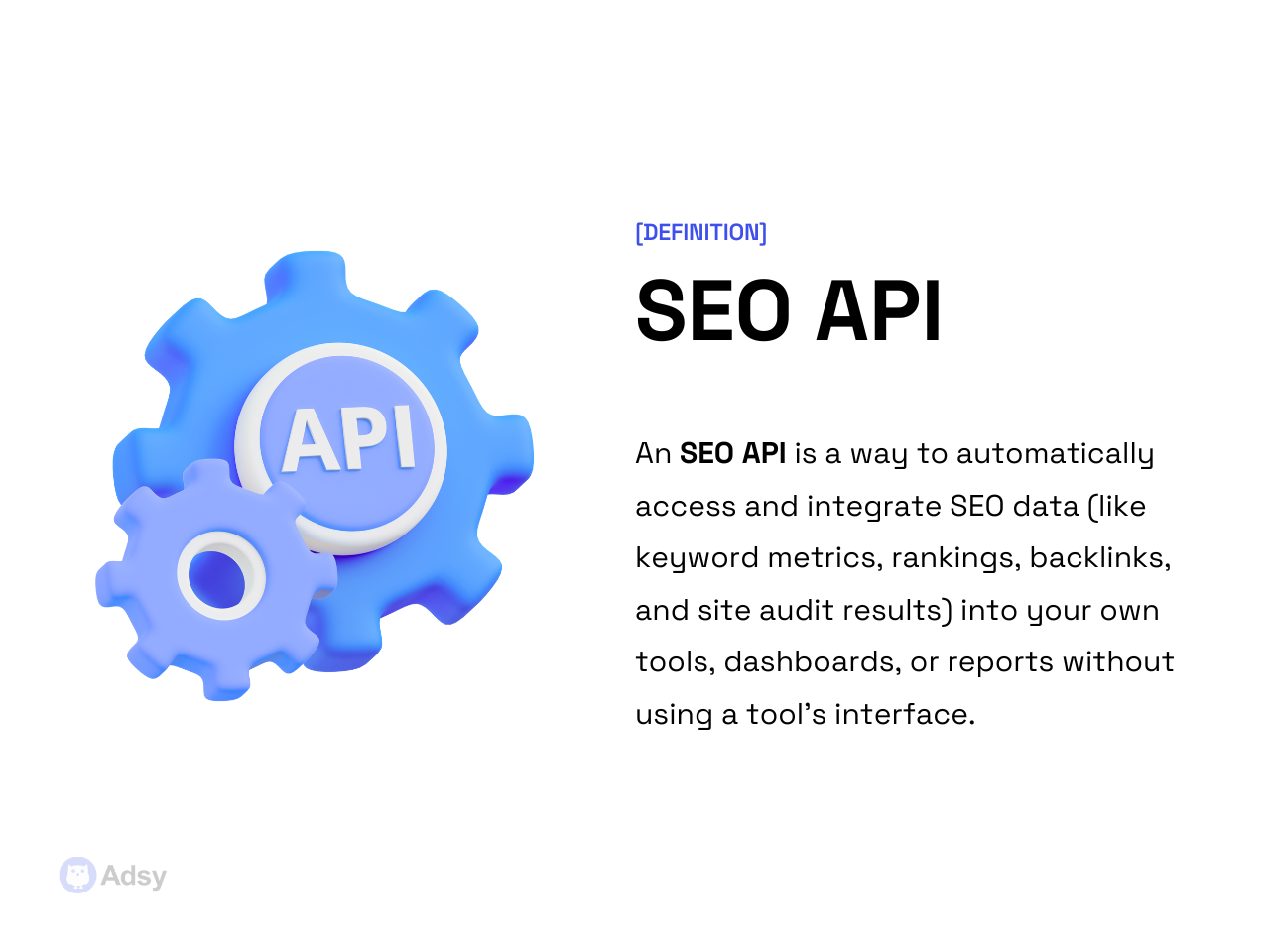
With its help, you can pull different keyword metrics (e.g., search volume), SERP positions, backlink data, crawl issues, analytics metrics, audit results, etc., automatically (and often in real time). All without having to manually use a tool’s interface.
Are there any cons to using it?
Probably just one obstacle because APIs require setup. Some are easier to configure, others are more complex. But you’ll still need basic technical knowledge or help from developers.
Yet, once they’re in place, they can replace hours of manual work and reduce human error.
So, let's take a look at the APIs for SEO that can help your business automate pretty much any optimization task.
Today, we’ll cover the software in the following categories:
- Comprehensive SEO analysis
- Keyword rankings and positioning monitoring
- Backlink analysis
- Technical SEO audit and website analysis
- Competitor analysis
- Local SEO
- Specific SEO tasks
Note: The solutions listed below are in no particular order. So, just pick what works best for your workflows and ecosystem.
Services for comprehensive SEO data analysis
Comprehensive software is what most of us already use because it covers multiple needs in one place.
Even though these solutions are powerful, they are also dense. If you don’t know what data you actually need, it’s easy to drown in metrics and miss what truly affects your rankings. That’s exactly why we have more specific categories covered as well.
But first, let’s see some of the top SEO APIs that can address all your optimization needs in one platform.
Ahrefs API
Source: Ahrefs
Ahrefs is one of the classics when it comes to search engine optimization. So, it makes a lot of sense to mention it first.
The Ahrefs API gives you access to the same massive dataset people appreciate in the usual interface. You can pull its well-known vast link index, data on organic pages, anchor texts, referring domains, and historical SEO data, all programmatically.
Where Ahrefs works particularly well is with link data.
If backlinks are a core part of your strategy, this API can:
- Give you a very clear view of how links appear, disappear, and influence your SEO rankings.
- Help you spot content that attracts backlinks naturally, which often leads to smarter content decisions.
Besides, you can create specific custom integrations to suit your own unique workflow. Thanks to its huge SEO database, you will be able to get valuable insights into how your website is stacking up against your competitors.
And, it is also a great keyword research API.
This is not a “quick setup” solution, though. It’s best suited for teams that already know what they need. If you’re willing to invest a bit of time in integration, Ahrefs can become one of your long-term friends.
Semrush API
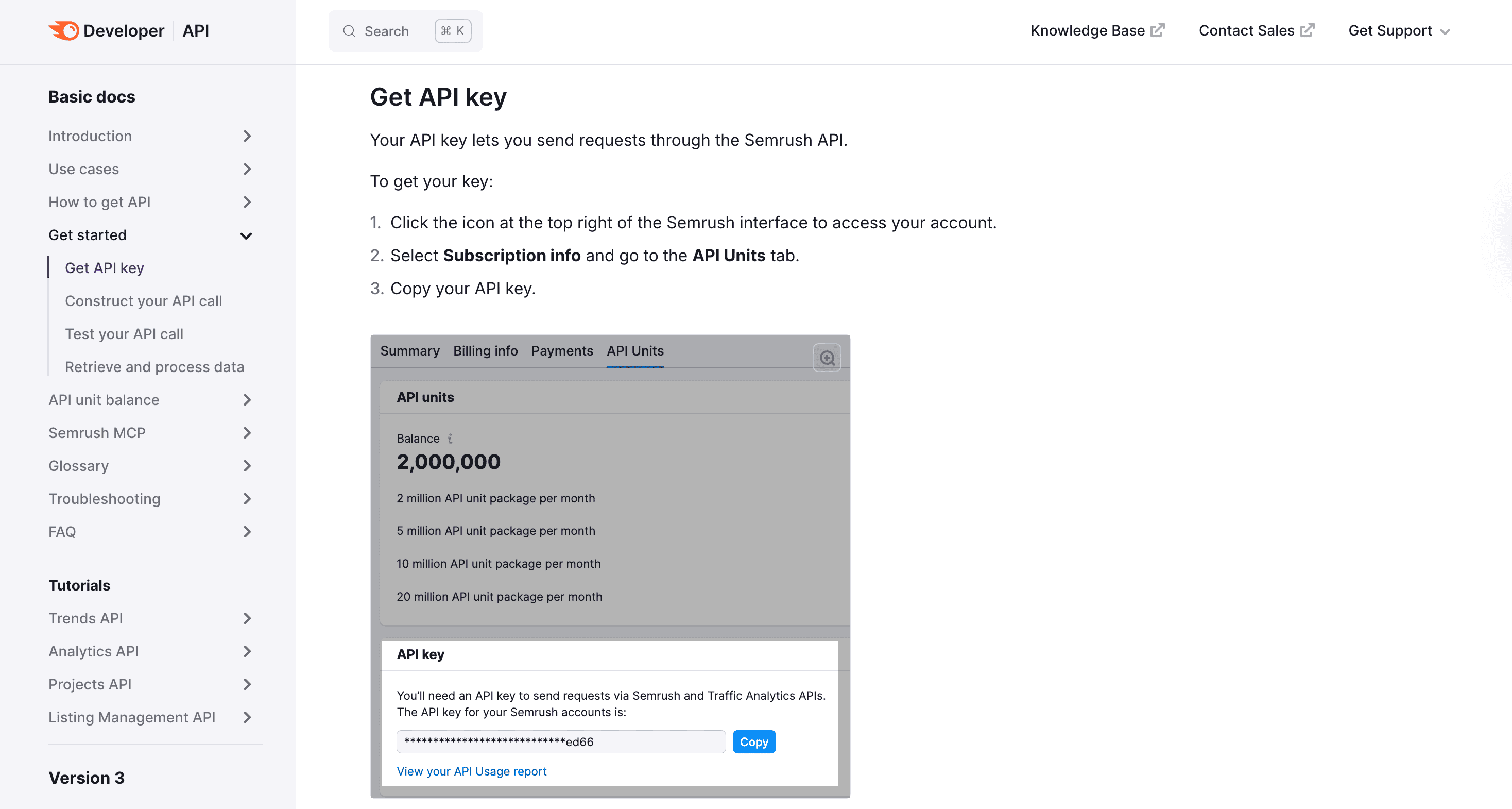
Source: Semrush
The Semrush API covers a wide range of SEO tasks. There is:
- Keyword research and tracking,
- Domain analytics,
- Backlink analysis,
- Content performance,
- And even paid search insights.
So, if you want one SEO ecosystem to power everything, you got it.
One of the biggest strengths of this option is visibility tracking. You can monitor how keywords move across SERPs, how competitors gain or lose visibility, and how specific pages contribute to overall performance.
Semrush also plays well with analytics-heavy setups.
You can easily pull all the link data into custom dashboards and combine it with traffic or conversion data. Plus, generating client-ready reports is a relatively easy task as well.
That’s why if your workflow is diverse and you want to centralize your data, Semrush is a solid option.
Serpstat API
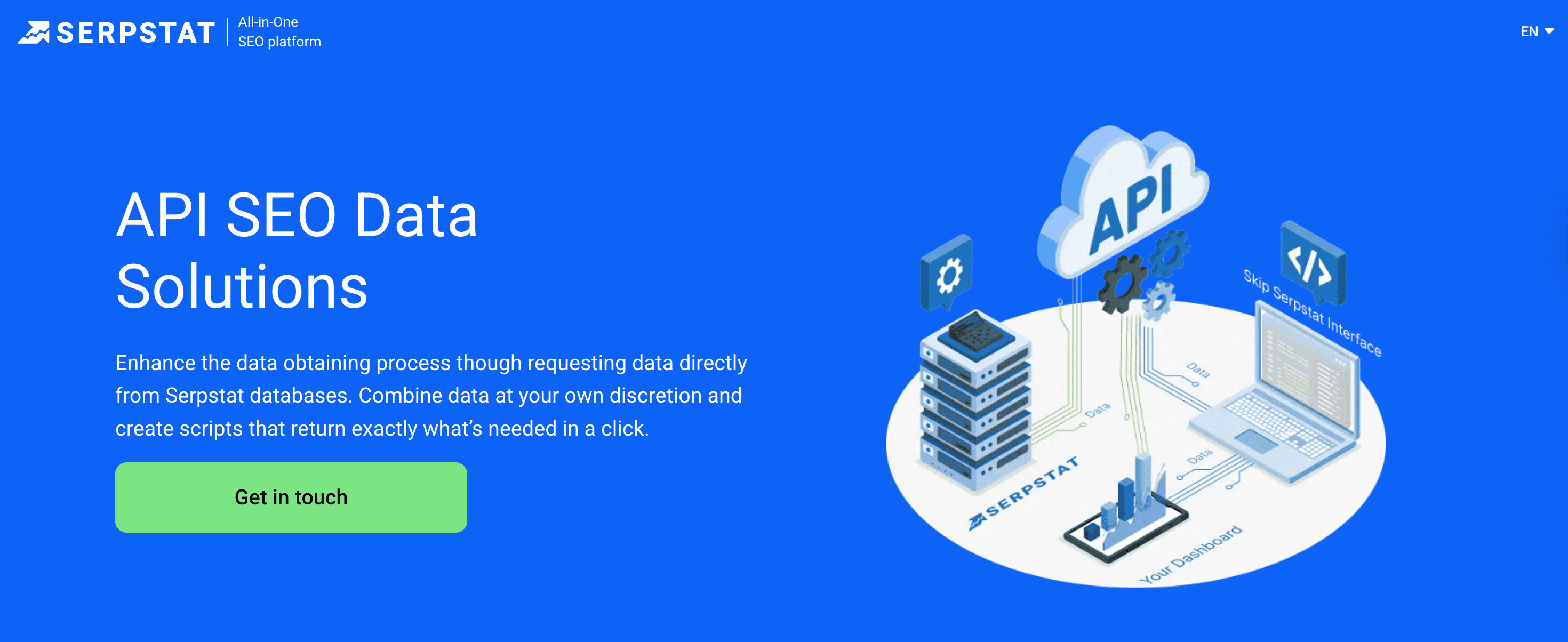
Source: Serpstat
Serpstat sits in an interesting, sort of middle position. It is broader than many niche APIs, but lighter than the biggest enterprise platforms.
So, if you want flexibility, but the idea of having heavier infrastructure doesn't suit you, it might be your choice.
You can still work with keywords, backlinks, content analysis, domain research, and technical audits. Serpstat also tends to be popular among businesses that operate in multiple regions or languages.
It is quite useful for international SEO setups where search engines’ behavior is different. Sure, it may not go as deep as some enterprise APIs in every category, but for many workflows, it’s more than enough.
DataForSEO API
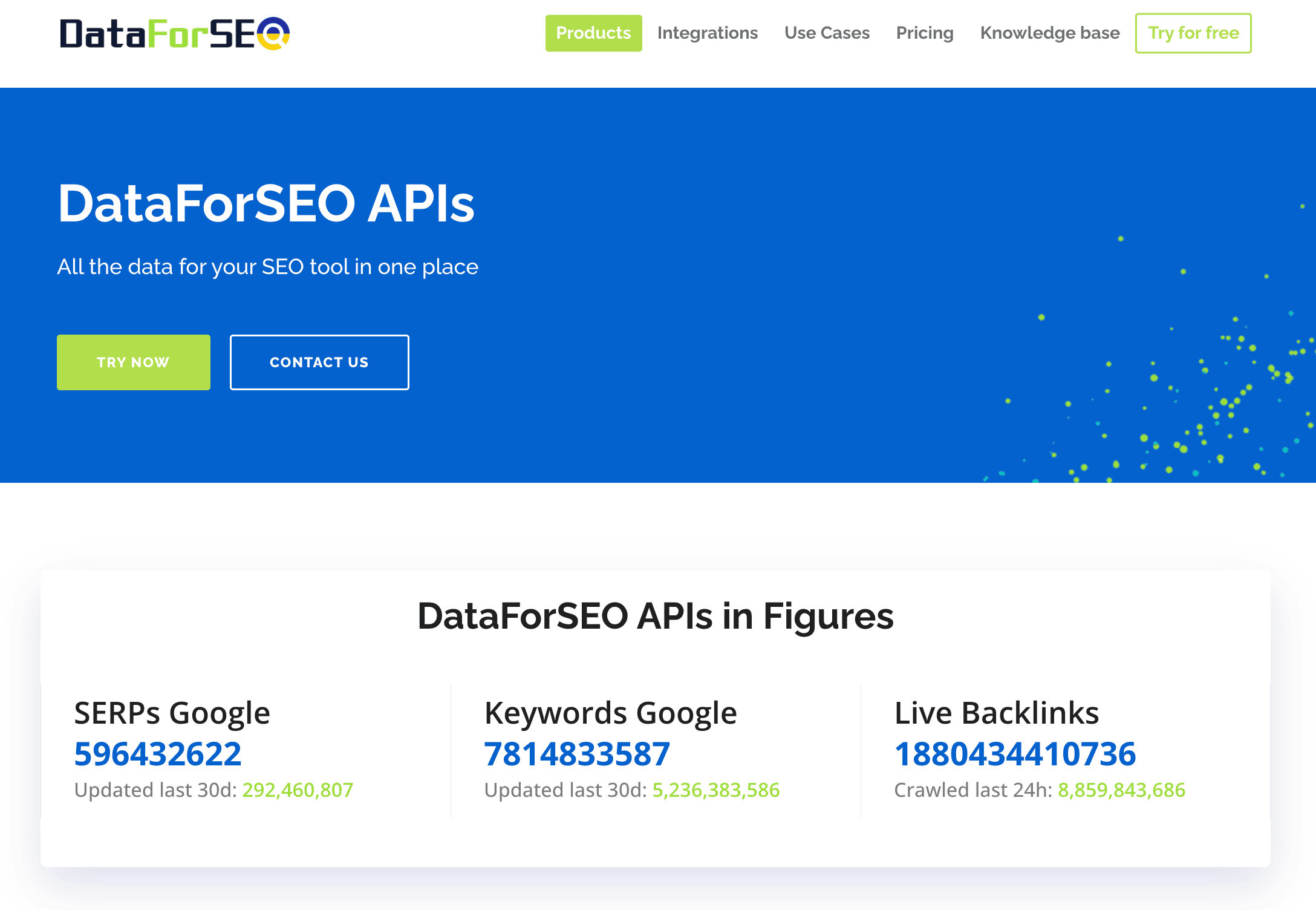
Source: DataForSEO
This platform doesn't act like traditional optimization software. You can say it is more like the raw SEO infrastructure. You request data, and it gives you structured results across Google, Bing, Yahoo, etc. This includes SERP API results, backlinks, on-page data, etc.
That's why it is popular among:
- Large agencies,
- SaaS products embedding SEO features,
- Teams building their own SEO platforms from scratch.
It allows you to request search results by location, device, language, and intent. That's critical if your ranking data varies across markets. If you need large volumes of data without manual limits, this is one of the most flexible options you can find.
Of course, you need to know exactly what you’re asking for. DataForSEO won’t guide you or interpret results. It gives you the raw materials and expects you to do the further work.
SEO PowerSuite API
Source: SEO PowerSuite
SEO PowerSuite gives you access to keyword research and rankings, site audits, backlink analysis, and on-page optimization.
It might not have enormous live index databases like Semrush or Ahrefs, but it is still powerful software that often ends up being more cost-effective than other similar solutions.
It’s also popular among agencies, as it is white-label-friendly, allowing you to pull SEO data into your custom dashboards and reports without exposing the original data source.
Google Search Console API
Source: Google Search Console
Of course, this list wouldn’t be complete without Google itself.
The Google Search Console API gives you access to performance data straight from Google’s index. You can pull impressions, clicks, average positions, indexing status, sitemap issues, and coverage reports.
This option won’t replace third-party tools. But if Google says a page isn’t indexed, no amount of external analytics can help you.
Most teams combine the GSC API with other SEO software to:
- Validate ranking and traffic data,
- Monitor indexing and crawl errors,
- Automate reporting and alerts, etc.
SEO rank tracking tools with API access
Tracking your rankings is one of those SEO tasks that sounds simple... until you try to do it properly:)
Ranking behaviour is never static. It changes by location, device, language, and intent. Imagine checking all that manually if you have a big website.
With the solutions we're about to mention, you can monitor thousands of keywords, compare your rankings against competitors, and see how your visibility is affected.
These APIs are especially useful when:
- You manage multiple websites or clients,
- You need location-based or device-specific rankings,
- You want alerts when search engine rankings drop or spike,
- You’re tying SEO performance to business metrics.
AccuRanker API
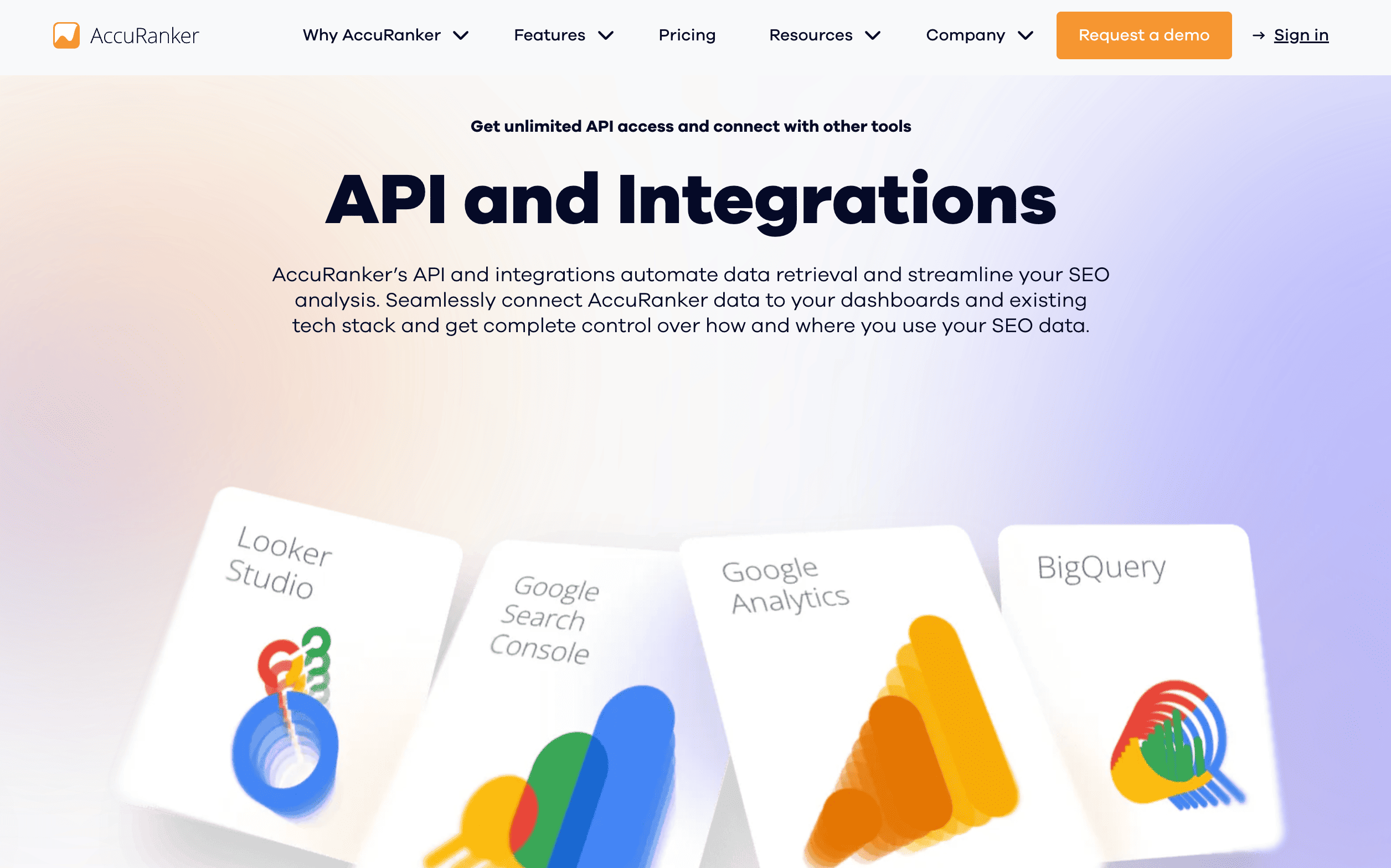
Source: AccuRanker
AccuRanker’s API gives you access to a variety of real-time keyword ranking data, including changes over time. You can easily track:
- Detailed SEO ranking information,
- SERP feature appearances,
- Performance signals (estimated CTR, share-of-voice, etc.),
- Competitor data, etc.
While it isn’t a broad, all-in-one platform, it has all the necessary and accurate data about your rankings and the rankings of your competitors.
Serpstack API
Source: Serpstack
The Serpstack API is a real-time Google SERP scraping service that returns structured search results data you can use for rankings tracking. So, yes, it’s raw data, not an out-of-the-box solution like AccuRanker we’ve just seen, for example.
It doesn’t require proxy infrastructure, which makes it easier to integrate into custom report systems. The API pulls results directly from live SERPs. They include organic search results, ads, related searches, featured snippets, pagination info, etc.
If you want to track live rankings and don't want dashboard dependencies, this could be your option.
Similarweb’s Rank Tracking API (formerly RankRanger)
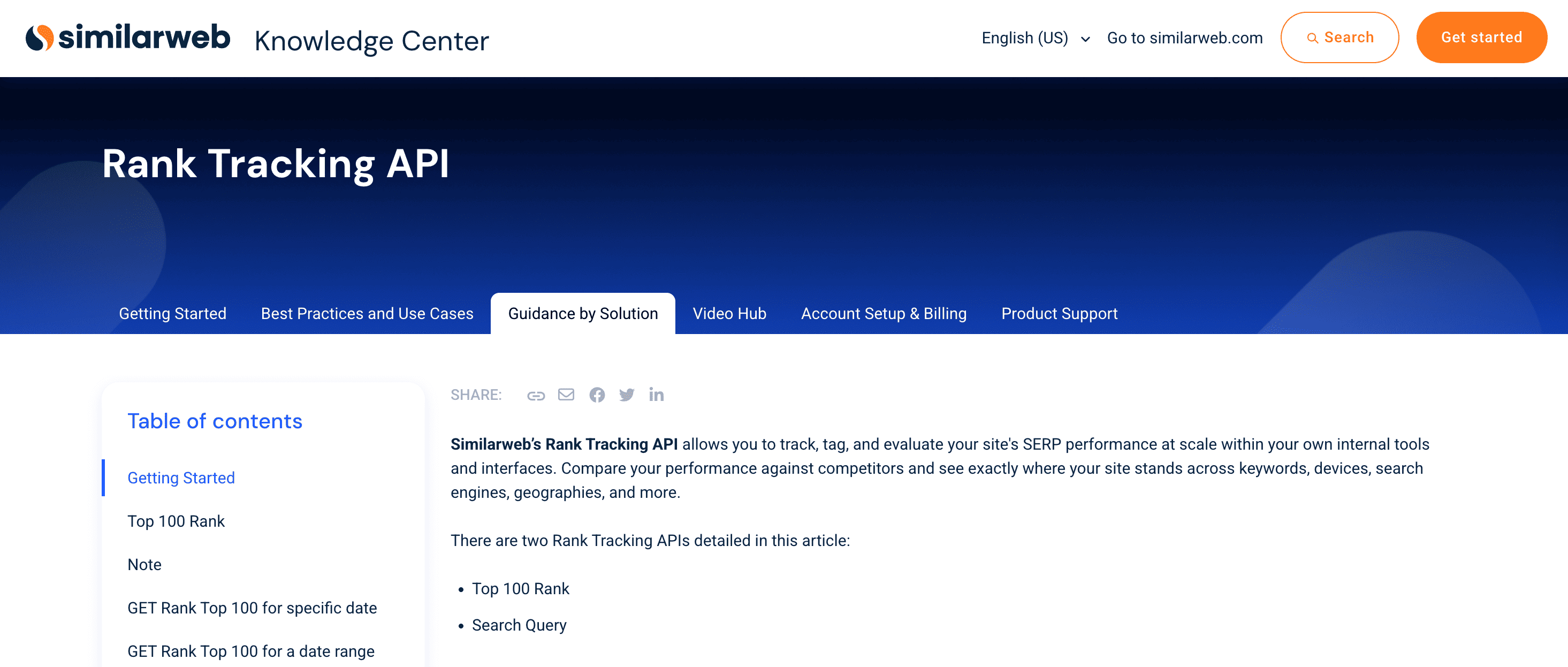
Source: Similarweb
If you need at-scale rank monitoring with daily data, Similarweb’s Rank Tracking API (formerly RankRanger) is one of the best options.
It allows you to monitor:
- Current keyword positions,
- Ranking trends over time,
- Keyword metrics across campaigns, etc.
You can also get ranking data across competitors and even enable automated competitor ranking comparisons. All pulled into your own BI tools or dashboards.
Top SEO APIs for backlink analysis
Building backlinks is hard enough. So, ideally, you need an easy way to monitor them. And APIs can help you a lot here.
It isn’t one of those times you can simply go with the gut, especially if you buy backlinks from time to time. Toxic backlinks are still a thing, and they can be a nightmare to fix.
But when you use a good platform specifically designed for link analysis, you get to:
- Spot harmful links (and avoid them) before they tank your site rankings,
- Find unique opportunities for quality link building,
- Get data insights on your link-building campaign effectiveness,
- Receive real-time alerts on lost or broken links,
- Quickly filter sites based on specific SEO metrics,
- Clean up your backlink profile from time to time to ensure it’s just fine.
- And, of course, speed up your link-building process and workflow.
With that said, each of the platforms below can be a great asset. So, just choose based on your needs now.
Moz API
Source: Moz
Moz’s API gives you access to key SEO metrics directly from Moz’s index, including domain authority, page authority, backlink counts, linking domains, spam score (Moz’s metric), etc.
You can use it to:
- Automate backlink audits,
- Pull authority and link metrics at scale,
- And combine this information with other data in your internal platforms.
If your team wants reliable backlink metrics integrated into reporting, this is a great choice.
Majestic API
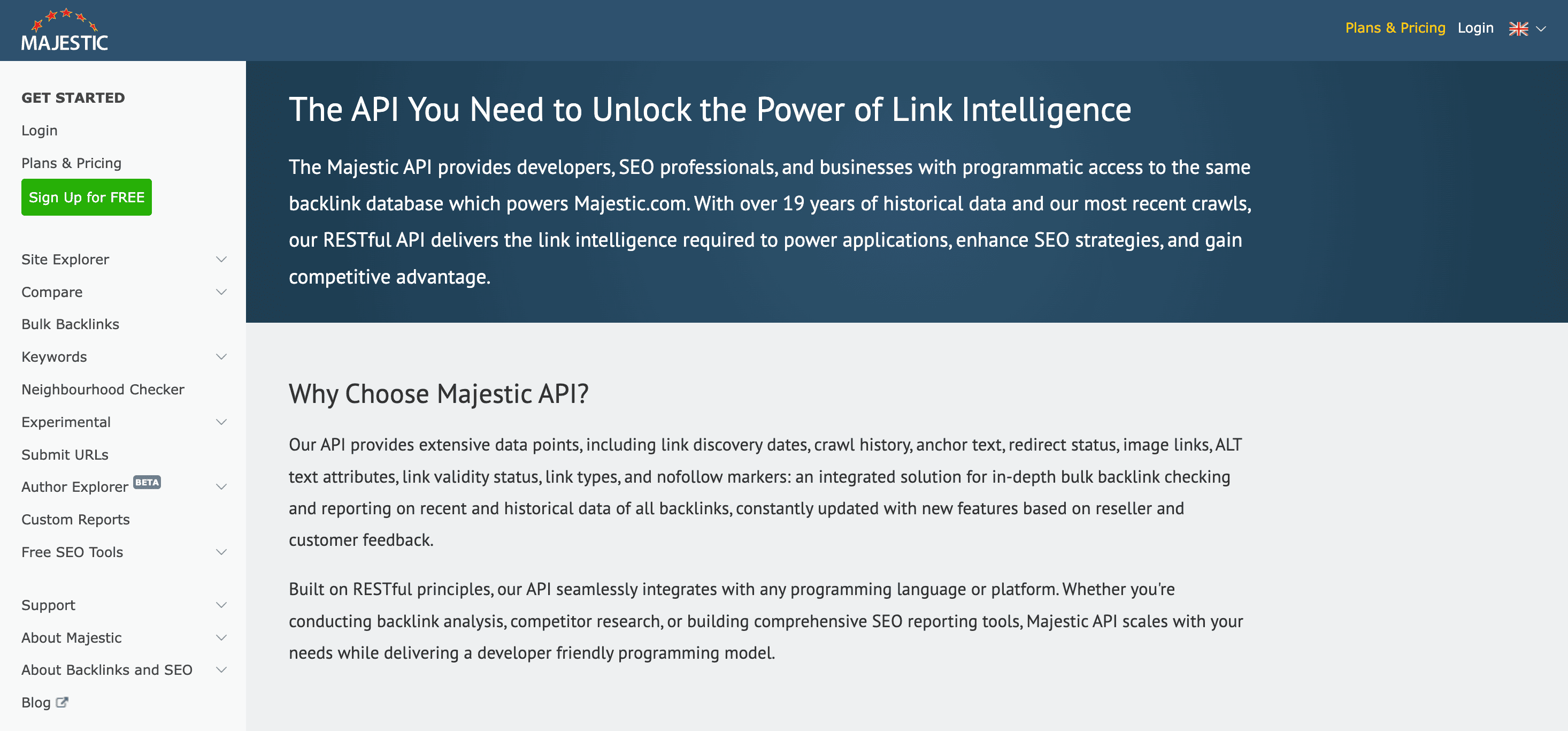
Source: Majestic
Majestic is one of the oldest and most backlink-focused SEO datasets. Yes, how about that? Its API gives developers access to current and historical link data from its indexes, which is, of course, a huge benefit.
So, it is perfect for anyone who wants to analyze their links and get actionable insights to optimize their link-building strategy.
SheerSEO
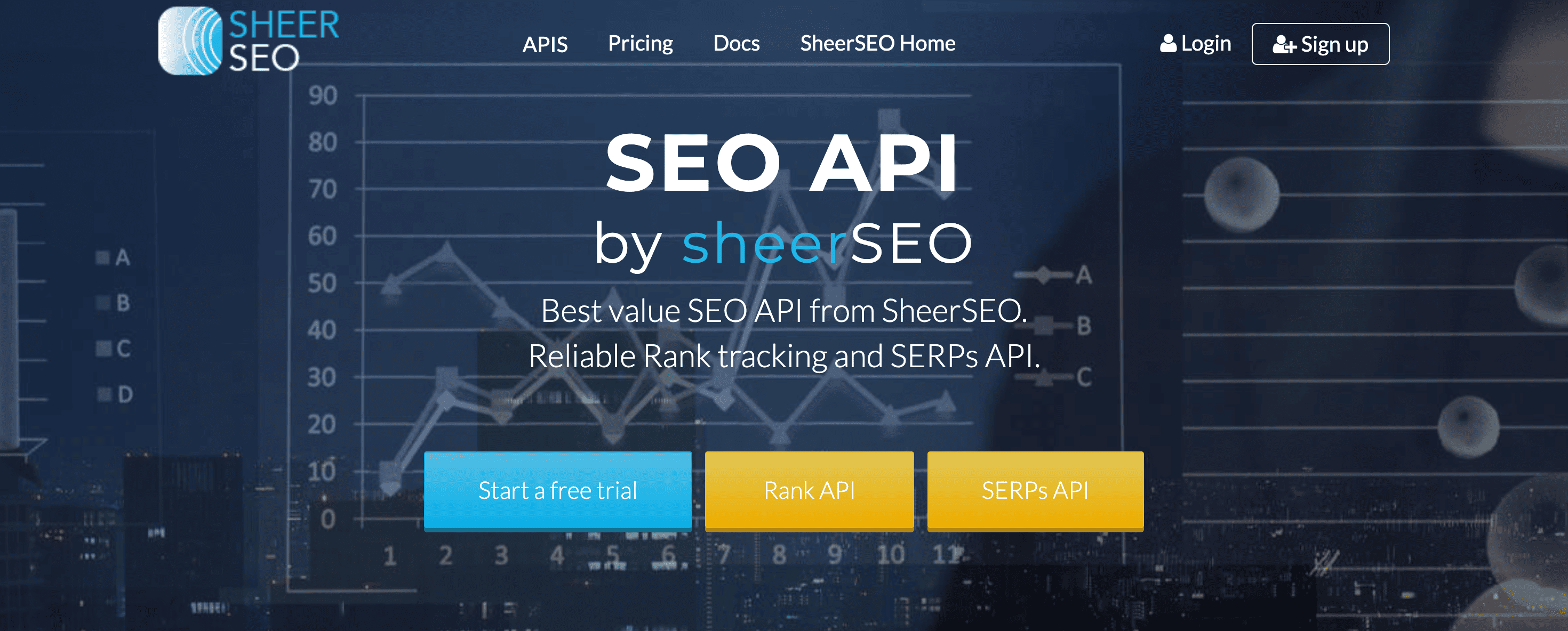
Source: SheerSEO
SheerSEO is a simple and easy-to-use ranking platform API. It’s perfect for:
- Tracking your rankings in Google and Bing,
- Viewing local rankings for 40+ countries (localized to a zip code),
- Monitoring your mobile search rankings.
It also has two pricing plans (monthly and pay-per-use), which makes it really affordable for many use cases.
Services for technical audits and domain analysis
Technical SEO issues can seriously damage even the best-looking websites.
Often, these problems are not so bad at first. But they get much worse when you don’t do anything about them on time. This is where using specialized software could be life-saving for your website.
These platforms usually give you the perks like:
- Instant alerts when something is wrong,
- The superpower to automate (handle) multiple sites with numerous web pages easily,
- Set-it-and-forget-it site checks.
Here are just a few of the SEO site audit services for this:
Lumar API
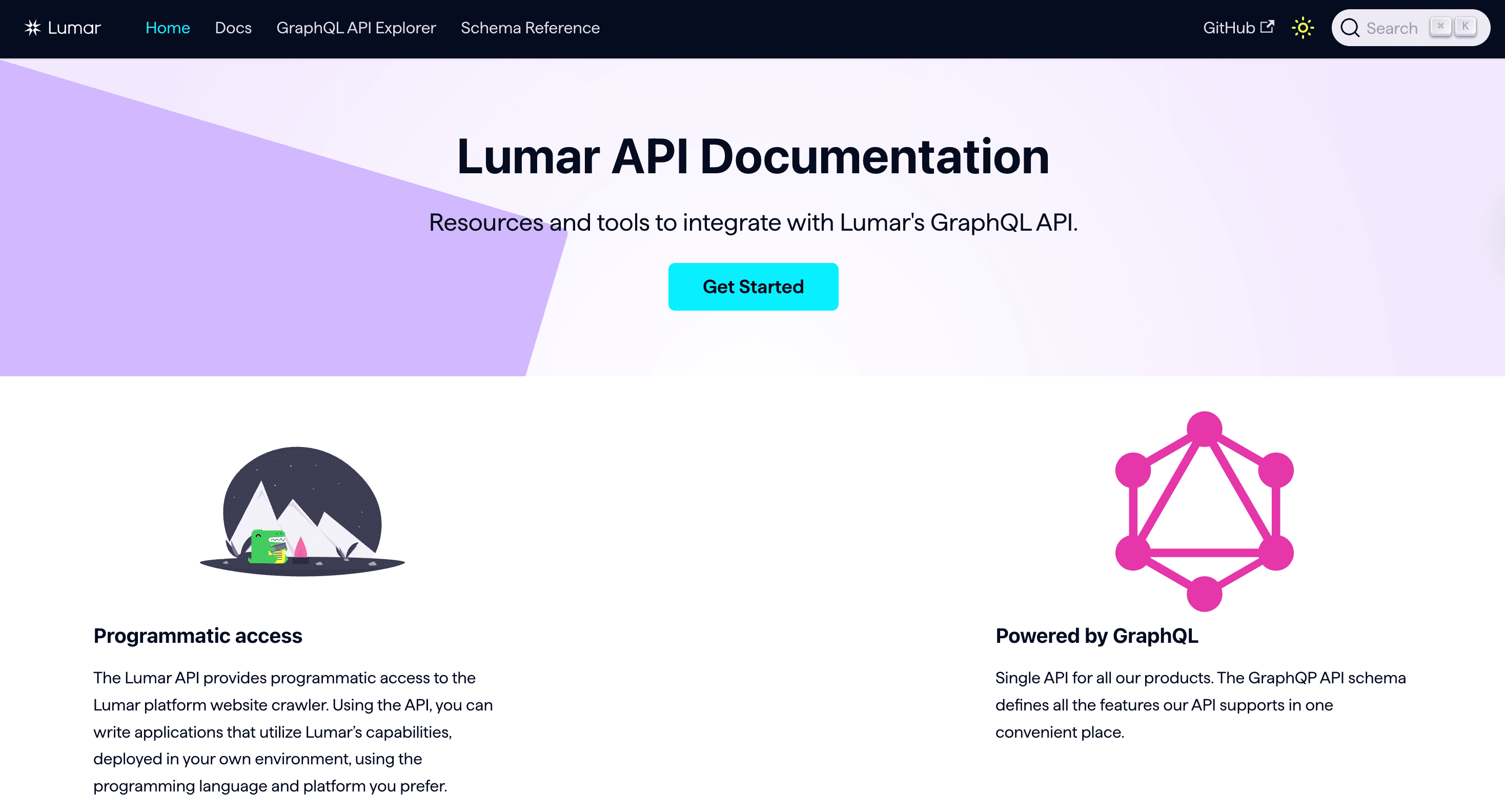
Source: Lumar
To put it simply, Lumar is an enterprise-level technical SEO platform with crawling, site analysis, monitoring, and performance measurement.
It provides programmatic access to the website crawler and allows you to write your own applications. That’s why you can customize the features to suit your case.
As a result, you can catch any issues that slow down your search performance.
SEOptimer API
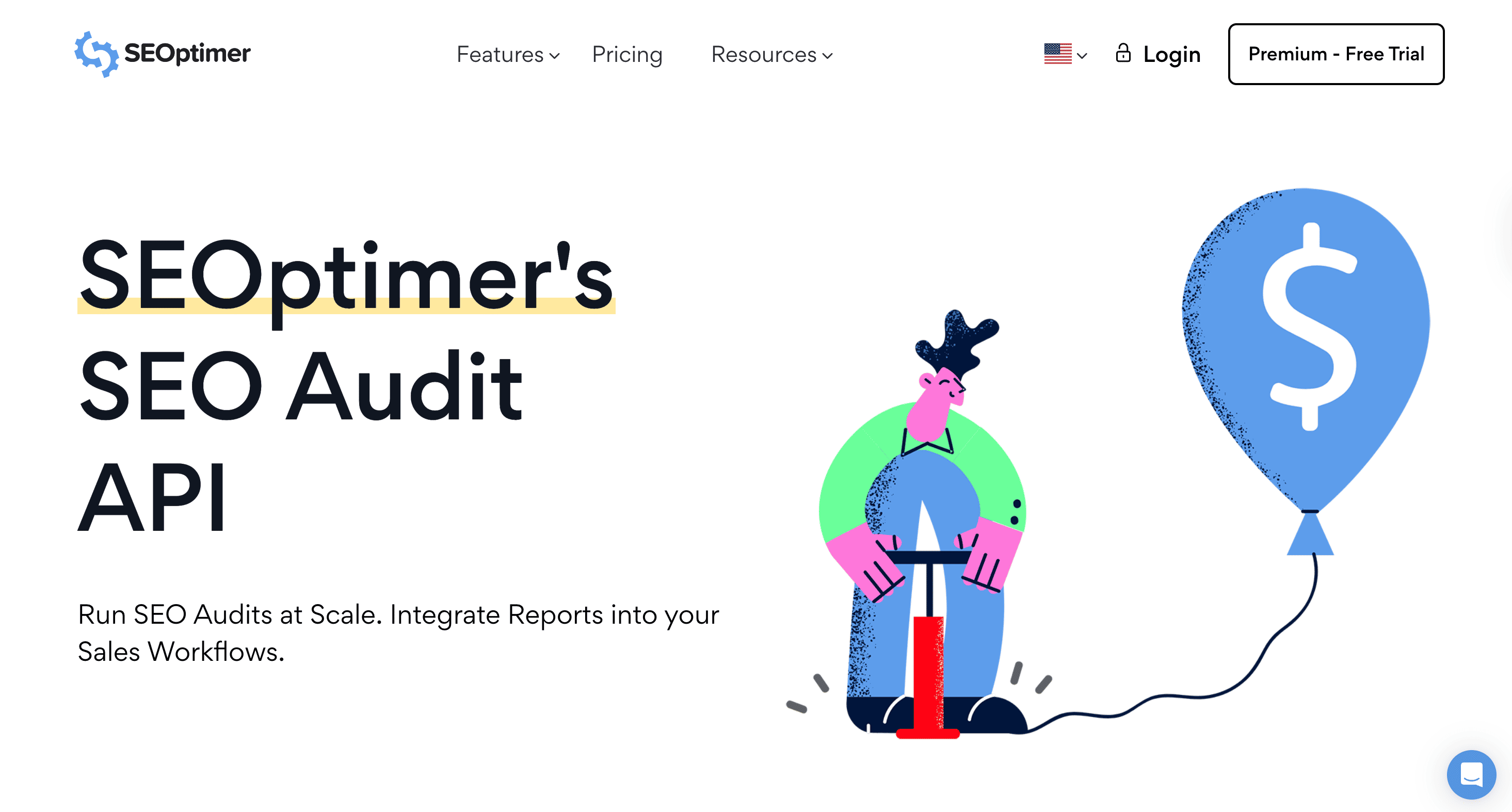
Source: SEOptimer
SEOptimer is a platform for running audits at scale, with an impressive 100+ data points to give you deep insights into how your website is doing. You can do bulk reporting and run checks directly from your CRM (if needed).
You can also create customized white-label reports, adding your own logo, branding, custom text, etc. Besides, you can choose which checks to run.
Google PageSpeed Insights API
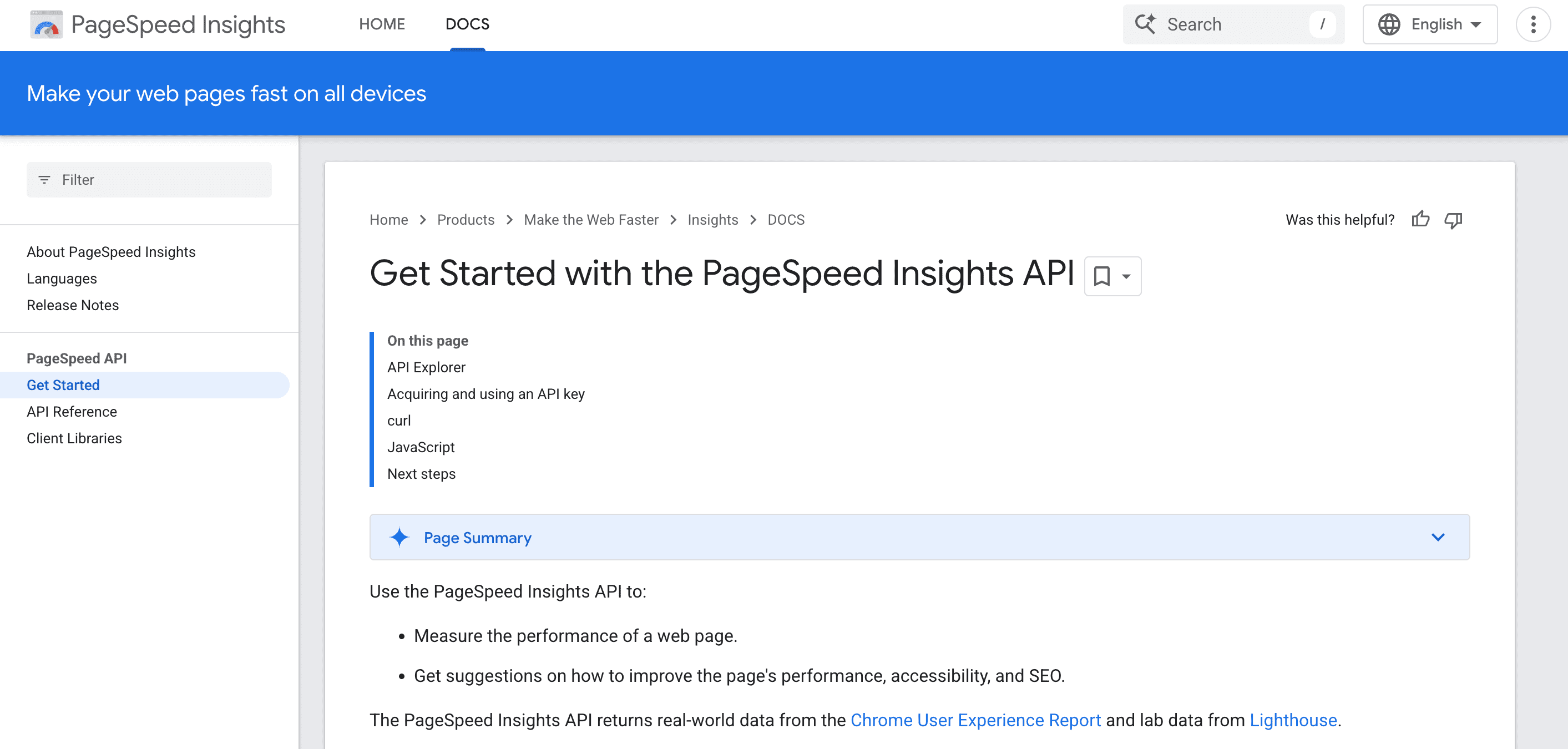
Source: PageSpeed Insights
Looking for an SEO report API tool that you can rely on? Well, how about the Google-native solution for assessing page load speed and site performance?
What do you get with PageSpeed Insights?
- Detailed performance metrics (including data on load times, image optimization, etc.).
- The response includes Lighthouse-based scores, performance opportunities, diagnostics, and lab data.
- Works with multiple API endpoints depending on the data you need.
Overall, if you don’t know where to start, this option is one of your best bets.
GTmetrix API
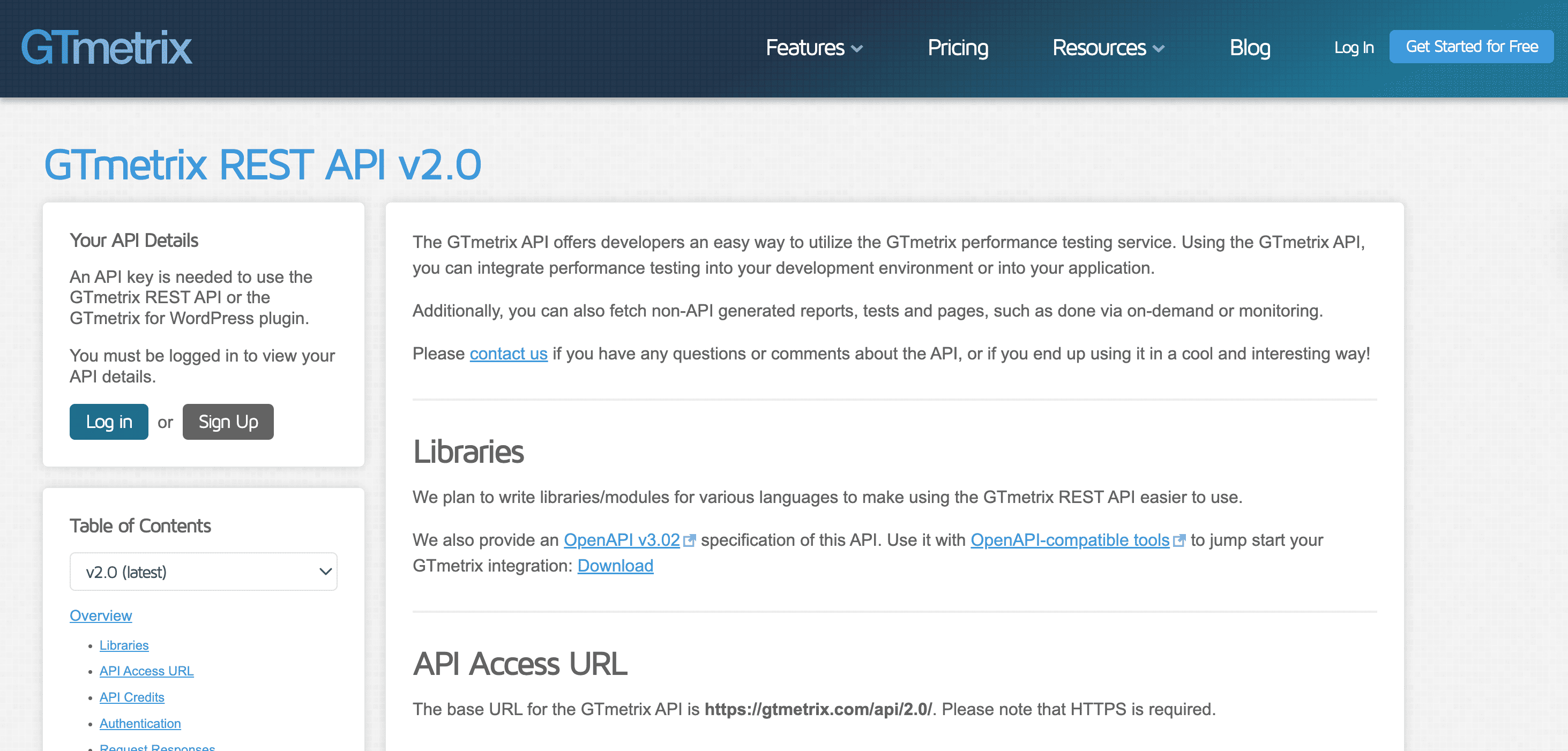
Source: GTmetrix
The GTmetrix API lets you run performance tests and fetch reports via endpoints with authentication.
Here are a few important facts about GTmetrix:
- API access requires an API key and authenticates via HTTP Basic Auth.
- You can trigger a new performance test and then retrieve the resulting metrics, including Lighthouse scores, Core Web Vitals, GTmetrix Structure scores, and historical performance data.
- Reports consume “credits,” and your account’s plan determines your daily allowance.
- Outputs include JSON objects with performance scores and detailed diagnostics.
So, if you need to do page-speed testing automatically and performance audits across hundreds or thousands of URLs, well, you have it.
Bing Webmaster API
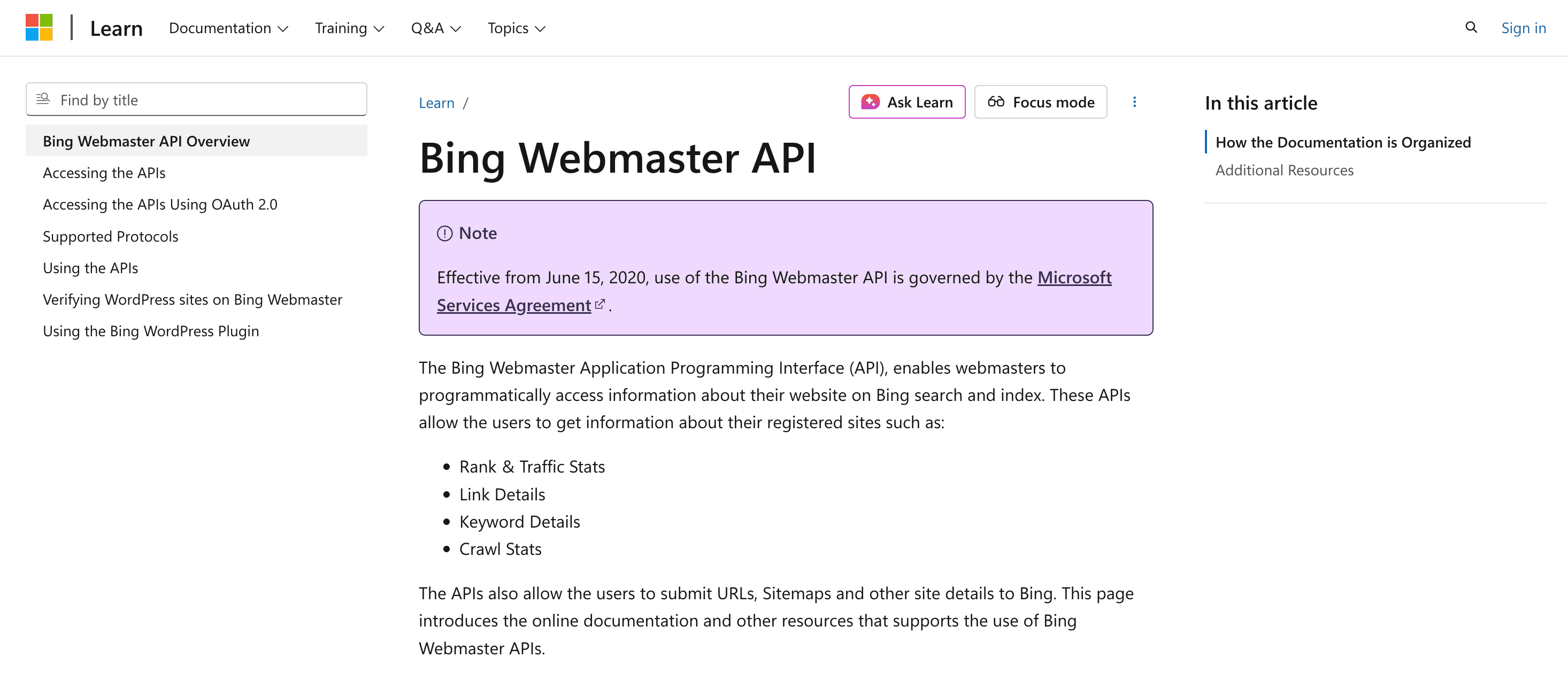
Source: Bing Webmaster
Bing Webmaster API is designed to help you monitor how your website is crawled, indexed, and presented in Bing search results.
What does it mean? You get data on indexing status, crawl errors, search performance, and page-level visibility, allowing you to spot technical issues early and address them before they affect SEO rankings.
Overall, it is similar to the GSC API, just focused on Bing, not Google.
In fact, you can use these together to track how different search engines discover and interpret your site, show indexing problems, etc.
Competitor analytics API
An SEO strategy without a competitor analysis is simply impossible. Solutions in this category help you automate competitor data collection, dump it into your dashboards or other platforms, and analyze patterns.
As a result, you can expect the following benefits:
- Seeing comprehensive, structured data that shows what your rivals are up to;
- Getting real-time updates,
- Spotting any content gaps your competitors are missing that you can quickly fill, etc.
- Simply having better data to figure out how to improve your SEO ROI and outrank other brands in your niche.
SerpWoo API
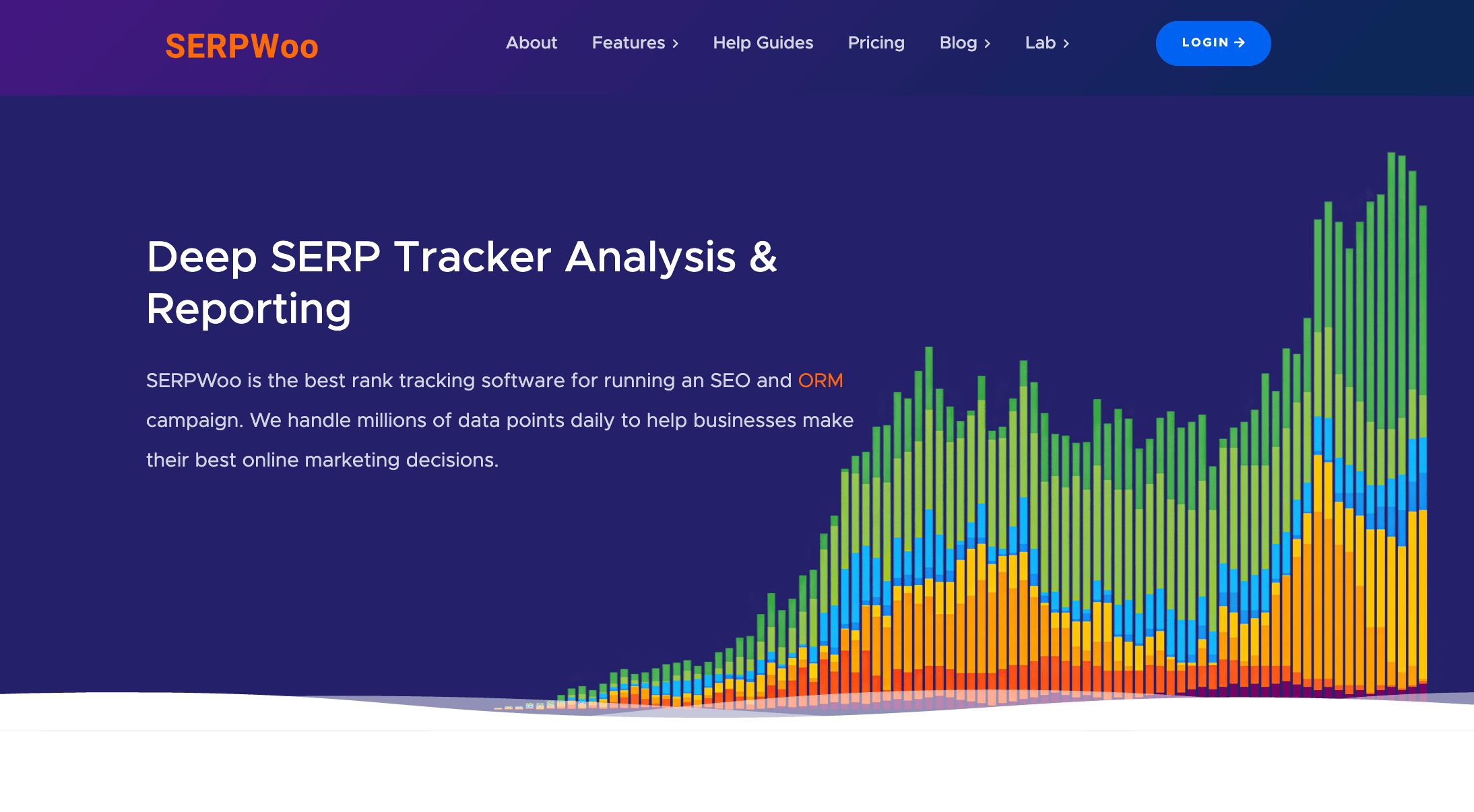
Source: SERPWoo
SERPWoo is one of the first trackers to appear on the market years ago.
It is primarily SERP analysis software, and it does offer an API that lets you pull SEO information from your SERPWoo projects. This solution offers you keyword data and other brands’ rankings.
There's also support for developers. SERPWoo provides sample code and libraries in multiple languages to help you integrate its API into dashboards.
If you track several domains or keyword sets and want to programmatically export data for comparison, it is a truly decent option.
Besides, SERPWoo can be used as an online reputation management (ORM) solution, as it monitors your mentions and tags the negative ones.
SpyFu API
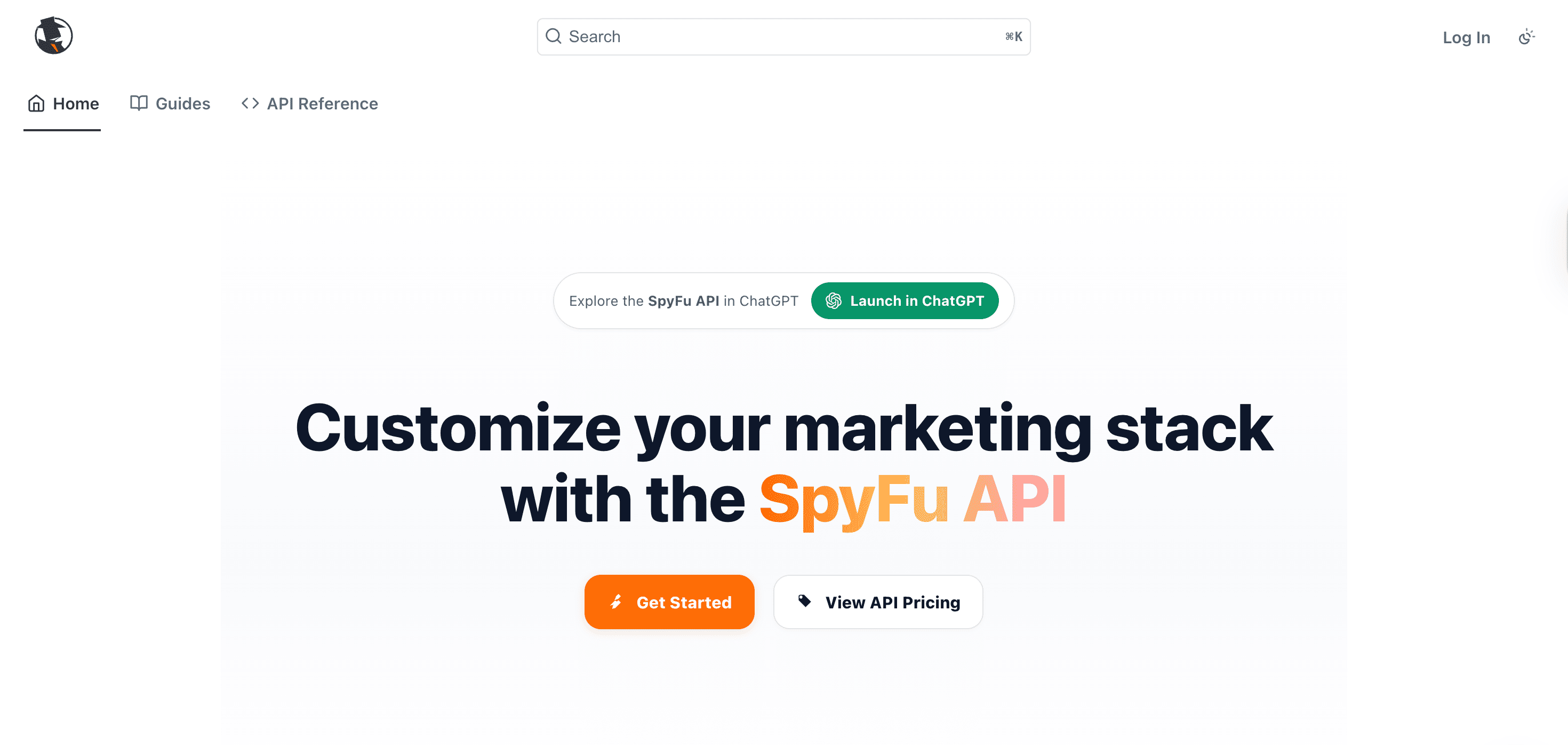
Source: SpyFu
SpyFu is a competitive intelligence tool focused on search marketing data. It lets you analyze competitors’ rankings, historical ranking trends, backlink profiles, paid search activity, and several other elements.
It is especially effective for PPC research. For example, you can review the queries your rivals have bid on over time and identify the ones they stopped targeting.
Overall, SpyFu works great for keyword-level competitive analysis, helping you understand which search terms competitors prioritize in both SEO and paid advertising.
Comprehensive platforms
Of course, competitor analysis isn’t limited to standalone solutions. Every all-in-one platform includes at least some competitive insights. So, you can also try one of the comprehensive options:
- Ahrefs. You get access to backlink profiles, ranking keywords, top-performing pages, and content gaps across competing domains. It’s very useful for understanding why competitors rank where they do and identifying content opportunities you can realistically target.
- DataForSEO. While this one has a variety of different functions, it also offers SERP API that helps you get competitor insights you need in your niche across different search engines (i.e., Google, Yahoo, Baidu, YouTube, etc.).
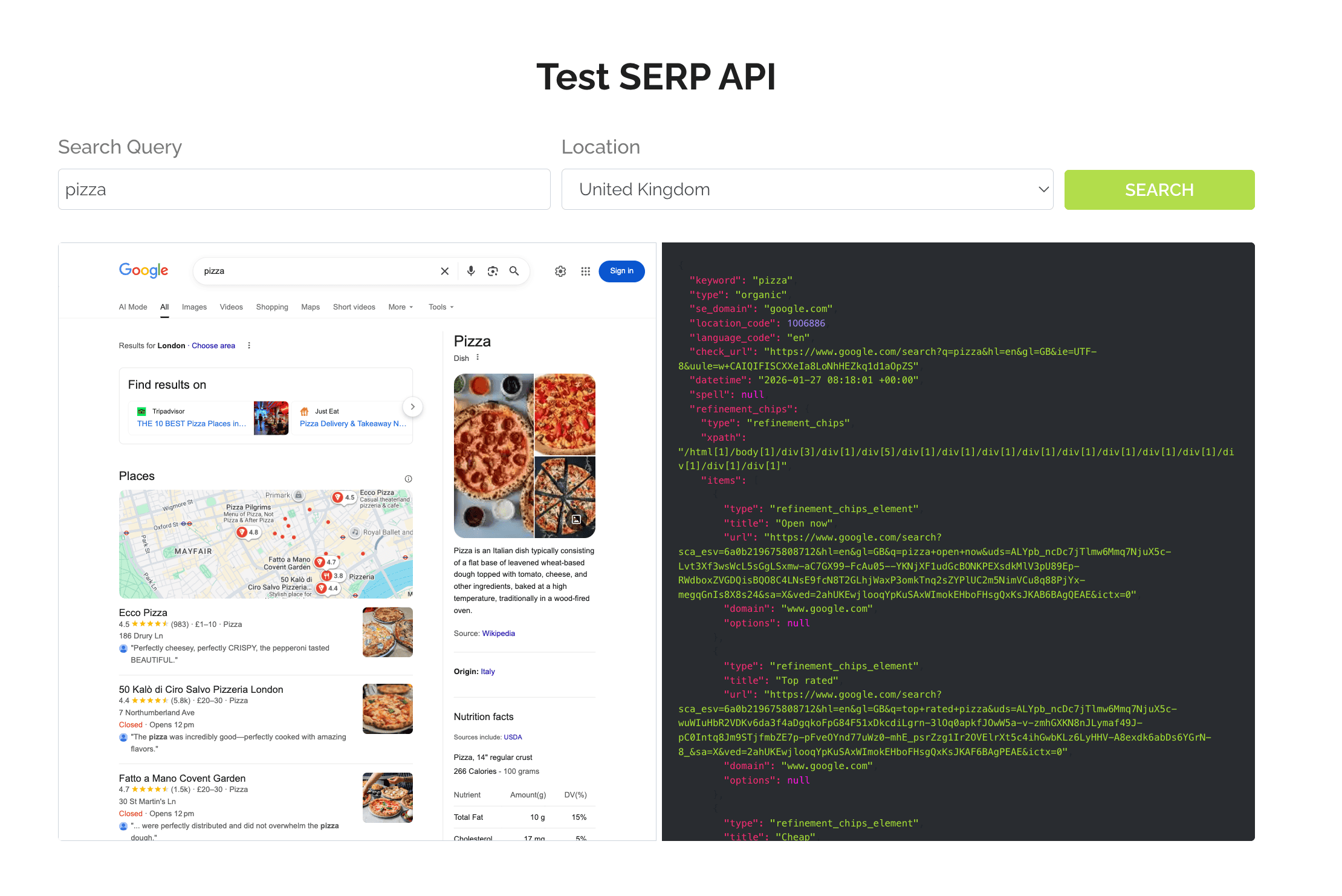
Source: DataForSEO
- Serpstack. This software helps you do deeper content analysis and competitor research. With the insights, you can quickly learn what types of content you should be creating and how to structure it.
- Semrush. This is a classic solution that provides competitive data around keyword rankings, paid search activity, estimated traffic trends, etc. Even though its traffic metrics are modeled rather than exact, they are valuable for spotting benchmarking competitors and monitoring overall shifts in market visibility over time.
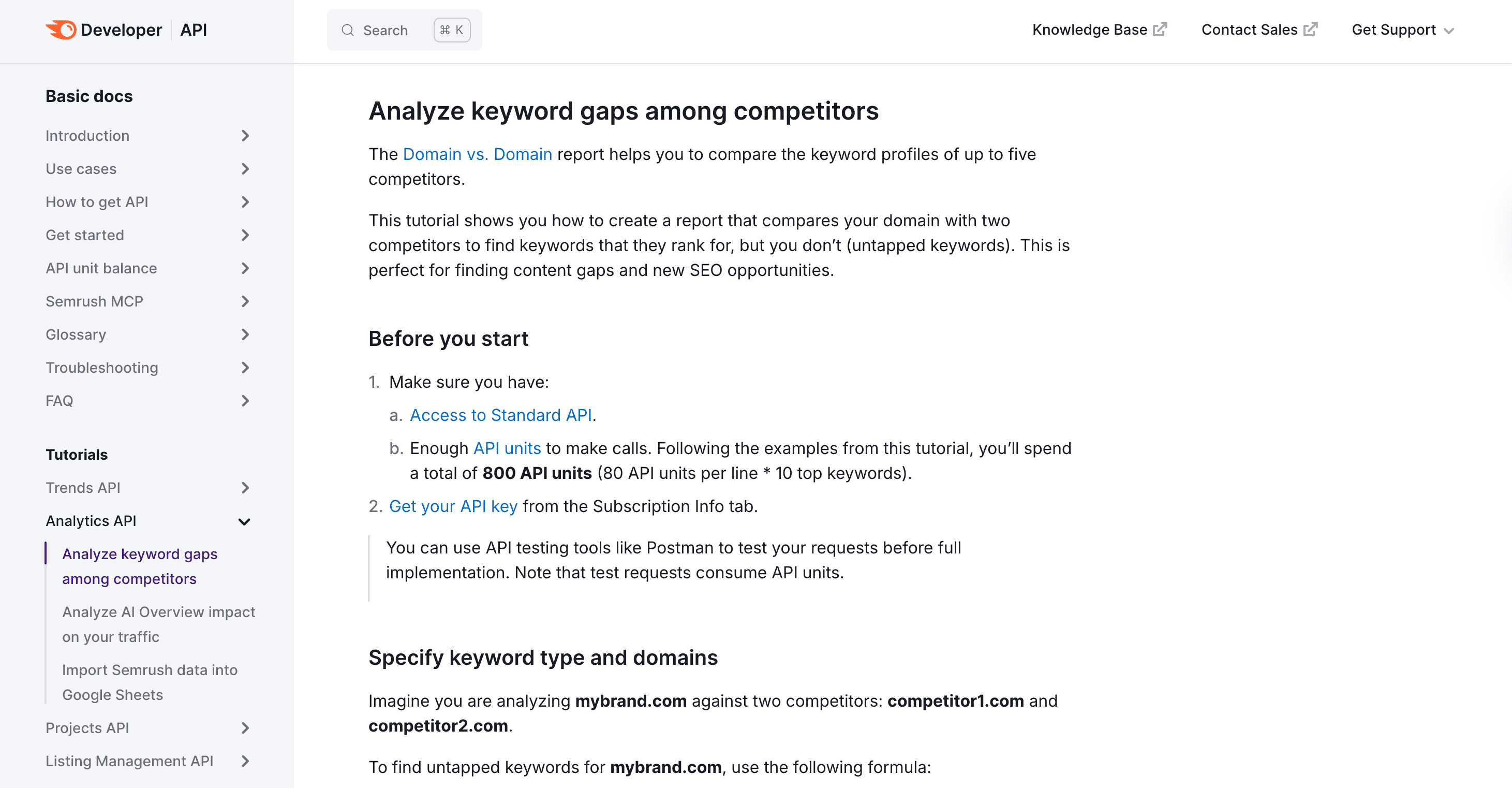
Source: Semrush
Services for local SEO
Local SEO is impossible without two things: accuracy and speed. If your business serves people in a specific city, region, or service area, APIs become especially valuable. Why? Because they let you:
- Automate listings management and monitor local rankings.
- And react quickly to changes across platforms.
But it all starts with the right platforms, like:
Yext API
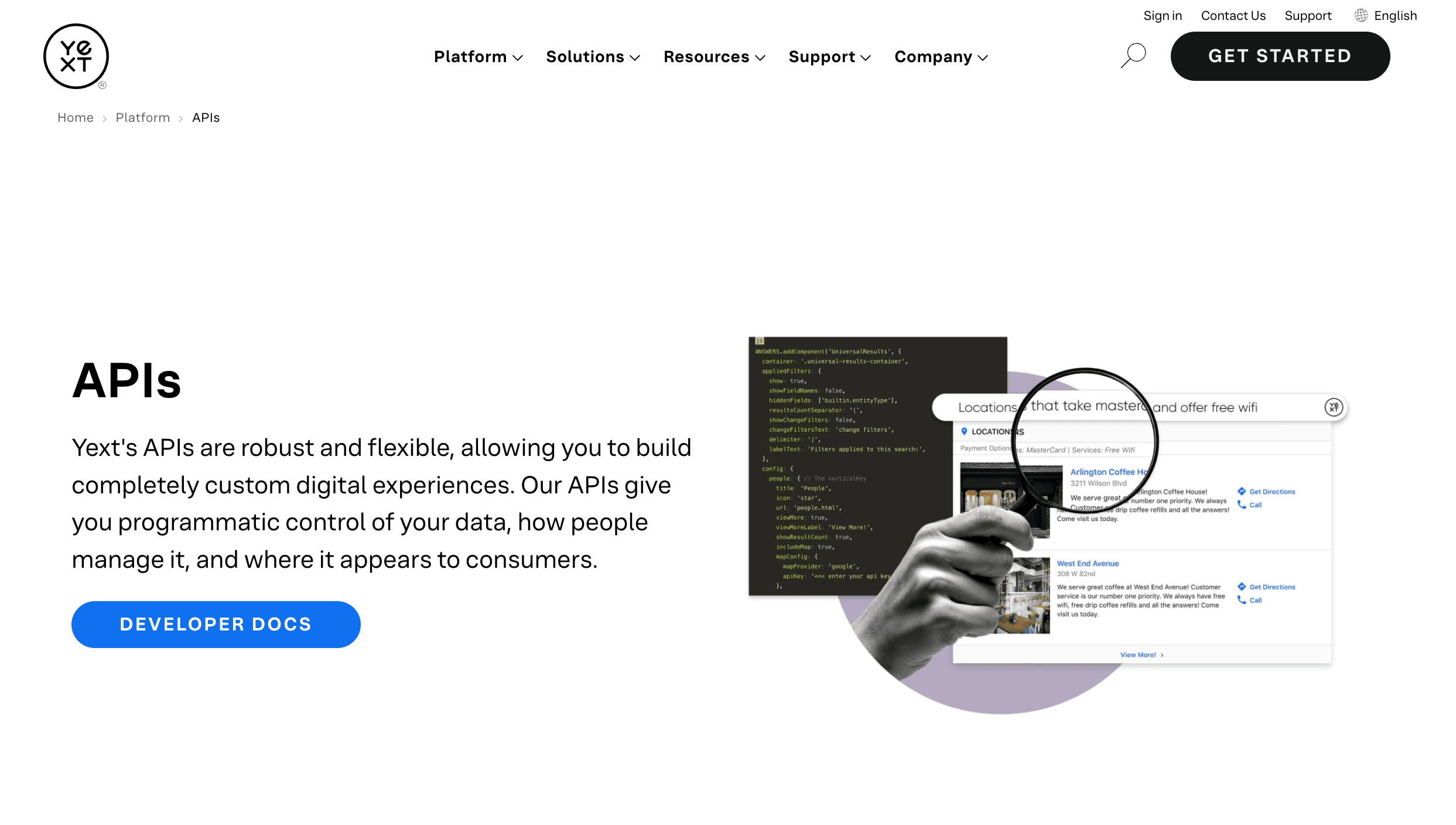
Source: Yext
Yext provides a fully supported official API as part of its Knowledge Graph platform. Yext APIs are organized into two groups: the Management API (for managing Yext accounts) and the Content Delivery API (for customer experience).
Here's what Yext can help you with:
- Programmatic management of business listings and review platforms across Google Business Profile, Yelp, Facebook, Bing, and Apple Maps.
- Updating NAP data (name, address, phone), business hours, attributes, and categories at scale.
- Access to review data and review response workflows (might be limited, depending on the publisher).
Brightlocal API
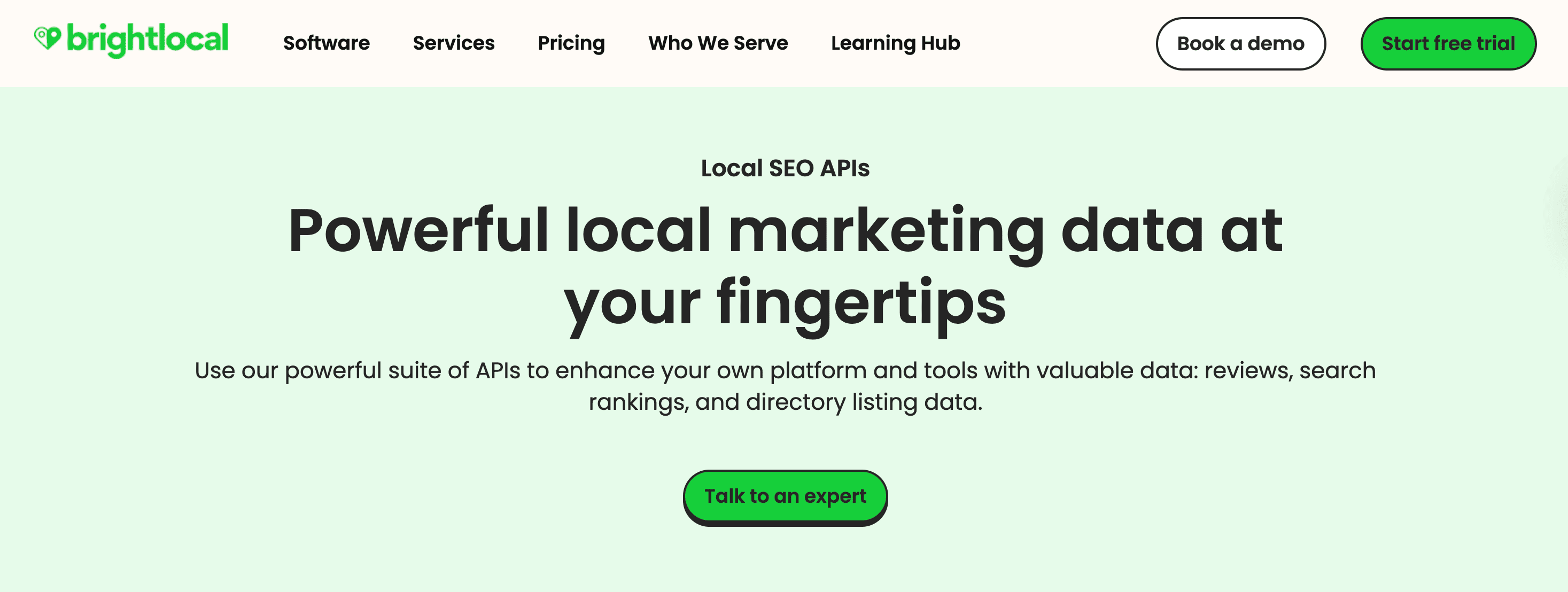
Source: Brightlocal
Brightlocal is a platform created specifically for local SEO. It supports:
- Local rankings data,
- Citation and listings data,
- Review monitoring and review metrics,
- Report automation for local SEO campaigns, etc.
However, Brightlocal’s API access is not as open or extensive as enterprise‑grade APIs like DataForSEO, for example (we’ll cover it, too). Some information is accessible only through reports or exports, depending on your plan level.
Still, the software allows you to:
- Track keyword data by city or ZIP code,
- Monitor competitors in local SERPs,
- Aggregate review signals across platforms.
And its capabilities will be more than enough for most businesses.
Comprehensive platforms
Again, the comprehensive nature of all-in-one tools allows you to use them in numerous scenarios. And local SEO is one of them. These are some of the options that particularly stand out:
- DataForSEO. This is one of the most flexible and developer‑friendly options for local SEO. You can build an audit function to analyze your Google Business Profile and any site connected to that listing. From there, it’s easy to track user behaviors and then use the insights to improve your SEO strategy
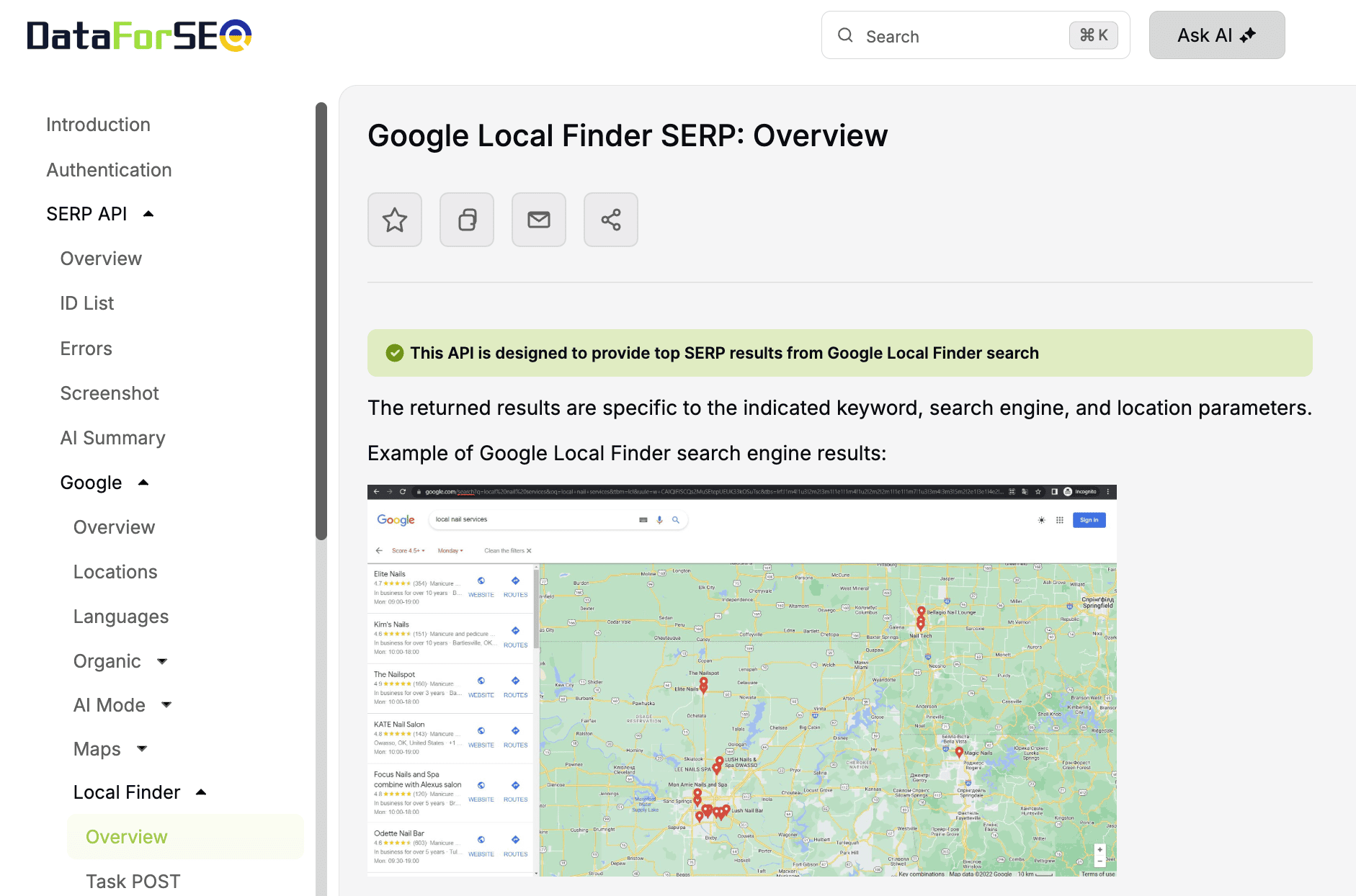
Source: DataForSEO
- Serpstack. This solution focuses on delivering structured SERP API data from several search engines. It allows you to run location-specific searches, simulate queries from different countries or regions, retrieve results in multiple languages, etc. This makes it really useful for local SEO monitoring and keyword tracking.
APIs for specific SEO tasks
By now, we’ve covered most of the major SEO tasks we deal with every day.
But we’ve also decided to complement this selection with some very specific solutions that can help you with less obvious things you need for search engine optimization.
Sure, these platforms won’t replace comprehensive software, but they can still save you lots of time.
Let’s take a look at some of them and what exactly they can do.
ImageKit API for image optimization
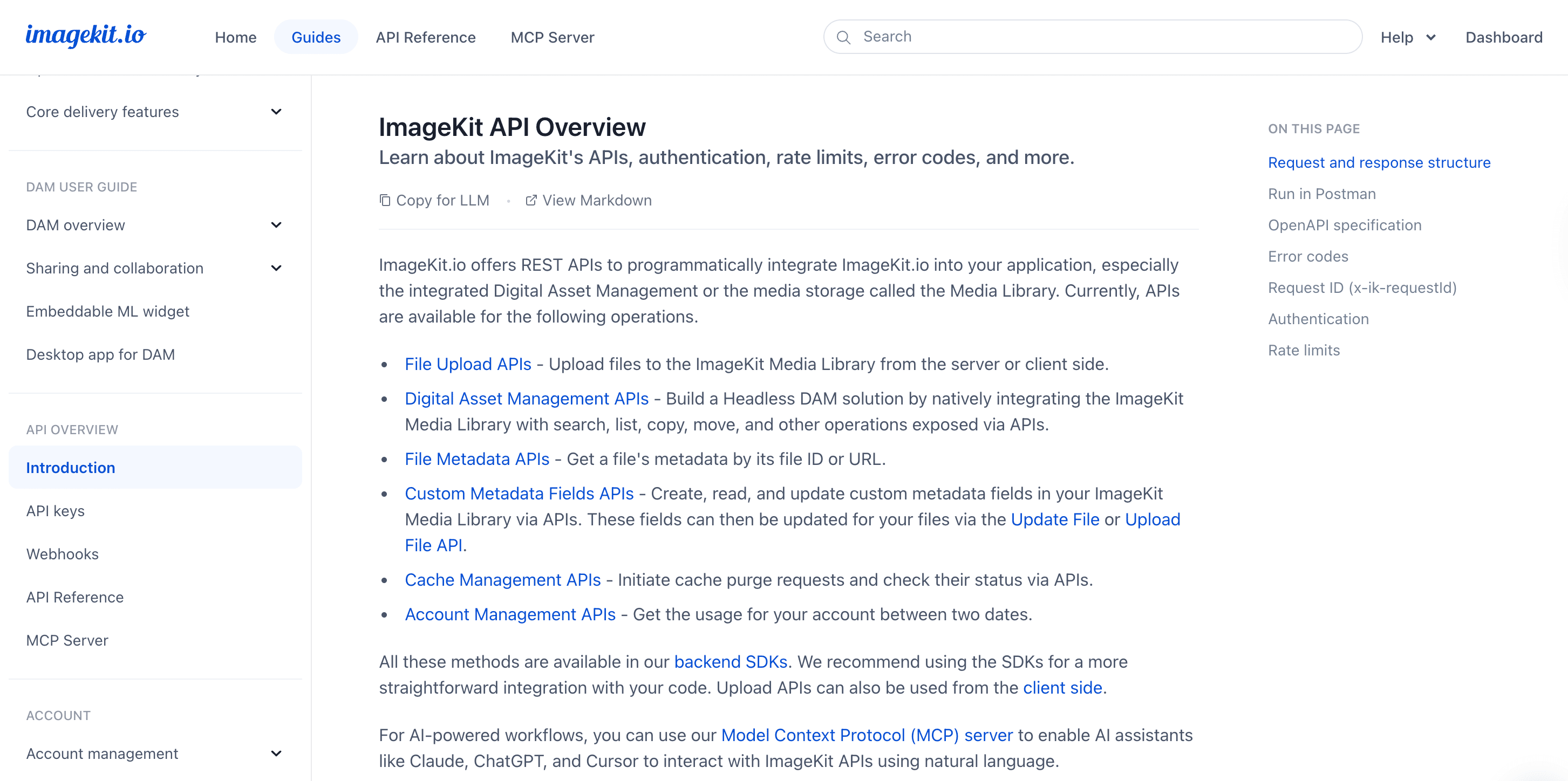
Source: ImageKit
ImageKit is a solution that helps you optimize your visuals on the go (literally). So, if you were looking for a platform with these capabilities, it’s one of the really strong choices in this category.
It can do the following:
- Automatic image resizing and format conversion,
- Compression and quality optimization,
- Lazy loading and responsive image delivery, etc.
From an SEO standpoint, its biggest value is performance optimization, of course. If your Core Web Vitals aren’t looking that good, this could be a solution (depending on your case).
Cloudinary API for full media management
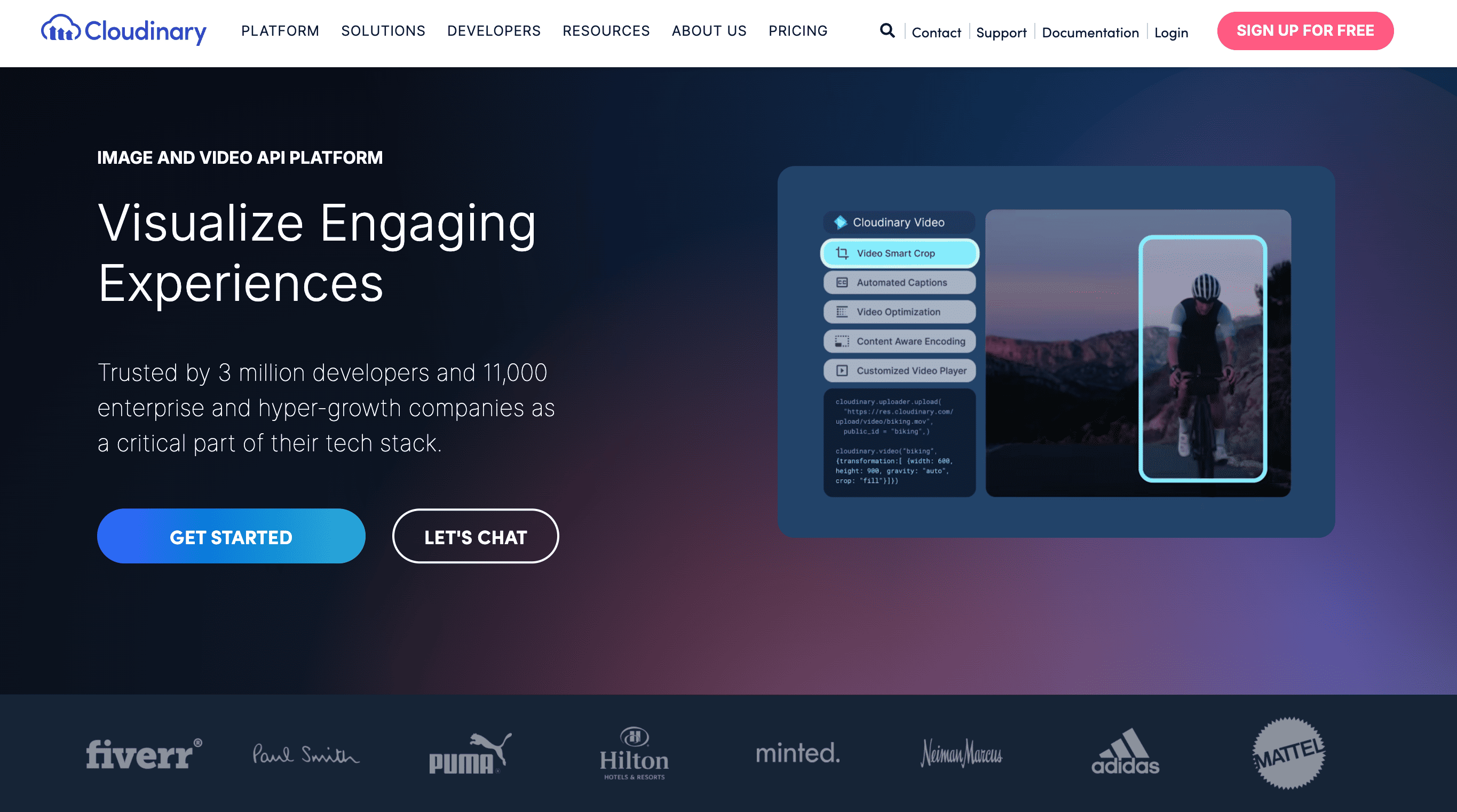
Source: Cloudinary
If ImageKit is a visual optimizer, Cloudinary is one of the most mature media management APIs available out there.
It supports:
- Advanced image and video transformations,
- AI-powered features like auto-cropping,
- Enterprise-grade compliance,
- Media transformations via URL parameters or API calls, etc.
So, if you have enterprise-level media needs, it’s an option you should definitely look into. Yes, it’s more expensive than ImageKit, but the functionality it offers is also on the next level.
Copy.ai API for content generation
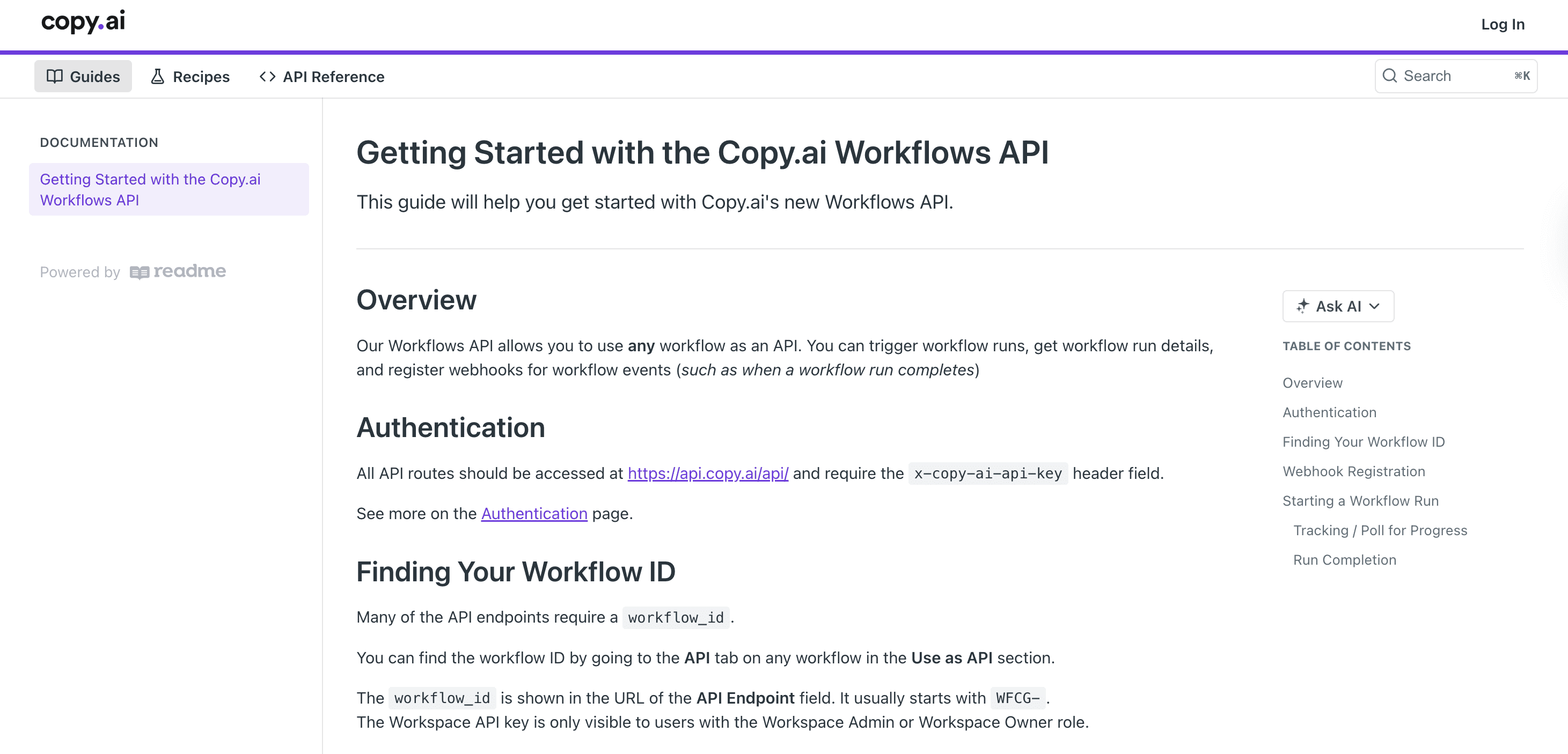
Source: Copy.ai
Copy.ai helps you automate your content creation workflows. While it has API access, it won’t work for every possible task.
What does it work well for?
- Draft generation,
- Short‑form marketing copy,
- Repurposing and ideation.
What it’s not that good for:
- Fully autonomous SEO content creation and publishing,
- Long‑form, expert‑driven articles without human editing.
A dull reminder: Both your customers and search engines don’t like purely AI-generated content. We had to say this:)
Content King (by Conductor) for real-time monitoring
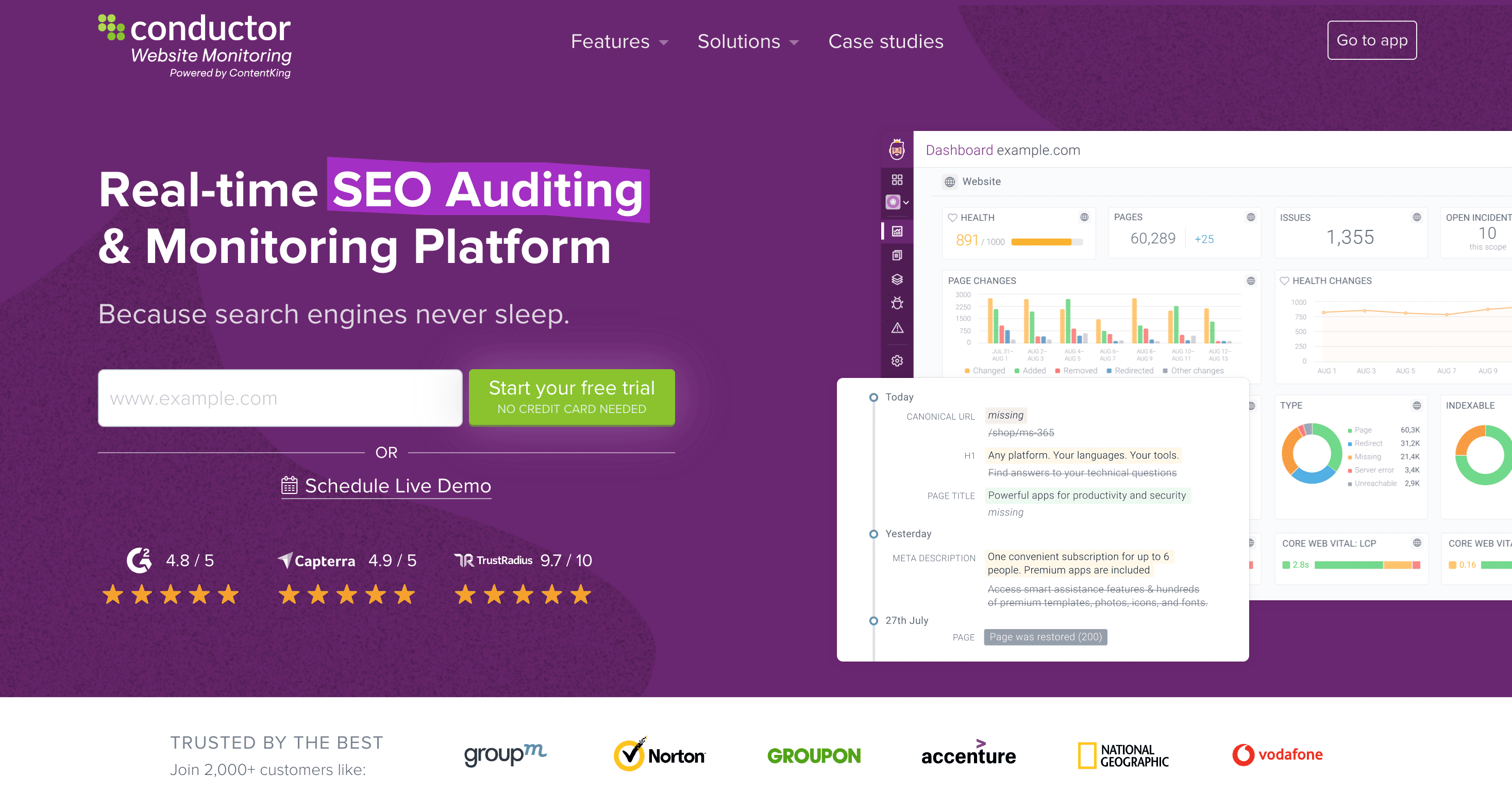
Source: Content King
Content King is focused on real‑time website monitoring. It supports many highly important tasks:
- Tracking changes to pages, titles, meta tags, headings, and internal links,
- Real‑time alerts when critical changes occur,
- Integration with dashboards and internal tools,
It is also one of the few platforms truly focused on real‑time monitoring.
But here is an important thing about its API: It lets you pull that monitored data, but the real-time monitoring itself is done by the platform. This means that the API doesn’t act as a separate live event stream. It simply gives you access to those events.
Siteliner API for duplicate content checks
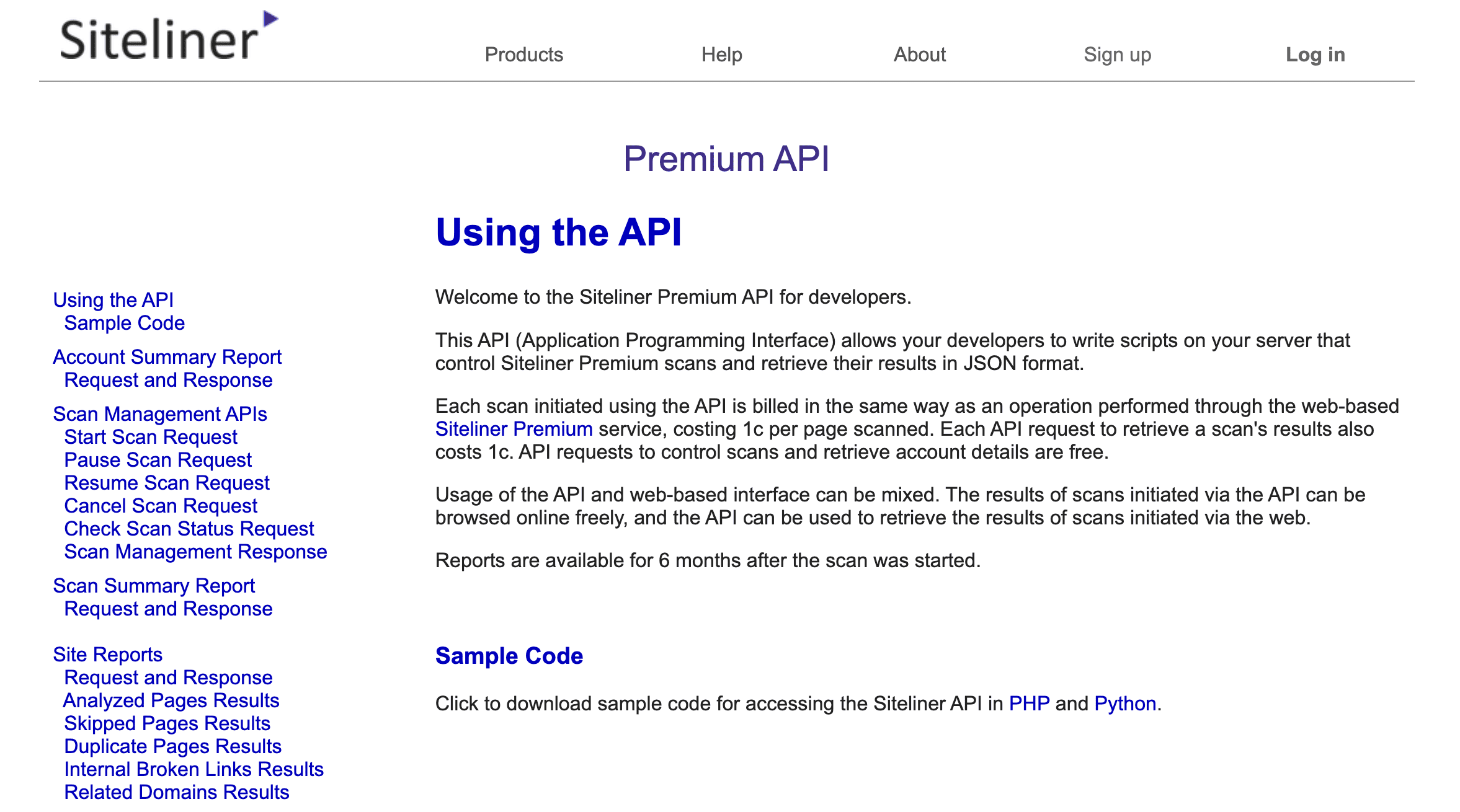
Source: Siteliner
Siteliner is a web‑based platform that can be really useful for two things:
- Duplicate content detection,
- Broken link discovery.
It is one of those quite “unusual” solutions in our list, but it can be valuable for many website owners.
Axe (by Deque) API for accessibility testing
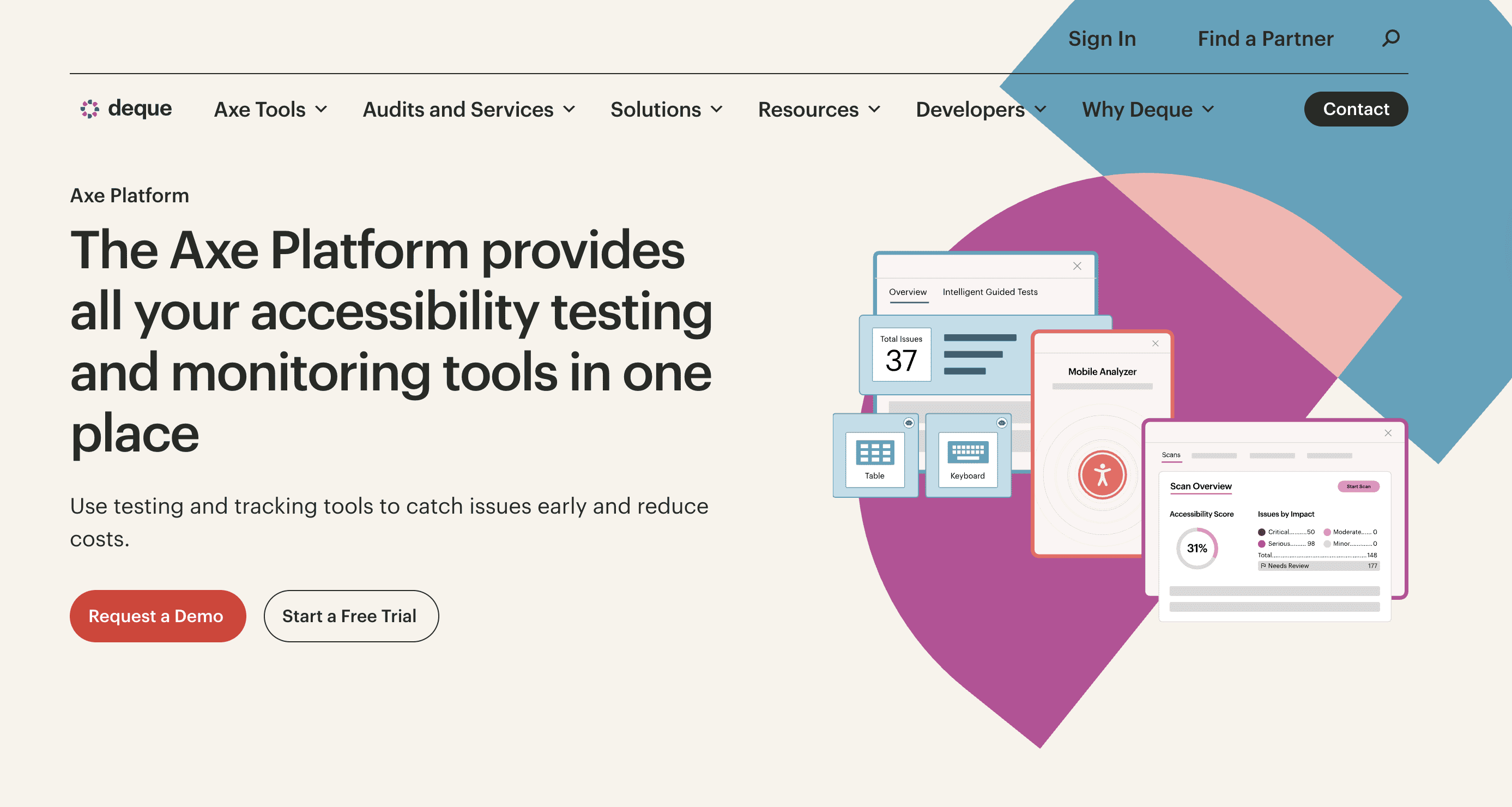
Source: Deque
This is another less common optimization software. Axe API does crucial things for your website accessibility, such as:
- Programmatic accessibility testing,
- Detection of common a11y issues (ARIA misuse, contrast errors, missing labels, keyboard traps, etc.),
- Structured issue reports that can be fed into CI/CD pipelines,
- Integration with automated testing environments, etc.
Accessibility is a must today. It affects UX, legal compliance, and, indirectly, SEO. Sites that are hard to use for people with disabilities tend to have poorer engagement metrics, which search engines notice (for sure).
However, there's one important clarification we have to make:
Axe does not attempt to replace human accessibility audits, and it shouldn’t. Its value lies in catching repeatable issues at scale.
It’s focused on testing and reporting, but it doesn't automatically fix issues.
Helium 10 API for Walmart, TikTok Shop, and Amazon SEO
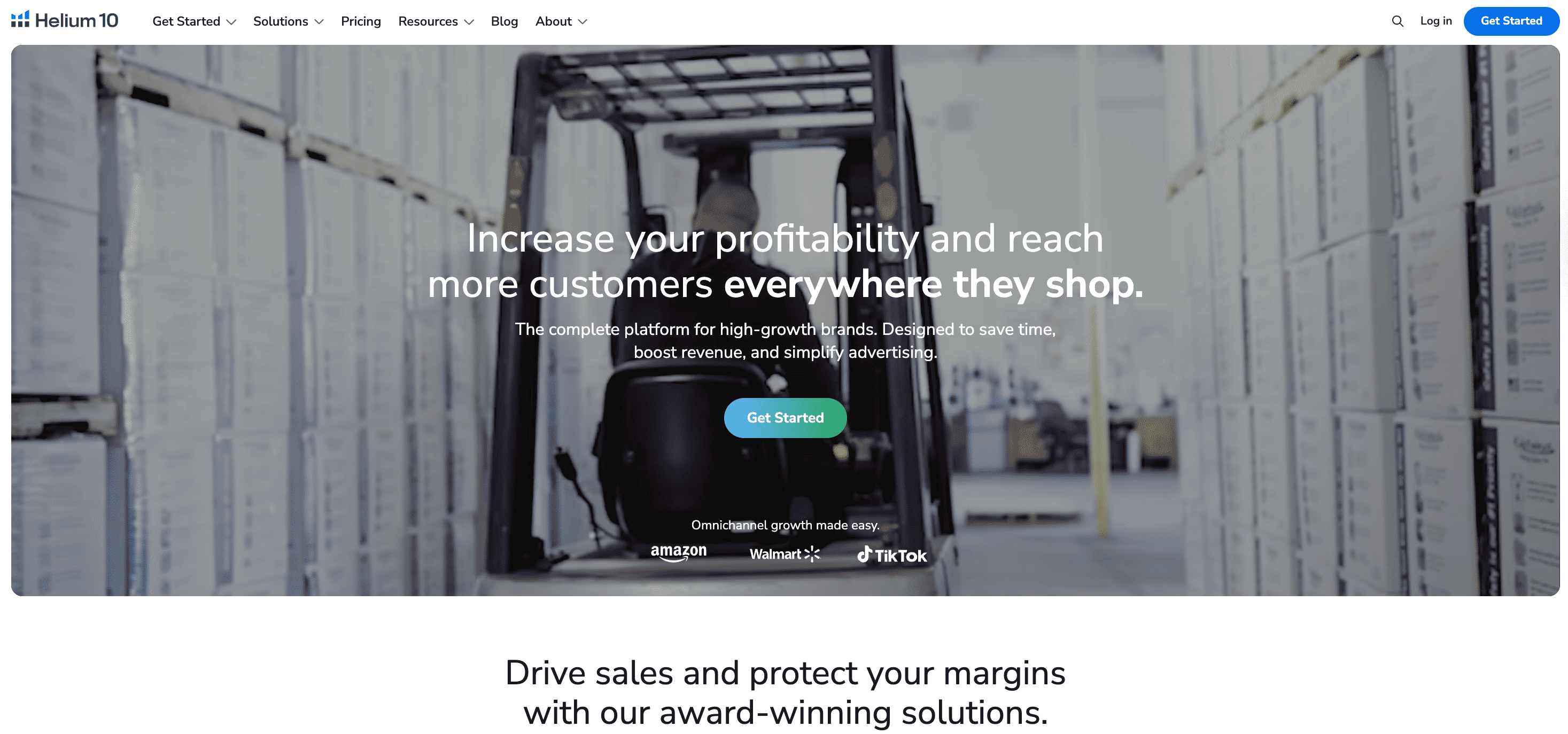
Source: Helium 10
Previously, Helium 10 focused solely on Amazon Marketplace optimization. But it’s expanded to Walmart and TikTok Shop, bringing much of its marketplace SEO experience with it.
Now, it’s one of the leading platforms in the marketplace optimization space.
There are several features that are helpful when optimizing product listings: product research, keyword suggestions, analytics, etc. With its help, you get to know exactly what to do to improve your rankings on marketplaces.
Important: Helium 10 is not your typical search engine optimization software. It’s strictly focused on Amazon’s, Walmart’s, and TikTok Shop’s internal search and ranking systems.
Besides, API access is generally restricted to higher-tier plans or partner use cases, and not all platform features are accessible via API.
Conclusion
The main lesson of this guide today is that manually jumping between dashboards and exporting files over and over again is a huge waste of your precious time.
But now that you know about all the best SEO APIs, you can build an actual system that will serve for years to come.
After all, to be more efficient, you don't need more software. All you need is proper platforms that actually support your workflows, instead of making them messier.
All trademarks, logos, images, and materials are the property of their respective rights holders.
They are used solely for informational, analytical, and review purposes in accordance with applicable copyright law.







