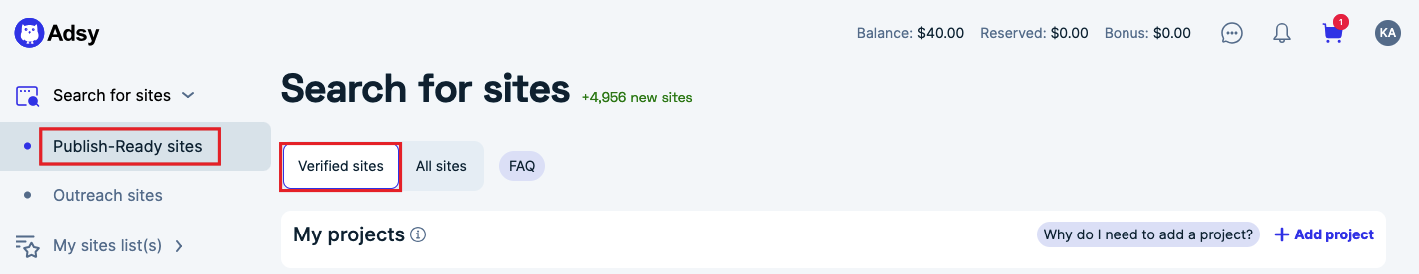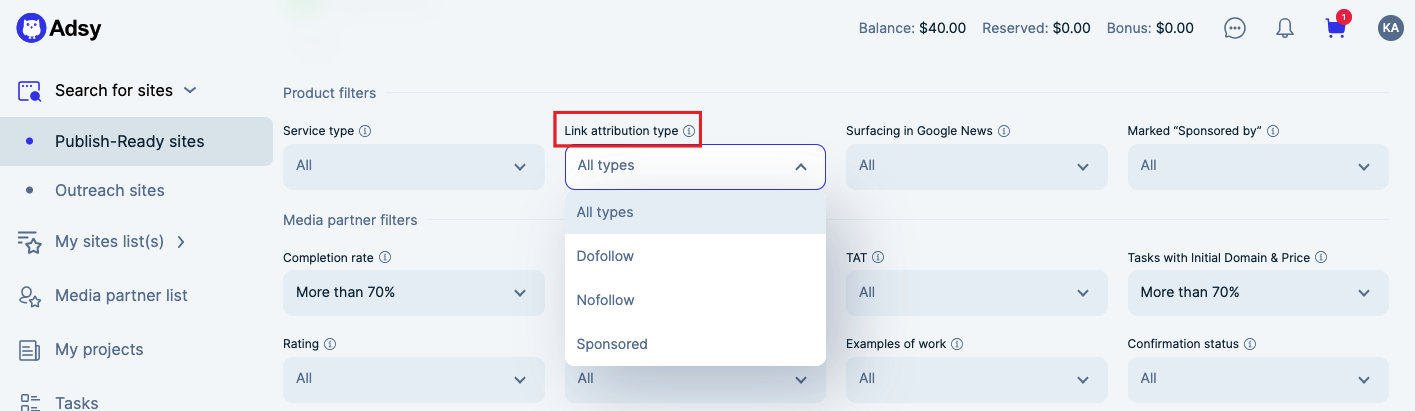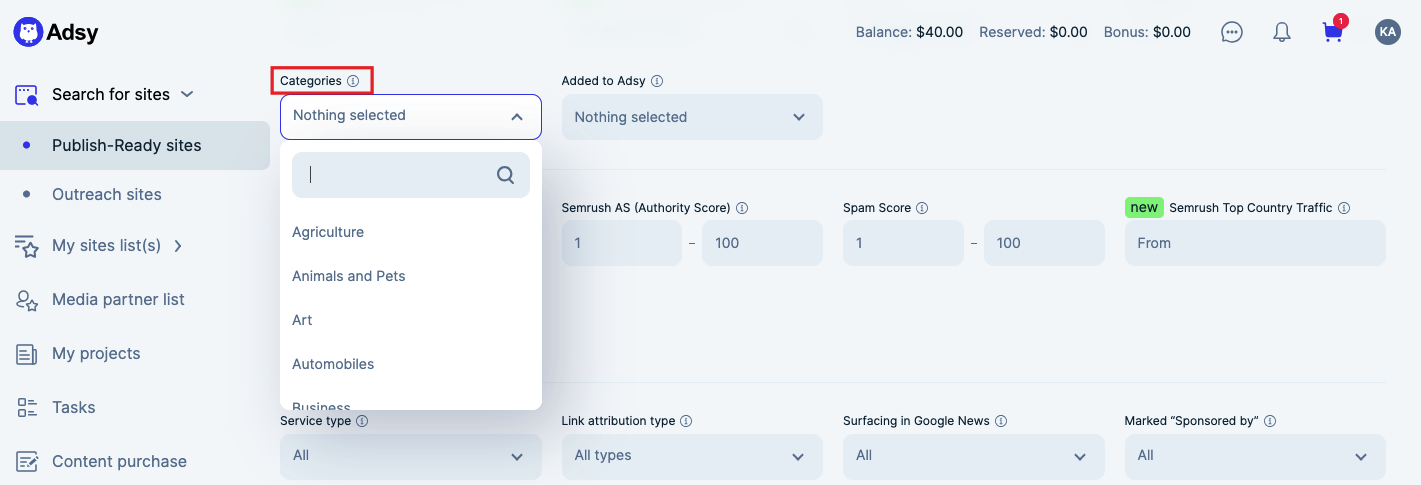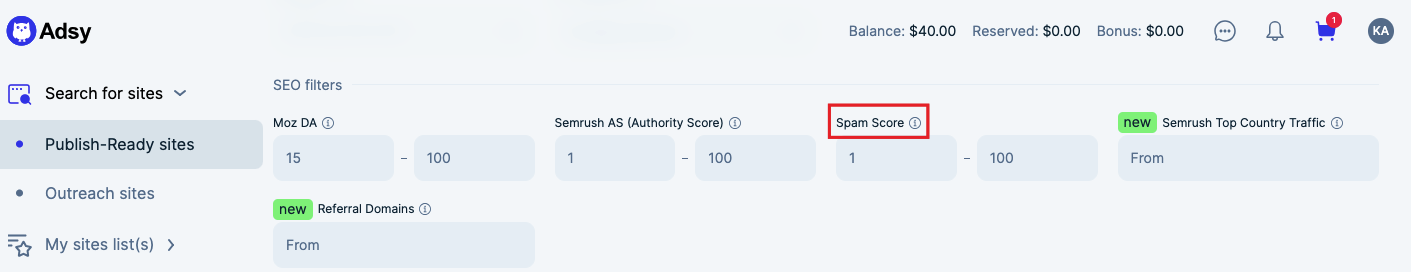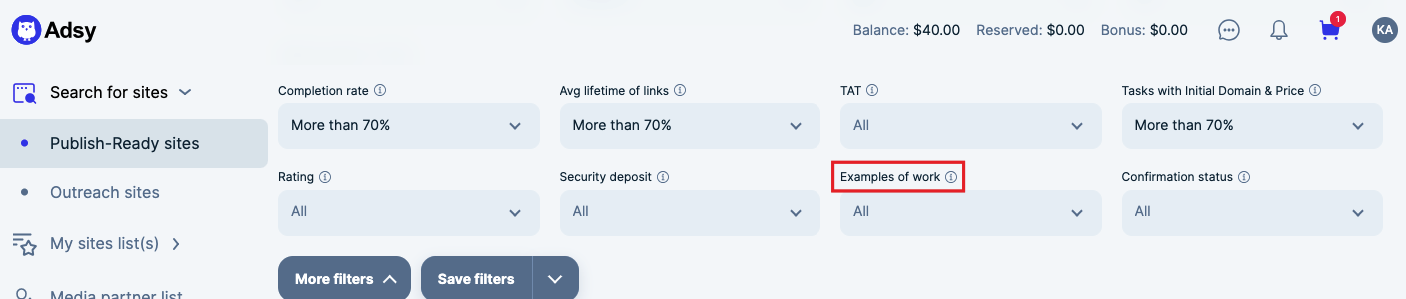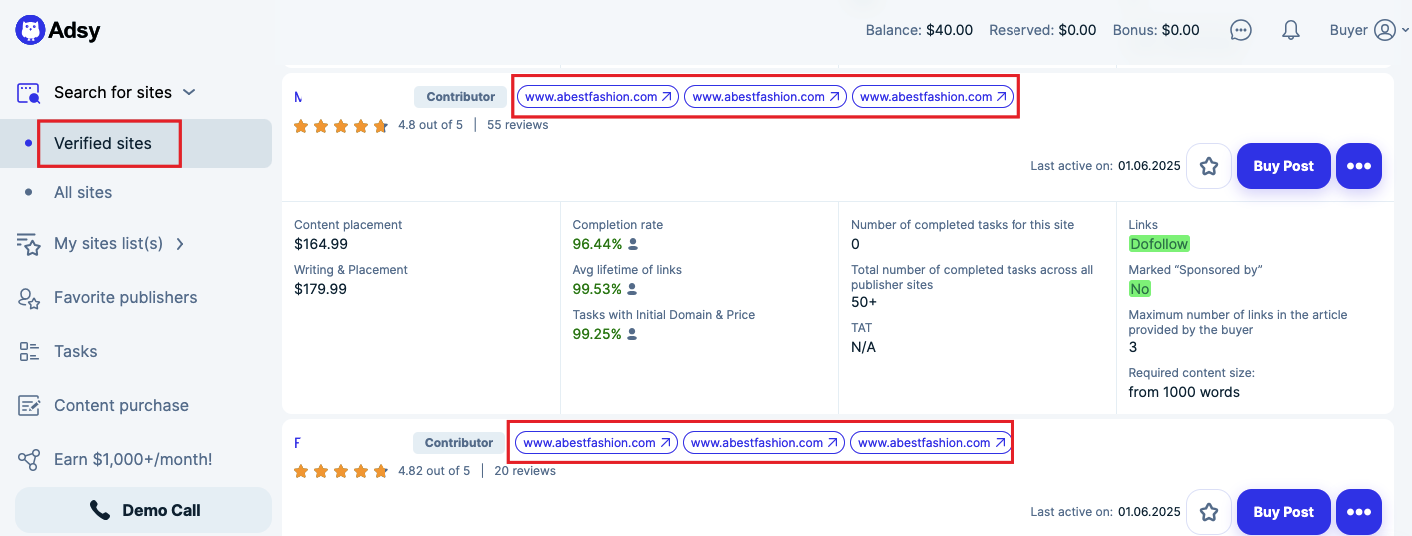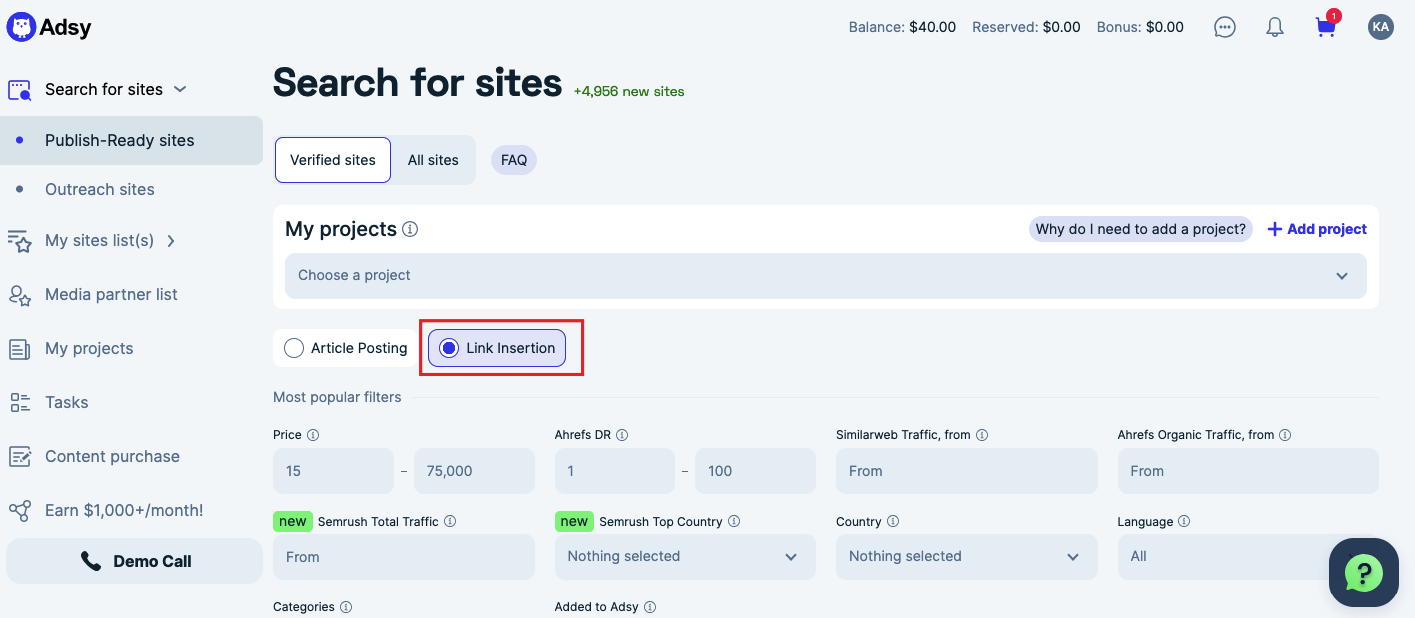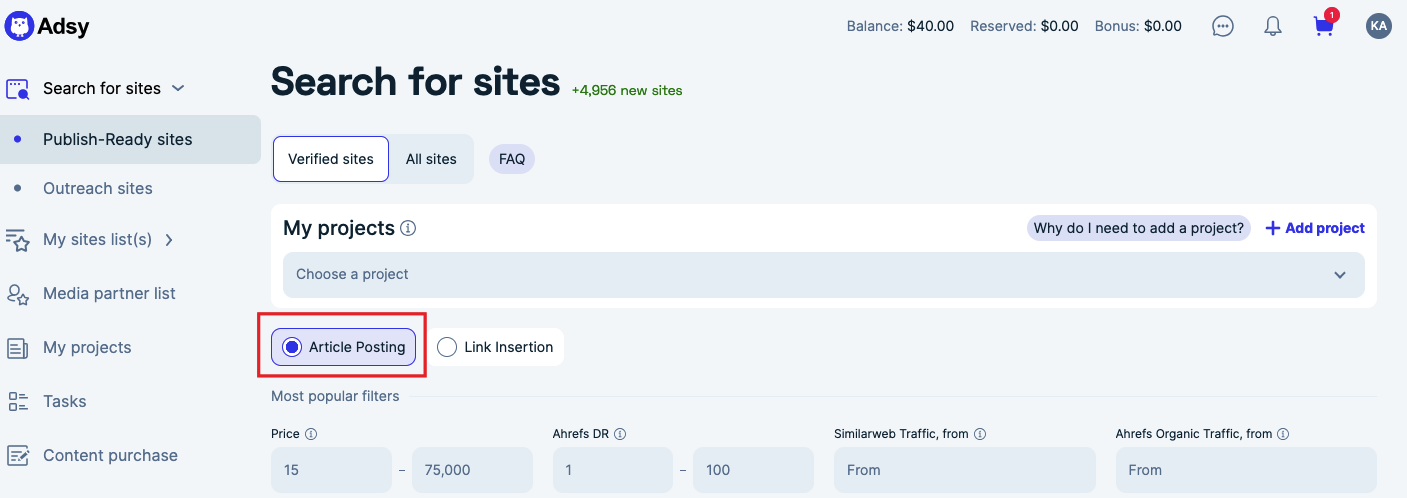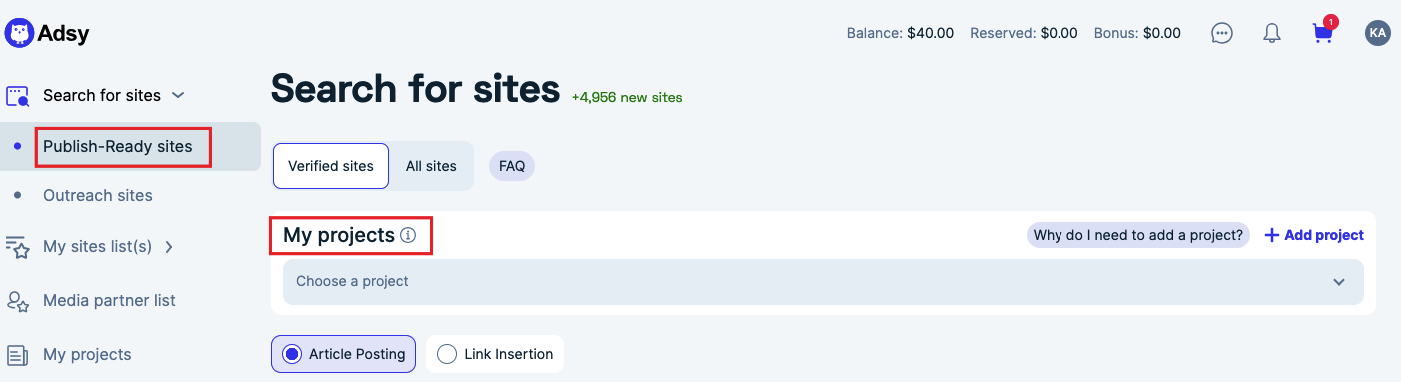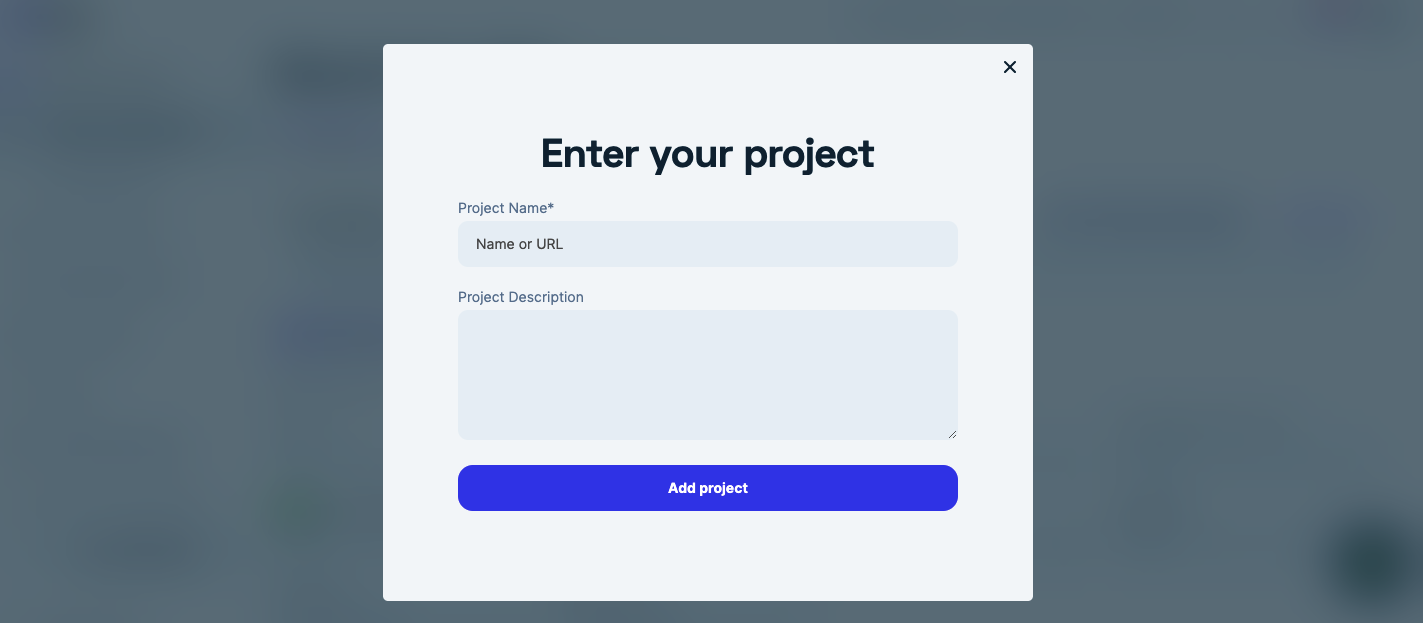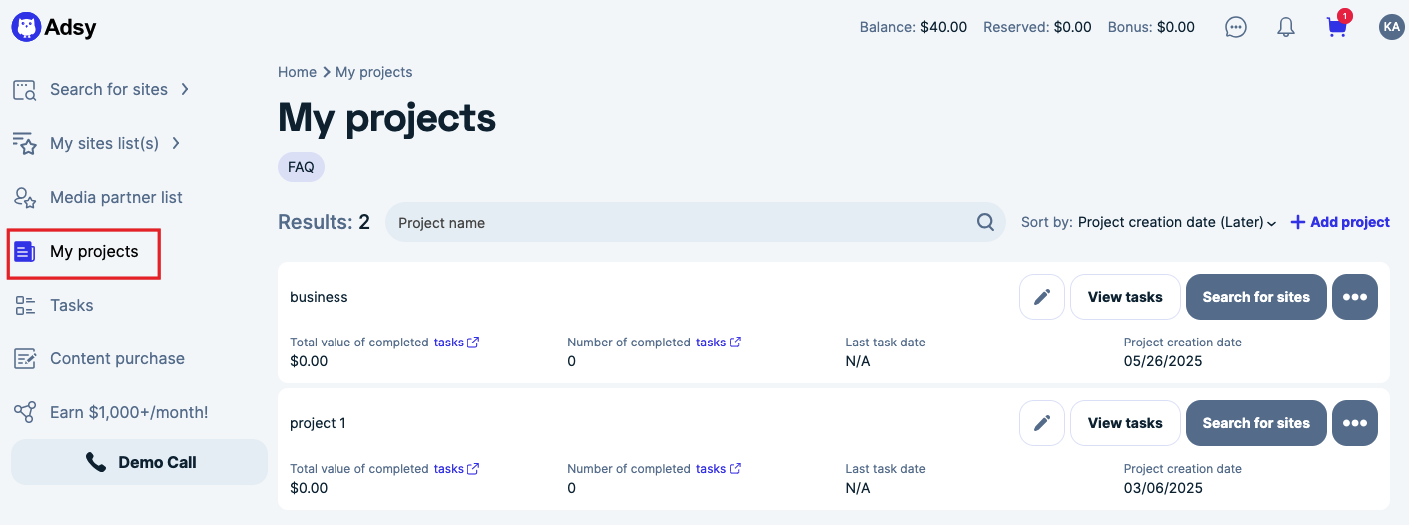Get Maximum of Your Link Building Campaigns with Adsy: Useful Tips to Use with Adsy Catalog

We want you to get maximum benefits from using Adsy. That said, you build quality links and place top-tier content on chosen sites to improve your site’s rank and authority.
You can ensure you enjoy all the tasks and overall work with sites thanks to some useful tips and insights from our Adsy experts.
So, what should you pay attention to and why?
1. Site’s choice
We strongly recommend choosing publishers from the Verified sites catalog.
There are a few strong reasons for this (well, there are three of them, to be more precise).
The verified catalog includes only sites with Completion rate, Tasks with Initial Domain&Price, and Avg Lifetime of Links, which are equal to or over 70%.
That means your content has a higher chance of being placed on the chosen site and staying there unchanged.
Of course, we won’t stop here. Let’s see what else you should take into consideration.
2. Use dofollow links
We have an extensive list of filters (20+). Use them to get all the possible benefits. When you use sponsored content posting, you want to get the link juice. That means building dofollow backlinks is more logical.
Set the “Follow / No follow links” filter to Dofollow to work with publishers who guarantee the dofollow links placement.
Pro tip: Anyway, you should remember about the balanced link profile. That means mixing dofollow, nofollow, and sponsored links.
3. Pick a category
What makes a sponsored post perfect SEO-wise? Well, the presence of the dofollow link (see the previous point) and placement on the site from the relevant (or close) industry to yours.
We have over 50 categories to choose from. The cool thing is that you don’t need to limit yourself to a 100% match with your industry.
For example. Your site is about an AI video generator tool; you don’t have to choose only the Software category. You can also place your article post on News and Media or Games, etc., and tell about it as a novel trend or part of the gaming development process.
This approach allows you to choose from more sites. Try finding:
- First: the full match with your category,
- Second: pick sites from close or cross-industries to grow your reach. You still get a weighty link and have a chance to interact with the audience interested in your site or product.
Note that you can choose multiple categories. Simply put ticks next to the ones that interest you the most.
4. Pick Spam Score
Spam Score is a metric created by Moz that shows sites that were banned or penalized by Google. So, this metric helps you understand the site’s quality.
We suggest setting the Spam Score metric from 1% to 5% to work with the best-quality sites.
5. Examples of work
Another useful tip is to set the “Examples of works” filter.
We will show you sites that include examples of works. After you press the “Buy post” button and head to the Available performers page, you’ll see a link to the article.
This way, the media partner demonstrates an article they have placed on the chosen domain.
You will understand if the quality of an article fits you. Thanks to this feature, you won’t buy a pig in a poke.
6. Set selected products & metrics based on your needs
Our content marketing platform helps you reach different goals. Let’s check some examples.
Case 1
You want to achieve faster SEO results and build backlinks continuously.
In this case, we highly recommend using the Link insertion product.
It allows you to place your links on the existing indexed webpages. This way, you can see the SEO effect sooner (compared to traditional sponsored content posting).
To get weighty links and improve your site authority, use metrics like:
- DA,
- DR,
- Category,
- Country,
- Language.
Case 2
You look not only for link building but also for building brand awareness, trust in your site, and getting more clients. In this case, use the Article posting product.
This product type lets you place content with your links on the chosen sites. Thanks to this, you can:
- Build links from sites you want,
- Share your expertise on industry sources,
- Promote your company,
- Provide your opinion on industry news/trends/challenges,
- Get leads closer to conversion.
To ensure your article posting effort is efficient, you can apply the following filters:
- DA,
- DR,
- Category,
- Language,
- Country,
- Traffic.
7. Use “My Projects” functionality to keep track of your campaigns
Do you work with high-volume clients? Or do you need lots of links for your sites?
Then, choose the “My projects” functionality to easily track all your tasks. You can access this feature from the Publish-ready sites menu.
Click “Add project” to create your first campaign.
You can manage all your created projects in the “My projects” menu.
You’ll see the number of tasks assigned to each project and the total budget.
You can read more about this feature in this guide.
Final words
Use this guide to increase the number of completed tasks and build qualitative backlinks.
These tips have already helped many advertisers (buyers) to improve their results!
Need more insights and guides? Then, check the Adsy Tutorial section to keep up with the latest updates.
All trademarks, logos, images, and materials are the property of their respective rights holders.
They are used solely for informational, analytical, and review purposes in accordance with applicable copyright law.