Demand Map - Use Your Chance to Receive More Orders from Adsy

You already know that sponsored content posting is a great opportunity to monetize your blog or site. Or monetize your ability to post guest content on various platforms.
We want to make the process even more beneficial for you. That’s why we are happy to introduce the “Demand” map. Let’s figure out how it works.
Access the Demand map and understand how it works
Head to the ”Demand” map and read the “How it works” tip carefully. It will help you get the main idea and goal of this page.
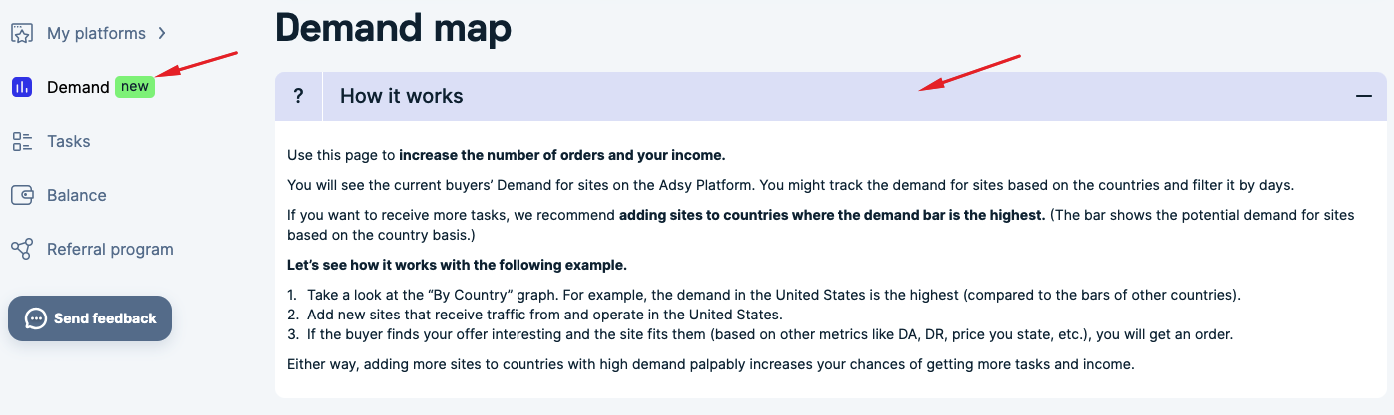
Anyway, let’s see everything in more detail.
So far, there is one demand map you can work with - “By Country.”
How to work with the Demand map
The map has the “Data range” that helps you sort the demand for sites based on the following:
- 180 days,
- 90 day,
- 30 days.
If you want to get more orders from Adsy - that’s how the Demand map can help you.
1. Set the needed data range.
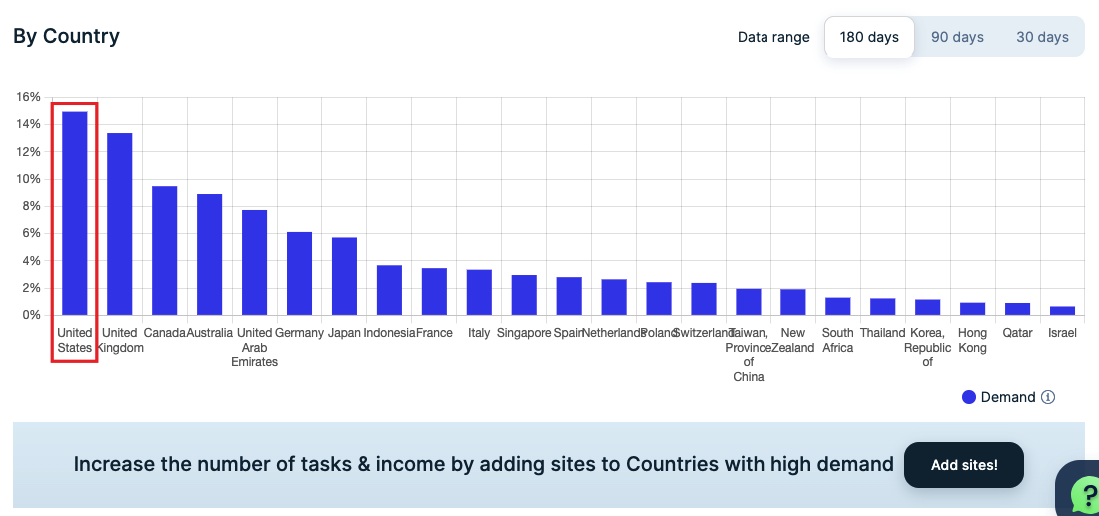
2. The demand map shows Adsy’ demand for sites from certain GEOs. We highly recommend you add countries in GEOs with the highest demand bar.
In our case, the Adsy’ need for sites from the United States is highest according to this graph.
3. That means you need to add more sites that receive their main traffic from the United States. You can do it easily by pressing the “Add site” button.
That increases your chances of getting noticed and receiving more orders (and more income, of course)!
N.B. Yet, we want to remind you that the sites you will add to cover Adsy’ demand should be qualitative. Also, you either should own them or have permission to post guest content there.
So, ensure your Completion rate, Tasks with Initial Domain & Price, and Lifetime of links metrics are high, too. It’s also great to have a high rating and positive feedback. This, combined, can help you earn more.
We also would like to hear your feedback regarding the “Deman” map. You can share your valued opinion by answering this short survey.
All trademarks, logos, images, and materials are the property of their respective rights holders.
They are used solely for informational, analytical, and review purposes in accordance with applicable copyright law.







