New Update - Replacement Offers for Guest Posts
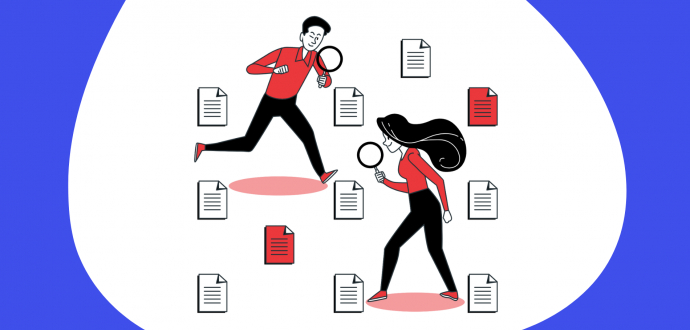
We know how vital it is to publish content with links on trusted and relevant sites. That’s why it’s crucial to pick sources and publishers to work with precisely.
At the same time, publishers do their best to provide a buyer with quality services - that means ensuring buyer’s posts appear on the appropriate site and stay there.
But what happens when the site is no longer available? Do all the efforts from both sides should go in vain?
Of course, no! Adsy is glad to introduce the new update called “Replacement offer.” Take a look to learn how everything works for buyers and publishers.
Contents
Buyers - Replacement offer
First things first, how do you know that there are some changes?
You will receive an email with the title “You Have a New Replacement Offer for Your Task Content.” That’s how you know the site you’ve previously chosen is no longer available.
Does this mean your content with backlinks will disappear? No, there is a way out, thanks to this new update.
The publisher will offer you new replacement sites for free!
Please, be attentive! Adsy does not check the availability of sites and any changes in them. It’s the publisher's job. If they no longer have access to the site or the site is not working, the publisher will offer you similar sites for replacement. You will find out about any possible changes from the letter.
You can go to completed tasks straight from the letter or by logging in to your account. Then paste the task number in the search field. When you’ve found the task, press the three dots button to see more information.
You will see the new replacement options provided to you by the publisher. Choose the fitting site and click the “Accept site” button.
The publisher will receive a request to place your content with a link on the new site you’ve picked.
When the publisher posts your article on the replacement site, you will receive a new letter called “Your Content Was Published on the Replacement Site.” Head to completed tasks straight from the letter or by logging in to your account.
Click the three dots button to see more information. Check the new placement carefully. If you like what you see, press the “Accept” button. If you have further questions, you can always use the task messenger to contact the publisher.
When the process is finished, you will see the notification box saying that the original site is now replaced with the one you’ve picked.
But what if you don’t see the fitting replacement? We’ve given consideration to this possibility as well.
Press the “Reject all sites” button if you don’t see a worthy replacement to the original site you’ve chosen.
After this, you’ll have to contact our support team, notify them about task cancellation, and get your money back to your balance.
Publishers - Replacement offer
Is one of the sites you own or where you can post content no longer available? Now that does not mean you have to lose your money. Instead, you can offer similar sites for replacement. See how it works.
Go to Tasks - Completed and pick the one where you need to offer the replacement. Then press the three dots button to see more information.
You will notice a special window with the button “Offer replacement” that you need to press.
On the pop-up window, choose the most fitting sites from the ones you own.
Notice that the replacement sites should be relevant to the original one and have similar metrics. That grows your chances of avoiding a refund as buyers will be more likely to accept your replacement.
You will see the list of the suggested sites in the special window. A buyer will receive a letter with a notification and will be able to choose the new site.
When the buyer selects a new appropriate site, you will also receive a letter with a notification.
Go back to the task and place the task content with a link on the new site. Paste the link with the new data in the special box so that the buyer can check everything.
The status on the window will change, saying that now you need to wait for a buyer to check the new replacement and approve it.
The process will finish when the buyer accepts all the changes. You will then see the message about the URL change in the special window.
Once again, this option is to use only if the original site does not work anymore or you do not have access to it. Always try to provide the best services and keep all the content and links on the sites buyers have stated at first.
If you need to make a replacement, make sure to offer the most alike sites with the same (a close) metrics.
Though this feature will help you decrease refunds, it is still a chance that the buyer will decline your suggestion.
Conclusion
We understand that unexpected situations can appear. To avoid any negative consequences, we, at Adsy, doing our best to make our service full of helpful functionality.
You can check our earlier updates to make sure.
Yet, taking into consideration the need for quality backlinks for buyers and opportunities to earn for publishers we’ve created the Replacement offer option. That ensures buyers can keep their content with links posted on quality sites. Simultaneously, publishers can avoid refunds if something happens to the original site.



