SEO Software for Agencies: Best Tools for Every Task

Whether you’re a beginner or an oldie in the SEO agency niche, you know what a pain it is to choose the most effective SEO agency software.
Ideally, you want to have only a couple of tools that cover all your needs. Yet, often, it is more complicated than it seems. So, how can you choose the best of the best for your particular case and budget?
That’s exactly why we are here: to break down the best tools for different kinds of tasks and scenarios.
Today, we’re going to see project management solutions, CRMs, reporting tools, diverse monitoring software (for links, website, and site changes), auditing solutions, keyword trackers, keyword analysis tools, and software for local SEO.
Yes, it is quite a list! So, make yourself comfortable. We’re starting.
Project management tools
Having tools for task management is an absolute necessity. Yet, there are so many options. Which one should you pick?
When it comes to project management, it is very hard to recommend anything because your tool choice will depend on your particular needs and tasks. Still, let’s see some of the best-rated SEO management software for agencies.
Note: First, we’ll cover the tools that you can use to oversee your team’s tasks. The CRMs will come in the next section.
Asana
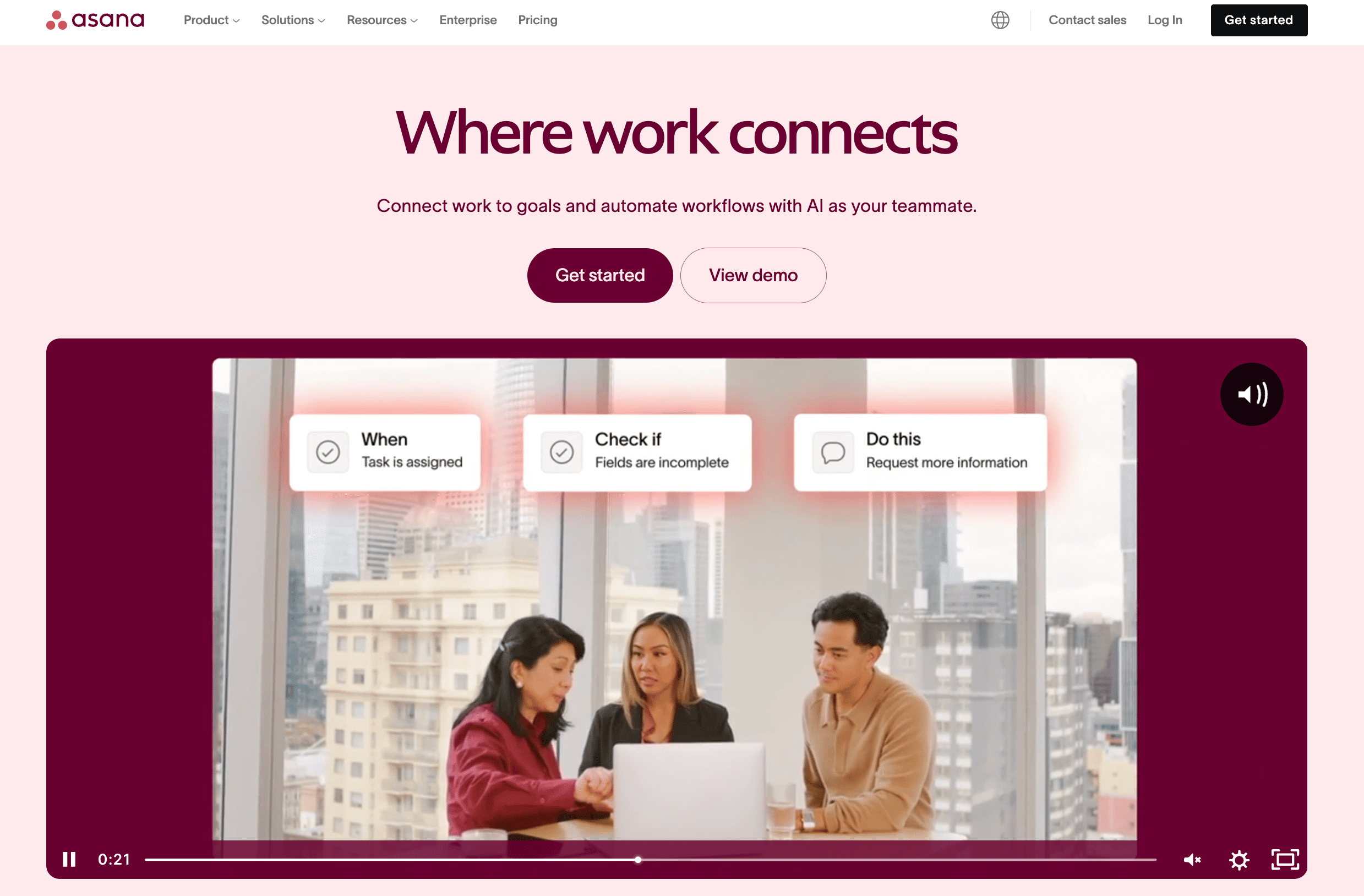
Source: Asana
Asana is no stranger in the project management world, and many businesses across different industries use it. So, you’ll be in good company if you go with this solution.
It’s one of the best tools for SEO agencies that don’t want to overcomplicate things. While Asana packs powerful features for SEO project management, its interface is super simple.
You can break complex tasks down into small manageable subtasks, assign projects to your team, communicate with them, and monitor progress.
What are the specific perks for SEO agencies?
- It is quite easy to create custom workflows to manage your projects. If you’re using a free option, the customization is limited. Still, there are some ways around it.
- You get many different visualization options, making it easier to adjust the software based on your needs. Depending on the type of project you manage, you can use List, Board, Timeline, or Calendar views.
- It is compatible with more than 100 platforms, making integration a breeze.
- The tool offers an advanced analytics real-time reporting feature that provides relevant visual data to help you optimize your team’s performance. You can also control the overload your employees/colleagues have with the Workload feature.
- There are different tiered pricing plans, including a free option that makes it one of the most budget-friendly (if not the cheapest) SEO tools out there.
What about the downsides?
- It doesn’t allow you to track time, which you need to be able to bill clients.
- Some of the advanced features may be too complicated for smaller teams, while the free plan suitable for smaller teams can be too limited.
GanttPro
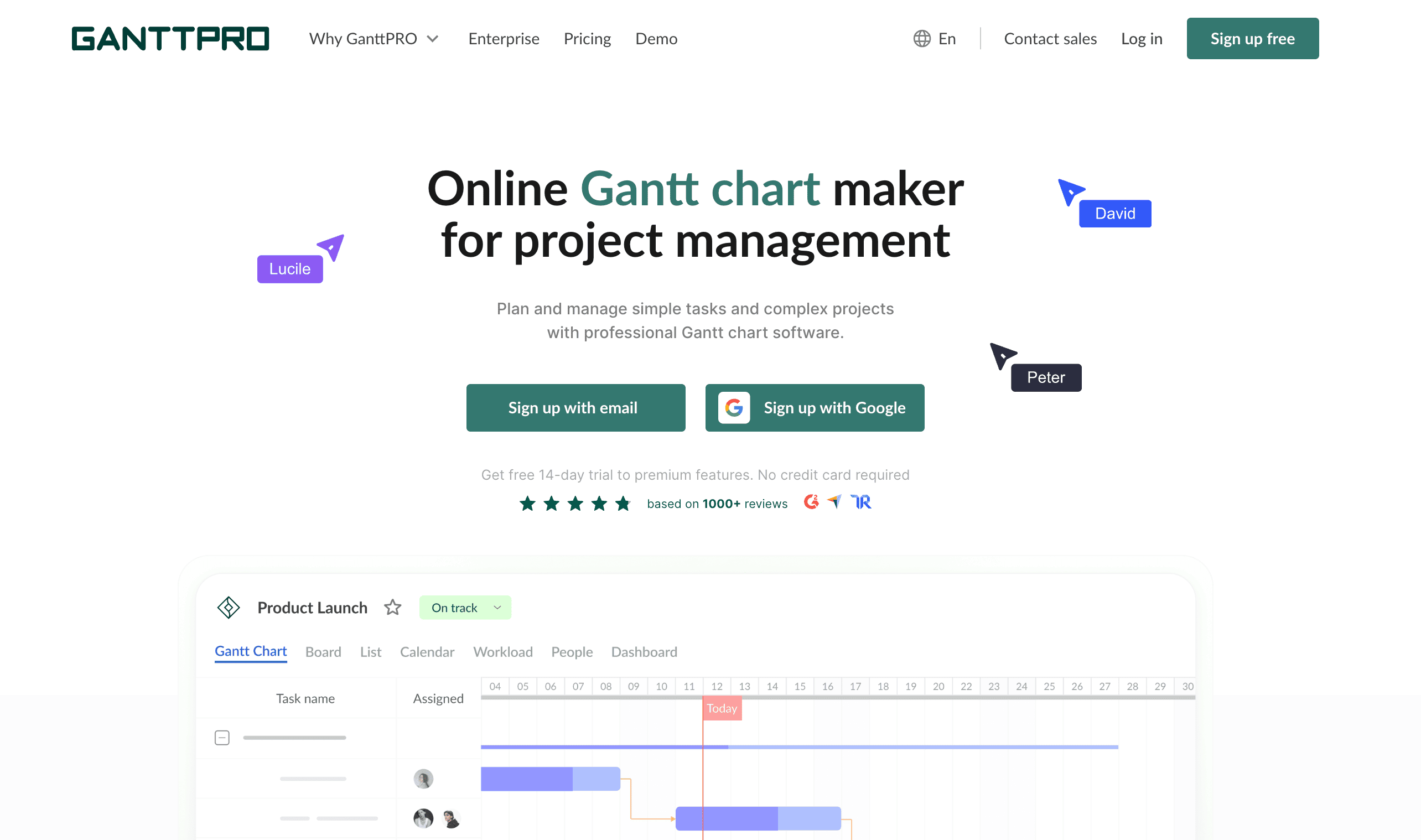
Source: GanttPro
Another project management SEO tool for SEO agencies we have to mention is GanttPro. Why? Because of its special approach to task tracking.
Designed for visual planners, its features make it perfect for those who like to quickly adjust timelines and keep track of many moving parts with minimal fuss.
From scheduling tasks and breaking down complex projects into manageable bits to visualizing dependencies and allocating resources. It’s got it all.
Having this comprehensive approach also makes it easier for you to focus on the bigger picture instead of being lost in the details. That’s why you can potentially deliver better results to your clients.
What are the specific perks for SEO agencies?
- It’s easy to start. You can literally jump into project management without having to worry about figuring out how to use this system.
- Unlike most tools in this category, GanttPro displays your information in a visual format, which makes it simpler to understand and handle, especially if you are a visual learner.
- The customization option allows you to create custom fields that fit each task and highlight each client’s needs.
- The history tool lets you save your progress and makes it easy to go back in the version history (if needed).
What about the downsides?
- You can’t generate invoices for the services rendered to your client since there are no invoicing tools built into the platform. Still, you can track the time your team spends on each task and create an invoice manually based on that data.
- Compared to other PM SEO platforms for agencies, you can’t really use this one with a wide range of other systems or software because of the limited integrations.
- And last but not least, the visual concept of this tool might not be for everyone. It isn’t a drawback as such, but it can be, depending on your preferences.
CRM
Good customer or client relationship management (CRM) software is a must when you are an SEO agency. It makes tracking clients' communication more efficient and saves hours of useless, manual work.
What should you pay attention to when choosing CRMs, though? Overall, you want it to be able to:
- Integrate well with all (or most) systems/tools you’re already using.
- Be easy to figure out and operate.
- Have features that let you plan projects, monitor resource allocation, and track time and progress.
- Give you accurate analytics data that you can use to improve your SEO marketing strategy.
- Have a great support system that won’t let you down when it matters the most.
With that in mind, these are the options that have been consistently rated as some of the best CRM software for SEO agencies and beyond:
Zoho
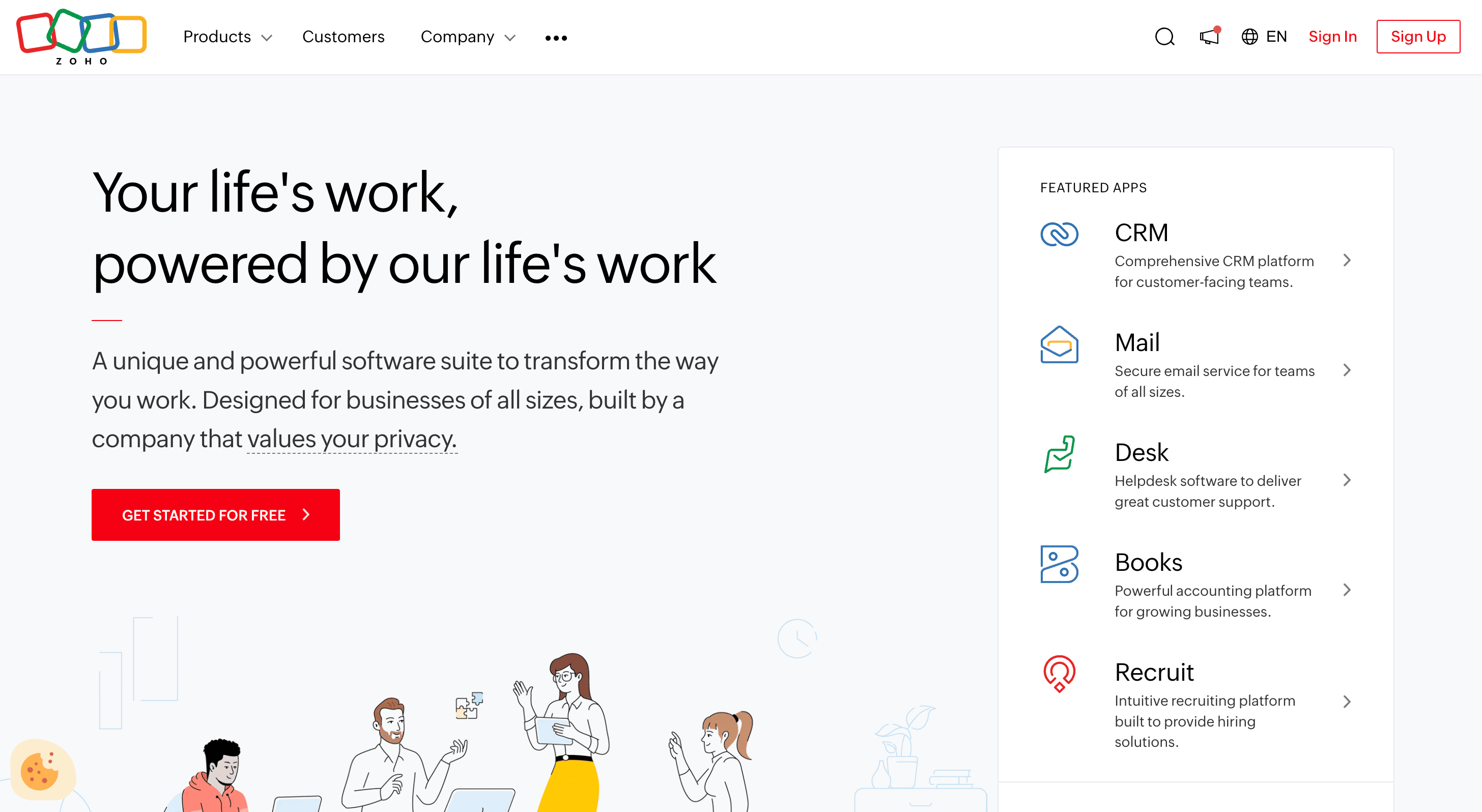
Source: Zoho
Zoho is one of those online cloud-based CRMs that is popular among many agencies across different niches.
Its wide range of features makes it easier for SEO teams to handle most of their processes hassle-free from one CRM platform. Plus, AI-powered analytics give you insights on how to improve customer retention.
What are the specific perks for SEO agencies?
- It has a user-friendly interface, which means you don’t need a degree to figure out how to make it work.
- Resource Planner helps agencies visualize their SEO team workload across different projects. This way, it is easier to share resources and assign the right tasks to the right people.
- Workfront Fusion lets you create custom integration and marry all your beloved SEO tools. You can use it to create customizable dashboards and workflows to manage your clients’ projects better.
- Zoho Analytics gives you a pretty good overview that can help you improve your campaigns and provide a more personalized experience for your clients.
What about the downsides?
- The initial setup might be a bit of a pain, but once you get through this, you will be good to go.
- It’s easy for many to get lost in the details.
HubSpot
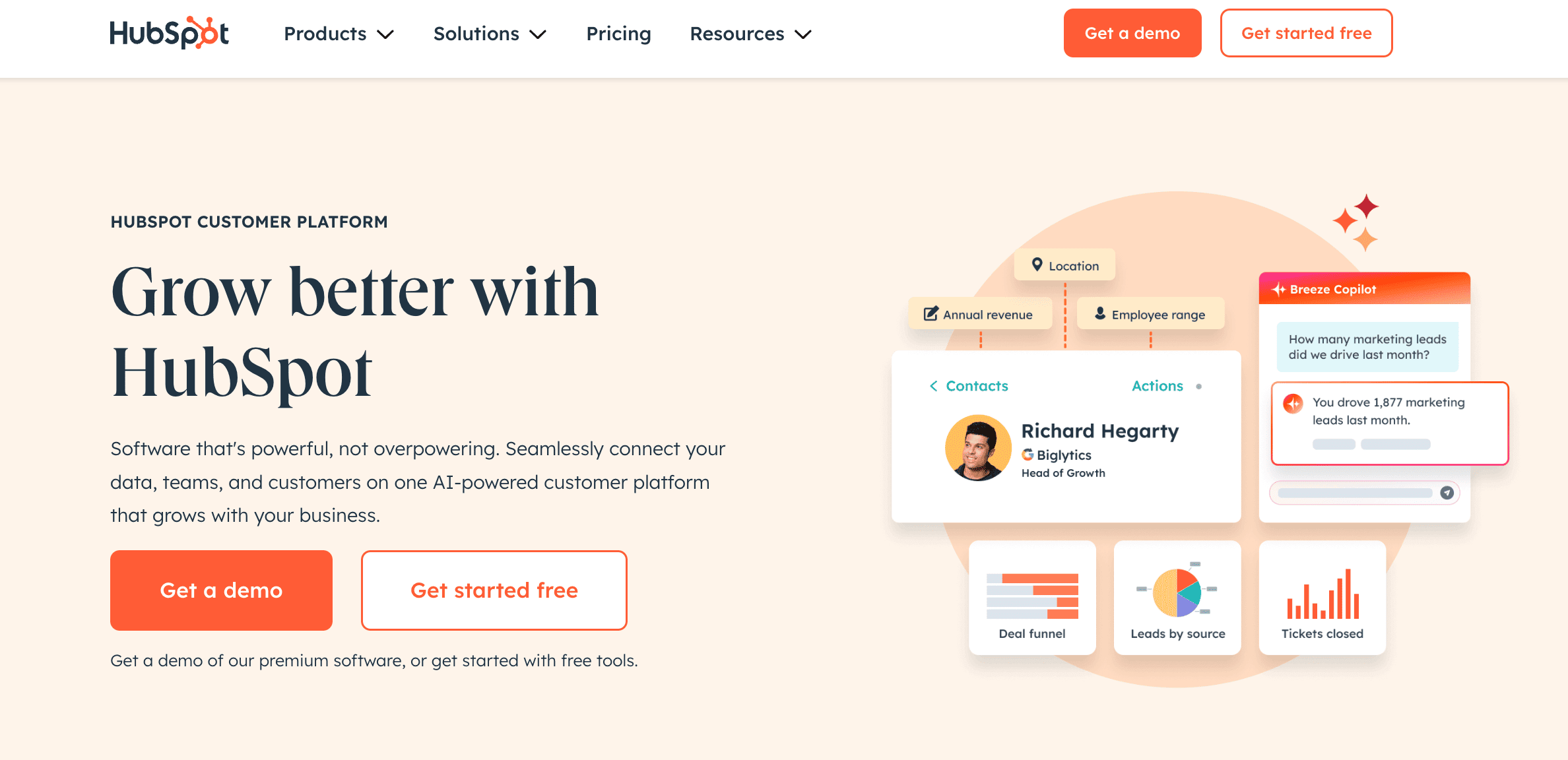
Source: HubSpot
When it comes to CRM tools, it’s hard not to mention HubSpot. It's an obvious choice for many
From managing clients and building campaigns to sales tracking and workflow automation, HubSpot can simplify many work processes for SEO agencies. Having this also makes it easy for you to improve your client's online presence and organic traffic.
What are the specific perks for SEO agencies?
- You can group your clients into different categories based on their needs using the segmentation feature so you can provide more tailored services.
- The built-in SEO features for email marketing, SMM, keyword research, etc., can help promote and improve your clients’ services.
- The tool can easily be integrated with other systems.
- It’s easy to create a customizable, user-friendly process for each client.
- You can effortlessly gather data and SEO recommendations for all your campaigns.
What about the downsides?
- With so much going on, it can take a bit of getting used to HubSpot before you can make the most of it.
- The cost adds up quickly, especially for agencies that need to scale up as the demand grows.
Reporting
I know what you are thinking, “Hold up! Didn’t we just go over these tools that also had features that enabled reporting?” Yeah, sure.
But here’s a fun fact: there is no single unicorn SEO agency tool that tracks and manages everything in one place the best way possible.
Okay, maybe that’s not such a fun fact after all. At any rate, creating reports is a big and crucial part of any SEO project. You need to keep your clients updated about your progress and the results of your strategies.
So, how do agencies pull it off?
Adobe Acrobat
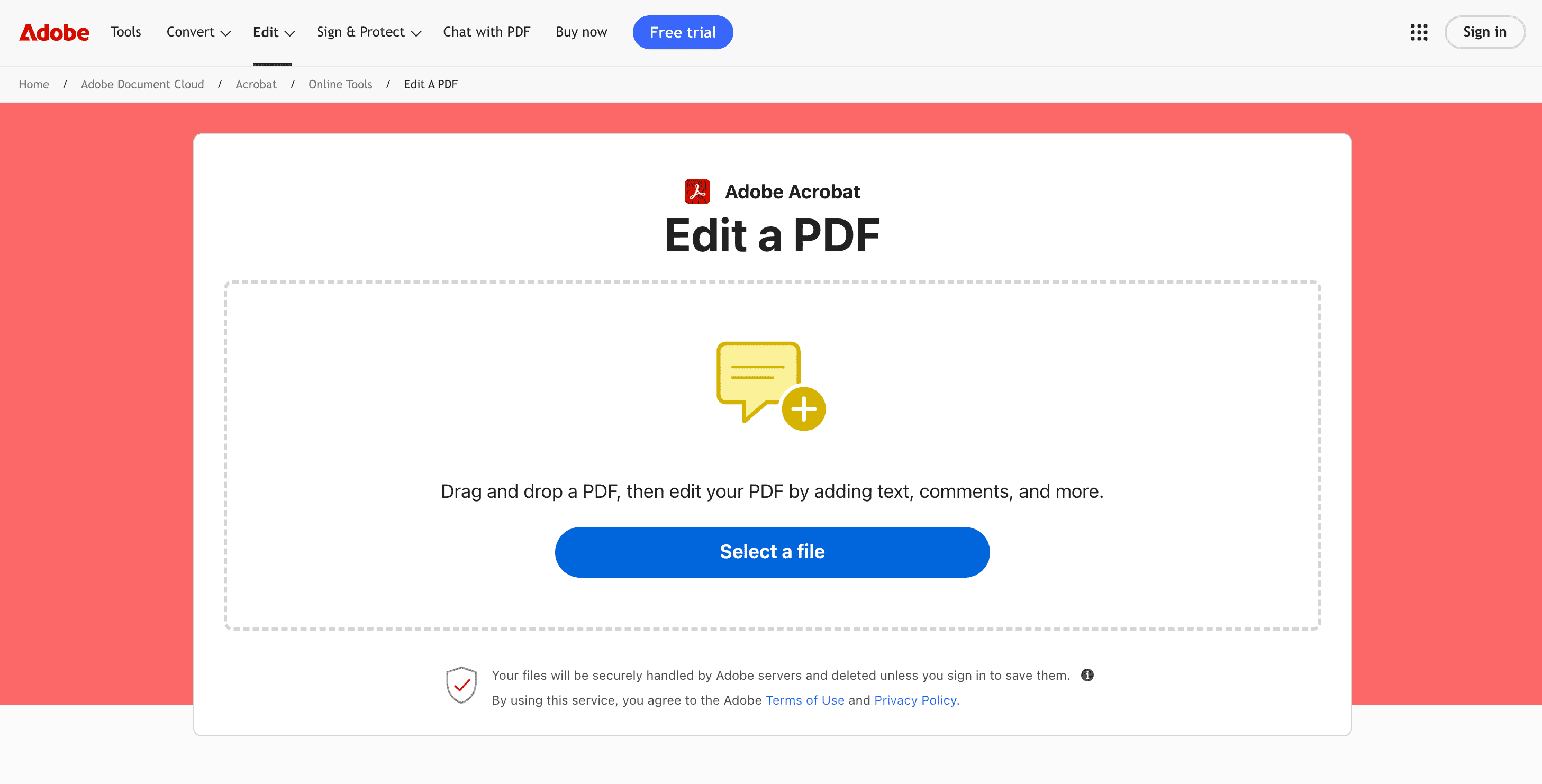
Source: Adobe Acrobat
Well, some use Adobe Acrobat. You can export data from each of your tools separately (more about our favorites later) and then combine it into one large report in Adobe Acrobat. It’s a little move we like to call the export-combine-pray tactic:)
Of course, you can use other similar options. But Adobe Acrobat is well trusted for a good reason: it's a credible tool that delivers for years.
Best part? It gives a professional look to your finished SEO audit report. Still, you can always get creative with it and add graphs, charts, and other add-ons you like.
Links monitoring
For your SEO agency to strive, you are going to need to track your clients’ site rankings and key performance metrics regularly. You know this without us. Now, the real question is: what is the best SEO tool for agencies that can help you monitor everything?
It’s quite complicated to find one perfect tool for everything, so we’re going to list our favorites for each task separately. First comes link monitoring.
It’s safe to say that link-building creates a lot of trust issues in the SEO world and beyond.
So, whether you’re a full-service SEO agency or a content marketing service, you need to show your clients that you got them perfect backlinks, as promised. That’s where link monitoring software is handy.
Linkody
Source: Linkody
Linkody is software that’s focused on link building only. It covers pretty much everything you might need from a solution like this, as it:
- Notifies you when you gain or lose a link.
- Shows you numerous metrics for each backlink profile.
- Analyzes your competitors’ link-building strategies.
- Allows you to generate white-label PDF reports for your clients.
- Helps you find harmful backlinks.
- Gives you logs of all changes to know exactly what’s going on.
So, if you are an agency that wants to improve your clients’ website performance through link building, Linkody is a great option to consider.
It’s also quite easy to find out whether it works for you, as they offer a 30-day free trial with no credit card required. So, testing it won’t hurt.
Ahrefs
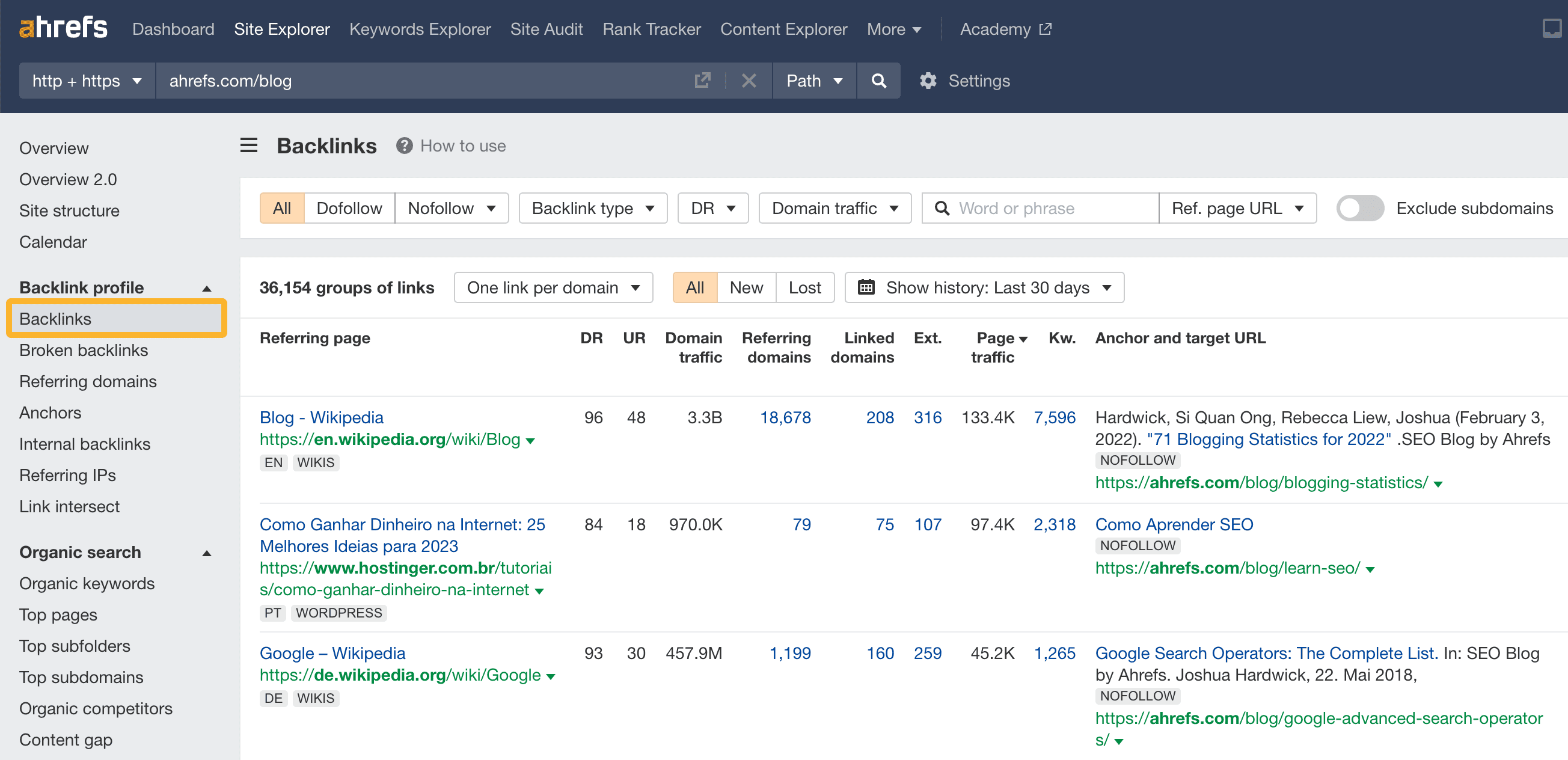
Source: Ahrefs
In Ahrefs, you can use the Backlinks tab to check New and Lost links. This is the best solution as it has all the information you might need. Yet, you have to get a paid plan to use it, as they don’t have a freemium option.
Looking for a more budget-friendly solution?
Well, Ahrefs has Backlink Checker, a free SEO tool for those on a tight budget. The data is, of course, limited, but it is definitely better than nothing.
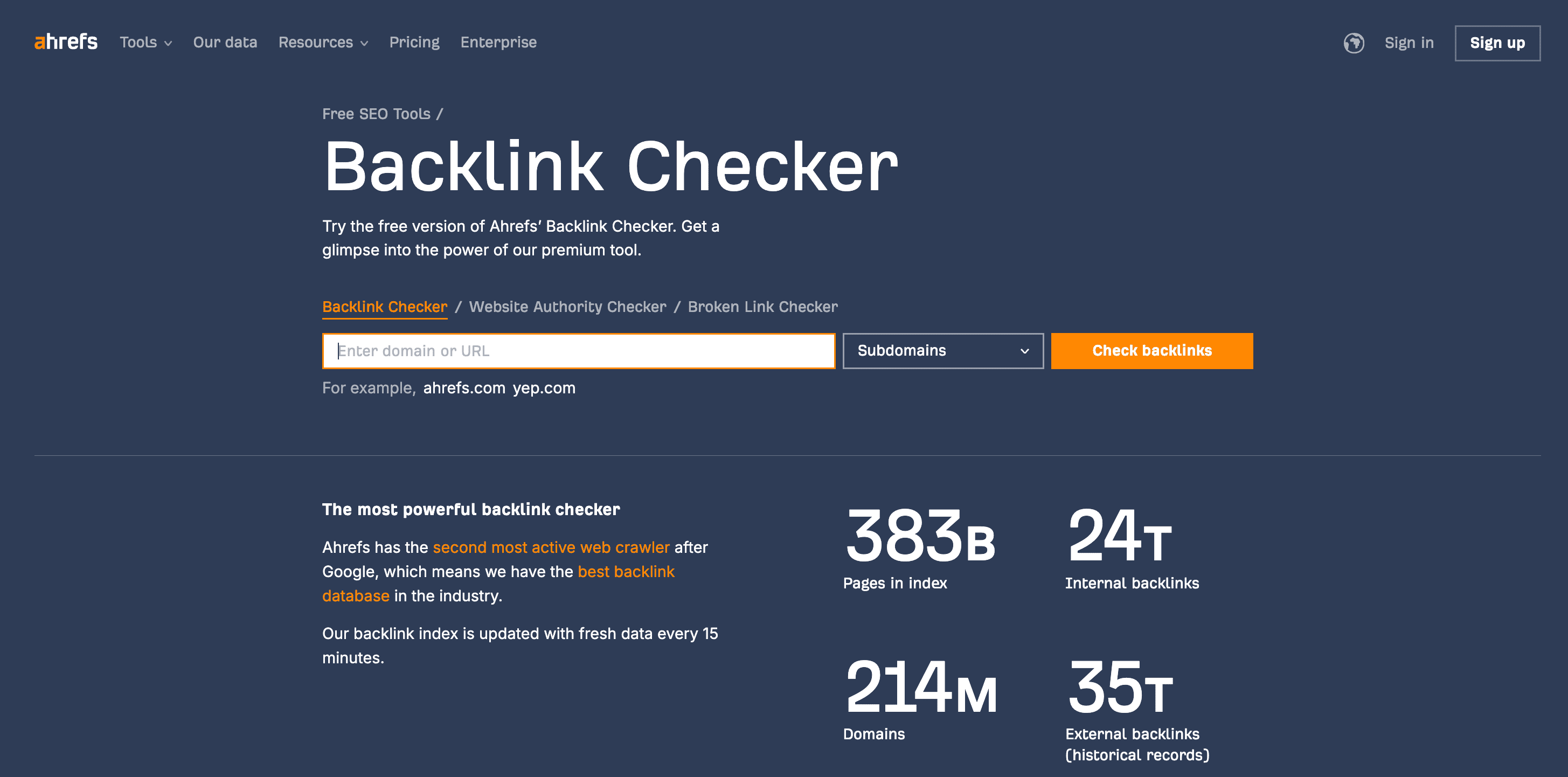
Source: Free Backlink Checker by Ahrefs
Website monitoring
Apart from links, you might also need to monitor your clients’ sites' web performance to ensure that everything is running smoothly without errors and that important files (you know, like the sitemap and robots.txt) haven’t been lost.
Having your website suddenly go offline can affect your clients’ web performance, result in a loss of potential revenue, and slow down both their business growth and yours.
It’s even worse when the issue goes undetected for a long time, and you don’t even know there is something wrong! Your clients don’t want to deal with these issues.
So, instead of waiting for downtimes to happen before you run around for a solution, it makes more sense to be proactive and find a way to detect those problems quickly and track performance regularly.
What are some good tools for the job?
Site24x7
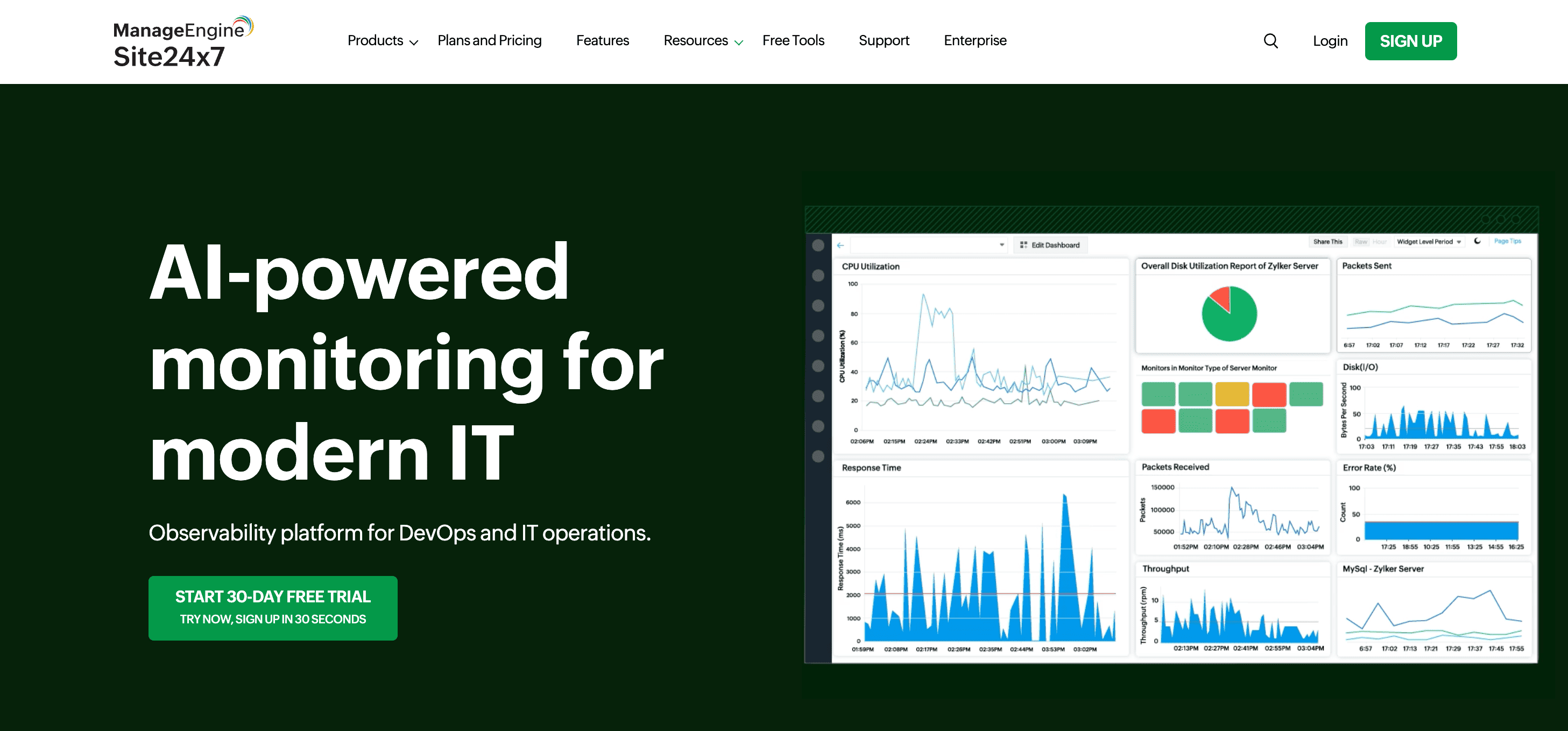
Source: Site24x7
Site24x7 is the comprehensive monitoring SEO tool for agencies. It helps you keep track of your server, user experience, network, and, honestly, most of the things you have to keep track of.
You can quickly identify and assess risks that can affect your search performance. And the best part about this tool is that you can get as technical as you want because it offers a wide range of IT operations services.
Host Tracker
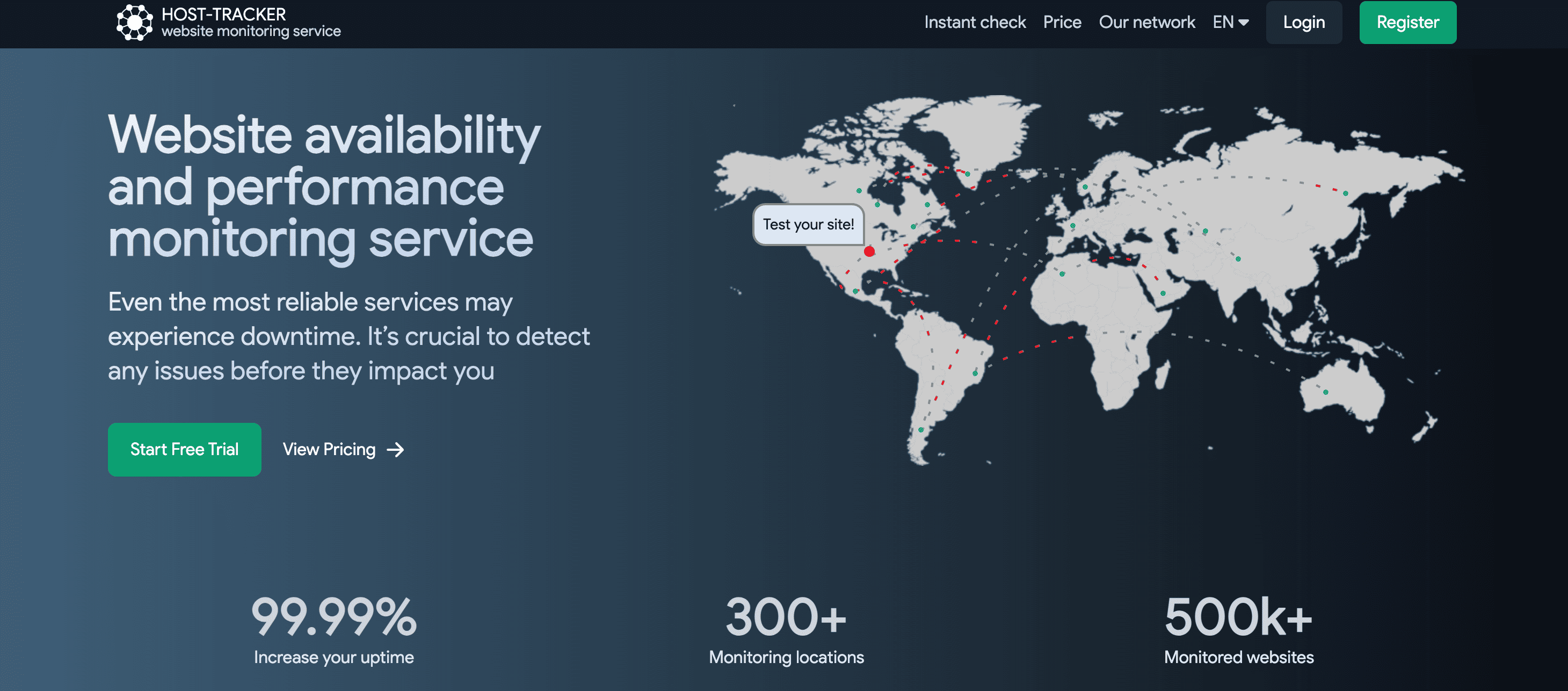
Source: Host Tracker
Host Tracker is a great solution that can monitor your clients’ sites 24/7 and detect downtimes, server errors, slow loading, and broken links.
This service can send you timely alerts, collect stats for reports and evaluation, and do tons of other things that are crucial for your work, making it a very handy SEO tool for agencies.
Pingdom
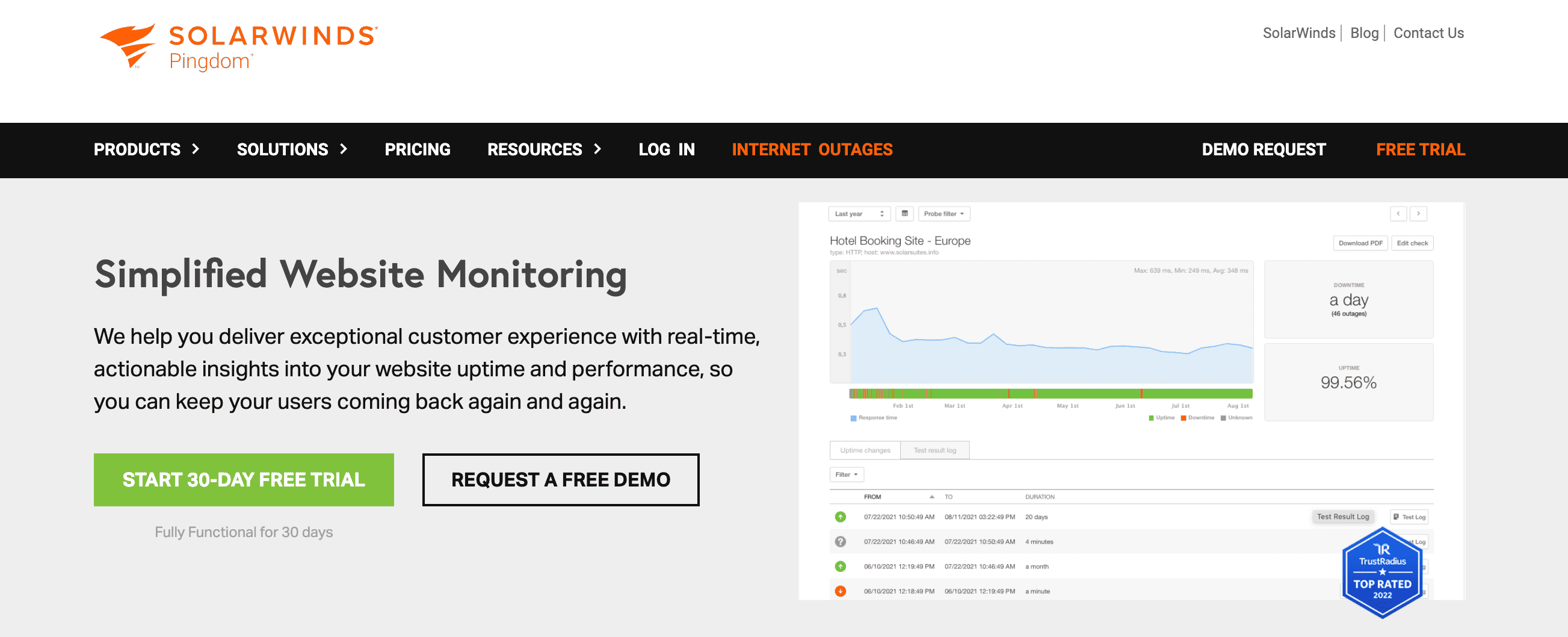
Source: Pingdom
We bet you need accurate real-time data, especially when you are monitoring your clients’ website performance and user experience. This is what Pingdom can do for you.
This software offers several types of site monitoring, from uptime monitoring and page speed analysis to transaction monitoring and real user monitoring (RUM). So, you will definitely find something that could work for you.
Besides, it is simple. And we all know that the best SEO tools for SEO agencies need to be user-friendly so you can actually focus on the task at hand instead of fiddling with settings trying to get it to work right.
Site changes monitoring
We’ve already covered website monitoring, but apart from that, you want to pay special attention to all the changes that are happening with your clients’ pages. So, what is the most reliable way to monitor any modifications and get alerts when these changes occur?
We’d say one of these tools.
Visualping
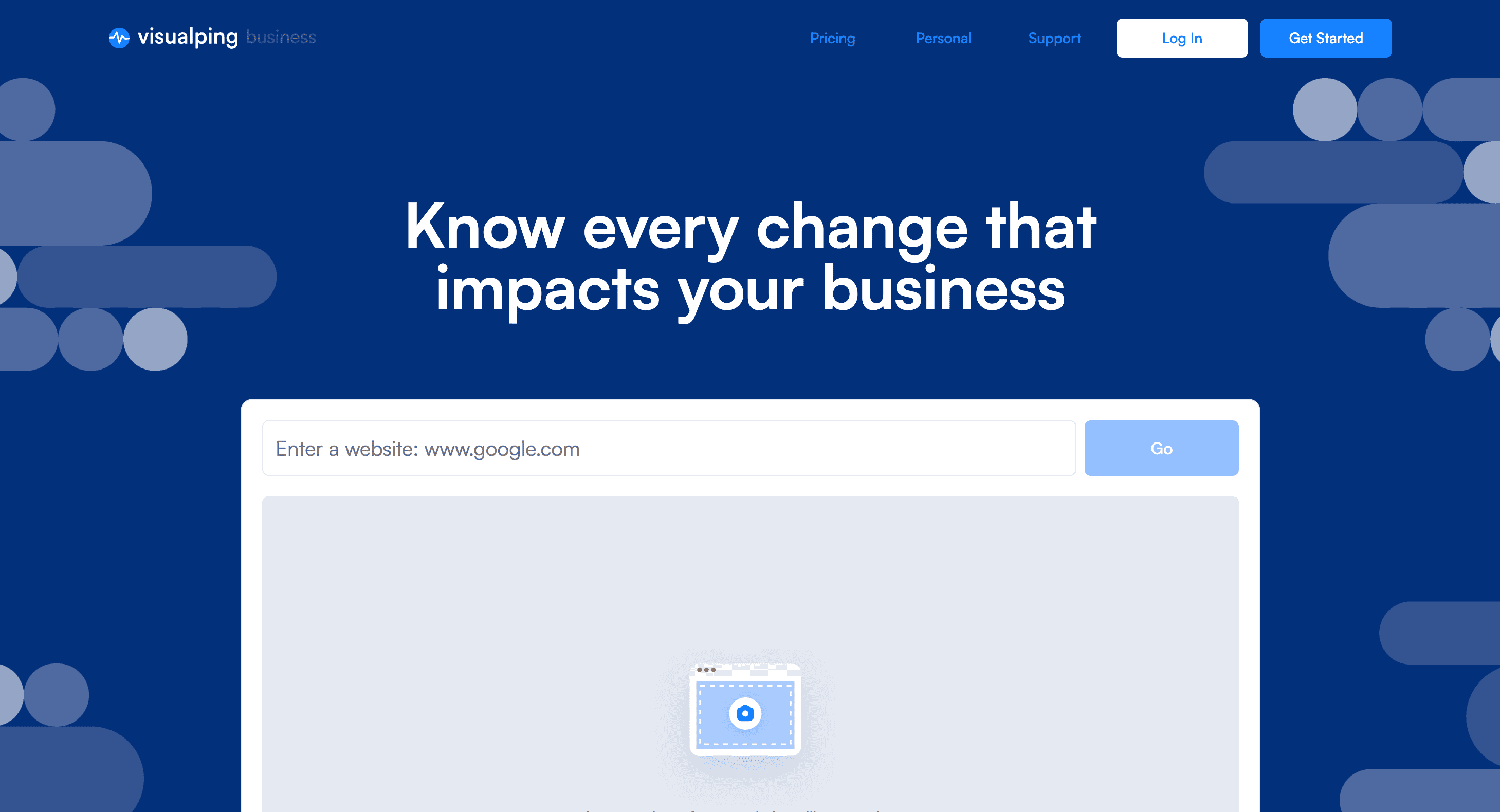
Source: Visualping
Visualping is a tool that can cover a variety of use cases, from monitoring changes on your client’s competitor site and on-page modifications to ensuring compliance and timely regulatory updates.
Basically, it can track what you set it to track. And many agencies find some unique setups that help them deliver the best results. We’d definitely suggest you play around with this tool a bit and see how you can use it.
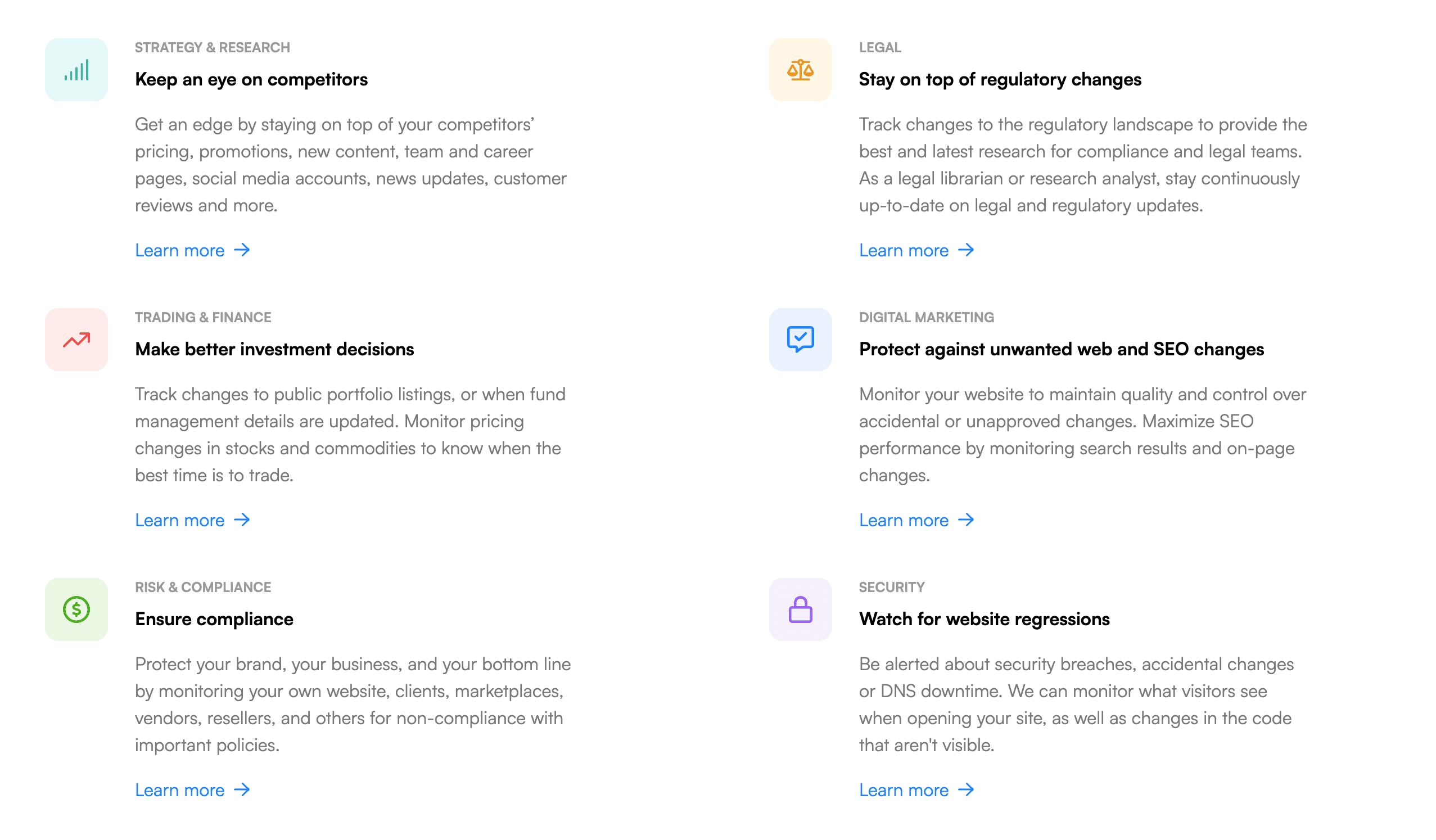
Source: Visualping
ChangeTower
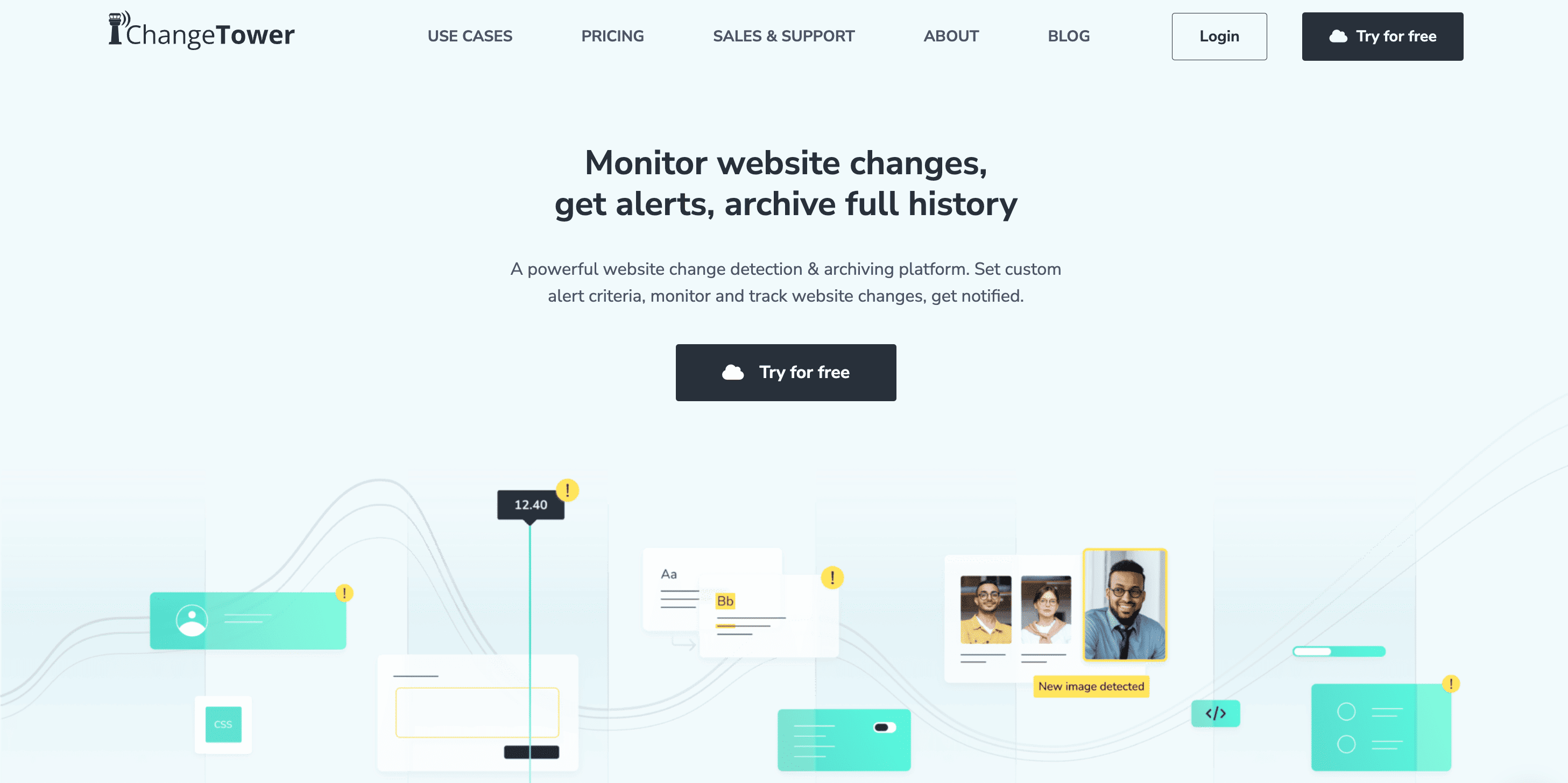
Source: ChangeTower
Just like the tool above, ChangeTower monitors and alerts you about any changes you want. This solution might offer even more potential use cases as it also helps you see brand mentions, new press releases, code changes, etc.
You can set custom alert criteria (e.g., keyword, image tweaks, security issues, etc.), and the tool will notify you when any of those are triggered.
The best part is that all of their premium plans allow you to create an unlimited number of alert conditions, which is perfect if you want to use this software for numerous clients without any limitations.
Conductor
Source: Conductor
Conductor is a tool that protects your website performance (literally). How? By monitoring it 24/7 and sending you customized, real-time alerts.
This solution watches for technical issues, any content changes, and performance drops across pages. Besides, it has change tracking that can help you see what tweaks led to performance changes.
Another great feature is that Conductor prioritizes alerts by impact. So, you can fix the most important issues first.
As a result, your agency simply becomes more proactive.
Audit
Audit is another cornerstone of any SEO service. While it is one of the basics, there are many different aspects you have to keep in mind when choosing the most convenient SEO audit tools for your agency.
That’s why we’ve selected a couple of potential options for you.
Screaming Frog
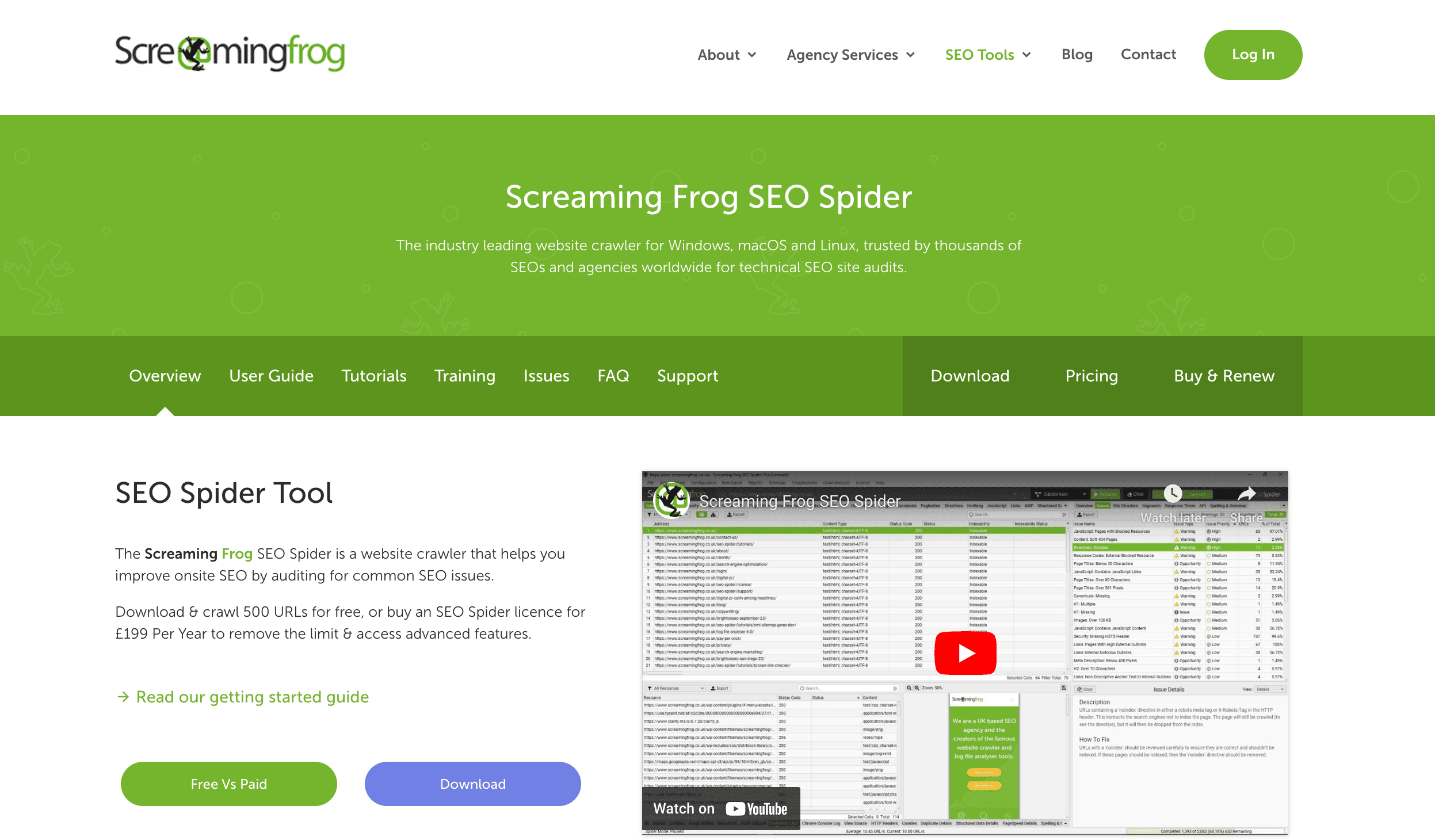
Source: Screaming Frog
Screaming Frog is specifically designed to make audits as easy and effective as possible. One of its specialties is that it plays well with different operating systems, including Windows, Mac, and Linux.
You can use it to:
- Find backlink issues (like broken links).
- Analyze clients' page titles and metadata.
- See duplicates or errors that are preventing the pages from being crawled.
- Generate XML sitemaps.
- Discover issues with redirects.
- Find and resolve duplicate content problems.
- Schedule your regular audits.
- And basically, discover any troubles that can affect your site performance.
It can be integrated with Google-native tools like Google Search Console, PageSpeed Insights, and Google Analytics. All in all, this tool is packed with features that make for comprehensive crawling and real-time analysis.
What are some of the potential downsides?
The free version is pretty limited, while the paid version requires a bit of a learning curve before you get the hang of it.
One more thing: if you don’t like downloading software to your device, then maybe this is not for you. The good news is that we have got other audit tools on this list.
Google Search Console
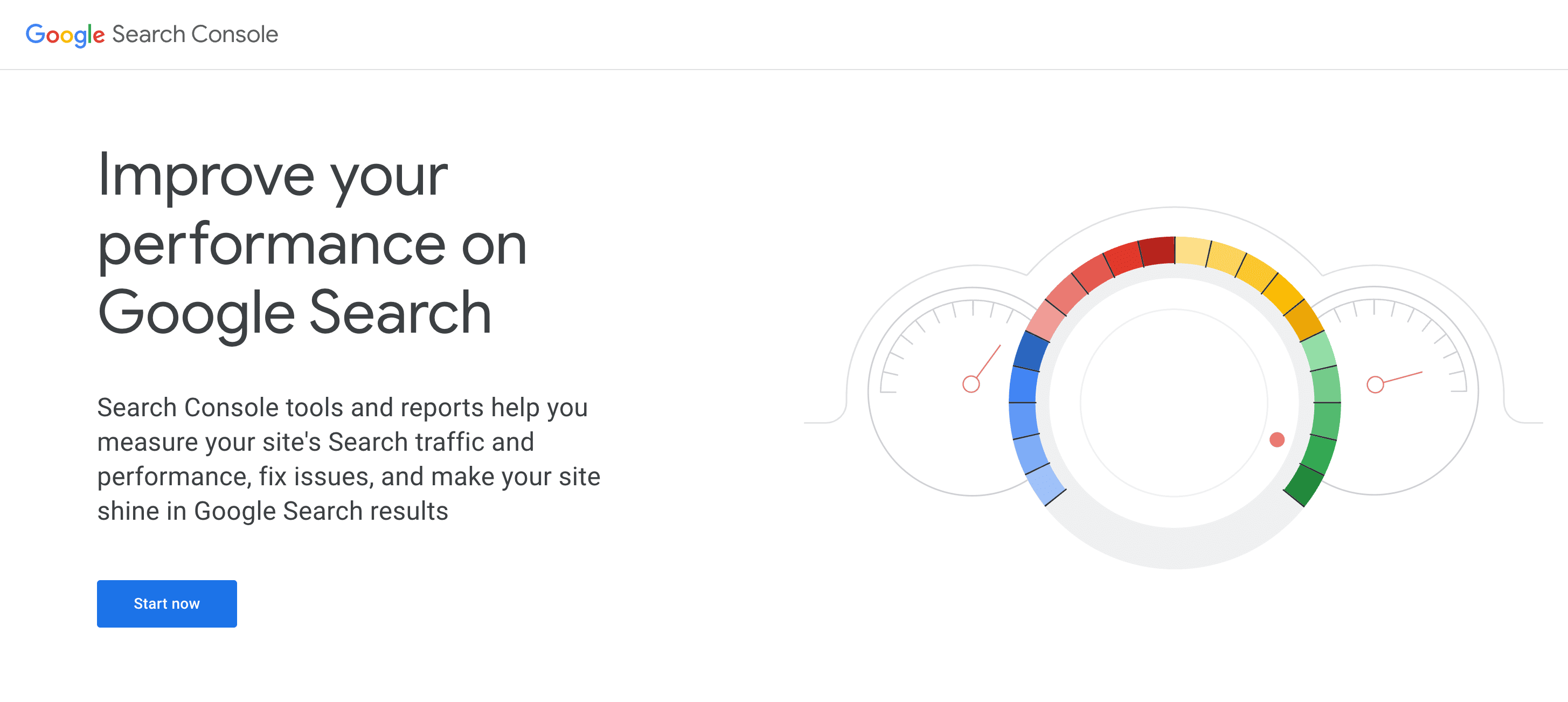
Source: Google
One of the simpler alternatives to the Screaming Frog is GSC. It offers you sitewide surveillance capabilities with the most crucial insights for free.
Apart from being free, another great perk of Google Search Console is its versatility. You can track your clients' indexing, links, and performance for their target keywords. Want to do a site audit? You got it as well.
GSC helps you spot technical issues with sitemaps, URLs, or duplicate content. Of course, it isn’t like one of your paid tools, but it is one of the best places to start.
If you really think about it, who better to show you what is stopping you from ranking at the top of search results than Google itself?
With GSC revealing what’s under the hood of your client's site, it is much easier to improve indexability, making it one of the best SEO software for small businesses.
Now, what are the drawbacks?
Like Screaming Frog, the GSC has an interface that requires some getting used to. Besides, you can’t look at what the competition has been up to. You’ll need another tool for that.
Then there’s the little matter of the keyword insights being limited. You can’t discover new keyword ideas, for example.
Ahrefs
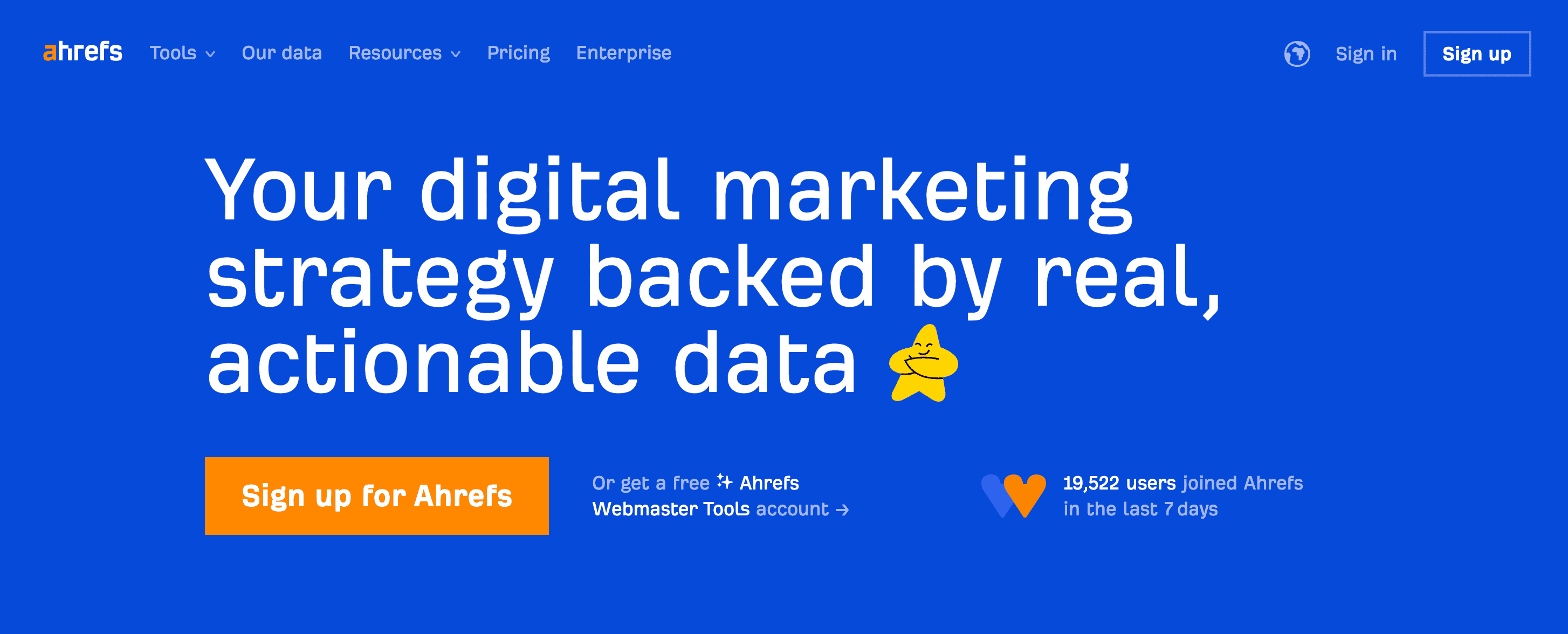
Source: Ahrefs
Ahrefs is one of the best SEO software for agencies packed with numerous features for site audit. It allows you to find and fix over 170 technical issues that can derail your search rankings.
These could be the usual suspects like broken links, duplicate tags, or bigger issues like 404 errors, sitemap troubles, 500 errors, unfriendly mobile design, and more.
Plus, you can monitor your search visibility, rankings, and web mentions and learn how your customers are behaving on your site. This tool also allows you to spy on your competitors and uncover new keyword opportunities that your clients may have been missing.
But before you rush off to grab one of these, keep in mind that it comes with a pretty hefty price tag. Besides, you do not get the option to test it out first before committing with your wallet, like most tools with free trials.
Also, you are going to need some time (and maybe training) to master it.
Netpeak Spider
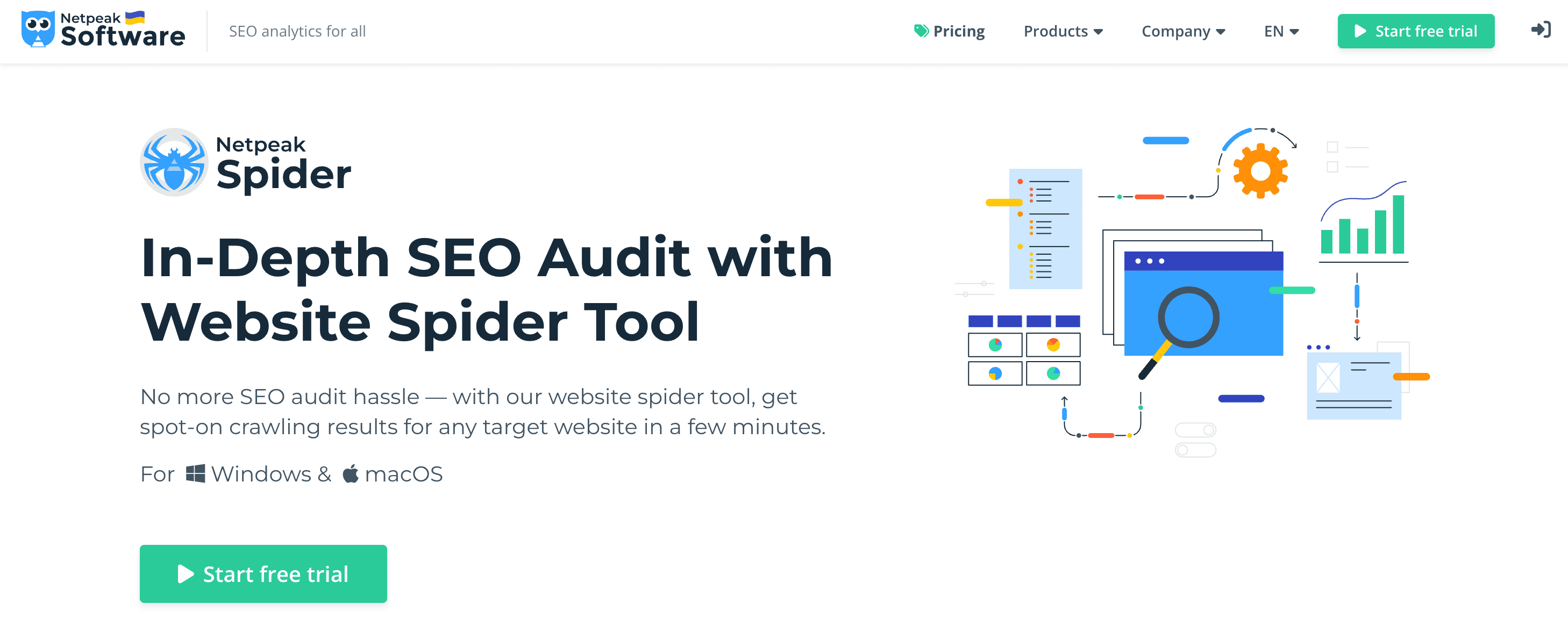
Source: Netpeak Spider
There are many great SEO tools for an agency out there, and Neatpeak Spider is definitely worth checking out. If the idea of doing a site audit is stressing you out, this software can help you with that.
It is easy to set up and lets you cover over 100 issues. The tool prioritizes the errors based on the severity of the problem and then offers helpful suggestions on how to fix them, along with links to their how-to guides. Talk about being thorough, right?
Ever wanted to work from multiple windows so you don’t have to keep switching from tab to tab? Now, you have an audit tool with a multi-window mode that lets you work on many different projects at the same time.
Plus, it is still easy to generate a comprehensive report for your clients.
You get a free trial to test run this one before handing off your payment details, but… you should expect it to be resource-intensive. Some of the features are not very scalable for large websites.
And, oh, yeah, you will definitely need to schedule some time to understand how to use it properly. But to be fair, most audit tools come with that learning curve.
Lumar (formerly DeepCrawl)
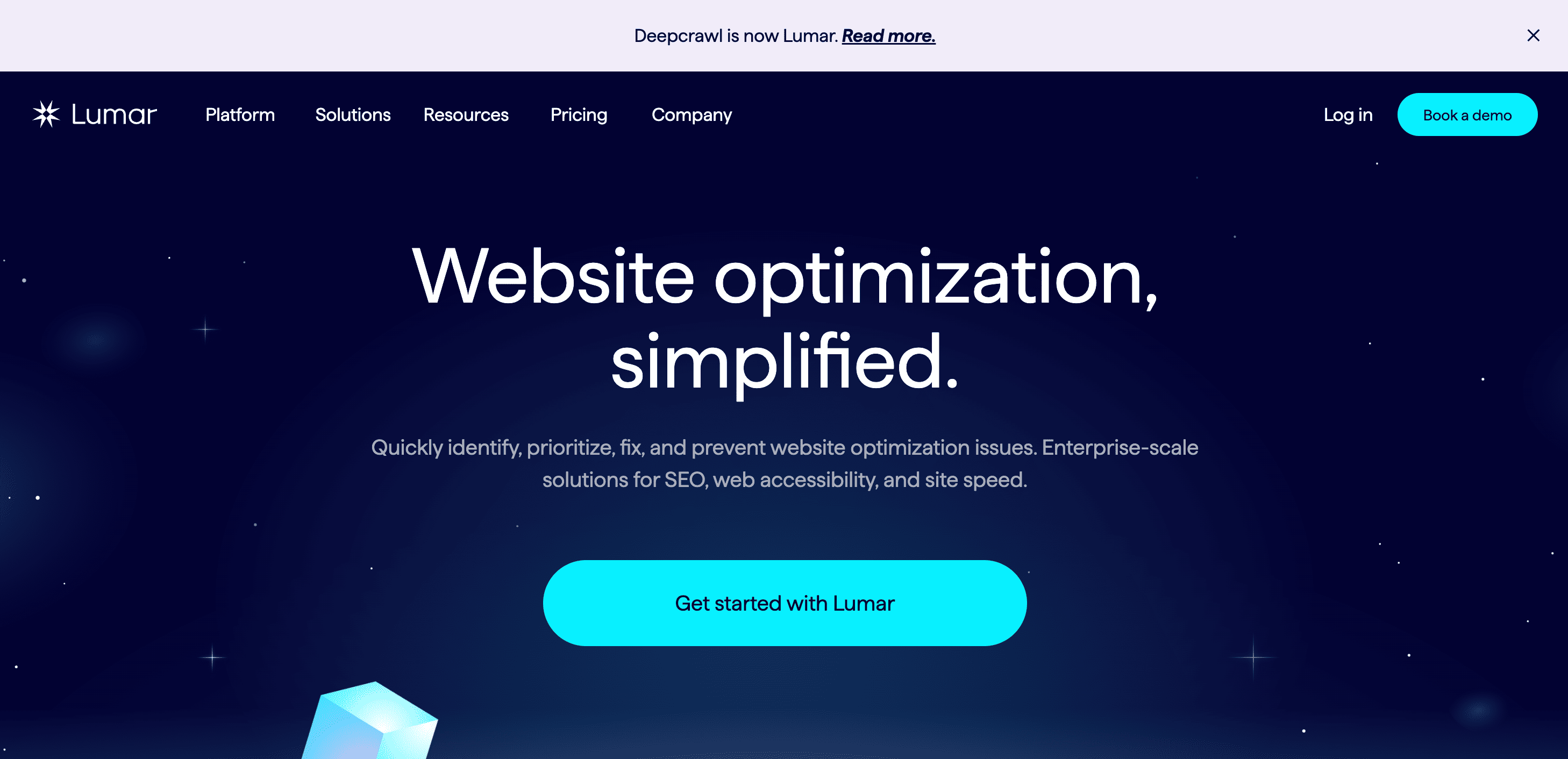
Source: Lumar
Previously known as DeepCrawl, Lumar had a makeover and came back revamped for more speed, accuracy, and power.
If some of your clients have very large websites (with millions of pages), then this is definitely one that should be on your list of prospective tools.
Want comprehensive technical SEO audits with advanced crawling capabilities? Check.
Want to monitor large websites, analyze log files, and automate workflows? You got it, chief.
It is more of an API that lets you automate audits for sites with lots of pages and pull tons of relevant data in one place. All in all, Lumar offers comprehensive audit features for websites with thousands and millions of pages.
But don’t get too excited. You can’t track clients' keyword rankings, find new keywords, monitor backlinks, or do general SEO management for your clients using this tool. After all, it’s more about that technical audit.
Keyword tracker
Part of ensuring your SEO campaigns are working is to keep your eyes on how your client's sites are doing in search engine results pages (SERPs). That’s why keyword trackers are so essential.
These are some of our top SEO marketing tools for handling this task like a boss (or well, almost):
SE Ranking
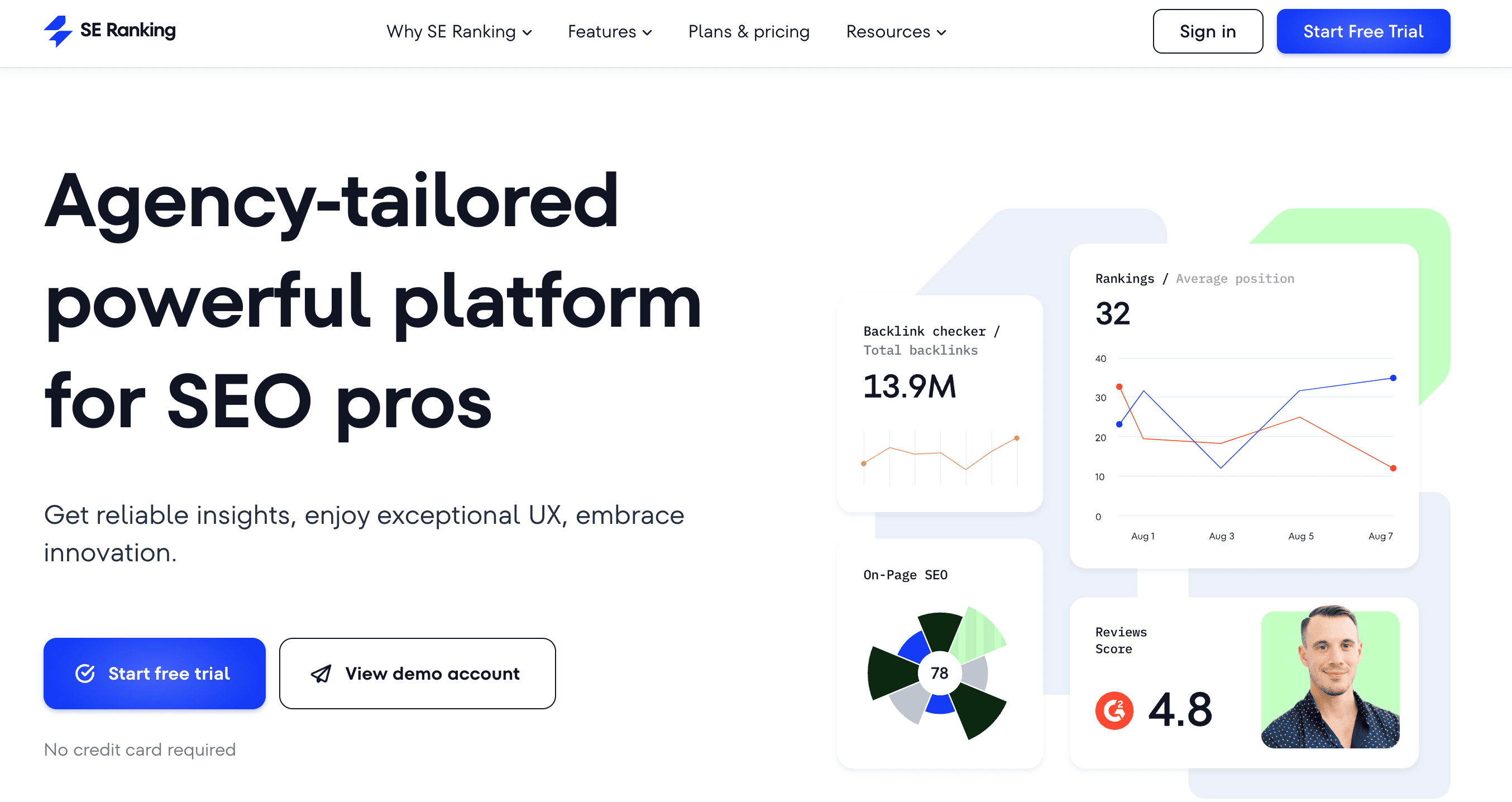
Source: SE Ranking
SE Ranking is an AI-powered tool that you can use to monitor your clients' search rankings for their target keywords.
This solution has a strong focus on SEO agencies, so it has all the right features you need.
It has over 5.3B-keyword database and provides insights that can help you optimize your SEO campaigns. It claims a 100%-accurate keyword ranking, which is, of course, quite ambitious, but it is still a solution worth exploring.
Ahrefs
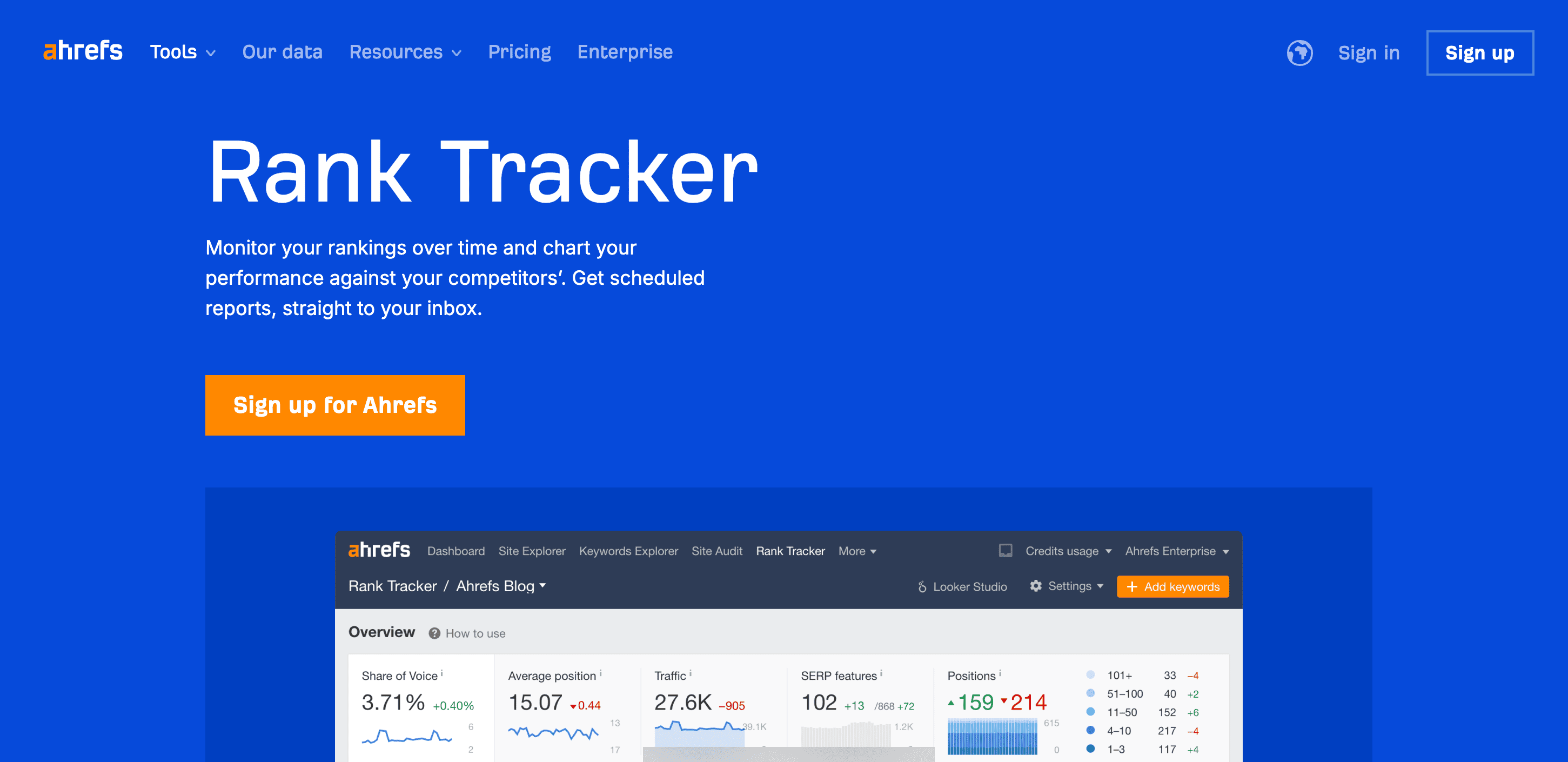
Source: Ahrefs
Again? Yes, hey there, Ahrefs. We have mentioned this software a few times now, but that’s because it is one of the best SEO tools for agencies that you can use for many different things.
While Ahrefs does the job, and you can track your rankings, it might not be the most convenient and user-friendly option for this particular task.
Yet, because it is an all-in-one tool, you can optimize your spending because you don’t have to subscribe to many services.
SpySerp

Source: SpySERP
SpySERP is one of the most comprehensive rank trackers out there. These are just some of the perks you can expect:
- Simultaneous keyword tracking in multiple locations (e.g., cities, regions, countries);
- Tracking across 6 search engines;
- 1000 domains tracking at a time;
- Position history & data comparison for any for any period;
- Advanced clustering functionality;
- Cannibalization control, etc.
What are the downsides?
Depending on your agency size, it can get complicated and expensive. Still, this tool is worth exploring.
Keyword analysis
After we’ve covered keyword tracking, there is another essential task every SEO agency faces daily: keyword research and analysis. As it is one of the basics, there are hundreds of platforms that cover this need.
Still, we had to choose the best tools, so here you go:
Google Ads
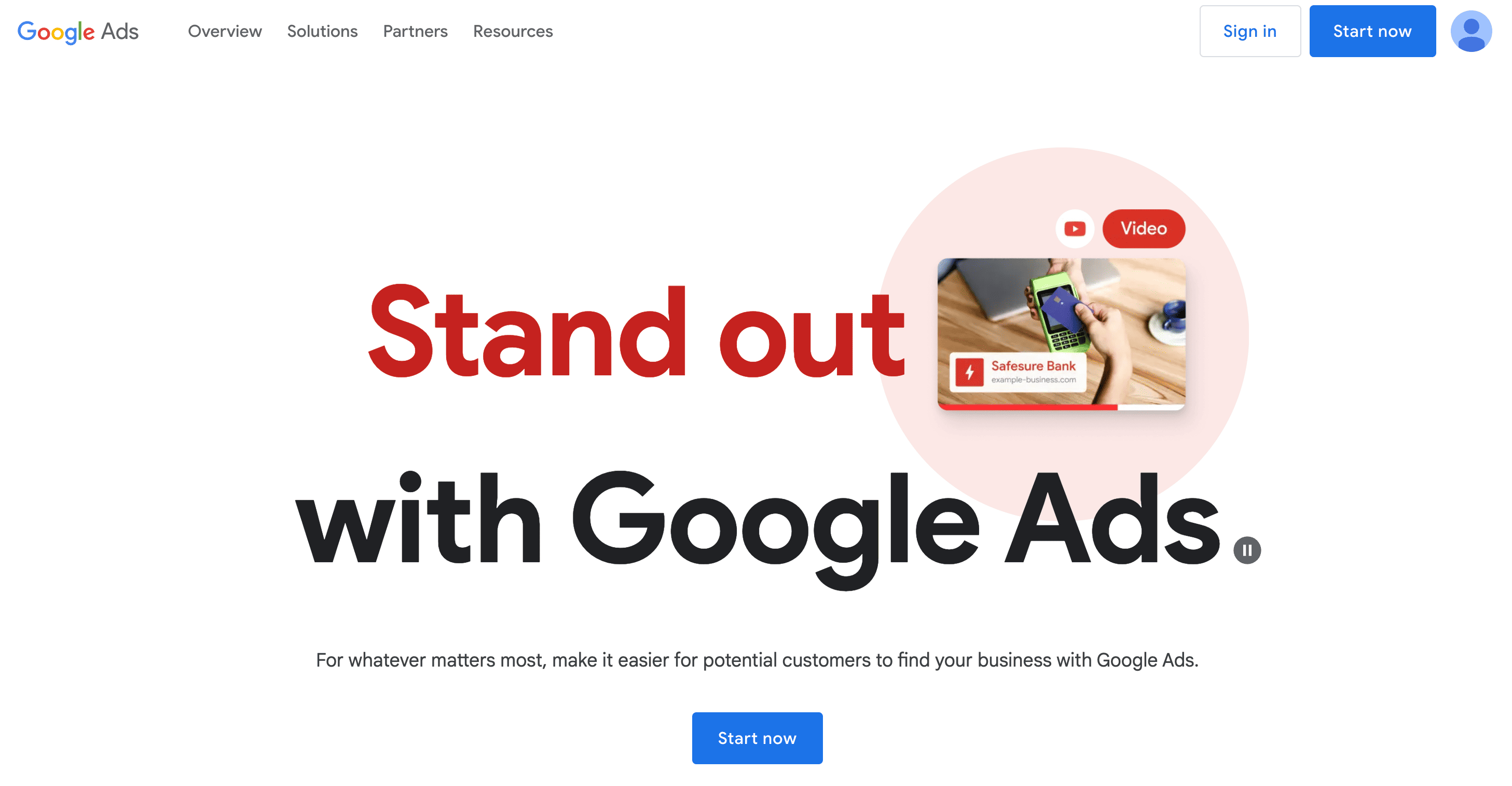
Source: Google Ads
Let’s start with the free option. Google Ads wasn’t created as a keyword research tool. Still, it can be used this way if there is no other option available.
While it is free and Google-native, there are a couple of limitations to keep in mind:
- Ideally, you need an account with an active ad campaign. Without that, the keyword search volume will be approximate, not exact.
- If you are targeting other search engines that aren’t Google, this isn’t a good solution for you.
Ahrefs
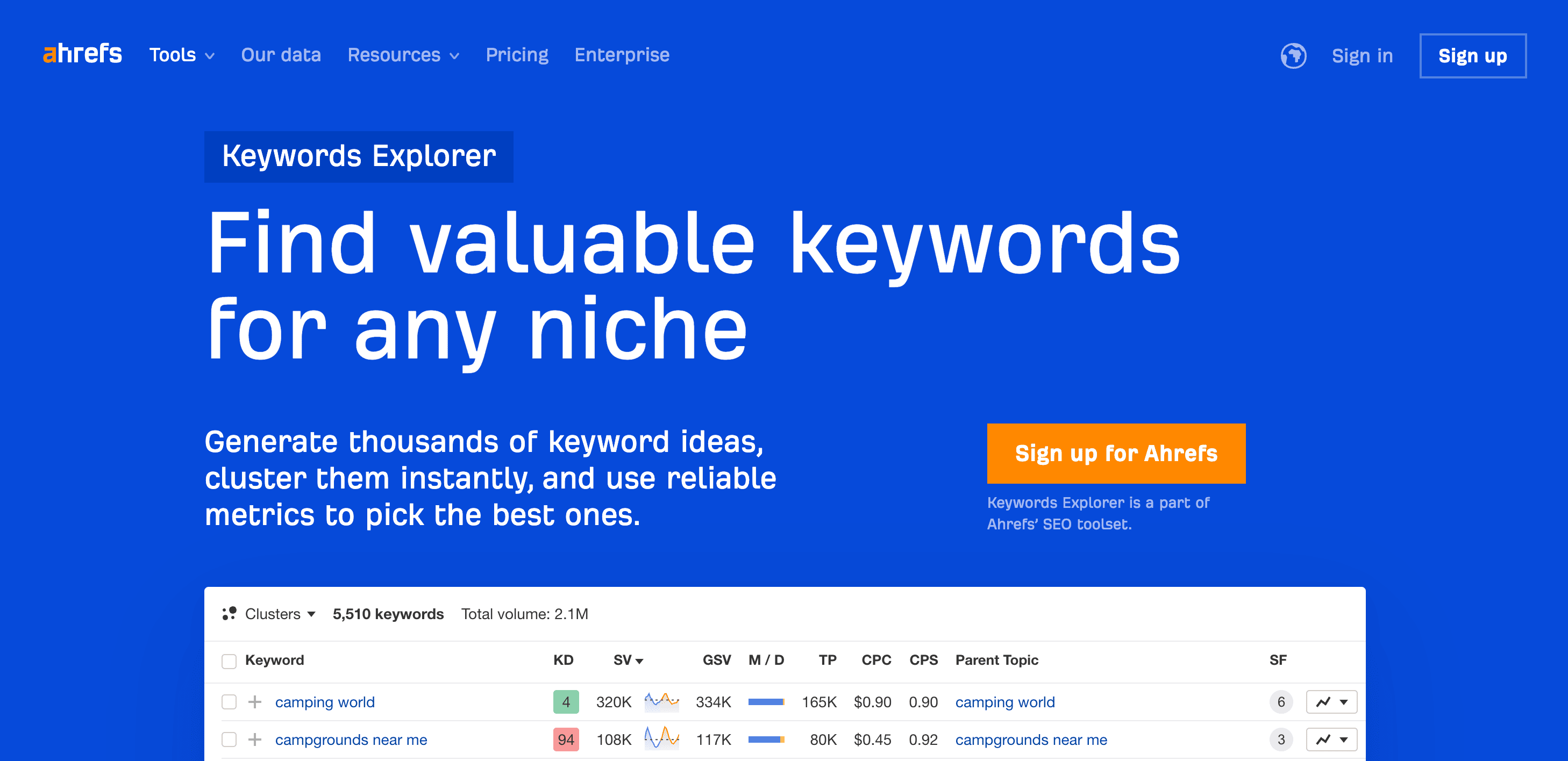
Source: Ahrefs
Of course, we had to mention Ahrefs in this category. All those who have spent enough time doing SEO know that Ahrefs is one of the best SEO tools that delivers the most precise results when it comes to keyword analytics.
You can easily check keywords that your competitors are targeting and see all the clusters you might be interested in. You probably already know all that, so let’s not stop here. Is it worth the investment?
While Ahrefs doesn’t have a freemium model that allows you to test it free of charge, it might be a reasonable investment since it is a versatile tool that can cover different needs.
One more thing, though. If you are a big SEO agency with numerous projects, Ahrefs can get quite pricey.
Semrush
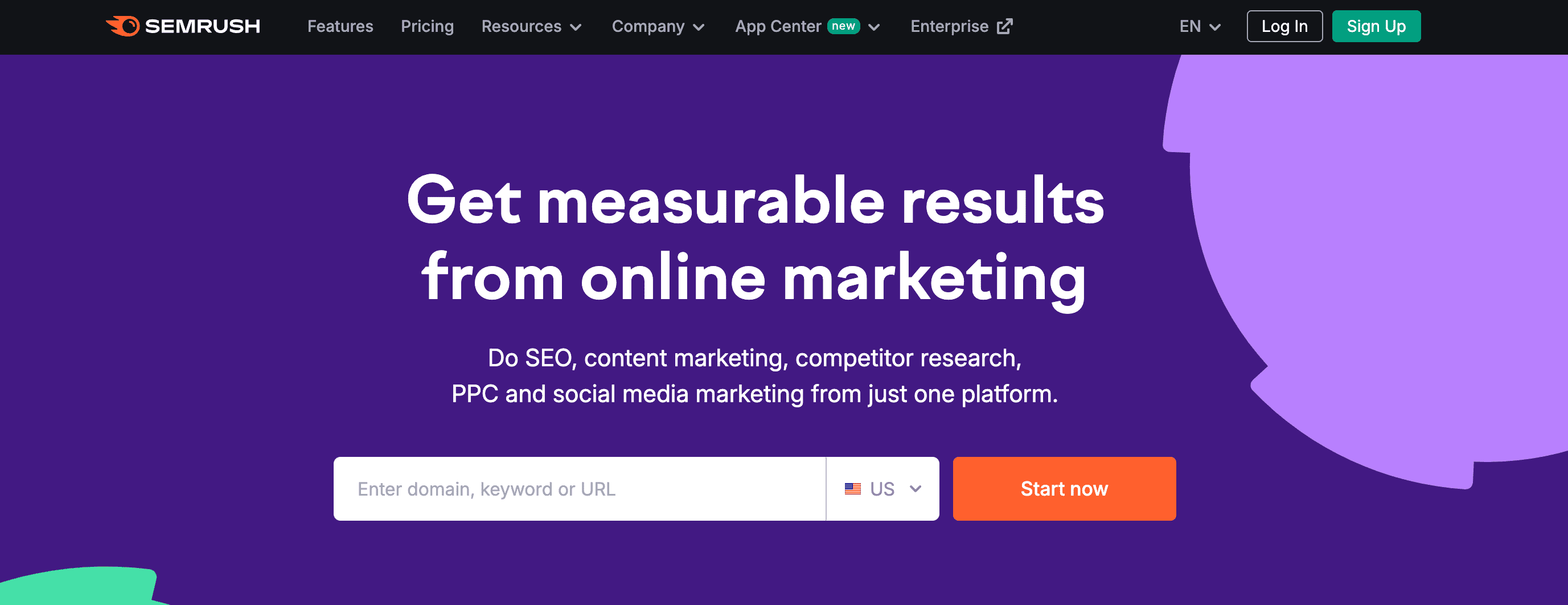
Source: Semrush
Want a tool that shows the most keywords? Then, the best in this category might be Semrush.
It has a whole range of solutions for analyzing and breaking down keyword data. You can check everything, from search volume and intent to keyword difficulty level and trends.
With the Semrush keyword research tools, you can come up with thousands of new keyword combinations and clusters that match exactly what your clients need to improve their search rankings.
Again, this is also comprehensive software, which can be the best bet for those who don’t have budgets to splurge on dozens of solutions.
Mangools
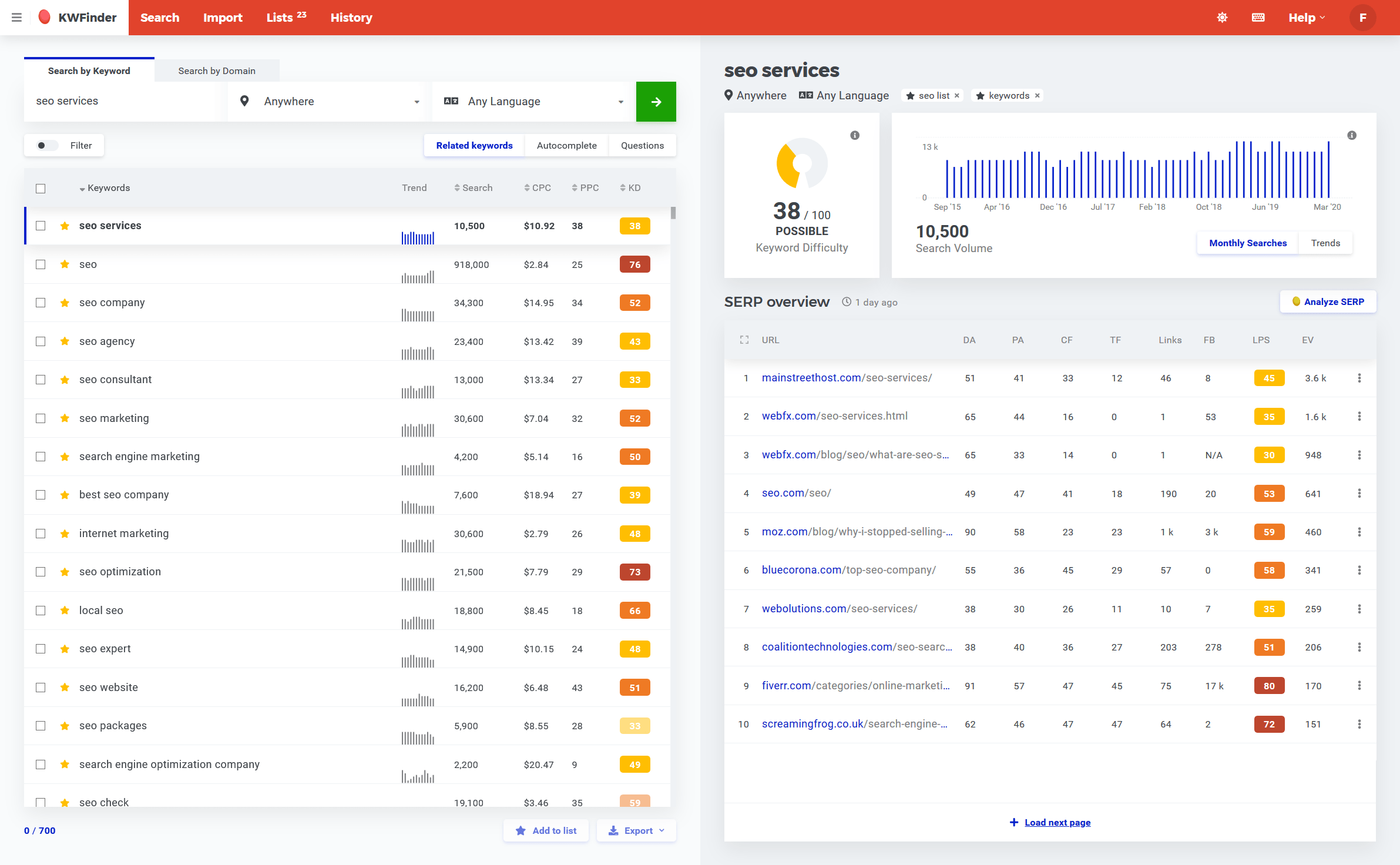
Source: Mangools
Speaking of tight budgets, Mangools is one of the best SEO tools for agencies that don’t want or can’t spend too much.
Although it is one of the cheapest options, it still offers a ton of benefits, including finding new keywords, getting relevant insights about the target keywords, and all the other basic things you might need.
While it is affordable, it might not be the best option for bigger SEO agencies simply because the functionality can be limited. Plus, scaling will still increase the costs.
Local SEO
We’ve covered most of the SEO tasks you can face. Still, there is one more left: of course, it’s local optimization. Whether it is a service you offer now or not, knowing about the best tools in this category won’t hurt.
So, here is some of the local SEO agency management software we like.
Moz Local
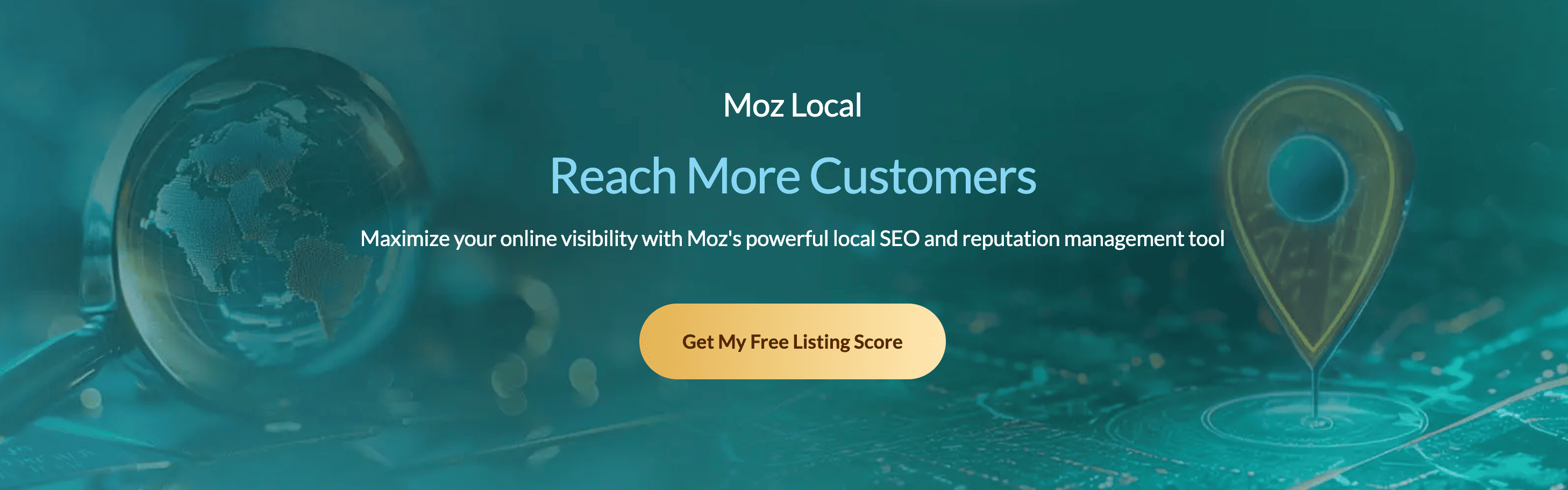
Source: Moz Local
Moz is one of the big names in the industry, so you can be sure that their product is good. Their Moz Local edition comes with a range of features that can help you improve your clients’ search rankings and visibility in a particular region.
This tool allows you to manage your clients' listings, oversee their reviews, and get insights on how to pull more local organic SEO traffic, clicks, and impressions to their sites.
BrightLocal
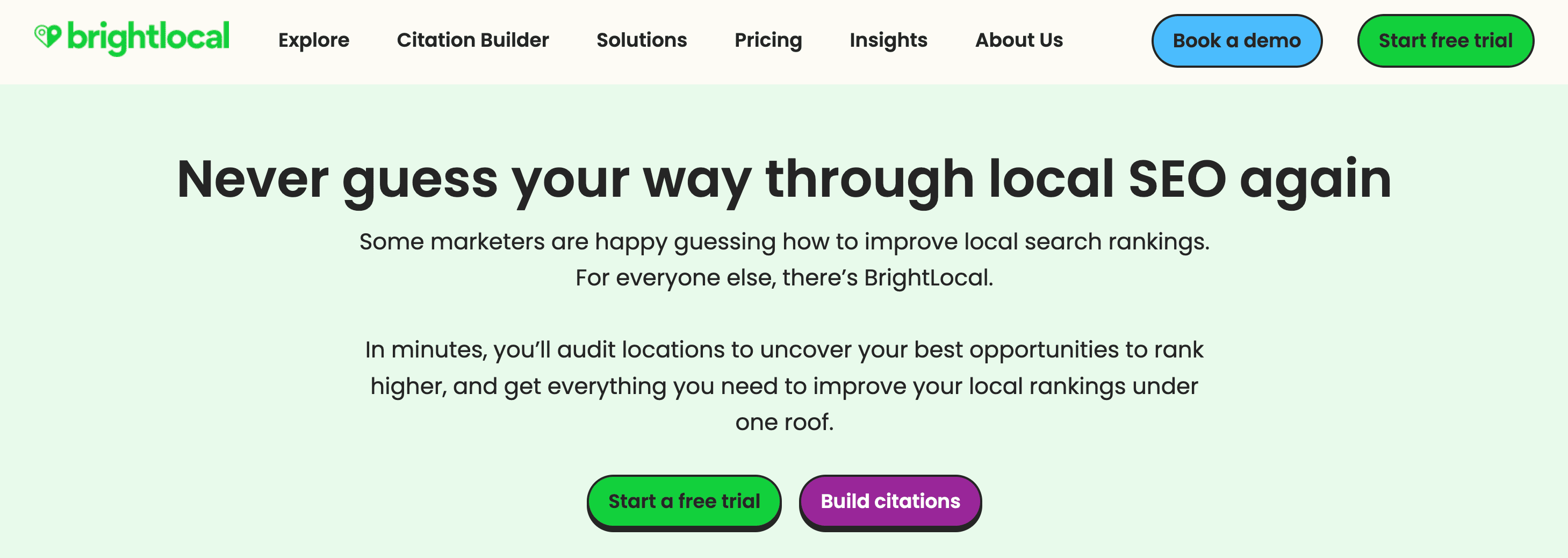
Source: BrightLocal
BrightLocal is software that is especially liked by SEO agencies and multi-region brands. Why? Simply because it saves tons of time on tracking local rankings, monitoring and managing reviews, auditing clients' citations and sites, etc. And time is money, you know.
Besides, it gives you all the data you need to make accurate calls that help your clients rank higher in their target regions. So, if you work on local SEO for several customers, this might be a good option to consider.
Google My Business
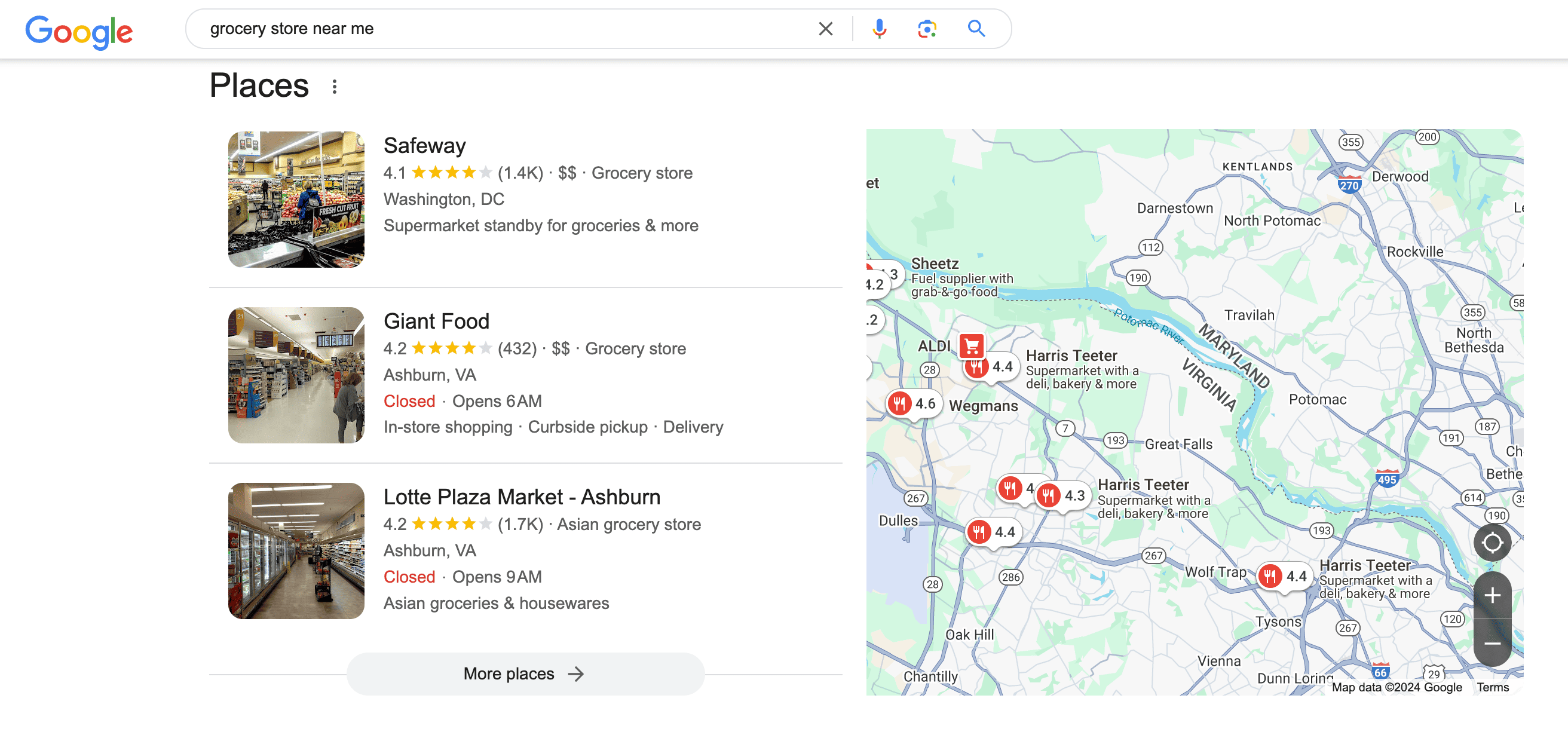
Source: Google
If you are still a small SEO agency and you’re wondering where to start, Google My Business is definitely a place to go.
GMB is Google’s own platform for businesses who want to optimize their local online presence.
You can monitor your clients' local search ranking, help interact with reviews (if you offer that service), and generally manage and optimize their profiles to improve online visibility.
Yet, of course, it’s best if you go further than GMB over time.
Conclusion
Now, you have some of the most efficient SEO software for agencies pre-selected for you. What’s the next step? Take your time to define your goals/needs and set your budget. After that, you can weigh all the options available and see which one fits better.
If you make a choice today and it doesn’t work out tomorrow, it’s okay to change your mind. Still, as much as possible, try to choose software that will grow together with your agency.







