Adobe Analytics vs. Google Analytics: Why the Comparison Is Tricky

If you talk to any analyst or marketer long enough, you’ll definitely hear about the whole Adobe Analytics vs. Google Analytics dilemma.
And well, everyone seems to have really strong opinions:
“AA is overpriced.”
“How can you even use GA with all its limitations?”
“Neither is good for an average business.”
You might have heard these and many other claims. But what is it with these tools? Even though everyone has something to say, it seems like there is no clear middle ground.
Of course, the grass is always greener on the other side. And marketers are forever on the lookout for the next new tool that will simplify their workflow.
But which platform is best for your business?
This is what we’ll help you figure out in this guide. We’ll walk you through the side-by-side comparison, best use cases for each, Reddit’s opinions, and much more.
So, let’s get right into it.
What kind of tool is each (and why does this matter for your business)?
The whole Google Analytics vs. Adobe Analytics argument is more complex than it seems at first glance. Think about it, both of these tools actually began in very different ecosystems. Plus, they were designed to serve different needs.
We’ll get into that later on in this article. But let’s start with a simple overview/definition of each platform.
Google Analytics (GA)
Google Analytics (GA) is a “reporting-first” platform. Even though it is called “Analytics,” GA primarily collects your data and shows it to you. But it doesn’t really interpret that data.
So, it’s more about giving you the “what,” not the “why”.
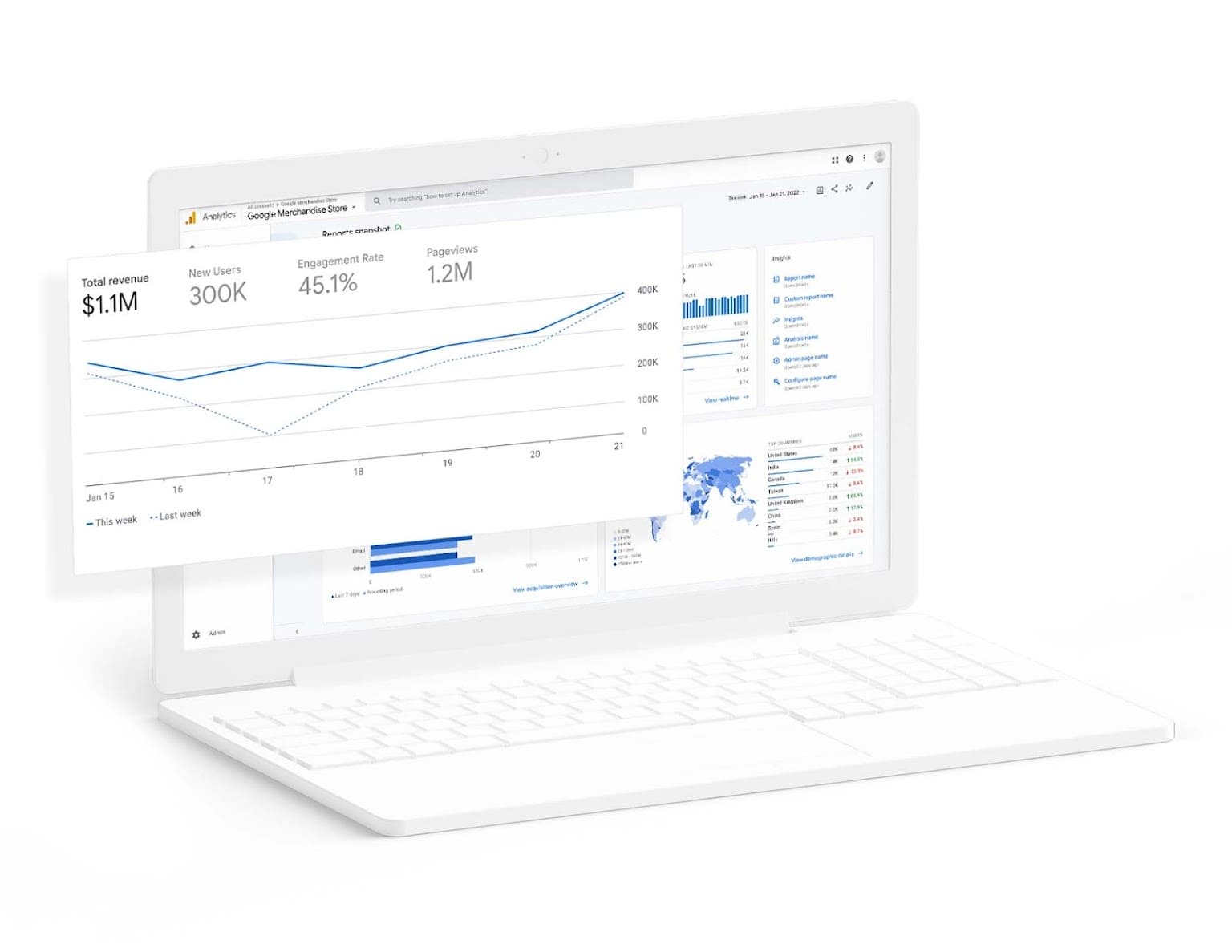
Source: Google
If we go back into the history of GA, when Google acquired Urchin in 2005, we’ll clearly see the purpose of this platform.
Google wanted to:
- Help site owners understand their traffic,
- Make it easier to optimize marketing campaigns (especially Google Ads),
- And democratize analytics (that’s exactly why GA is free and relatively simple).
Looking at this, it’s clear: they achieved their objective by all means.
Also, let’s not forget that Google receives most of the traffic on the internet (both organic and paid). So, for most businesses, the GA gives pretty accurate analytics reports.
Overall, this one is perfect for companies that want to know what’s going on with their website and ads without getting into every single detail (and every single “why”) of their web performance.
Adobe Analytics (AA)
If GA is primarily for report snapshots, then Adobe Analytics (AA) is “analysis-first” with much deeper capabilities.
AA takes a completely different approach to data analytics. You get different data types, strong customization, and more nuanced details. Ultimately, AA helps businesses understand their “whys”:
- Why do their website users act a certain way?
- Why is their performance the way it is?
- Why does one thing work while the other doesn’t?
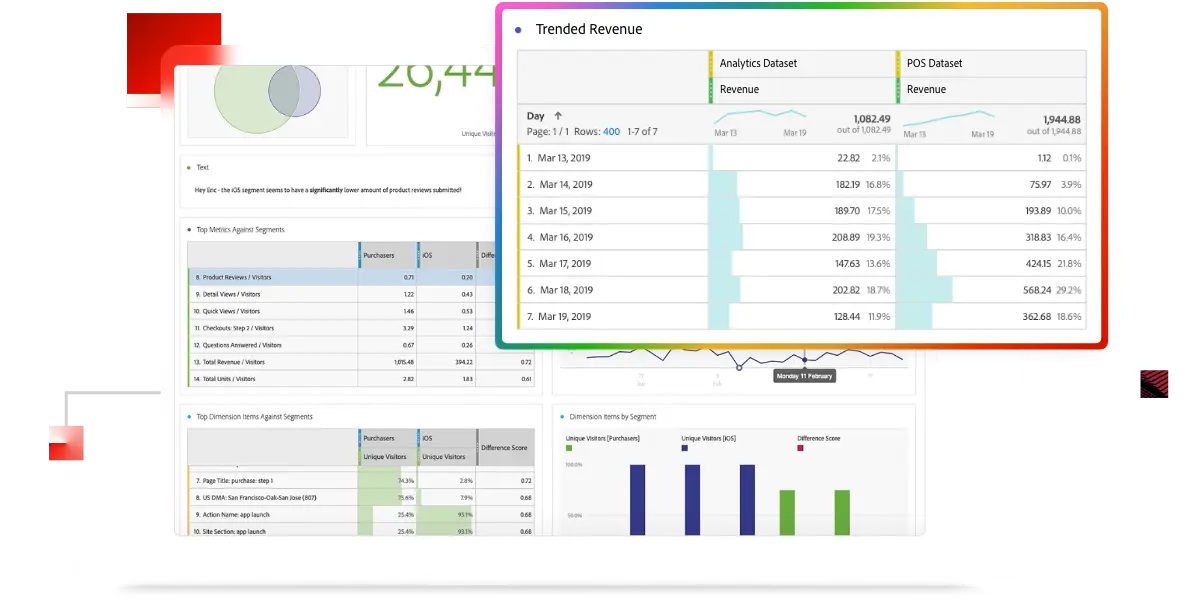
Source: Business Adobe
With GA, you get a ready-made dashboard. But AA prioritizes flexibility. So, you can drag and drop stuff exactly as needed for your particular workflow.
Overall, the goal is not just to give you simple reports. Instead, it makes you look deeper into the complex details behind your data.
For example, sure, GA can give you your standard conversion reports. But when it comes to segmentation and customer journey tracking, it is limited.
AA, on the other hand, lets you build much more detailed segments, do full conversion funnel analysis, and add custom metrics.
Now, let’s sum up the definition part before we get any further. Generally speaking (it’s important to highlight this “generally” because cases could be different):
- Businesses that choose GA tend to use it for digital marketers when they need a simple and more accessible tool. They mostly want SEO and traffic-focused reports. Besides, this is often the first and most logical choice for most brands out there.
- Companies that use AA are more interested in custom reports with advanced attribution. Typically, they want to have full control over their data. Sometimes, they also use the Adobe ecosystem.
Side-by-side comparison
We've looked at what each tool can do. Still, the best way to really highlight their uniqueness is to do an Adobe vs. Google Analytics side-by-side comparison. So, let’s look at it starting with the following table:
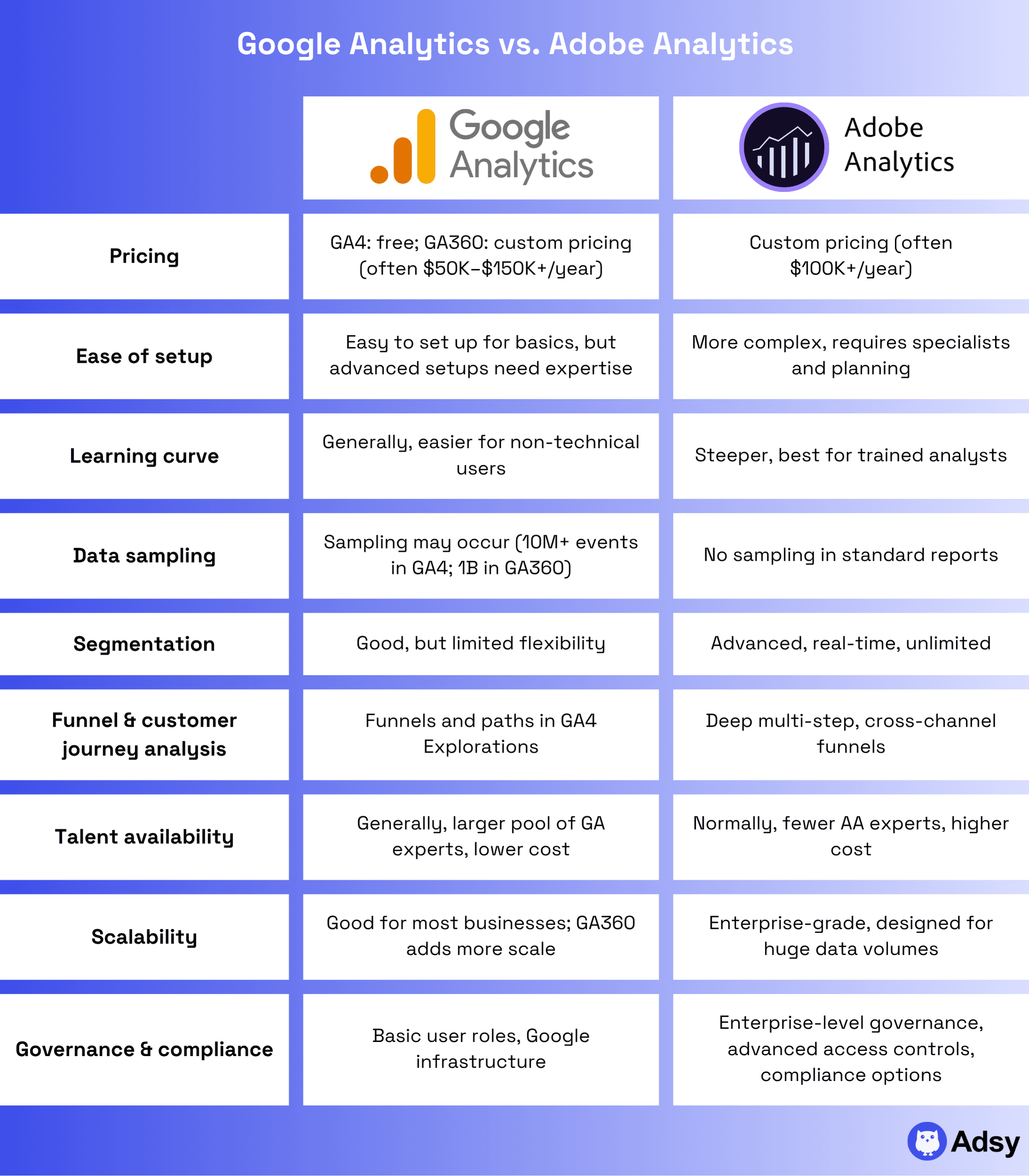
Data flexibility and depth
Winner: Adobe Analytics
Summary: Both tools can give some level of flexibility and depth. But even though GA covers what many businesses need, AA is the winner here, as its customization is much greater.
If you're looking at your standard KPIs, then GA4 is great for that. You can get the snapshot of your traffic, conversions, and other standard metrics.
And while Google Analytics also has some great advanced functionality, this might not be enough for many big businesses. Often, they want more flexibility and personalization.
If that’s you, Adobe wins hands down. That's because they offer incredible segmentation that you can then customize based on complex behavior patterns.
For those who use both their website and an app to market products, this will be especially useful. While GA4 also supports app and web tracking, Adobe gives you much more freedom in how you segment and analyze those combined journeys.
One of the things many like is that you can track all your customer touchpoints (including the offline ones).
For example, it’s quite easy to see the whole customer journey. From viewing a product once on mobile to adding it to the cart on desktop later on, and ending up not buying. You can track all of these attribution points and understand why these things happen.
Many users also love AA’s ad-hoc analysis feature.
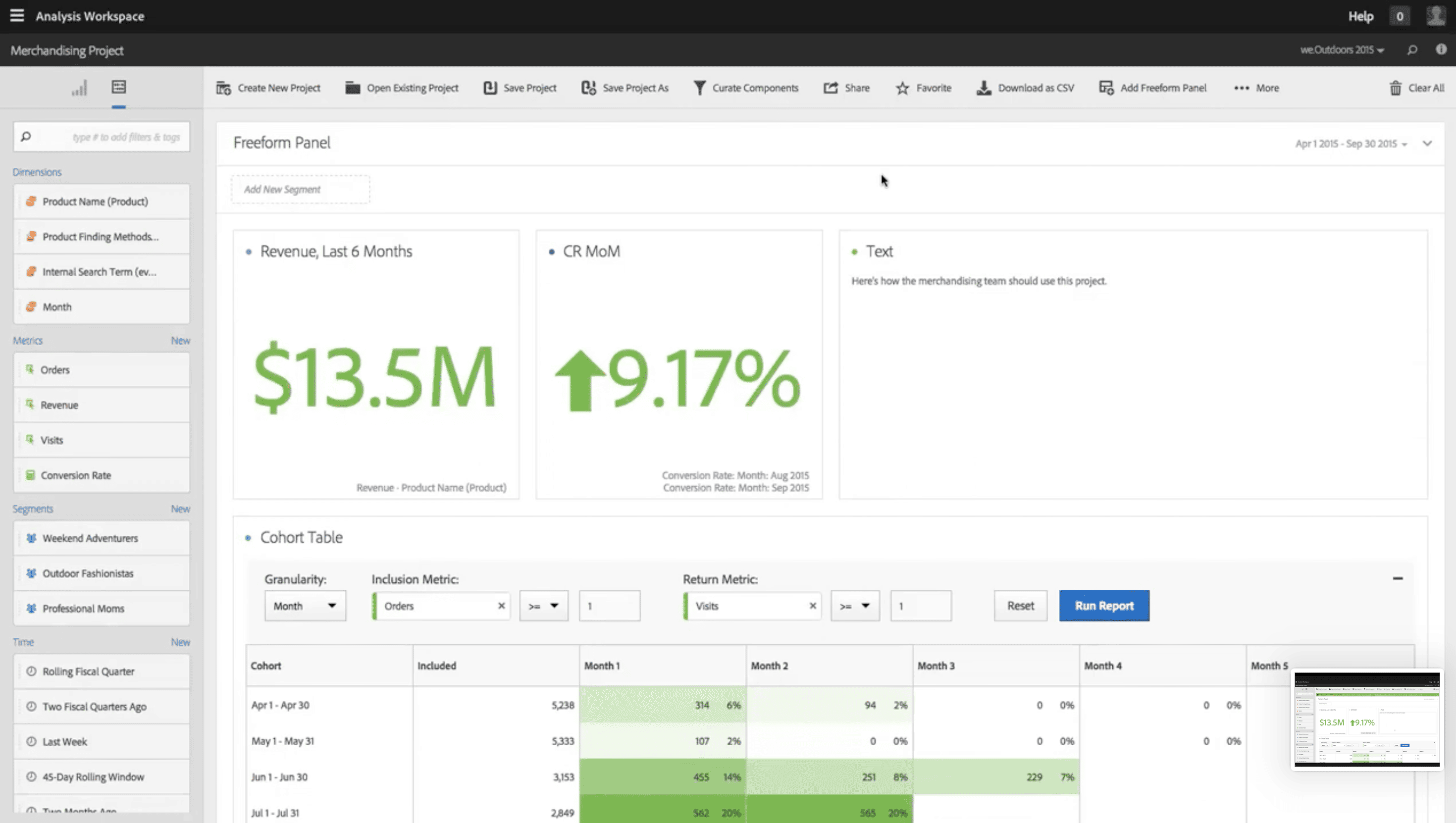
Source: YouTube
Basically, it allows you to use your workspace as a canvas where you can drag and drop dimensions, metrics, visualizations, time ranges, etc., to build custom projects easily.
It’s especially helpful for:
- Mixing many data points and breaking them down as you like.
- Doing real-time segmentation.
- Building custom conversion journeys to clearly see where users drop off.
GA4 has Explorations as a possible equivalent. But it is more limited.
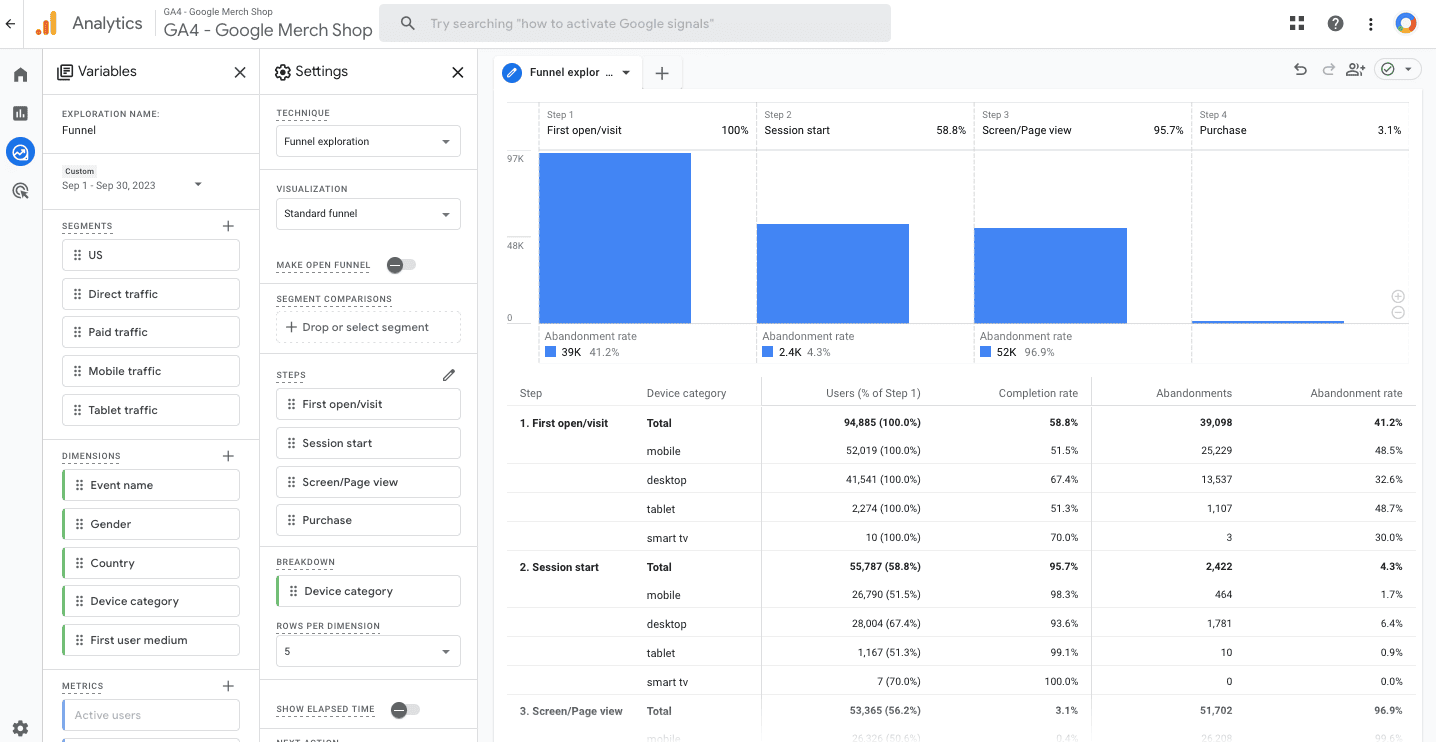
Source: Hotjar
Of course, there are many more GA and AA features that help you analyze your data. While we won’t cover every single functionality in this guide, we’ll still mention a couple of the most important ones throughout the article.
Self-service capabilities
Winner: Google Analytics
Summary: When it comes to a proper, in-depth setup, ideally, you’ll need a specialist for both GA4/GA360 and AA. Still, GA is a bit more straightforward, especially for simpler use cases. Besides, finding a GA specialist is generally easier and cheaper than finding an AA expert.
Normally, Adobe Analytics and Google Analytics require different levels of skills. Sure, they are both created for data analysis. But you find a lot of people using GA without any specialized data analysis skills.
Almost anyone can log in, get some insights, and log out.
Sure, we hear you: this will be a very basic report that has nothing to do with advanced GA usage. But still, it is possible.
At the same time, when it comes to AA, the entry barrier is definitely higher. Of course, it’s a skill, and if you have some analytics background, you will pick it up.
Besides, there is Adobe Experience League, which has great documentation and video tutorials. These walk you through most of the things you can do in AA. Besides, there is also an official YouTube channel if you want to see all the videos in one place.
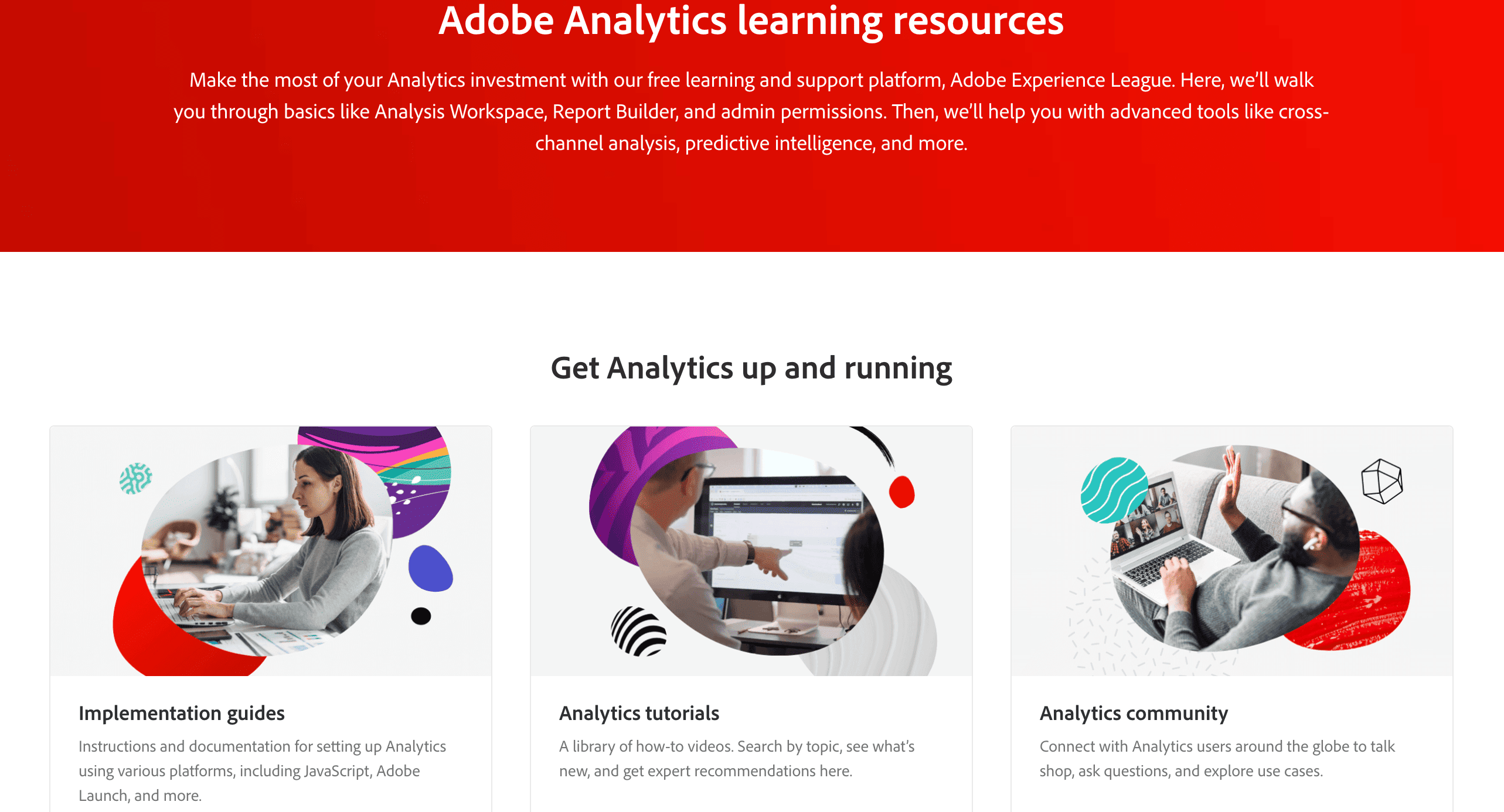
Source: Adobe
Google also offers both videos and written tutorials to help you navigate through the platform:
- Here is, for example, a course called analytics for beginners and small businesses.
- This is the GA4 video series.
- And here is GA’s official YouTube channel with several free courses.
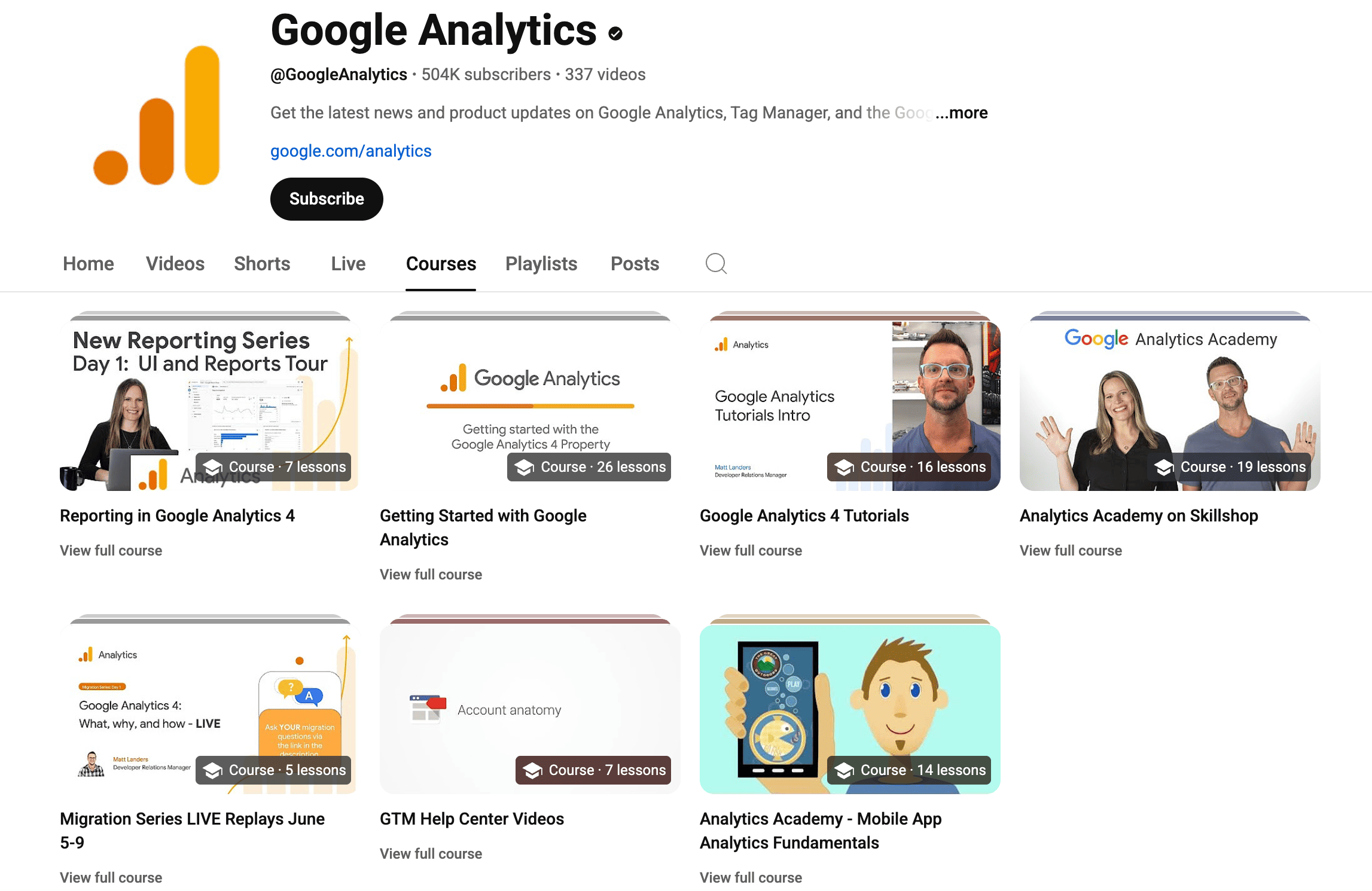
Source: YouTube
Overall, if we compare both, AA is, hands down, more complex. So, you will often need a whole team to get the best out of it.
And of course, it’s impossible to deny that there are more people who are experts at using GA. It is one of the industry’s most popular tools, after all. What this means is that should you need to hire someone, it’s generally easier and cheaper. Compare that to AA, which is far more niche.
That's why you will often be spending more money to hire and retain your AA analysts.
Integration with other marketing tools
Winner: Tie (depends on your ecosystem)
Summary: If your business is already using Google’s or Adobe’s, it would make sense to choose a solution inside that same ecosystem (in most cases).
The good news is that both software integrate well with other platforms in their ecosystem. Google, as expected, integrates smoothly with all the other tools like Looker Studio, Tag Manager, Google Ads, etc.
So, basically, you can seamlessly connect any solution in the Google Marketing Platform.
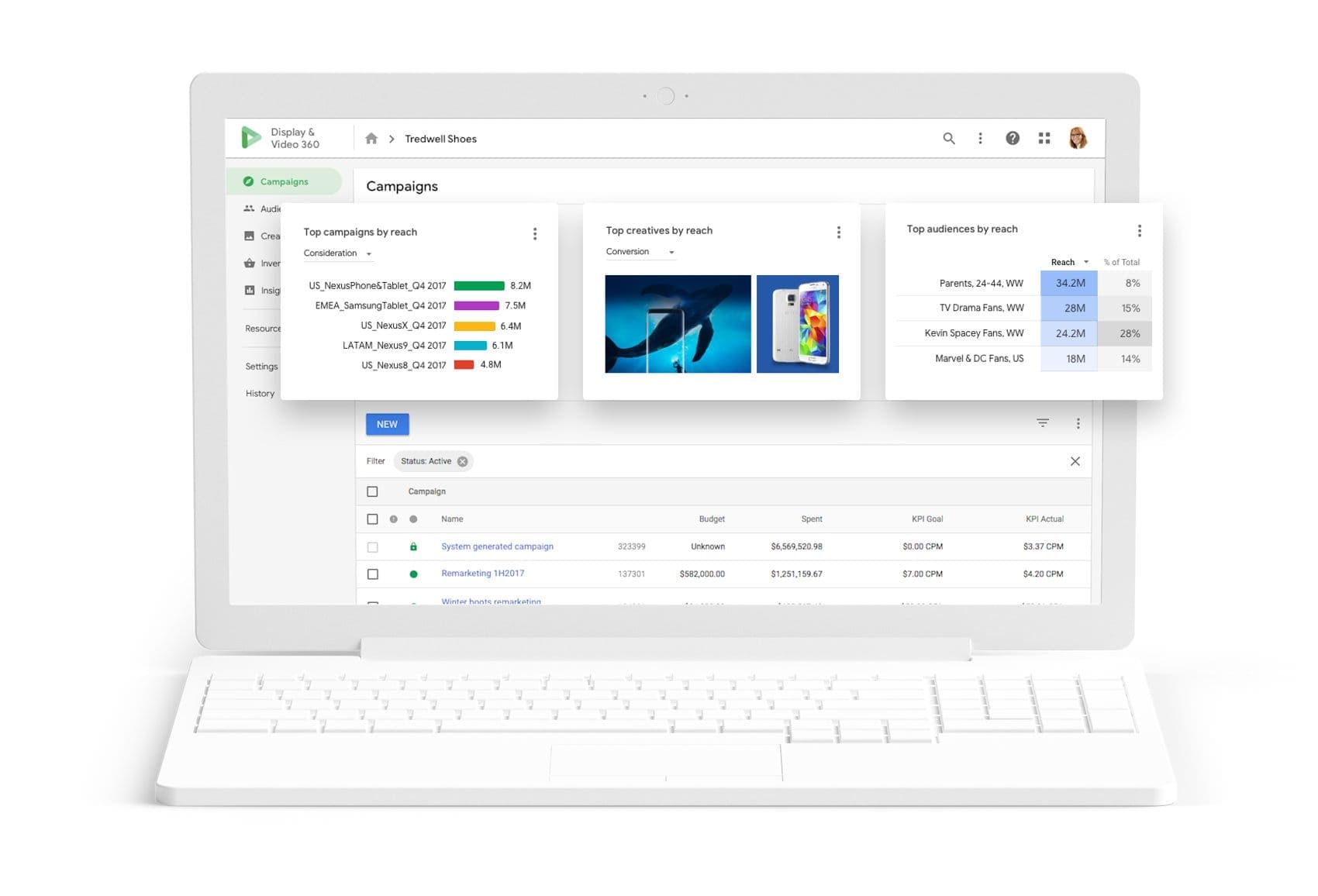
Source: Google
On the other hand, Adobe Analytics will work best with the Adobe Experience Platform (surprise-surprise).
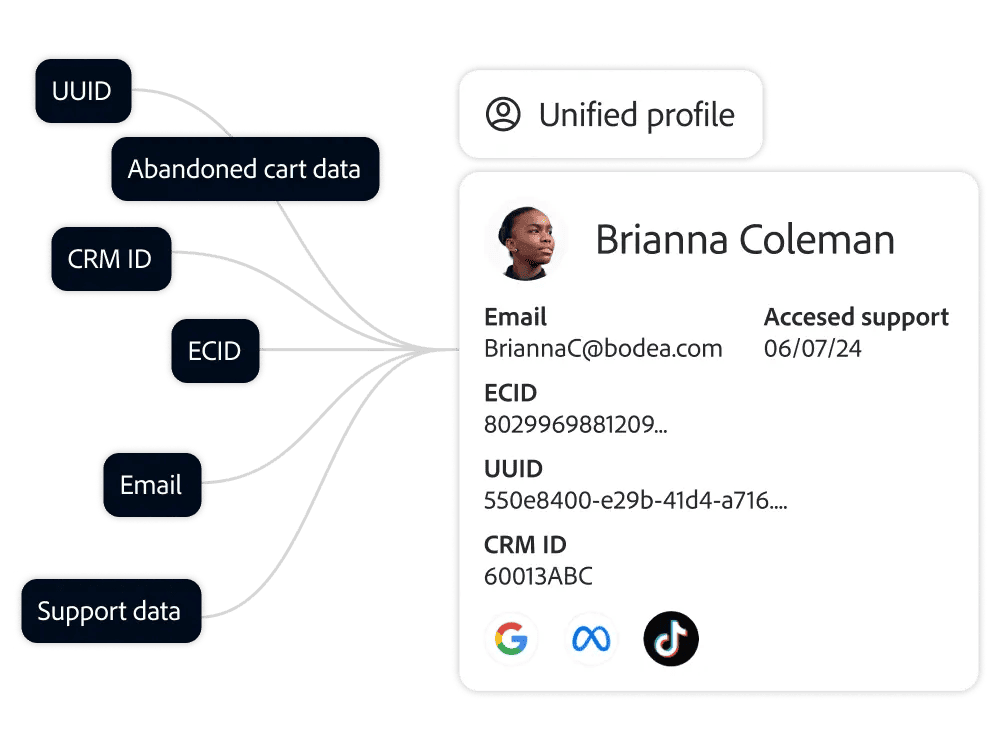
Source: Adobe
Of course, you can also mix and match your tools across different ecosystems. Say, if you’re using Adobe Commerce (formerly Magento), you can still go for GA4/GA360. In the same way, you can use Google Ads in AA.
But native integrations are always more reliable and simpler to work with.
Ease of setup and maintenance
Winner: Google Analytics
Summary: With GA, the setup is a bit easier, and you or your marketing team can handle most changes. You can’t say the same for Adobe Analytics. You need tech support for many things. Yet, of course, to use GA4 to its fullest potential, you’ll likely need an expert, too, at least to set it up.
Not everyone will have knowledge of how to set up Google Analytics. Still, half the time you will find someone in your marketing team who can handle it.
If you're a DIY person yourself, you can probably play around with it and still get some things working fine (at least for the basics).
Obviously, it'll be easier if you have some tech knowledge. Especially if you want to create custom events, set up cross-domain tracking, and do other advanced things.
Still, you can manage most processes on your own, even if you have to look up some things online.
Most of the instructions will be easy(-ish) to follow. The same goes for troubleshooting issues.
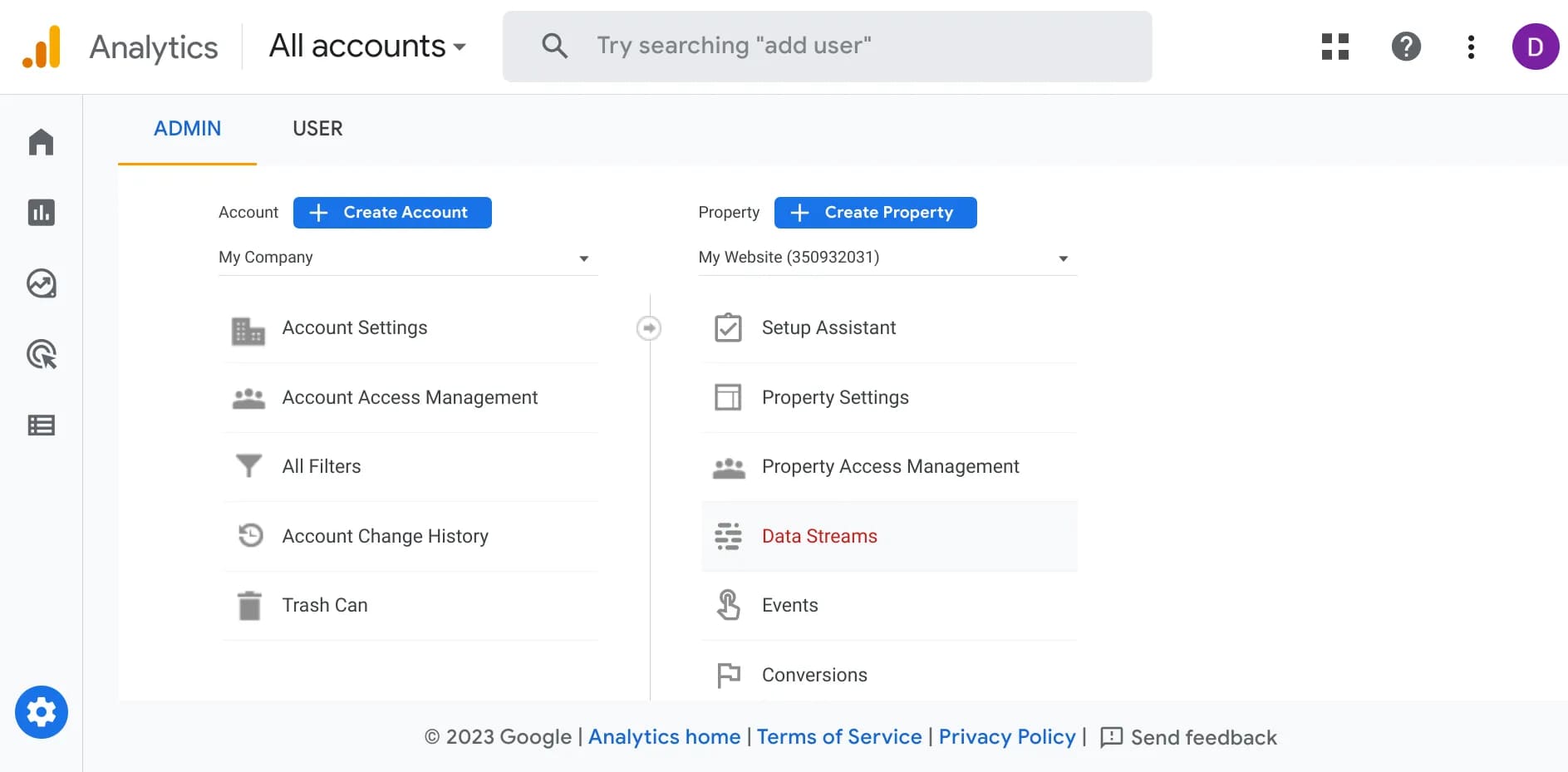
Source: Leadsie
You can't say the same for setting up Adobe Analytics. You need tech support for most implementation and customization tasks.
At least one expert, or even a team, to customize the variables that fit your own specific use case. If you need to integrate it with other Adobe products, you add another level of complexity.
Got everything working fine now, but need to change something down the line? Well, chances are you’ll need to get a specialist. Again. The same goes for the maintenance.
Pricing and scale
Winner: GA4 (pricing), AA (scale)
Summary: When it comes to pricing, nothing can beat GA4 since it’s free. But when you consider scale, AA is much more powerful. If compared to GA360, AA will be quite similar in terms of pricing, yet scalability is generally considered stronger.
Both pricing and scale are big factors that influence what option most businesses choose.
Google Analytics 4 (GA4) is free. Google Analytics 360, on the other hand, comes with a price tag.
The pricing really depends, similarly to AA.
Some say it starts at $50,000 per year, but can go as high as $150,000+. It's usually used by large enterprises since they need more advanced features and higher data processing units.
Still, even with the free GA4 plan, most users and businesses still have access to the essential features they need. This includes real-time data, the ability to track user behavior, and even basic audience segmentation.
But how much does Adobe Analytics cost?
Like most enterprise-level tools, AA comes with custom pricing. It can range widely as it depends on a number of factors:
- Enterprises often pay $100,000+ per year.
- Yet, smaller companies can start at $2,000-$2,500 monthly, according to some sources.
Still, you also have to remember about your implementation, training, and maintenance costs. Besides, you might need some paid add-ons, depending on your company.
What do people say: Reddit edition
Before we get into the best use cases for each tool, let’s listen to what data analysts and marketers have to say about today’s GA4 vs. Adobe Analytics question. And we all know that Reddit is a perfect place to find some honest opinions.
To save your time, we’ll highlight some of the most standout ideas. But feel free to read full threads by clicking the links in the source.
Functionality
You’ll often find that people mention how AA gives them “nearly endless” opportunities. And it’s likely the case if you know what you’re doing.
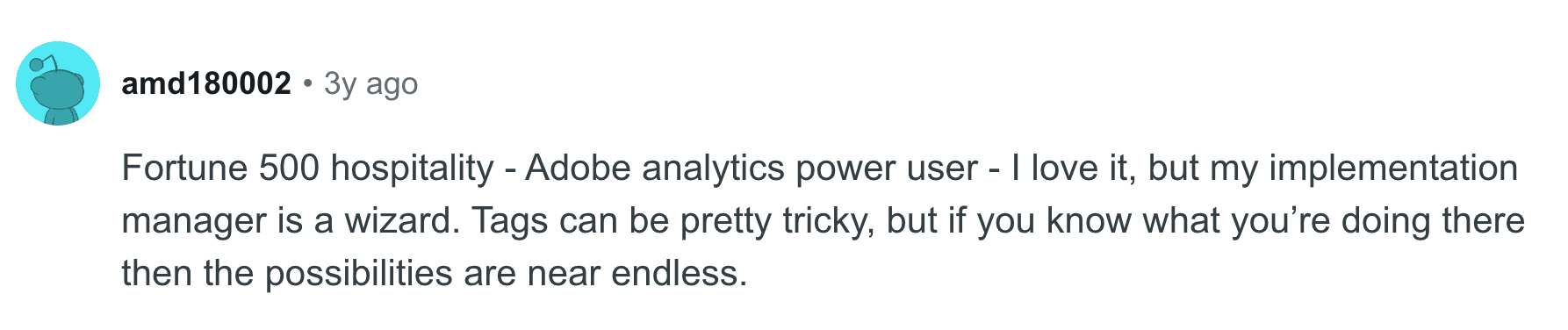
Source: Reddit
But underestimating Google Analytics isn’t the best approach either.
It is a powerful tool. And you can’t deny that it is an absolute leader in the market. And even the free version is informative.
If you look at this realistically, for many people, it’s straightforward:
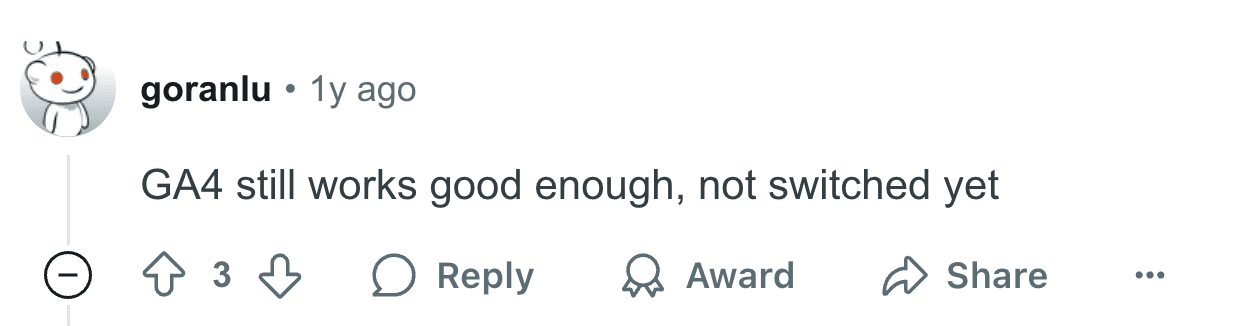
Source: Reddit
Besides, some businesses actually regret transitioning from GA.
It doesn’t usually happen when they change to AA, though. But still, for those who find that Google Analytics has a steep learning curve, Adobe Analytics is likely not an option either.
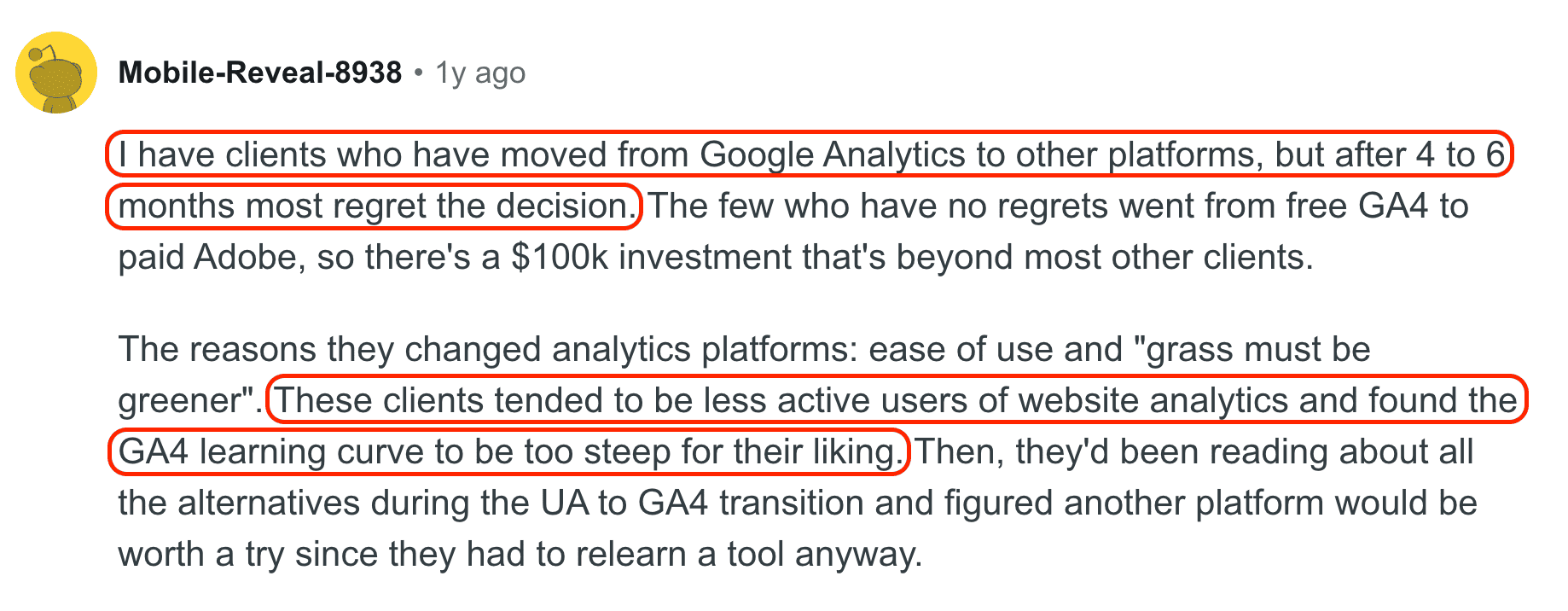
Source: Reddit
Price tag
Of course, we can talk all we want about functionality, but then comes life. And whether we like it or not, not every company can afford every single tool.
So, GA has a clear advantage here:
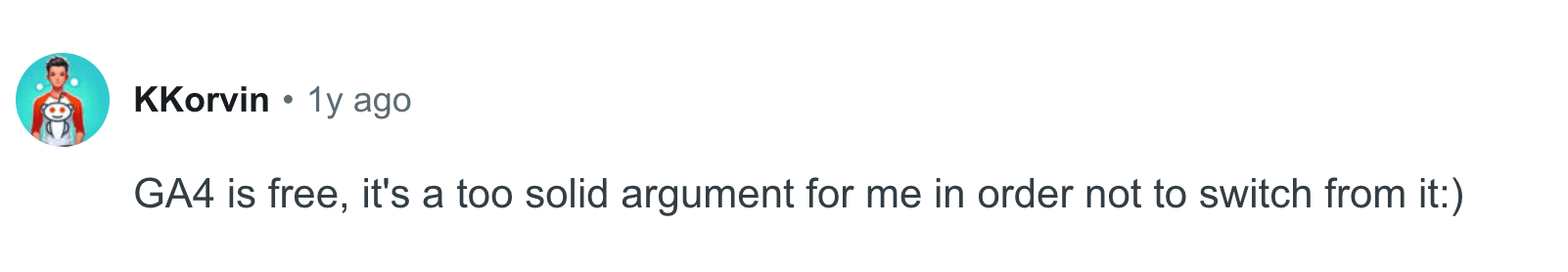
Source: Reddit
But of course, if we talk about the paid Google Analytics 360 option, it likely won’t be much cheaper than AA.
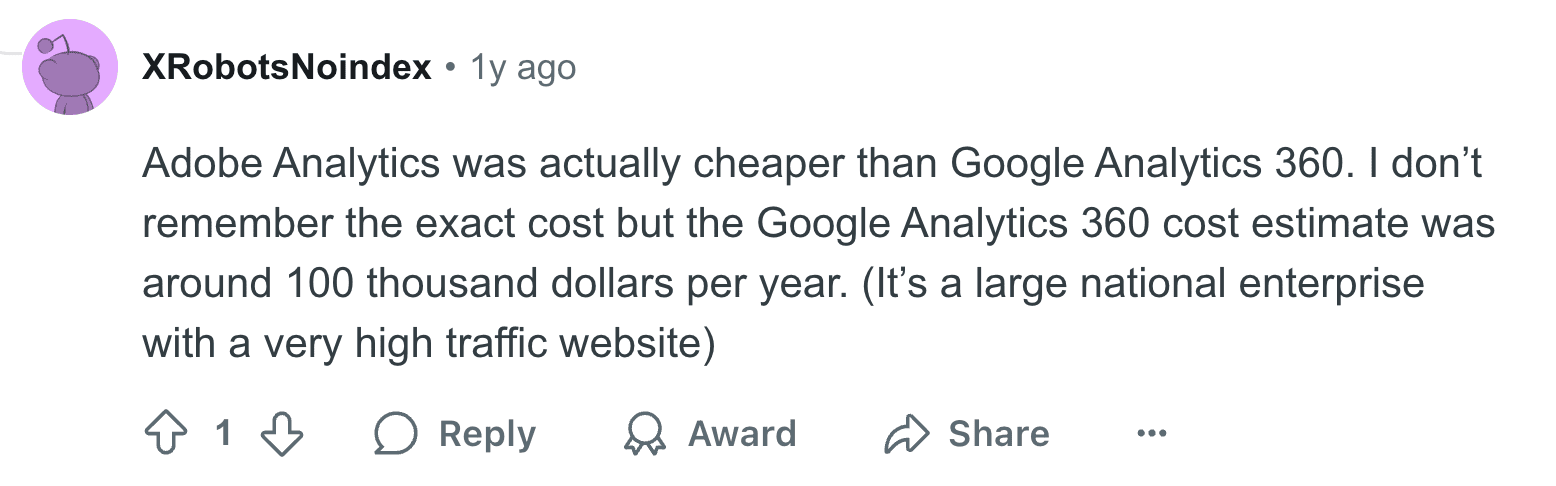
Source: Reddit
Overall, the pricing for both GA360 and AA depends on your needs and negotiation skills.
Complexity
Of course, complexity is one of the biggest cons that come up when talking about AA.
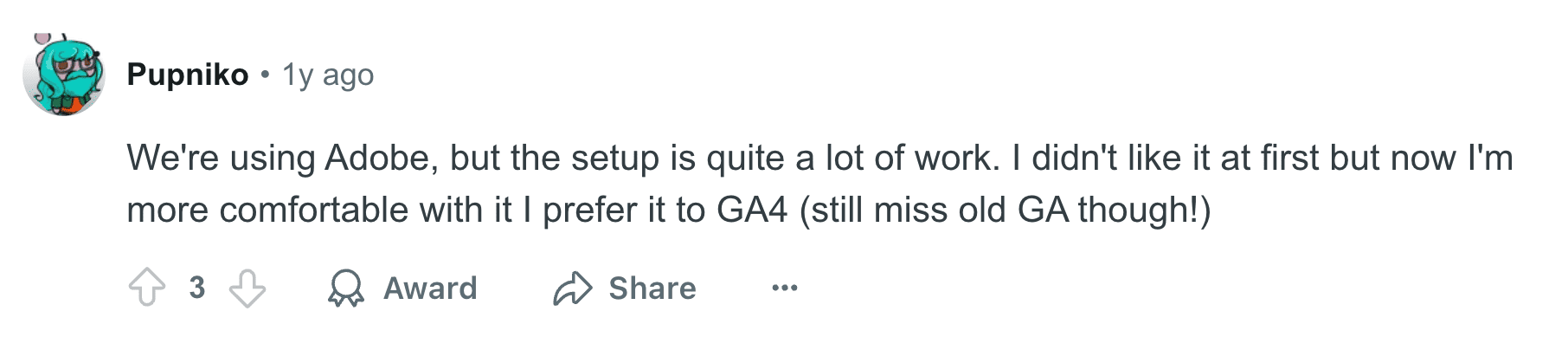
Source: Reddit
But in reality, it doesn’t have to be that way. A lot will depend on your organization and your setup. Sure, if you want to use Adobe Analytics to its maximum capacity, oh boy, do you need to get technical.
Still, when you want to set up anything truly custom in GA, you’ll also need to learn how to do that. Sometimes, even when you’re a developer.
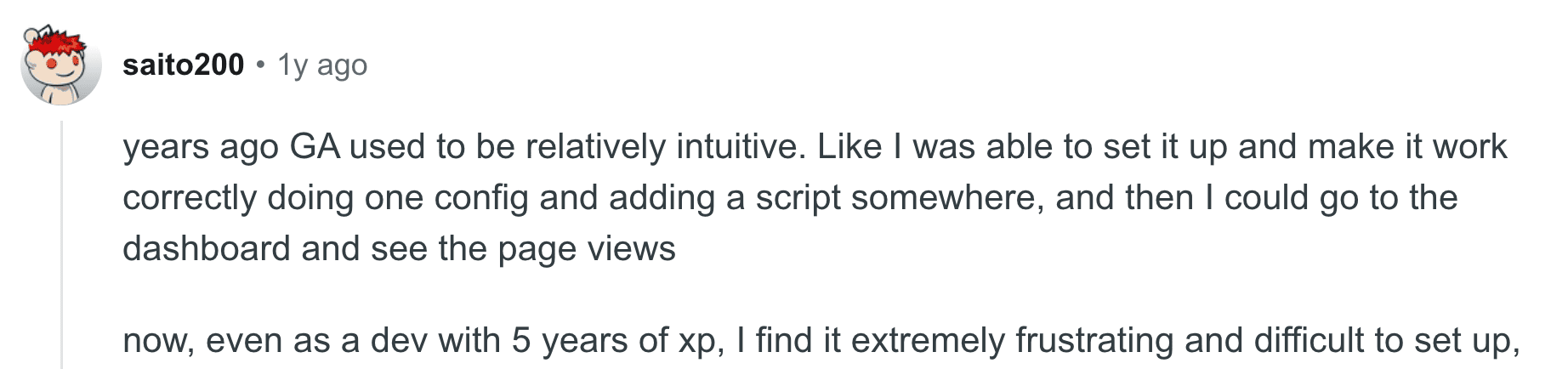
Source: Reddit
Basic Google Analytics might be easy. Still, if you want to get more out of it, it will be quite technical, too.
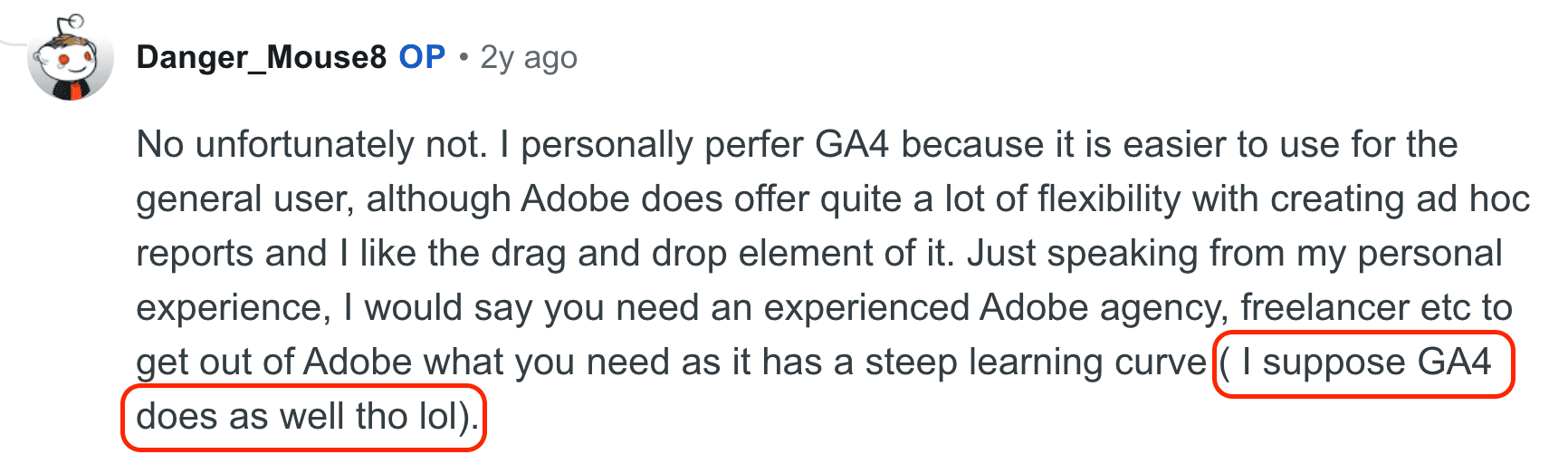
Source: Reddit
Many just don’t like GA4
It’s important to say that many users have only thought about any Google Analytics alternative after the release of GA4.
Reddit is literally full of threads like this:
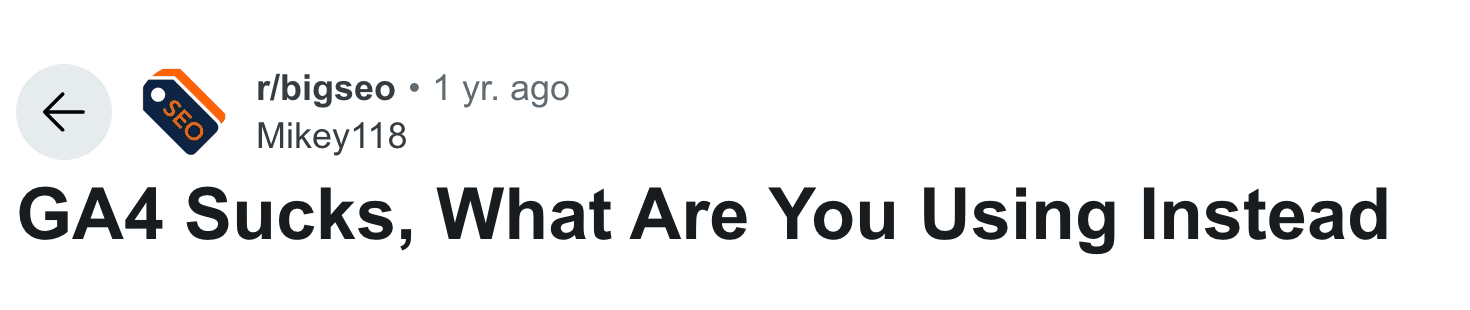
Source: Reddit
And this:
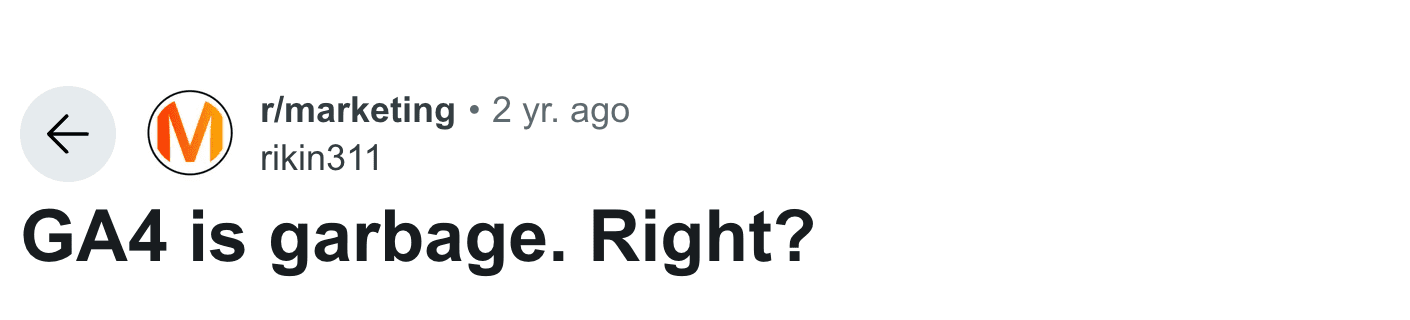
Source: Reddit
Apparently, many loved Universal Analytics (UA) much more. If we were to get into the “why,” this comment pretty much sums it all up.
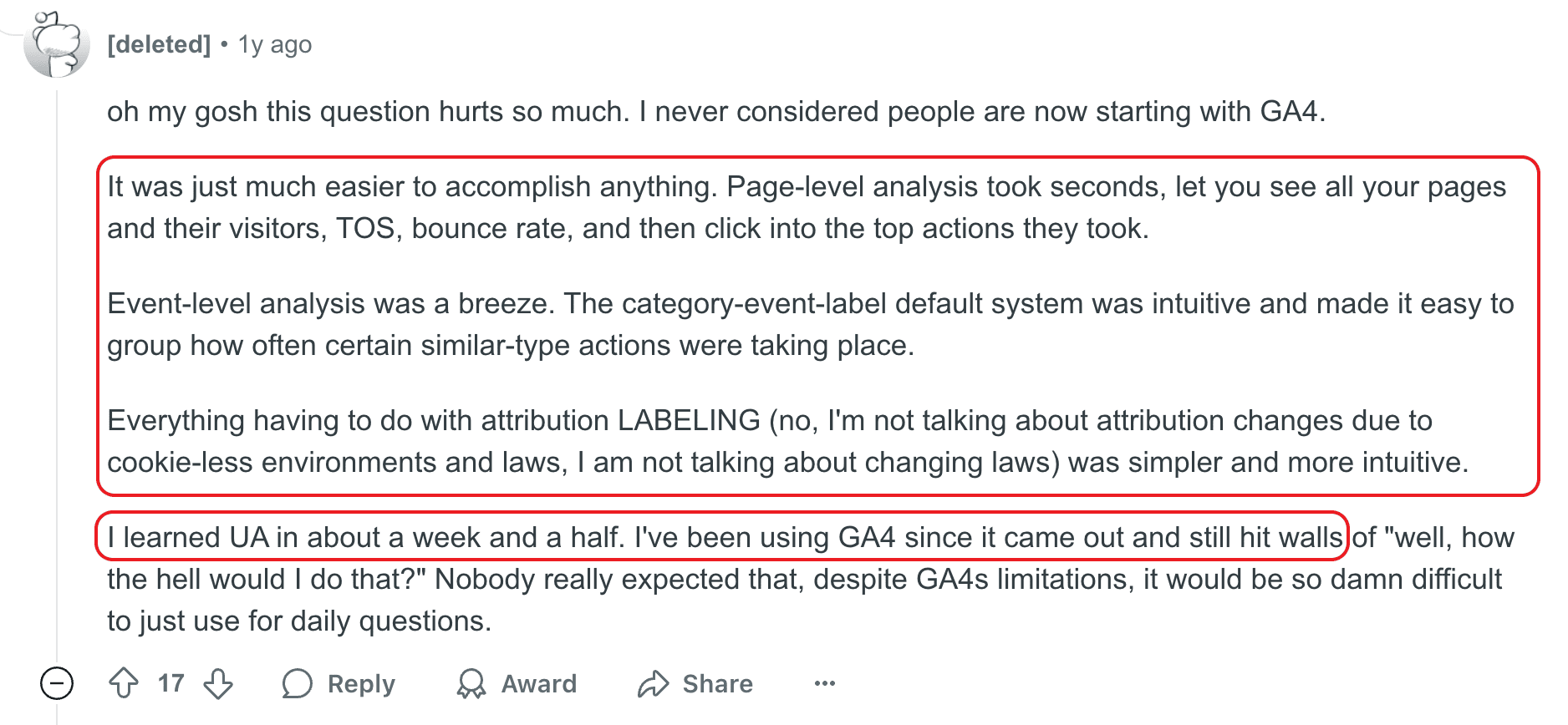
Source: Reddit
Well, and maybe this one…
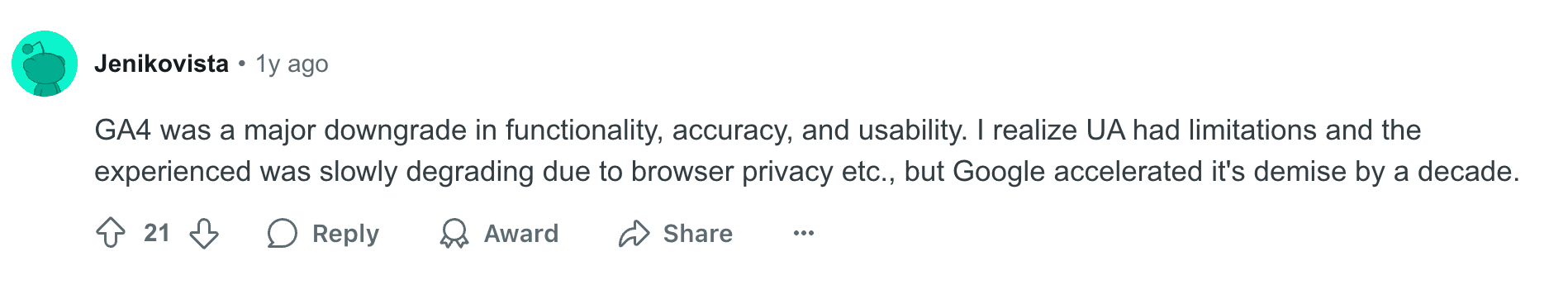
Source: Reddit
Long story short, it got much less intuitive.
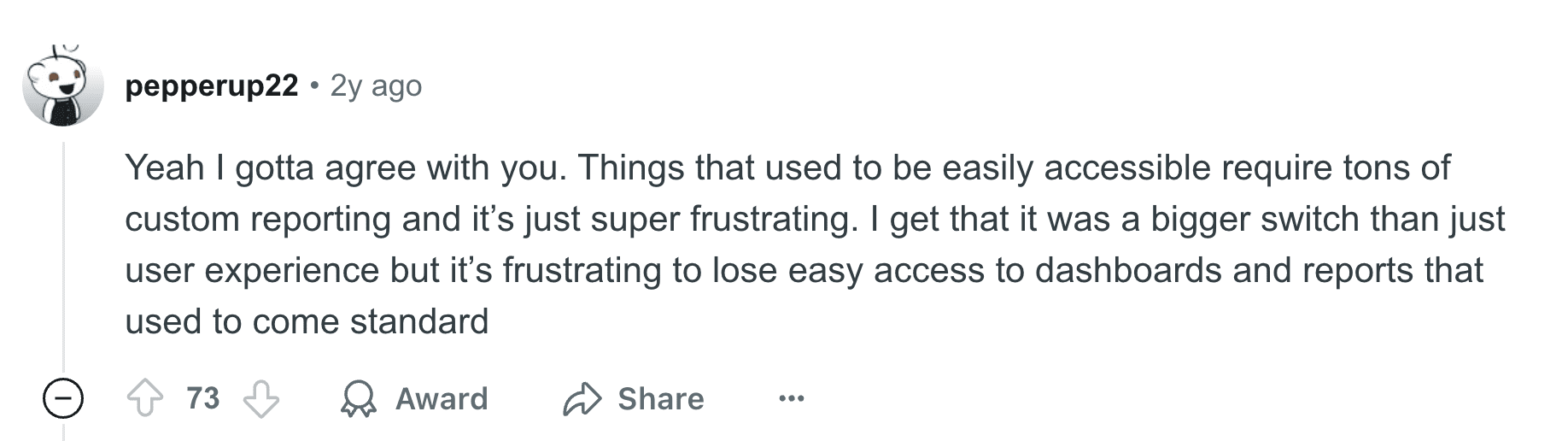
Source: Reddit
But of course, opinions are different. And many say that while it is less user-friendly for non-developers and non-analysts, it is much more advanced.
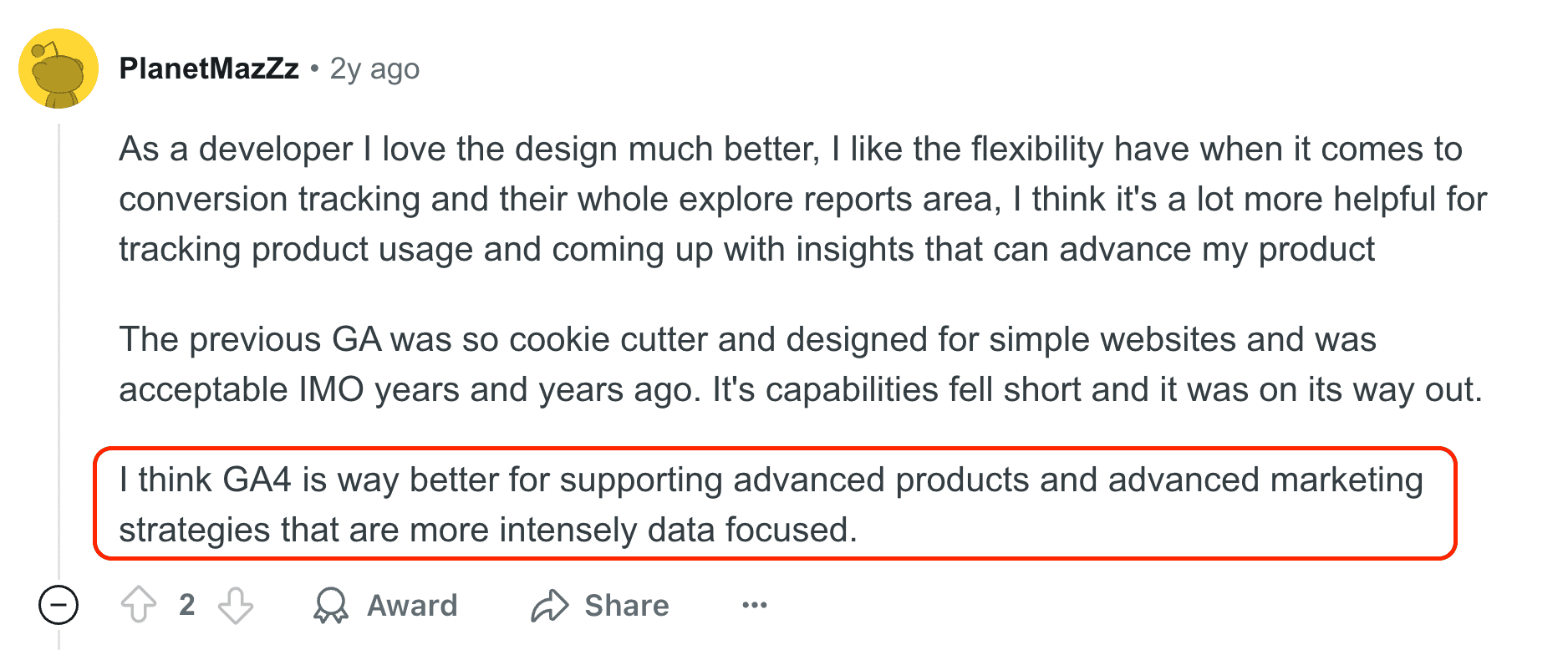
Source: Reddit
This opinion pretty much sums up why there was so much rage around the UA to GA4 transition.
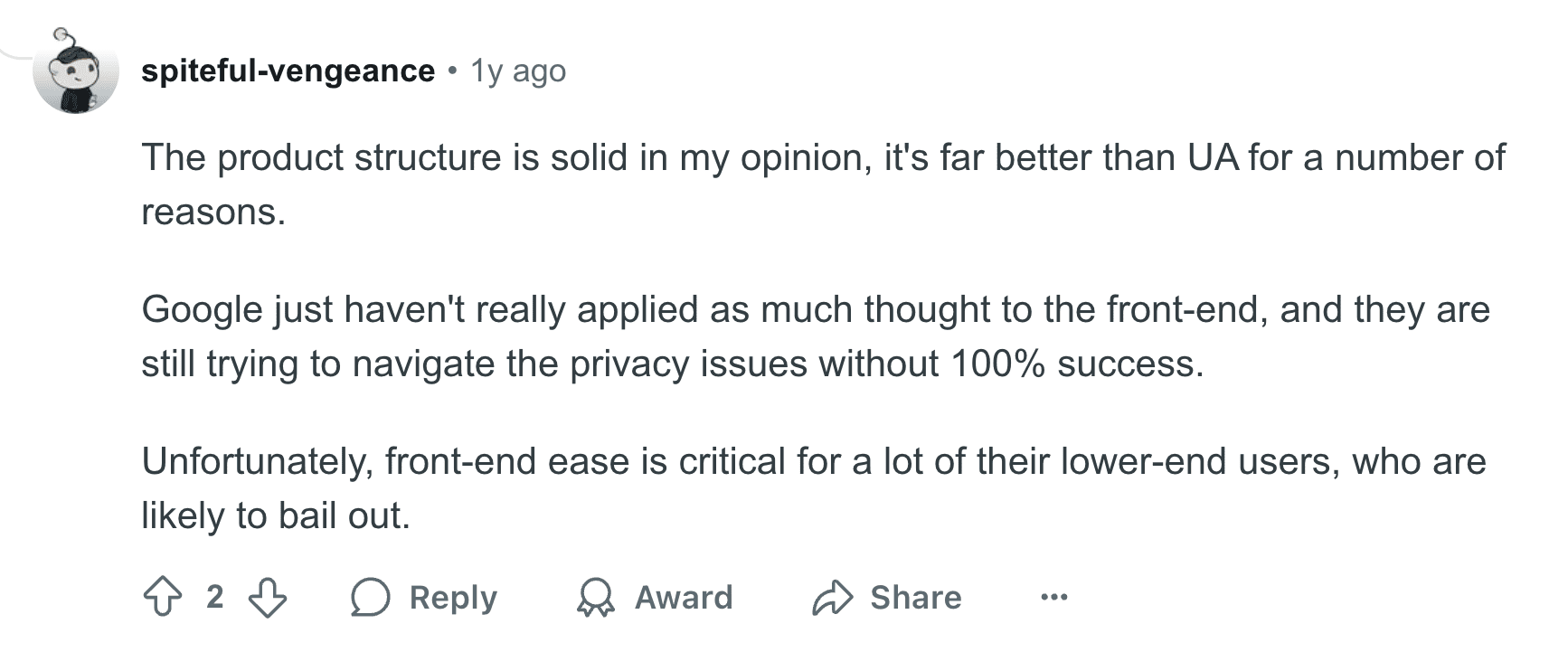
Source: Reddit
Besides, Google improved GA quite a bit after the initial release. But for many, it is still frustrating.
Despite that, GA is undoubtedly a leader in its niche, and millions of businesses continue to use it. So, the new update is just one rather small reason that has led people to look for an alternative.
There are other alternatives too
As this guide isn’t about GA alternatives, we won’t focus on this one.
Still, if you read any Reddit thread, you’ll see that Adobe Analytics is just one of the options (often, not the most popular one).
So, if you’re that person who simply wants to try something beyond their basic GA, you have many more platforms to choose from.
After all, AA’s market share in the Web Analytics category is only slightly above 1%.
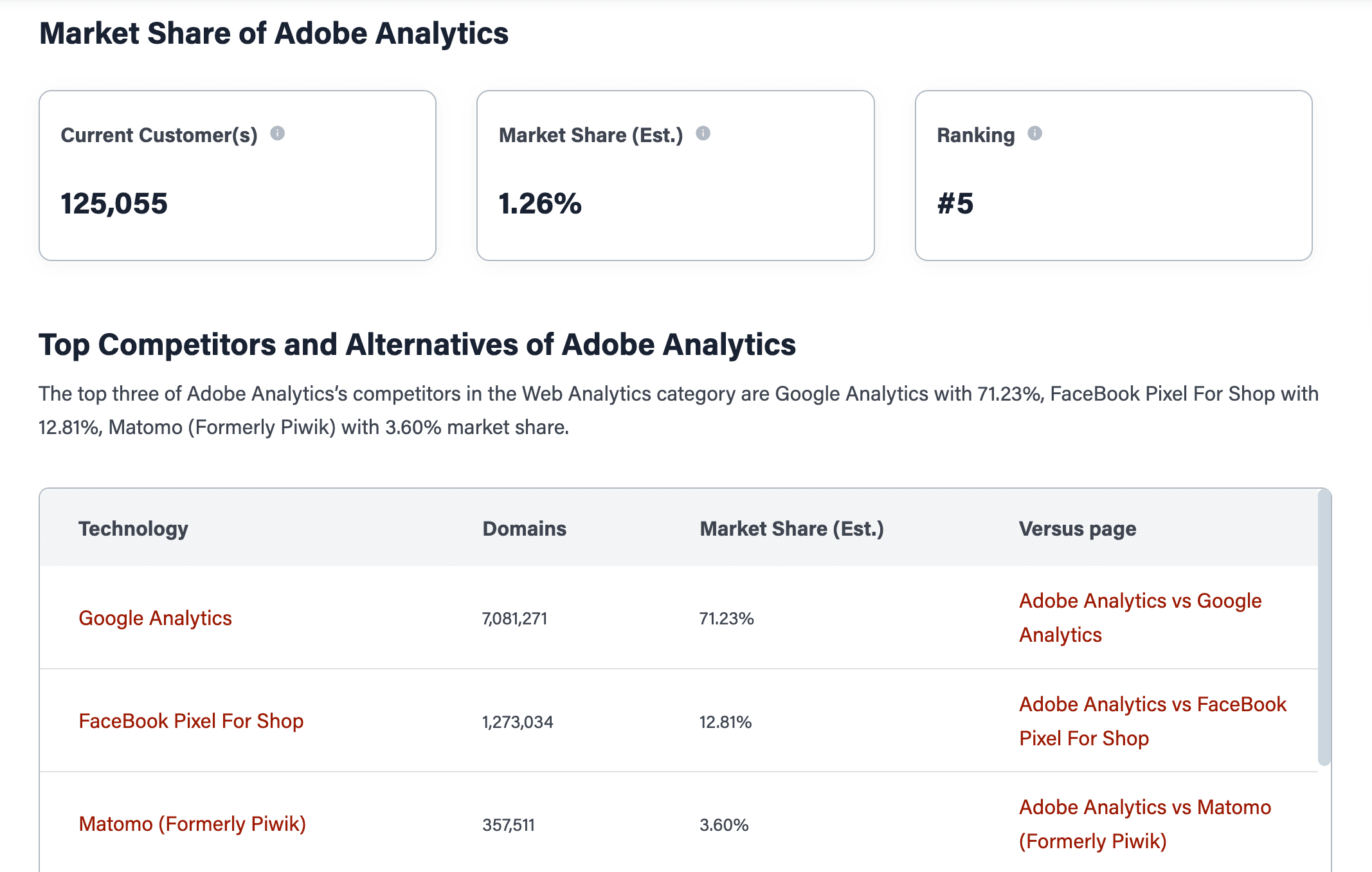
Source: 6sense
Best use cases for GA4
Now we are done comparing Adobe Analytics vs. Google Analytics. If you are thinking that GA could be an option for you, let’s go through the most common use cases.
Of course, each business is different. Still, if you can relate to at least one (or more) points below, it might actually make sense for you to consider Google Analytics.
SMBs, startups, and companies that are just starting their digital marketing journey
GA is the best pick when you are running a small/medium business or a company that is just transitioning to digital.
Anything too complex:
- Might simply overwhelm you.
- Give you tons of features that you don’t use.
- And come with a huge price tag that you won’t be able to even justify.
So, GA is a “safe start” since it is free. And down the line, if you grow into the enterprise-level needs, you could consider switching to Google Analytics 360 with minimal transition pain.
Overall, GA gives startups and smaller businesses what they need most:
- A clear view of where traffic is coming from.
- Insights into how users interact with their site or app.
- Data on what drives conversions and sales.
- The ability to spot issues (like high bounce rates or slow loading speed), etc.
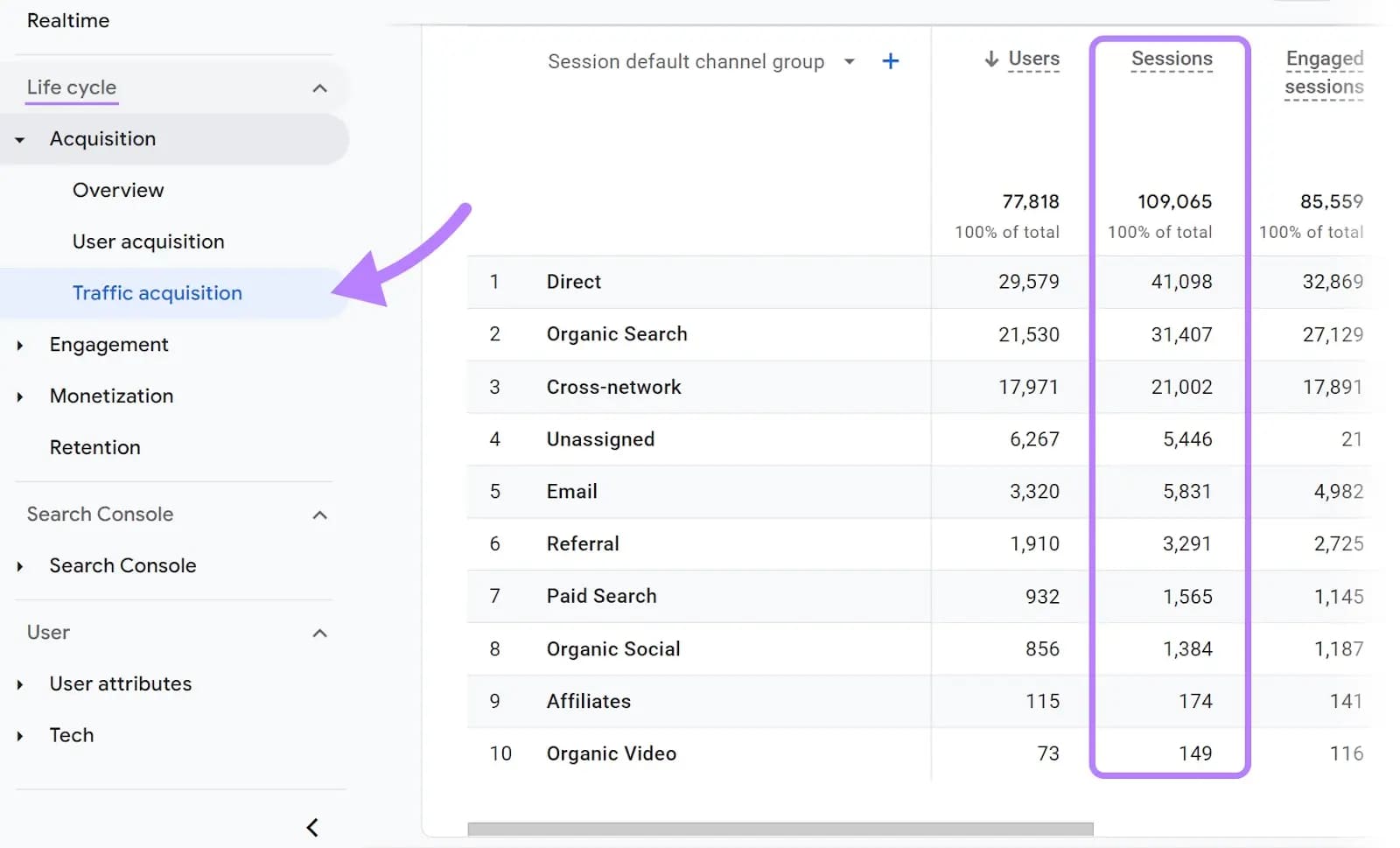
Source: Semrush
Still, even if you need anything more complex and advanced, Google Analytics can help you with many things. This includes event tracking, customer segmentation, funnel analysis, etc.
All these might not be as flexible as what AA offers, but they are still powerful.
Besides, if needed, you can export your data to BigQuery for deeper analysis and machine learning. By the way, this wasn’t a free option with Universal Analytics, so this is a rather good shift in GA4.
Pre-built reports for prompt marketing decisions
Not everyone wants to feel the overwhelming joy of drowning in data they don’t understand. Some prefer a lean, clean report that gives a snapshot of the important metrics. Maybe you don't even care much about customized dashboards.
In this case, GA4 is right up your alley.
Besides, GA4 comes with pre-built reports, so it's easier to get insights fast by default. It is pretty helpful when you need to understand your lead funnel without much “drama”.
The most important part is that it’s simpler for your non-technical team members to understand the reports. Especially if your GA is set up properly.
Overall, Google Analytics can cover many use cases. For example:
- If you want to know exactly which specific blog posts are helping you generate leads, you can learn that.
- If you are a SaaS startup and want to know how free trial users behave before finally buying into your product, you can see the basic data on that.
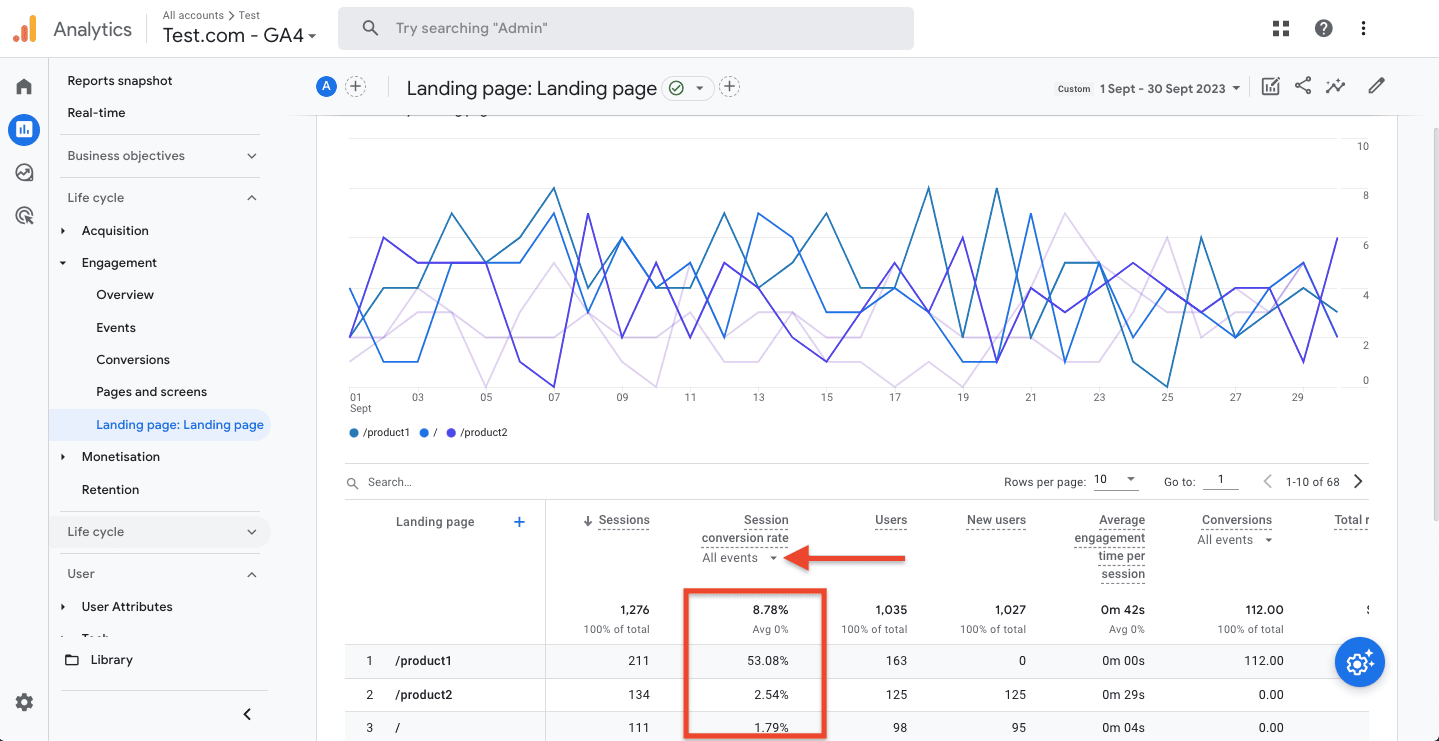
Source: Hotjar
Can’t Adobe Analytics do all the same stuff?
Sure, it can. But it won’t be as simple as GA. While GA4 still requires the initial setup for proper reports, when compared to AA, it is simpler.
So, if you want straightforward metrics to base your marketing decisions on, GA could be your solution.
Cheaper maintenance
First of all, GA4 is free. Sure, there is paid Google Analytics 360, but most businesses still use the free version.
Plus, based on the previous points, it becomes quite clear that if you need to get a hold of some insights, you don't need to wait until there is analyst support.
So, since you don't necessarily have to hire an expert analyst to understand your GA metrics, this will help you optimize your expenses even further.
Of course, if you want to use more than just the default features in GA, you will need a specialist to set it up. But if we look at the job market, there are more Google Analytics experts than those specializing in AA.
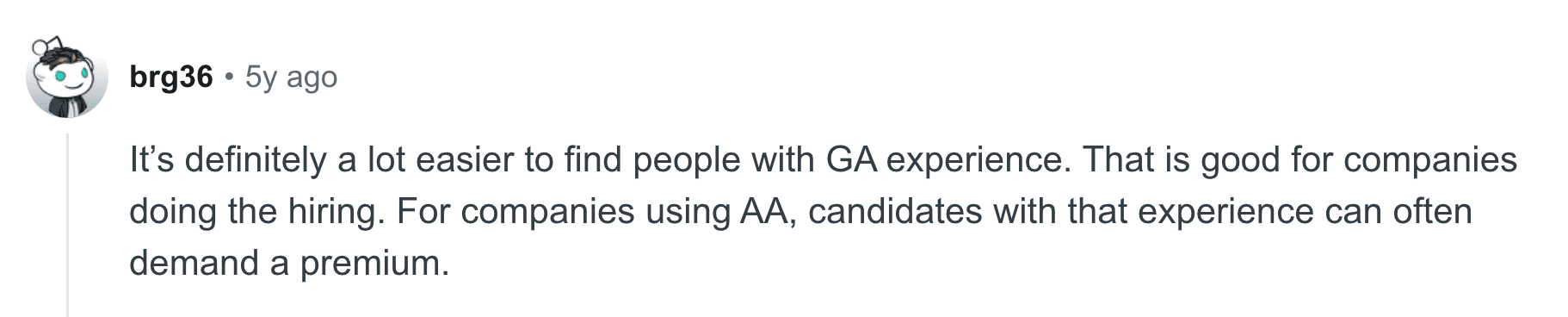
Source: Reddit
Overall, GA4 is easier to set up and maintain compared to any enterprise-level analytics.
So, it’s often a more practical option for many businesses, as you don't have to worry about constant tech support.
Strong reliance on the Google ecosystem (especially Google Ads)
If you’re still quite undecided when it comes to the whole Adobe Analytics vs. GA4, it would be useful to assess your current tool stack.
For example, if your marketing is heavily focused on Google Ads, this alone could be a good enough reason to go with Google Analytics. Here is why:
- Native integration (obviously). GA is designed to work seamlessly with Google Marketing Platform, so your workflow will be simpler by default.
- Auto-tagging and campaign tracking. Your Google Ads campaigns will sync automatically into your GA accounts, showing all the basic metrics right away.
- Easy attribution. You can build audiences in Google Analytics and send them back into Google Ads for any tweaks.
- Clear ROAS. As GA gets cost data from Google Ads, you get a clear and accurate return-on-ad-spend report.
So, in case your business relies on the Google Marketing Platform, you might really want to consider GA over AA. But there is a twist.
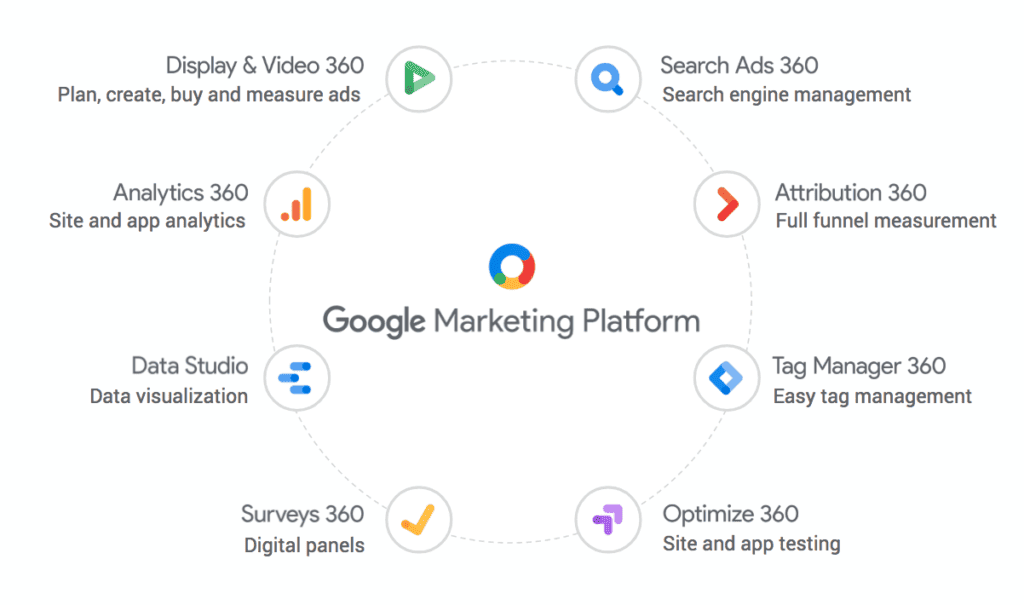
Source: LinkedIn
You can also import your Google Ads data into Adobe Analytics. But it requires custom setup, API work, or third-party connectors. So, it won’t be as seamless by default.
Yet, here is an important “but.”
If, in addition to Google Ads, you run several other campaigns (and Google Ads isn’t your primary channel), AA might be a better solution. Again, it will depend on multiple other factors as well. But still, it’s worth taking that into account.
Best use cases for Adobe Analytics
If GA4 is more suitable for small and medium businesses, AA is mainly targeted at enterprises. Yet, it could work for other types of companies (as we’ve already mentioned above).
But these are the most widespread use cases.
Large companies with complex customer journeys
Think about large e-commerce sites. They normally work with thousands of product pages, and their customers usually have complex buyer journeys.
Some start with online research, then check out different stores, and call support. Others might buy through affiliates or partners with no research whatsoever.
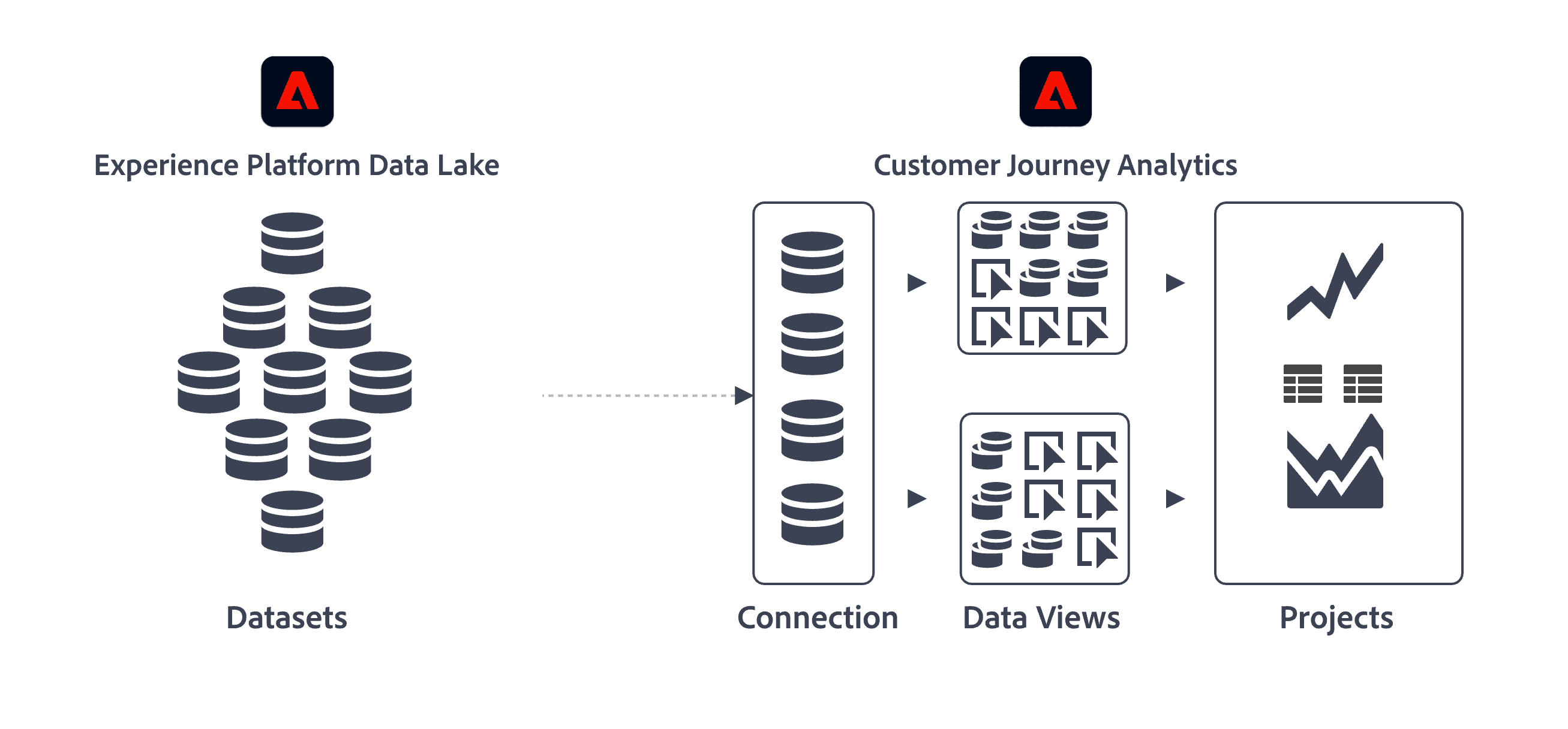
Source: Adobe
You need a tool that can track all of these touchpoints and map this complex customer journey. GA4 would struggle to make it highly customizable, but Adobe Analytics will nail it.
This is, of course, only possible if you know how to work with AA.
Now, why does it work so well for bigger companies?
The first and very important thing is its high accuracy, thanks to no data sampling in standard reports, unlike what GA might have.
Note: Sampling basically means looking at just a portion of data to estimate the overall result. It’s often done by analytics software to save processing power and time.
GA reports might trigger sampling, starting from 10 million events for the free tier and 1 billion events for the GA360. This is more than enough for most businesses. But if you’re an enterprise, you might not like it.
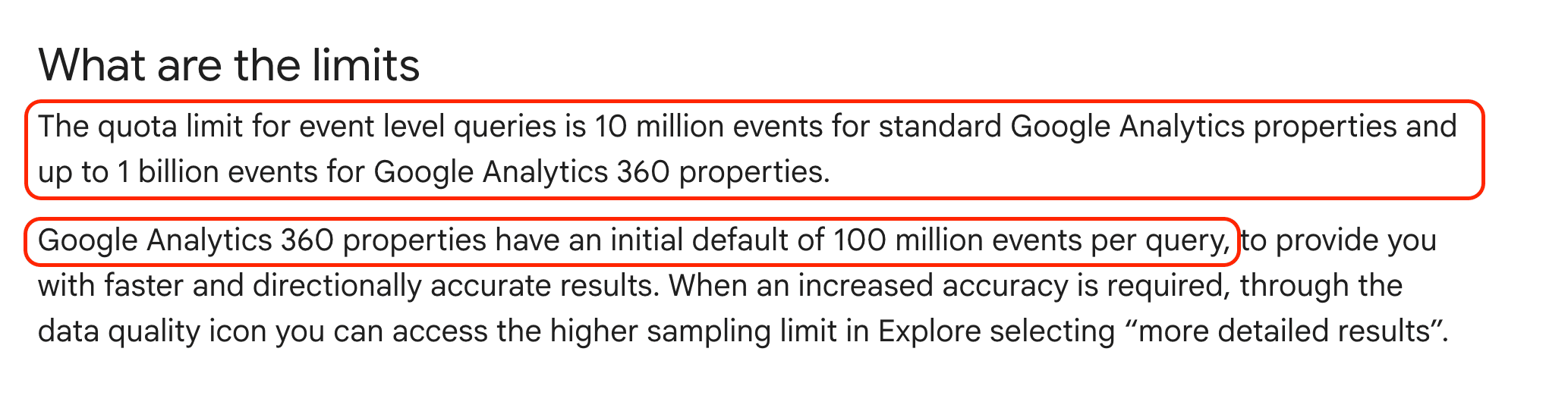
Source: Google
So, depending on your volume, you might get estimations of your data, not the exact, full scope information. And this could be an issue for many (obviously).
But there are more Adobe Analytics benefits for large businesses, as you can:
- Build advanced multi-step, behavior-based segments in real time.
- Create custom metrics.
- Use enterprise-level data governance, role-based access, and compliance options.
So, yes, while Adobe Analytics costs more than GA, if you are an enterprise with complex customer journeys, you’ll know what you’re paying for.
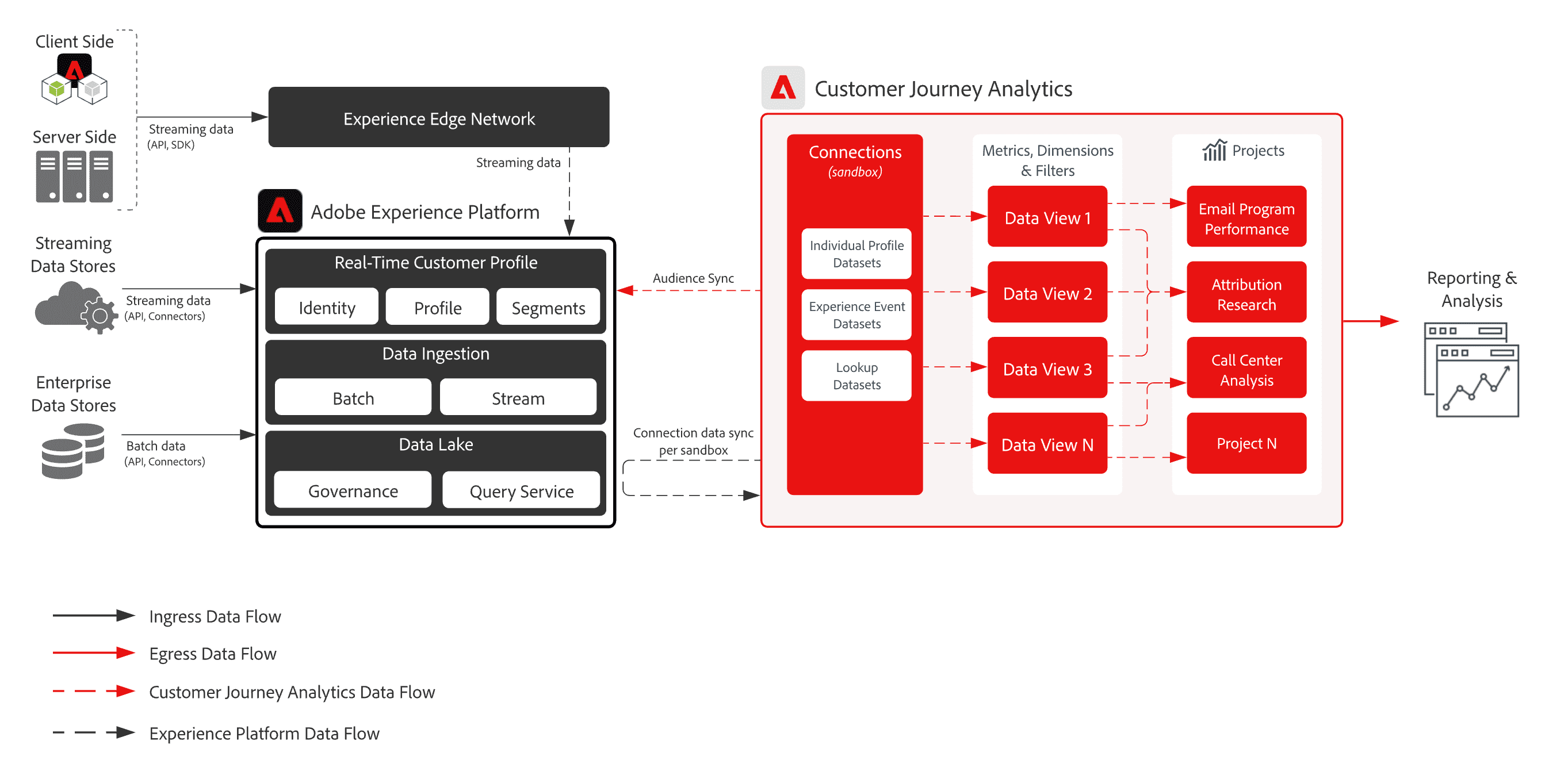
Source: Adobe
When insight and product analytics matter (not just marketing)
Marketing can be different. Sometimes, it’s just about running a couple of ads, getting some PR exposure, and working with a couple of influencers. But some companies go all-in. They get nerdy. They want to know:
- What truly makes people click.
- Where their product could be better.
- And how user behaviors differ depending on the messaging.
(In reality, they want to know 145,689+ more things. But for the sake of not turning this article into an endless piece, let’s stop there:)
So, if that’s you, you'll likely need Adobe Analytics.
When you compare AA and GA, it’s clear that the data you get from AA gives you more depth (we’ve already mentioned that before). And this depth could be the answer to any confusion.
If you think about it:
- Google Analytics focuses more on marketing performance. Sure, it goes further, but it’s mainly built to show where your traffic comes from, how campaigns perform, and which channels convert.
- Adobe Analytics goes deeper. It lets you track how people actually use your product. This covers every click, step, or action across web, app, and even offline.
This is why, with AA, you can build detailed customer journeys and see where users drop off, what features they use, and how their behaviours change over time.
So, if you want to go further than your typical marketing KPIs and get into product analysis, Adobe Analytics is the way to go.
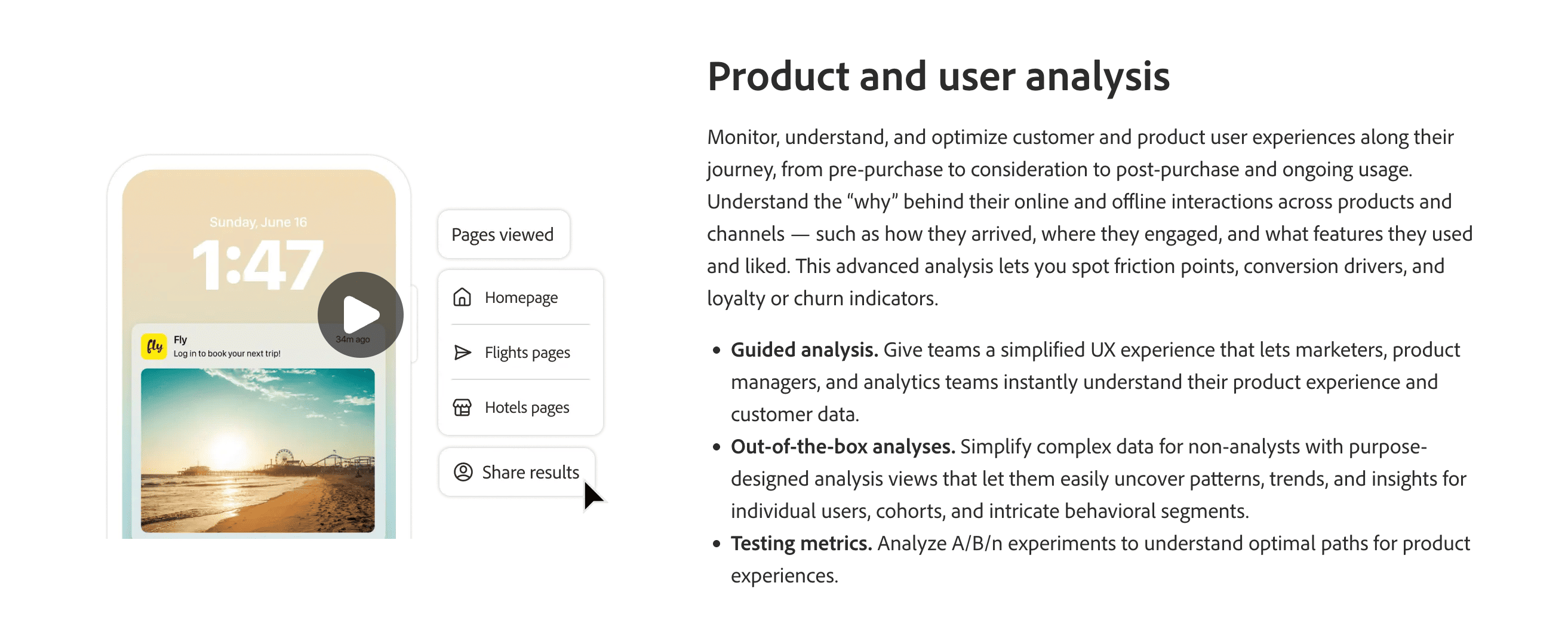
Source: Adobe
Deep segmentation and detailed attribution
If you are a small business owner, this part may not be so important to you at the moment.
But for large enterprises, the marketing strategy often depends on advanced audience segmentation. Without this data, you would simply be wasting your marketing resources and time.
When it comes to creating specific user segments and analyzing their behavior patterns, the Adobe Analytics vs. Google Analytics 4 debate gets quite easy.
While GA4 covers the basics many smaller businesses need, Adobe clearly offers more depth for enterprises.
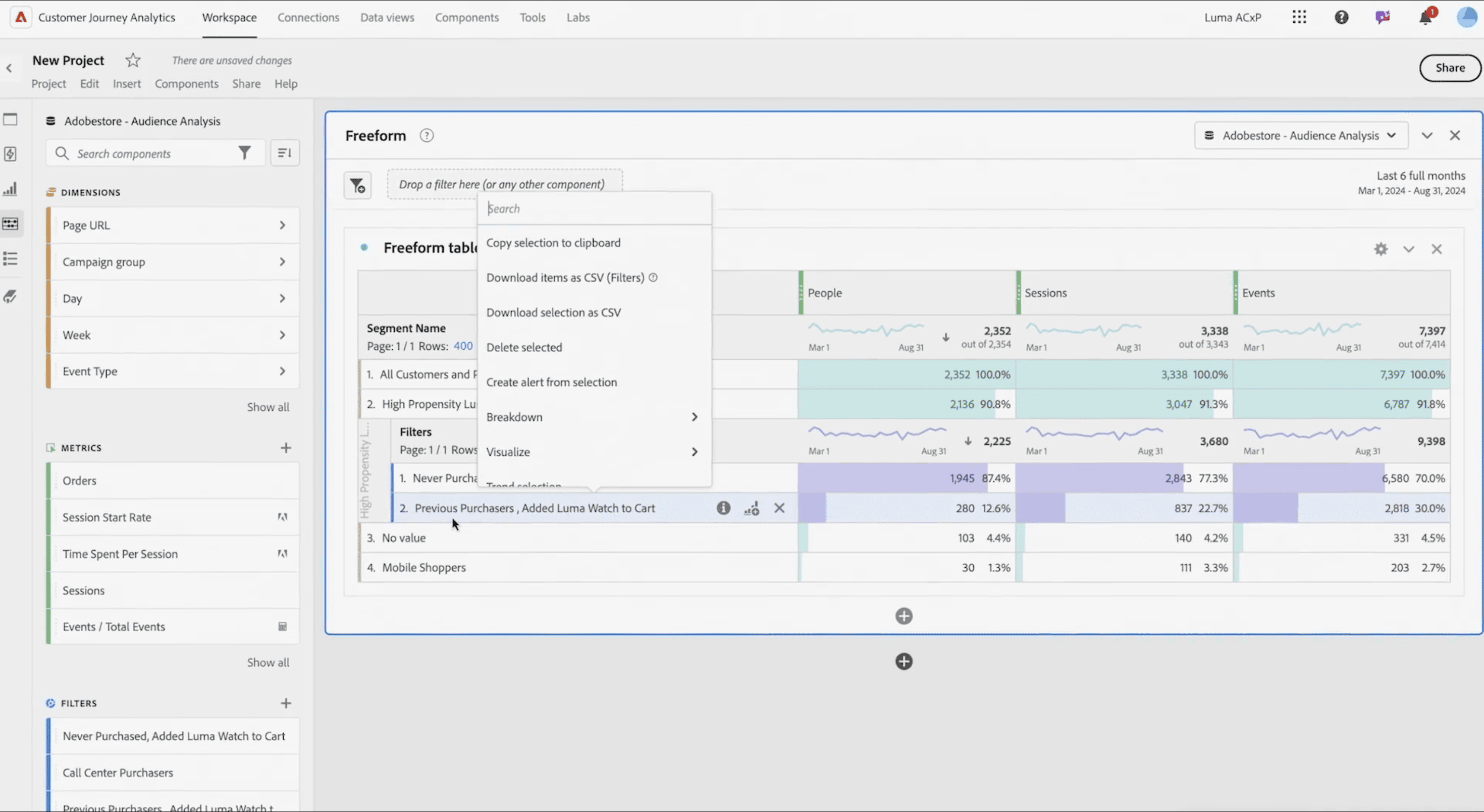
Source: Adobe
The data you get from AA will help you identify your customer segments based on behavioral patterns such as user intents, products viewed, etc. You can even do this across multiple channels in real-time.
While you're at it, you can instantly compare each segment to pick out the patterns and differences. Based on this, you can predict future actions, like who is going to convert or churn (GA also has it, but it’s still more basic).
Besides, you can also notice where there is friction in the customer's journey and act quickly to fix it and improve conversion rates.
Usage of other Adobe tools
Above, we’ve already talked about the Google ecosystem and how GA might be a better fit for those who work within it. But the same applies here.
If your business uses some Adobe Experience Cloud products (e.g., Adobe Target, Adobe Campaign, etc.), it might make more sense for you to consider Adobe Analytics.
While it sounds obvious, it is still worth mentioning.
At least it might be useful to schedule a call with Adobe’s sales team, even if you think that it’s out of your budget, you fear transition, or you have any other objections.
You know how it is. It’s always great to know your options.
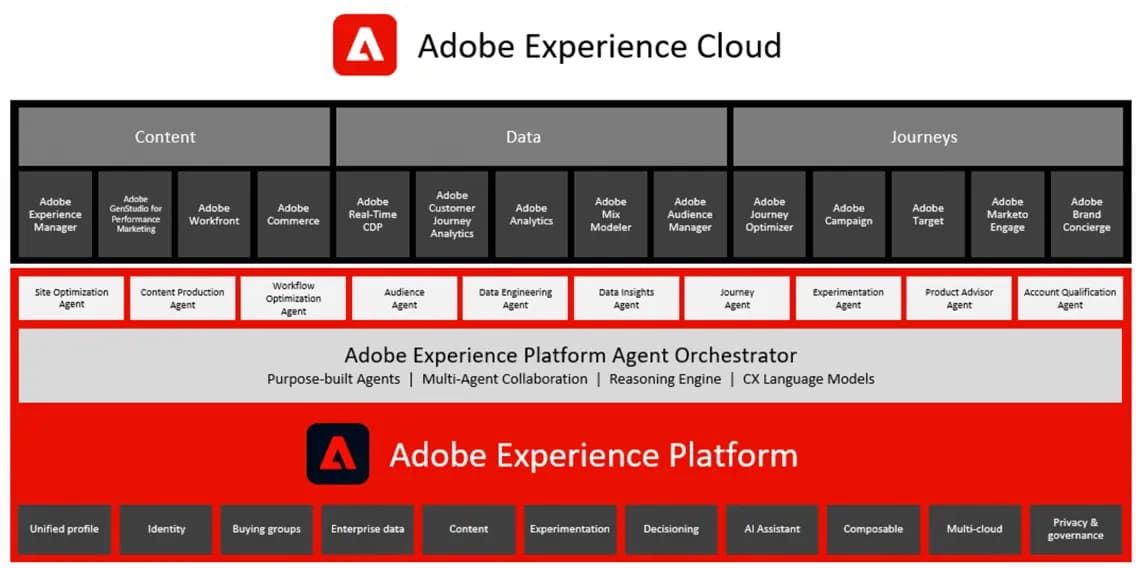
Source: Adobe
Should you combine both?
Often, when we can’t choose between two things, we want to have them both. But this approach rarely works in real life. Can it be something you try for your web analytics tools?
Let’s take a closer look.
Common myths
You can often hear something like “AA is just expensive GA,” or “GA can’t do anything AA does.”
But if you know your thing, you understand that these likely come from people who don’t have much experience with either platform.
These platforms are just different.
In fact, there are many more differences between Google Analytics and Adobe Analytics than they might first seem.
So, for many companies, the choice will be rather obvious.
While they’re both great, one can be “too much” for some, and the other might be “not enough” for others. And that’s okay.
If you’re having a similar question to the person below, go for GA, and you’ll be fine.
You’ll still get your data, and you’ll be able to make more informed decisions. And if it ever feels too much, hire someone to set it up and explain to you how to work with it properly.
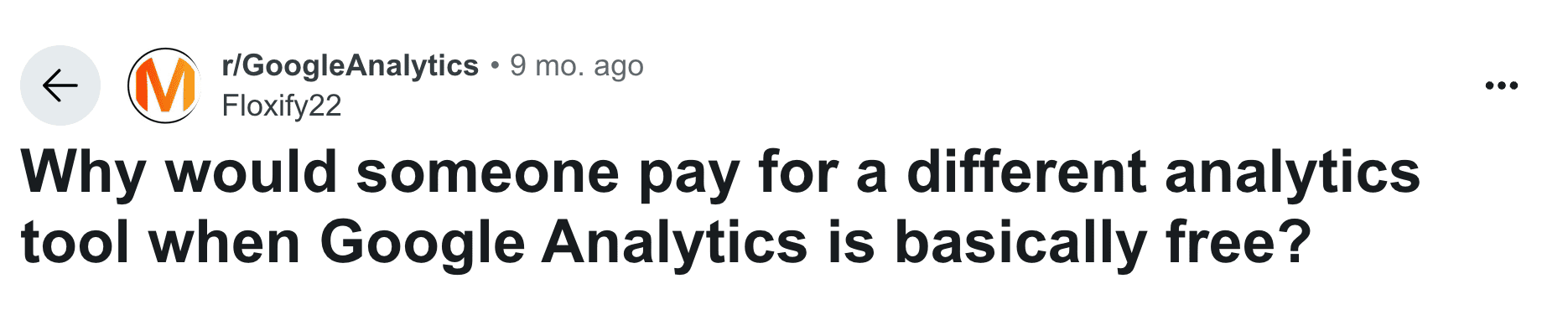
Source: Reddit
If you are choosing between Adobe Analytics vs. Google Analytics 360 (aka Premium), it will be harder to pick. But in this case, analyze your needs, current ecosystem, and the price both GA360 and AA will offer you.
After all, there is no straightforward answer because every company is different.
So, you won’t make a final decision by reading some guides online.
But you can make it by talking to your team, assessing your goals and current issues, and scheduling calls with both Google and Adobe.
How companies sometimes combine both
Of course, there are several examples where businesses use both tools. This would often look similar to this:
- AA is reserved for product teams and analysts.
- While GA is mostly used by marketing and SEO for quick analysis of their campaigns and web performance.
And if you think about it, it makes sense. Your teams typically have different needs, so both platforms can work if you arrange them smartly.
So, you can do the same. Use GA4 as your go-to for web reporting, and save AA for complex analytics:
- After all, GA has all the Google integration. Also, Google owns the largest share of the search engine market. For example, GA is perfect for tracking your paid ads.
- But AA is definitely more useful when it comes to real-time analytics and deeper connections between your metrics.
So, while some features might overlap, both of these platforms serve distinct purposes and can work well together.
But if you do that, you have to be aware of some potential downsides.
Things to consider when combining
If you have different teams using different tools, typically you’ll be fine. Each will get what they want, and that’s it.
But if you try to jump between solutions, it might turn into a small disaster.
So, keep these in mind:
- If you want to use both for the same thing, you’ll just duplicate your effort and spending. And this makes no sense in pretty much 99.9% of cases. If you want to set up both similarly, you won’t really gain anything. But you will waste more time and resources.
- You might get confused. Numbers will never perfectly match. So, if you use both platforms for the same thing, you’ll risk getting into a constant back-and-forth trying to figure out which one is accurate.
- Costs might not make sense. If you use GA and it's enough (and it will be for most businesses), why even add AA? If you compare Adobe Analytics packages to Google Analytics, it’s clear that they aren’t for everyone. So, try to avoid overcomplicating things.
Conclusion: So, which one do you need?
Now, you likely have an information overload. But we’re pretty sure you understand what platform fits you best.
The answer depends on you. You have to consider your budget, resources, and the data you need to analyze. Be brutally honest:
- Adobe requires more, and so it makes sense for larger businesses with pockets deep enough to justify spending six figures on an analytics tool. If you have the budget and need to handle massive data, then you fit their target market.
- The same can’t be said for those who mainly want to track standard web performance. Besides, if you are already struggling to find your way around GA4, then it might not be the best idea to switch to AA.
Either way, the best way to decide is to try to work with GA4 first (if you haven’t already). You can also use the tutorials we've listed above to make the setup simpler. And then, if you’re leaning towards AA, schedule a demo with their team. It won’t hurt.







