How to Use ChatGPT for SEO (And How to Rank in ChatGPT Search)

Googling slowly becomes a thing we'll be remembering with nostalgia. More and more people are now turning right away to ChatGPT when they need to find something.
It’s wild when you think about it. A few years ago, “let me Google that” was basically a reflex. Now it’s, “I’ll ask ChatGPT.”
And this is a huge change.
It’s changing how people search, what they expect from answers, and where that traffic goes. If you run a business, manage content, or do SEO, that means one thing:
Your audience might find what they need before they even open Google.
If you do SEO for a living, that should make your eyebrows go up a little. Whether you love AI or hate it with all your heart, AI chat is the next search engine emerging right now.
It isn’t going to kill SEO, at least not yet. But it's definitely going to change it a lot.
So this article will cover two big questions:
- How can ChatGPT actually help you do better SEO? As in, use it like a power tool to rank higher in Google or other traditional engines.
- How do you show up in ChatGPT’s answers? Yep, that’s a thing now. And yes, there are ways to influence it.
We hope you’re curious enough by now.
Why you should care about ChatGPT SEO
Why, indeed? Let us give you some very substantial reasons:
Reason 1: AI is becoming a search engine
Just examine your own search behavior. Probably you're often skipping the “googling part” and looking for direct answers. So are many people.
Actually, 83% of users say they find ChatGPT (and other AI tools for search) more efficient than traditional search engines.
According to Semrush’s research, this is specifically true for informational searches. Yet, when it comes to transactional ones, Google still wins, which also makes sense:
- Transactional searches (looking for a specific website or page like “Adsy website”) are more popular on Google.
- Informational searches (looking for a specific answer like “What is content marketing?”) are more popular on ChatGPT.
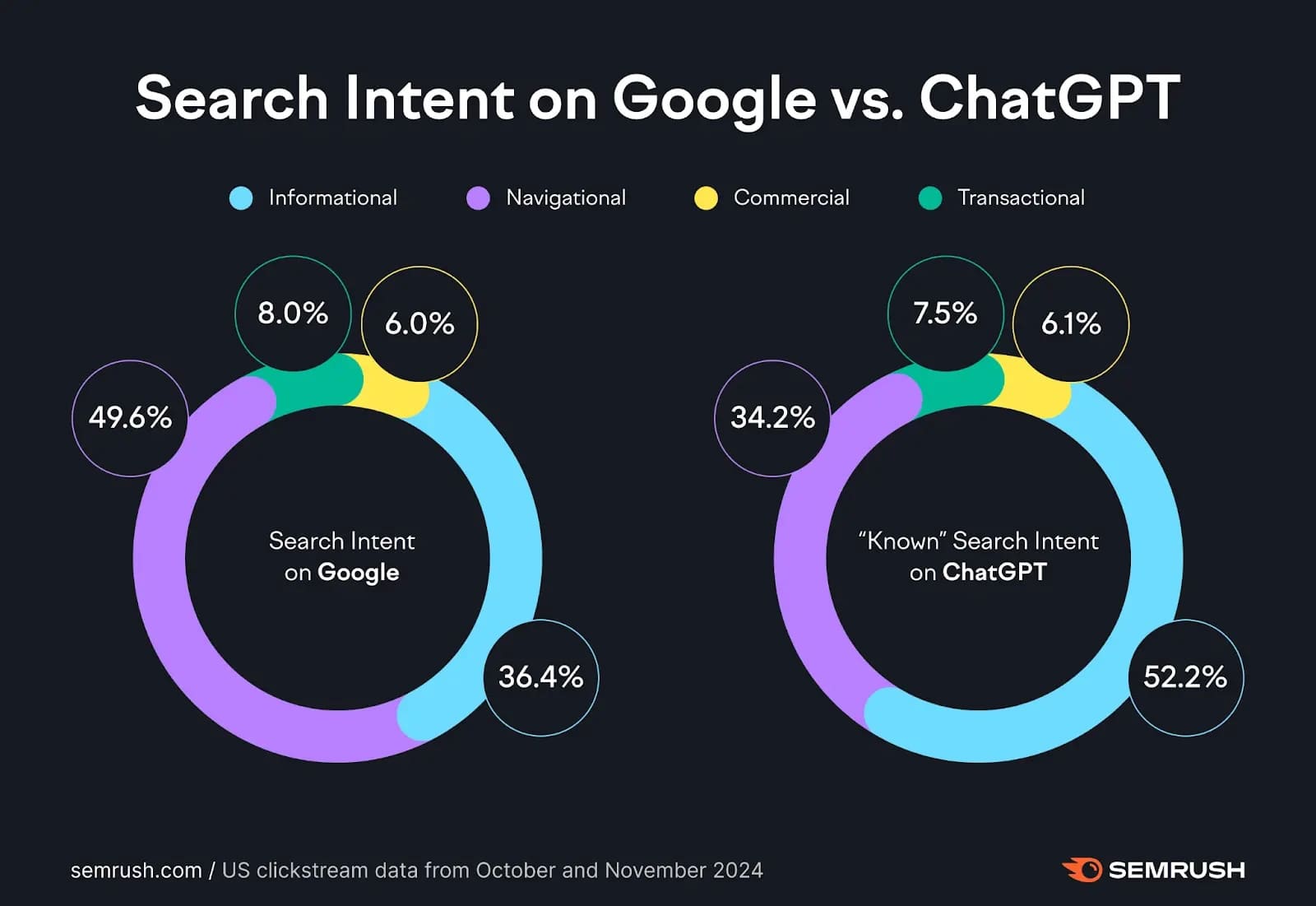
Source: Semrush
Reason 2: People want specific answers
Fewer users are now typing “best running shoes 2025” into Google and clicking through ten links. Things have gotten way more specific.
People (and so are you!) ask: “What’s the best running shoe for flat feet?” or “Should I buy a hybrid or a fully electric car?”
Why is that so?
- One thing: personalization. People want things to be customized specifically for them, and GPT can give that in one form or another.
- Plus, they’ll just want a concise answer, which is quite understandable, right? And ChatGPT (with its peers) is right there, giving people conversational and detailed AI responses.
So, the content reality is changing literally in front of us.
Reason 3: SEO is evolving
SEO is not dead, that's for sure. But. If you think search engine optimization is “links + keywords + metadata, and that’s all,” you are... somewhere behind.
If you drag that thought a little bit longer, you'll be even further behind. Likely that’s not what you want.
That’s why we have to change our approaches and our mindsets when it comes to search engine optimization. SEO KPIs are different now, especially when it comes to content.
Content must be faster, clearer, more authoritative, and more human (in all the right ways). So:
- Simply creating keyword-optimized posts isn’t enough anymore.
- Your posts have to clearly answer questions.
- And more importantly, your content has to be filled with real-life examples, use cases, case studies, your personal insights, and experiences. Add everything that AI can’t replicate.
Think of it this way: AI is like a geek who never leaves the library. It knows way more than you do. Sure! But it also has zero real-world experience. So, when you try to outplay it, use your strengths, not its.
Reason 4: ChatGPT is changing our search behavior, too
Yes, even the way we search for things is different now.
It used to be more “machine-like requests” to find information, right? But these days, we’ve turned our searches into more conversational queries. Queries that are more long-tail and multi-intent.
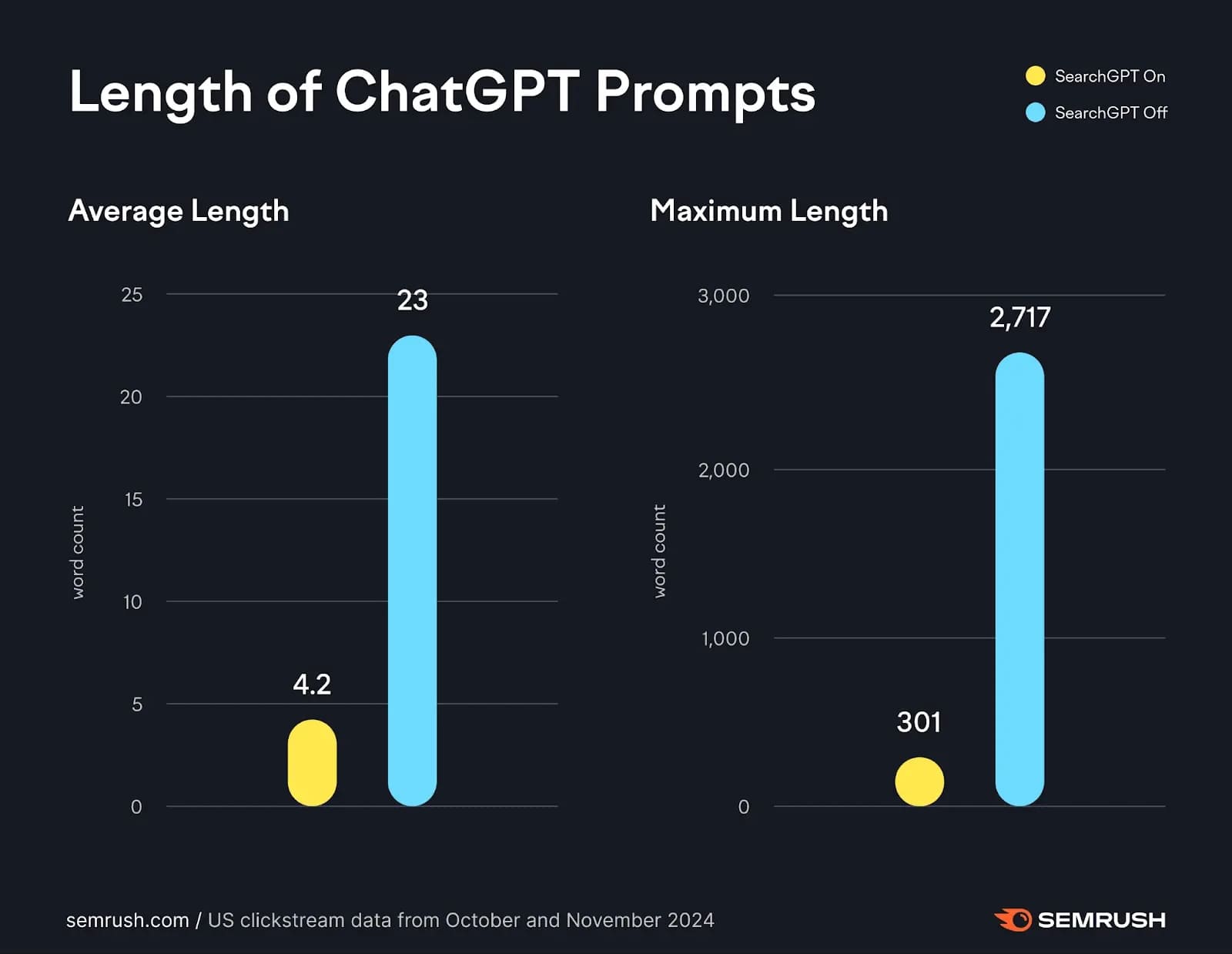
Source: Semrush
All this new AI-generated content and conversational searching has also led to a massive rise in what SEO experts call “zero-click searches”. That’s when someone asks a question, and the answer appears right there in the AI Overviews.
Crazy to think, but users don't even need to visit a website. For example, if you type “What is search intent?” into Google or ChatGPT, you will get a perfectly formatted definition.
So, why even click on any link if you just want a quick answer?
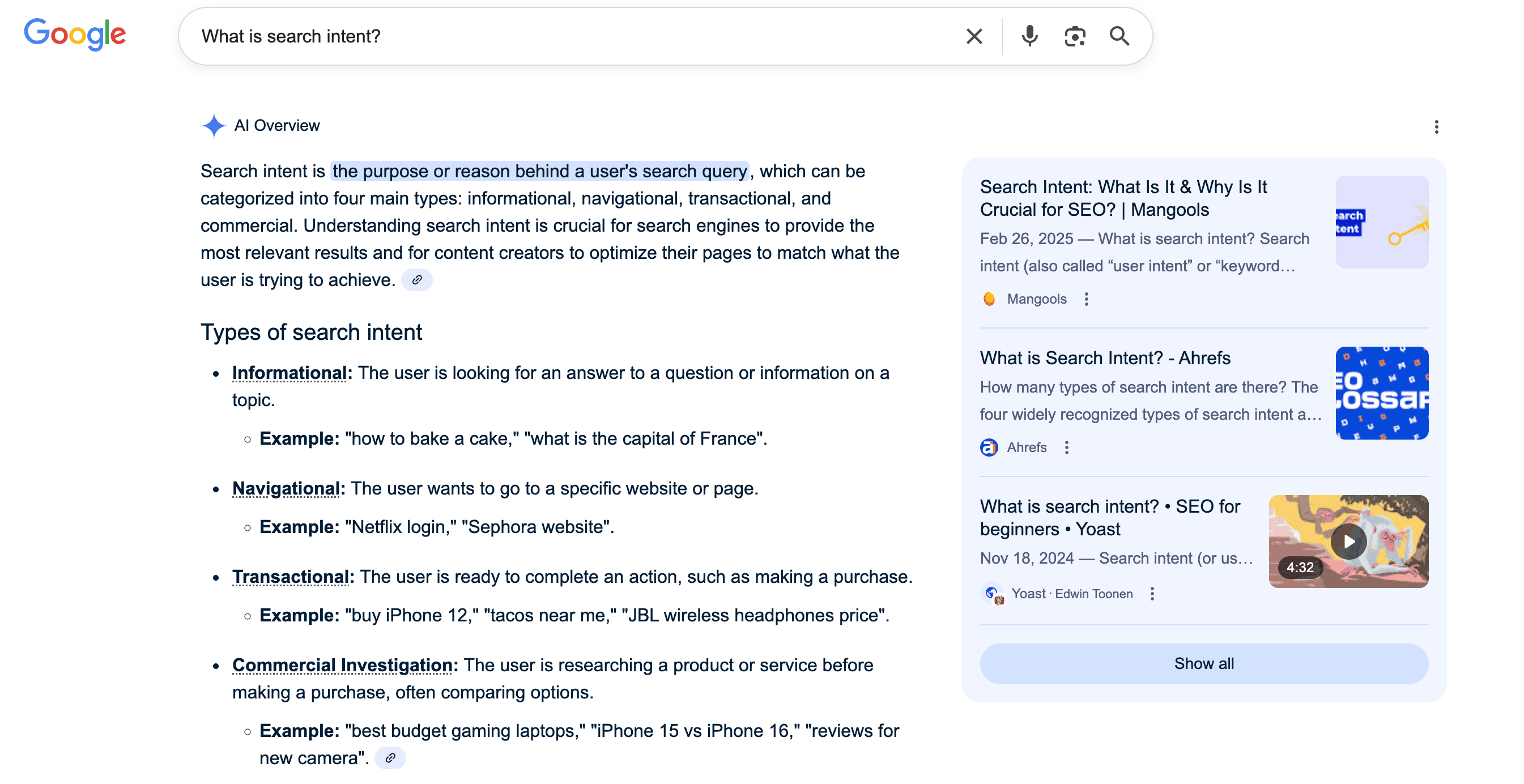
That’s convenient for the user. But for SEO performance and website visibility, it’s…very and very harsh.
It means all the things we are afraid of: fewer clicks, lower traffic, and much higher competition for the clicks that do happen.
To beat that, you need to:
- Choose queries where people want more than just a definition.
- Go deeper than AI summaries: be practical, be specific.
- Add visuals, charts, and examples.
- Include real-world case studies or data that ChatGPT can’t really give you.
- Provide unique content formats like tools, calculators, or templates.
You also have to value your website visitors more.
If people know that your website is a trustworthy resource with quality content, they might specifically search for your perspective. And this is your best defense against zero-click searches and the whole AI madness in general.
How to use ChatGPT for SEO: Real-life workflows and prompts
ChatGPT SEO prompts could become your new “big thing” to improve your content strategy and search engine optimization. If you know how to use prompting correctly.
So, let's take a look at real-life workflows and actual examples of prompts you can use.
Use case 1: Keyword research, long-tail keywords, and search intent
The classic “give me keywords for X” prompt won’t get you far. Unfortunately…
ChatGPT works best when you treat it like a collaborator. So, you have to give it context, structure, and a clear goal.
If you speak to it without a proper explanation first, don't expect very specific results.
It uses the word “tailored” a lot, but it is quite far from giving tailored responses:)
Of course, you can ask for a random list of keywords.
But better, try this prompt:
“Conduct deep SEO research and generate 20 long-tail keywords for {your keyword}, grouped by search intent (informational, commercial, and transactional). Use 2025 search data. Include synonyms, semantically related phrases, and highlight any keywords with rising search trends.”
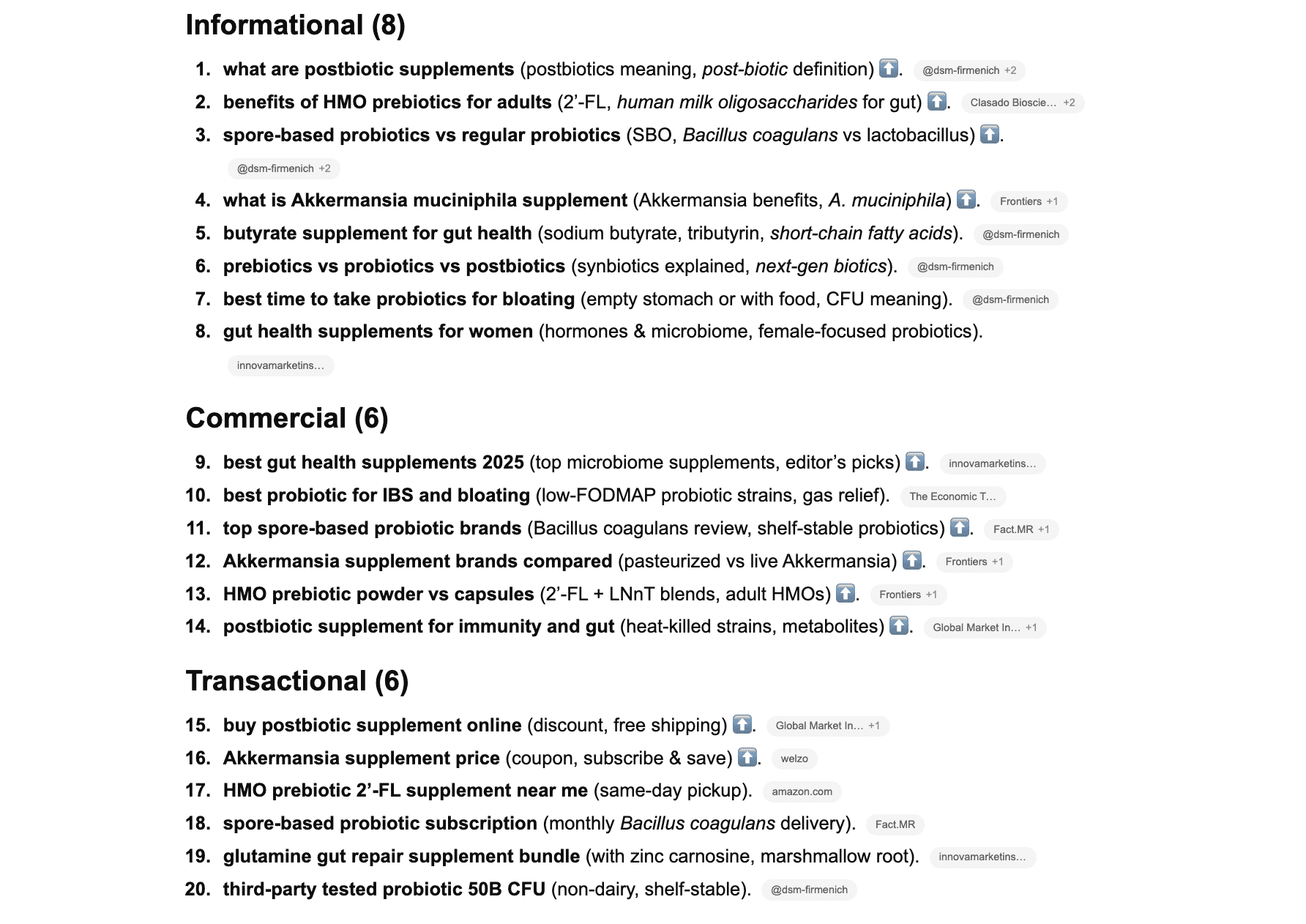
In our case, the keyword was “gut health supplements.” And instead of a messy, random list, ChatGPT actually grouped the keyword ideas into:
- Informational: “what are postbiotic supplements,” “best time to take probiotics for bloating”.
- Commercial: “top spore-based probiotic brands,” “postbiotic supplement for immunity and gut”.
- Transactional: “Akkermansia supplement price,” “spore-based probiotic subscription”.
Note: We highly recommend asking it to create another, maybe “more refined” list. The thing is, GPT's initial responses are rarely very good. But it depends. So, test it for your case.
When you receive a satisfying response, improve it even further.
You can layer in additional prompts to “deepen” your keyword strategy:
- “Cluster these keywords by semantic similarity and name each cluster.”
- “Suggest one blog post title for each keyword cluster.”
- “Organize keywords by search volume and keyword difficulty.”
- “For each keyword group, describe the best content format (guide, comparison, FAQ, etc.).”
You can basically build a proper content hub if you use detailed, clear prompts and work with the GPT’s output for some time, refining it.
Pro tip: Paste your Ahrefs or Semrush keyword export into ChatGPT and say: “Group these keywords by intent and show me missing subtopics or overlaps.”
It’s fast and actually surprisingly accurate. So, when you already have the data from your SEO tool, you can turn your keyword dump into a clear plan in seconds (literally).
And then, you can continue working with your queries from there.
Use case 2: Competitor analysis
It is important for you to find out what your direct and indirect competitors post. That's a basis, and nobody’s going to argue with that. However, you also need to know really well what they are missing.
Of course, Chat can do a full market and competitor research for you. But this isn’t the topic of this guide. Though we’d highly recommend you do it at least once.
Today, let’s see how we can analyze other brands’ content to rank better.
So, what can ChatGPT do for you here?
- Summarize what every top result talks about.
- The angle they take (technical? sales? beginner-friendly?).
- What’s missing (case studies, pricing breakdowns, screenshots, etc.).
For example, let’s say you want to rank for “best CRM for small business.” You’ll probably start with the usual SEO routine:
- Search the term on Google and your SEO software,
- Open the top ten results,
- Skim through them to see what they’ve written.
That’s fine. But you can do it much faster with ChatGPT. You can ask it something like:
“Analyze the top 10 Google results for “best CRM for small business.” Break down structure, tone, audience, and visuals. Identify common patterns, content gaps, and missed opportunities. End with recommendations for how a new article could stand out.”
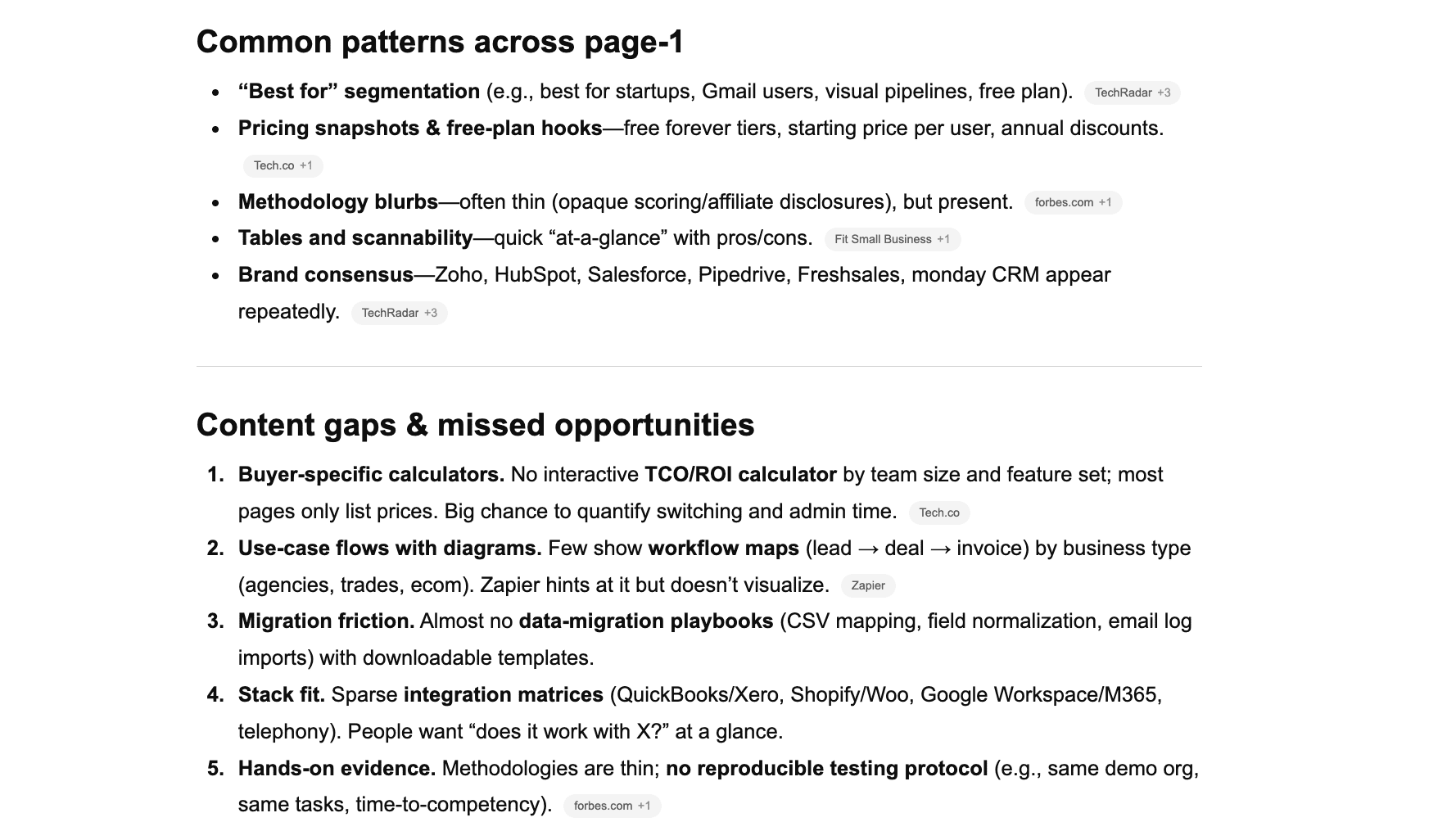
Note: Ideally, paste the exact articles you get in your SEO tool or your search results. Because sometimes, Chat might have problems accessing the SERPs. Then, you can use the same prompt from above, just start it like this: “Analyze these articles ranking for …”
ChatGPT will easily summarize the main tendencies and suggest some interesting content ideas you could use:
- Maybe nobody makes actual pricing comparisons.
- Maybe all the articles are written from a sales perspective and not a technical one.
- Or maybe no one includes screenshots or case studies.
So, you can find opportunities, those missing pieces that help you create content your competitors didn’t cover.
It’s one of the fastest ways to get insights.
And you can use the same prompt for landing pages, product pages, and even emails (if you can access them).
Again, it’s always best to paste the exact copy, file, and URLs, instead of relying on Chat to do that.
You’ll spend a couple of minutes on all this, but this can give you the understanding that traditional keyword research tools can’t. As a result, meeting your website KPIs could become a little easier.
Use case 3: Content outlines and briefs
Once you understand what’s already out there, it’s time to plan what you’re going to create. You already have some content ideas from the steps above, so now it’s just a matter of structuring them.
This is where ChatGPT proved to be really good. It can help you build truly decent SEO-friendly content outlines. And honestly, from day one, that's what people tried to use it for.
If you prompt it correctly, it can create an outline that stands out and accounts for both the search intent and all the relevant keywords.
Ideally, in your prompt, include all the following information:
- Keyword list and search intent from above,
- Competitors’ articles analysis from above,
- Your brand’s tone of voice,
- Your target audience,
- Suggested word count, etc.
Note: With ChatGPT, it’s always better to analyze everything step-by-step. Of course, you can create a single prompt that analyzes keywords, competitors, etc. But generally, it won’t be as effective as doing it gradually.
If you’ve done your previous research, try this prompt:
“Using my provided competitor, target audience, and keyword data, create a detailed SEO outline for {your topic/main keyword}. Build H2/H3s mapped to keyword clusters and intent, include suggested credible sources with stats and FAQs, and end with a summary explaining how this article will stand out from competitors.”
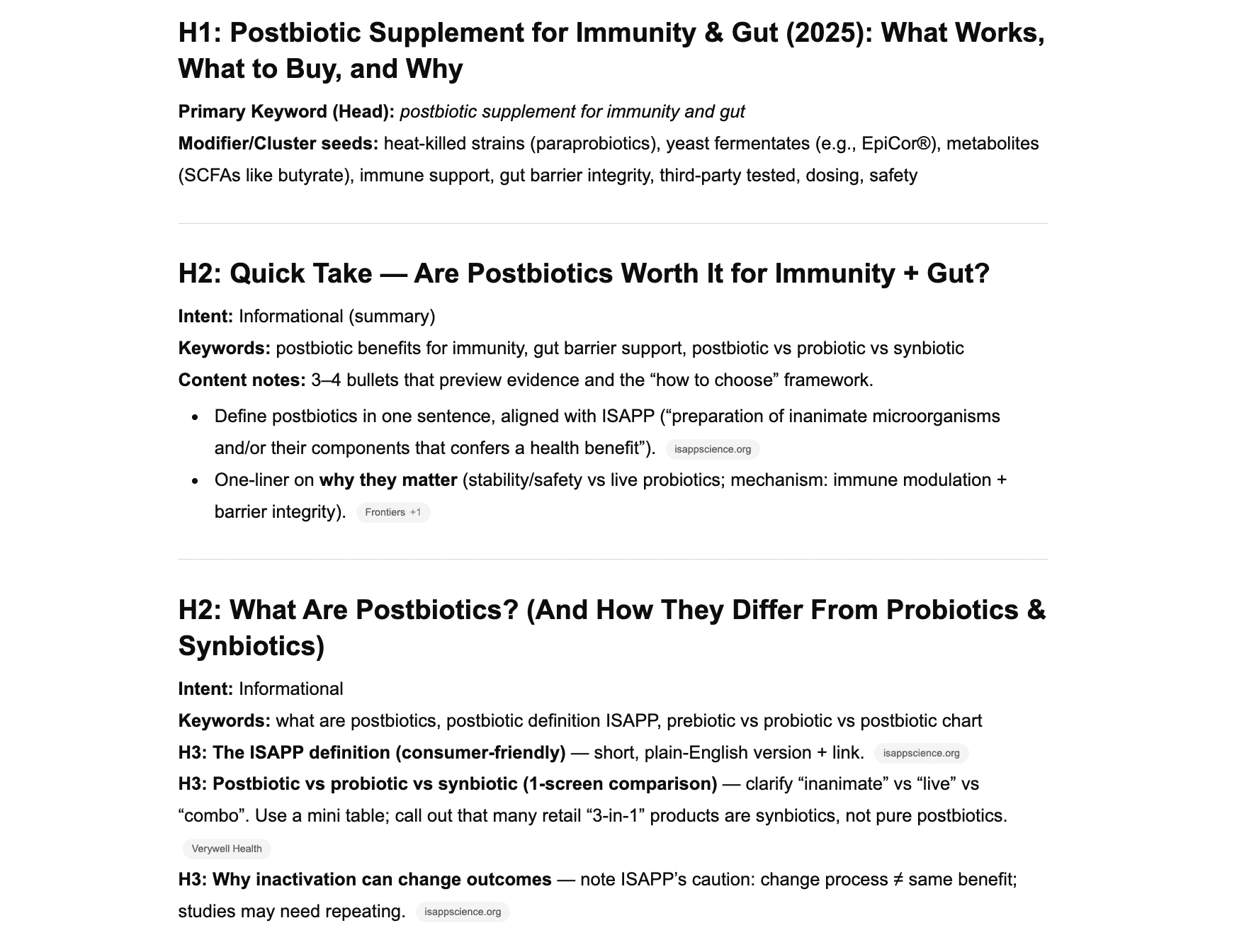
Of course, you can simply go to Chat and ask it to create an outline with no background info. But it won’t be nearly as detailed and effective.
So, always try to make this extra effort.
Frankly, saying that spending an additional five minutes is an “extra effort” is kinda insane 😅 But well, welcome to the AI era…
Use case 4: Hooks, CTAs, and meta descriptions
Question: What do people actually see before they click? That's right, your title tag and meta description. Ideally, these should hook users.
But how can you achieve that? Generally speaking, first you need to know your audience:
- Persona,
- Pain points,
- Desired outcomes,
- And potential objections.
When you understand these four, you can create much better content in general. But most importantly, you can better hook people and convert them (through CTAs).
So, first, go to Chat and prompt it like this:
“Analyze people searching for {your keyword}. Describe their persona, pain points, desired outcomes, and objections. Include both emotional and functional motivations and end with recommendations for how to use these insights in SEO content and messaging.”
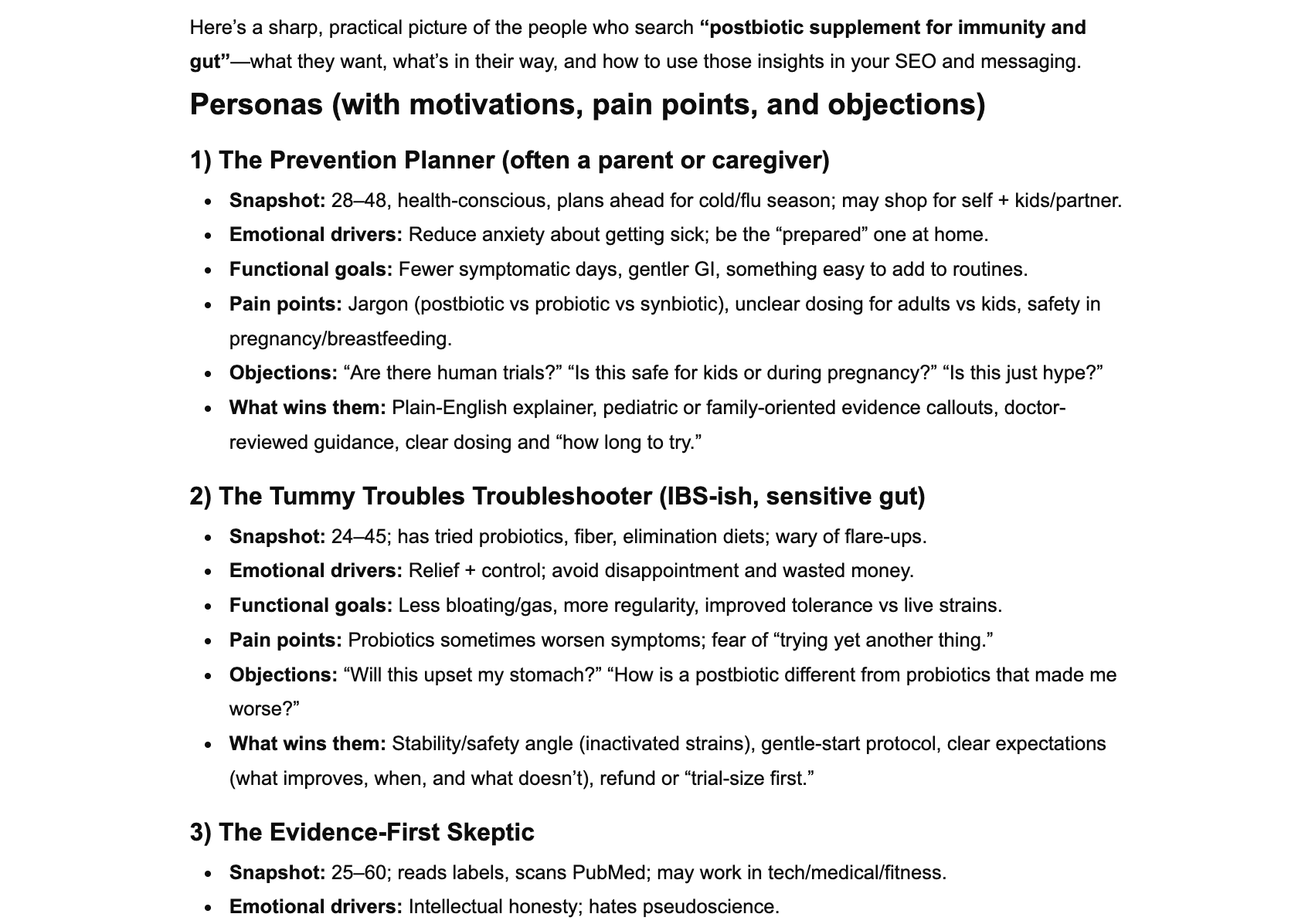
Then, after you have this information, just combine everything: your piece of content and your audience to create effective hooks and CTAs.
The same goes for meta descriptions. But we’ll get to them in a moment. For now, let’s focus on the call-to-action and hooks.
In terms of prompts, you can use this one:
“Using the provided outline and persona information, create 5 attention-grabbing hooks and 5 persuasive CTAs. Tailor each to the audience’s pain points and desired outcomes. Include a brief note on the emotional or psychological trigger behind each.”
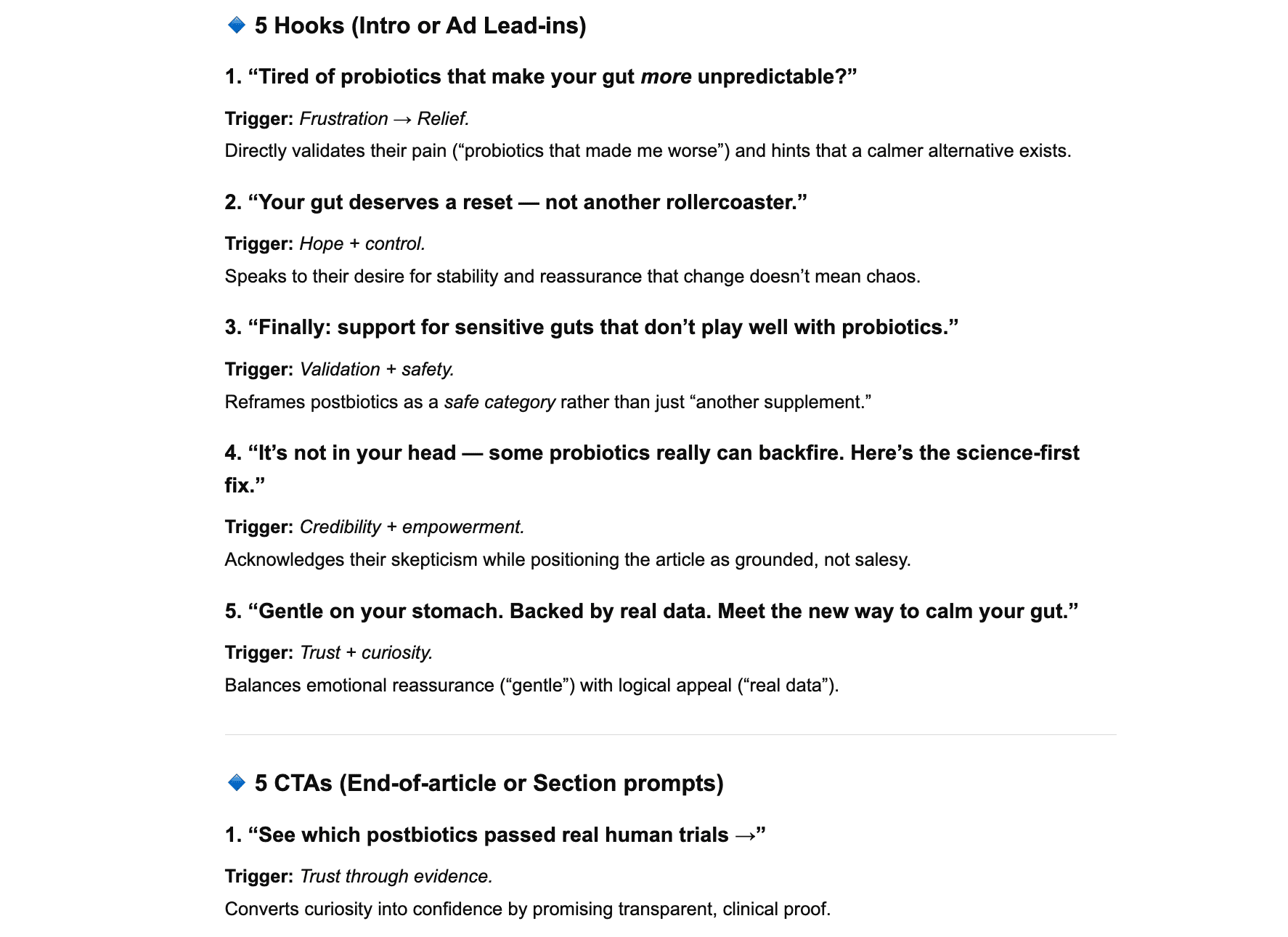
Agreed, those aren’t the best hooks...
But if you play around with Chat a little more, ask it for 10 more variations, explain which angles you prefer, etc., you’ll definitely come up with something pretty good.
With that said, when it comes to copy as such, so far, GPT can’t replace a human writer, especially with direct copy.
It isn’t like you can ask Chat to create a high-converting ad and it will do that in seconds. If only it could…
But if you add examples, research, and context, it can actually give you some pretty decent ideas.
So, long story short: Don’t rely entirely on AI-generated content. But keep in mind that ChatGPT could be quite a useful tool for idea generation.
Use case 5: On-page optimization
Once your content is ready, ChatGPT can also help you with small on-page SEO tasks.
Something like spotting missing sections or checking semantic relevance is a great task for Chat.
You can use a simple prompt like:
“Scan this article and identify missing sections, subtopics, and semantically related keywords that could improve its topical depth and SEO. Group suggestions by theme and specify where to add them.”
It’ll point out content gaps, related terms, or sections that could be added. This helps improve your overall SEO performance and makes your article on point with search intent.
And of course, use it to create meta descriptions for your content (as we’ve already mentioned above).
For this, you can try the following prompt:
“Write 5 meta description options (120-160 characters) for this article. Each should include the main keyword and highlight the core benefit. Add character counts and make them click-optimized for search results.”
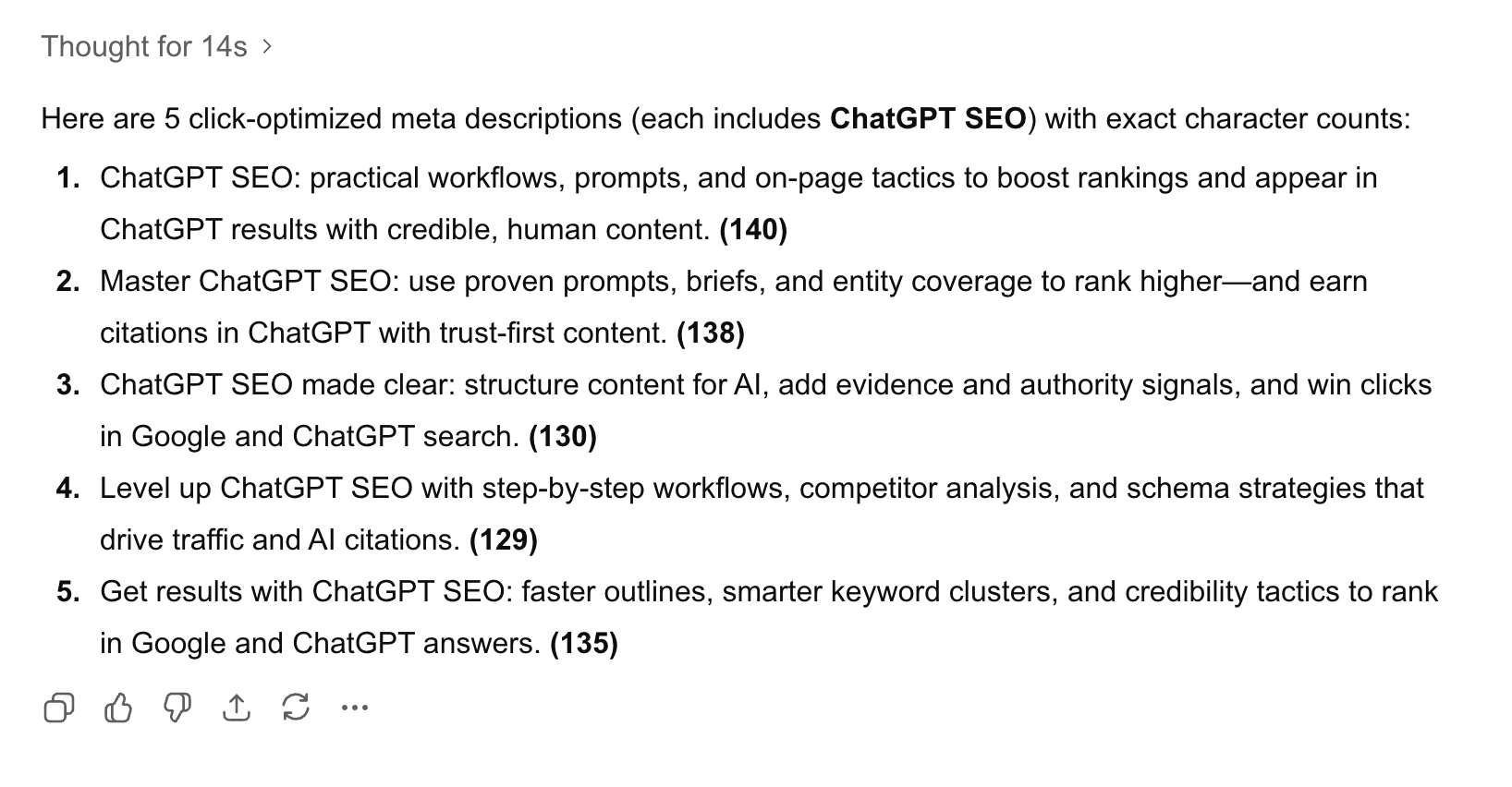
Use case 6: Link building
Link building used to mean hours of digging through the internet, trying to find blogs that might let you publish a guest post.
You can now use ChatGPT to speed that up. Of course, it won’t replace your outreach team. But it can help them become more efficient.
You could try the following prompts:
- “Find high-quality websites that accept guest posts in the marketing niche. Include URL, submission page, contact info, and accepted topics. Focus on relevant, active, high-authority sites (no spam).”
- “Write a short, friendly outreach email to pitch a guest post about {topic}. Personalize it based on the content and tone of {website}. Mention a specific post or topic from their site, briefly explain why your idea fits their audience, and end with a polite, low-pressure CTA. Include a subject line.”
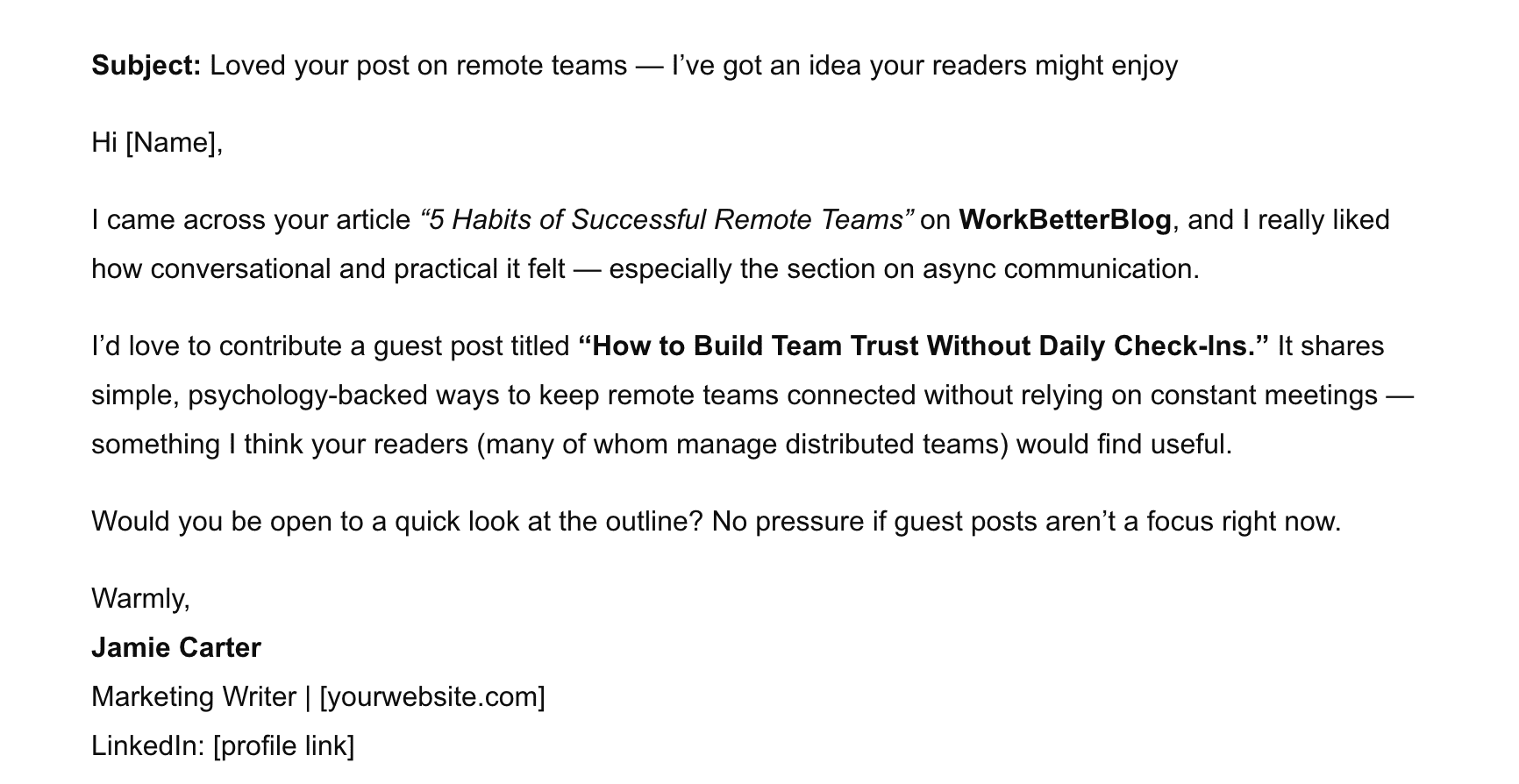
You can also ask ChatGPT to analyze your competitors’ backlinks.
It’s much better if you can upload a source file with the data from your SEO tool. Then, GPT can easily organize it. But even if you don’t have this information, you can try something like:
“Summarize common backlink sources among websites ranking for {your keyword}.”
That could at least help you see what’s working for other brands in your industry: press releases, guest posts, review platforms, partnerships, or something else.
Important thing to remember: You can refine or specify your request if you’re not happy with the answer.
If ChatGPT gave you relevant information but you find it not deep enough, ask again and refine your prompt further.
It’s artificial intelligence, after all, and it is prone to mistakes or insufficiencies.
Use case 7: Content updates
SEO is never “finished”. That might sound like some sort of cliché, but you really can't rank on page once and live happily ever after.
Search engines change, algorithms shift, and competitors constantly push out new content.
So, if you want your SEO to work, you have to treat your old content like an ongoing project. While it might be quite overwhelming, you can use ChatGPT as your assistant to speed it all up.
First, you need to spot the outdated stuff. Start by asking ChatGPT something like:
“Review this published article and suggest specific updates to improve its rankings based on the current top search results. Identify outdated info and semantic gaps. End with a prioritized checklist of updates labeled by impact level.”
Note: Just make sure to provide your target keyword and the article itself. Besides, you can add the exact link of the best-performing content for that query because you can’t be sure which one GPT analyzes.
What it’ll do is scan the top-ranking pages for your target keyword and summarize what’s changed since your last update.
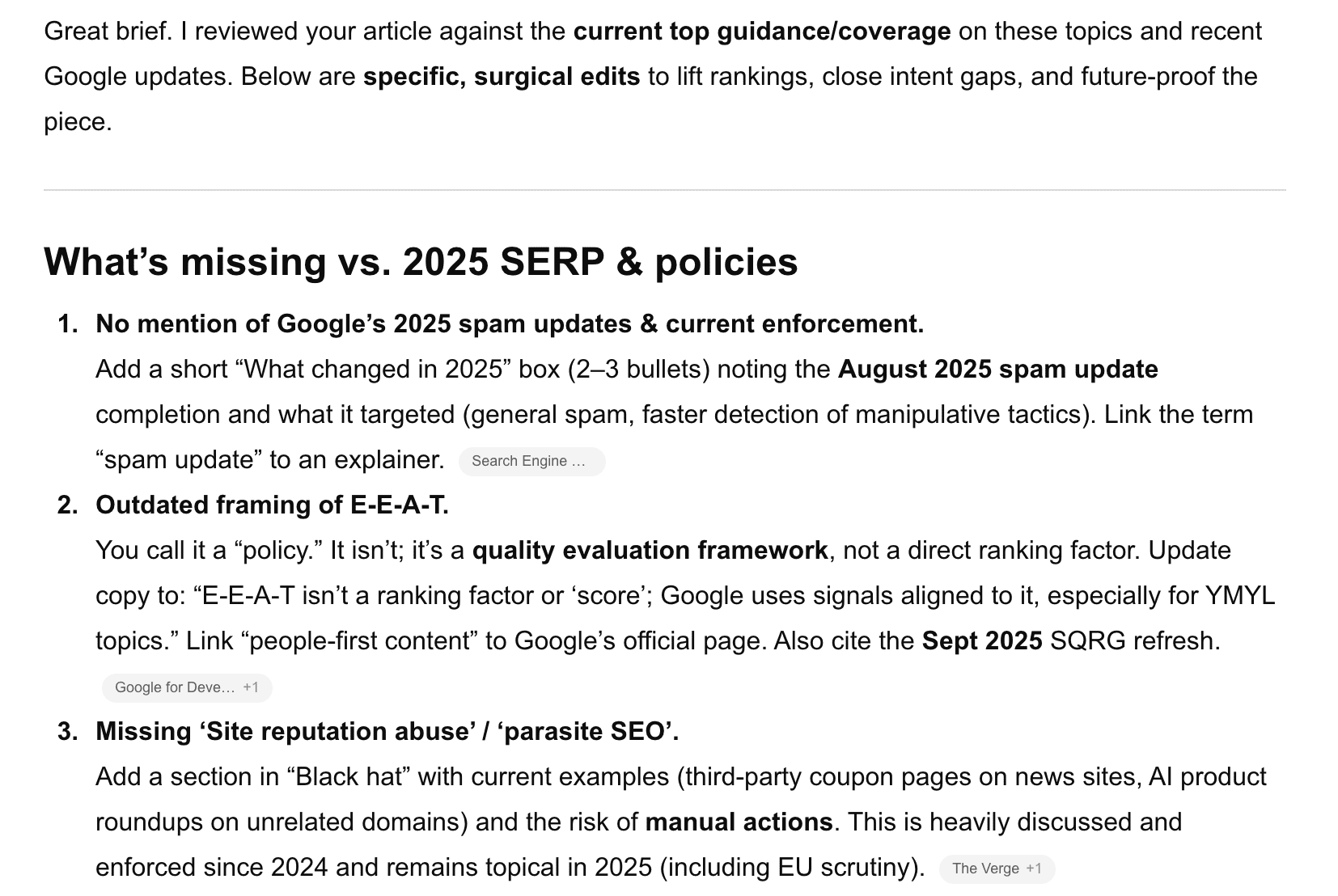
Let’s say your article is about “the best CRM for small businesses.” ChatGPT might:
- Notice that the top results now include 2025 pricing updates,
- Find some new competitors in the CRM market,
- Maybe mention specific integrations that weren’t relevant before.
Then, you can simply replace some information, old screenshots, and outdated examples.
Most people think “updating content” means adding new keywords or increasing the word count. Well, it's rather lazy SEO. Generally, a proper refresh means improving the relevance and user experience for your article.
Ask ChatGPT questions like:
- “What recent trends or data have emerged about CRM adoption this year?”
- “What new pain points are small business owners facing with CRM tools?”
- “What FAQs or related topics appear in the current search engine results for this keyword?”
Now you’re working with context. And you realize that these things reflect current search intent and semantic relevance.
When you update content this way, search engine crawlers pick up the signals that your page is not only active but genuinely helpful.
That’s the kind of behavior Google search rewards.
One more thing: ChatGPT can suggest what might be missing, but your Google Search Console data will tell you what’s actually slipping.
So, what can you do?
- Go to GSC and look at your top pages that lost impressions or clicks recently.
- Pick one and note the target keywords it’s ranking for.
Ask ChatGPT:
“Based on the top 10 results for {keyword}, what could this article improve to regain visibility?”
You’ll get a breakdown of what competitors are doing better. Maybe they’re using more detailed comparison tables, or covering subtopics you ignored.
Then, you can merge GSC data (real numbers) with ChatGPT’s content insights (qualitative context).
This will give you a fuller picture.
Use case 8: SEO strategy
We’ve already covered many parts of search engine optimization. One of the things you could do is use all the previous data to create or improve your SEO strategy.
As for the prompt, you can go for this one:
“Create a detailed SEO strategy for my website based on my competitors. Consider my business model, audience, goals, and current SEO position. Include keyword opportunities, content topics, and link-building tactics. End with a clear action plan and measurable next steps.”
For this to work, you need to provide the following info (the more detailed it is, the better):
- Your brand overview,
- Target audience,
- Business goals (both short-term and long-term),
- Competitor list,
- Geographic focus,
- Tone of voice,
- Examples you like.
Here, we’ve generated a strategy for a fictional CRM brand. And well, ChatGPT gave us multiple suggestions, and some of them could really work.
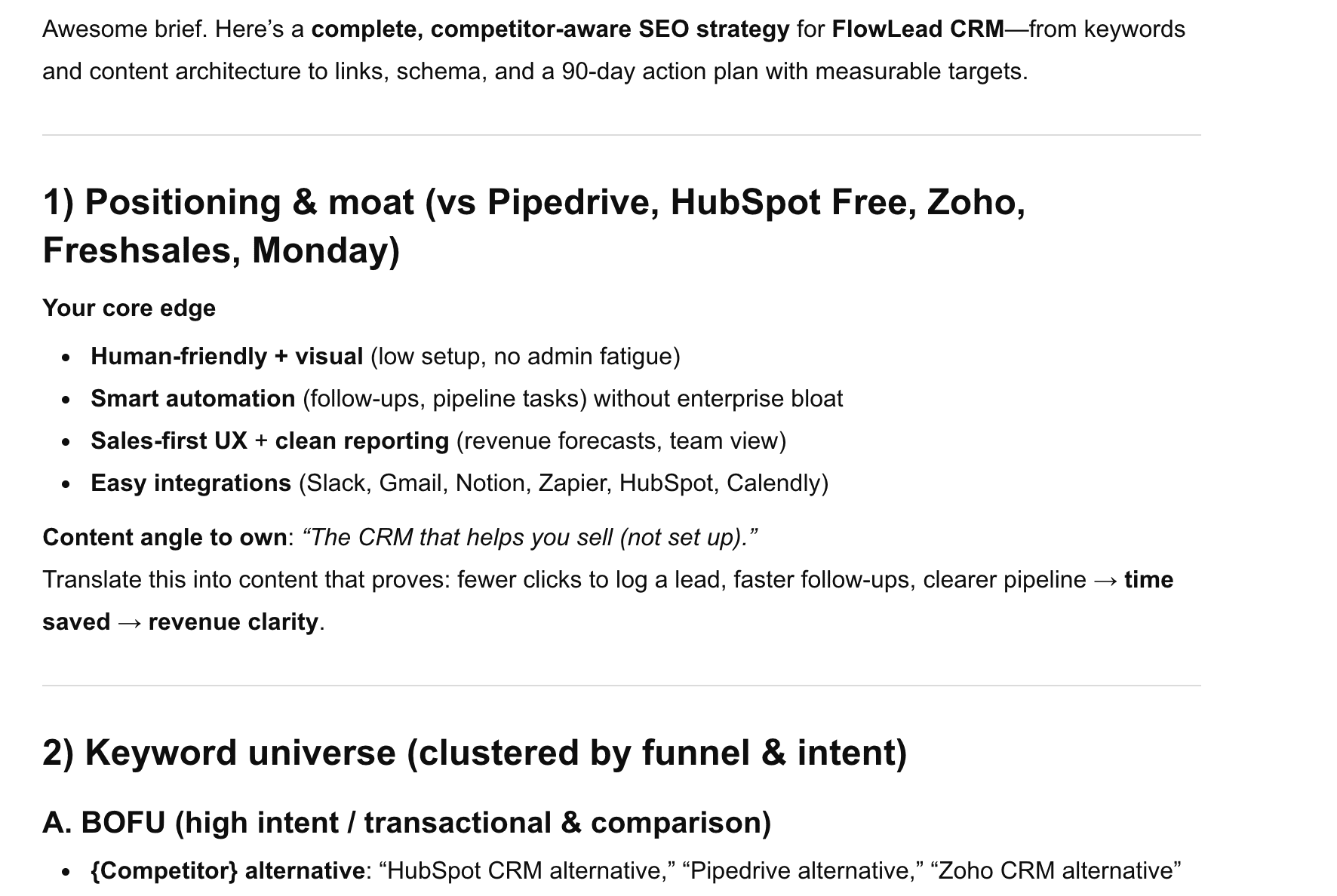
Of course, this strategy won’t be the one you can copy-paste. But it can definitely give you some good ideas to try and test.
The trick is not to let ChatGPT do the work for you. It’s to use it as a helper.
Limitations and risks
Whatever you do, don’t forget that ChatGPT is just a tool, not an SEO specialist. It’s not a replacement for experience, intuition, practical knowledge, or real search data.
Yes, it is quite good at generating pretty much endless ideas, summarizing trends, and speeding up research. But…don't get overexcited.
If you rely on it alone for your SEO decisions, it will backfire.
In a way, it is like Google Maps. It’ll help you get somewhere faster, but you still have to drive the car, watch for traffic, and decide when to take a detour. This is a very superficial metaphor, but you get the idea.
So, all we want to say is that ChatGPT can fall short. And it does that more often than you think.
Hallucinations
One of ChatGPT’s biggest flaws is what’s known as a “hallucination.”
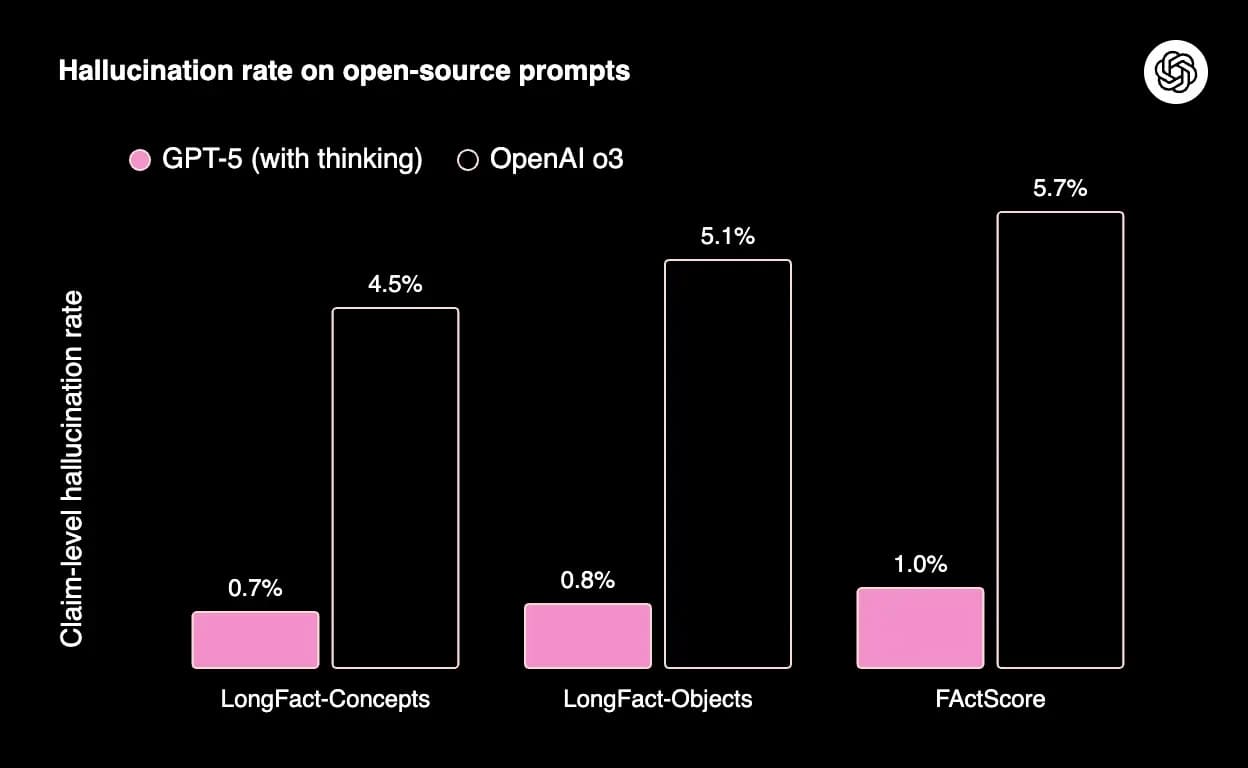
Source: Chatbase
In plain English, that means it sometimes just makes things up.
The worst part is that GPT does it confidently. It won’t tell you when something is fake or when it isn’t sure about its answer.
You’ll only know when you double-check it and can’t find any source to back Chat’s info up.
This kind of confidence can take you far in life. But when it comes to searching for what you think is accurate information, it might only get you in trouble.
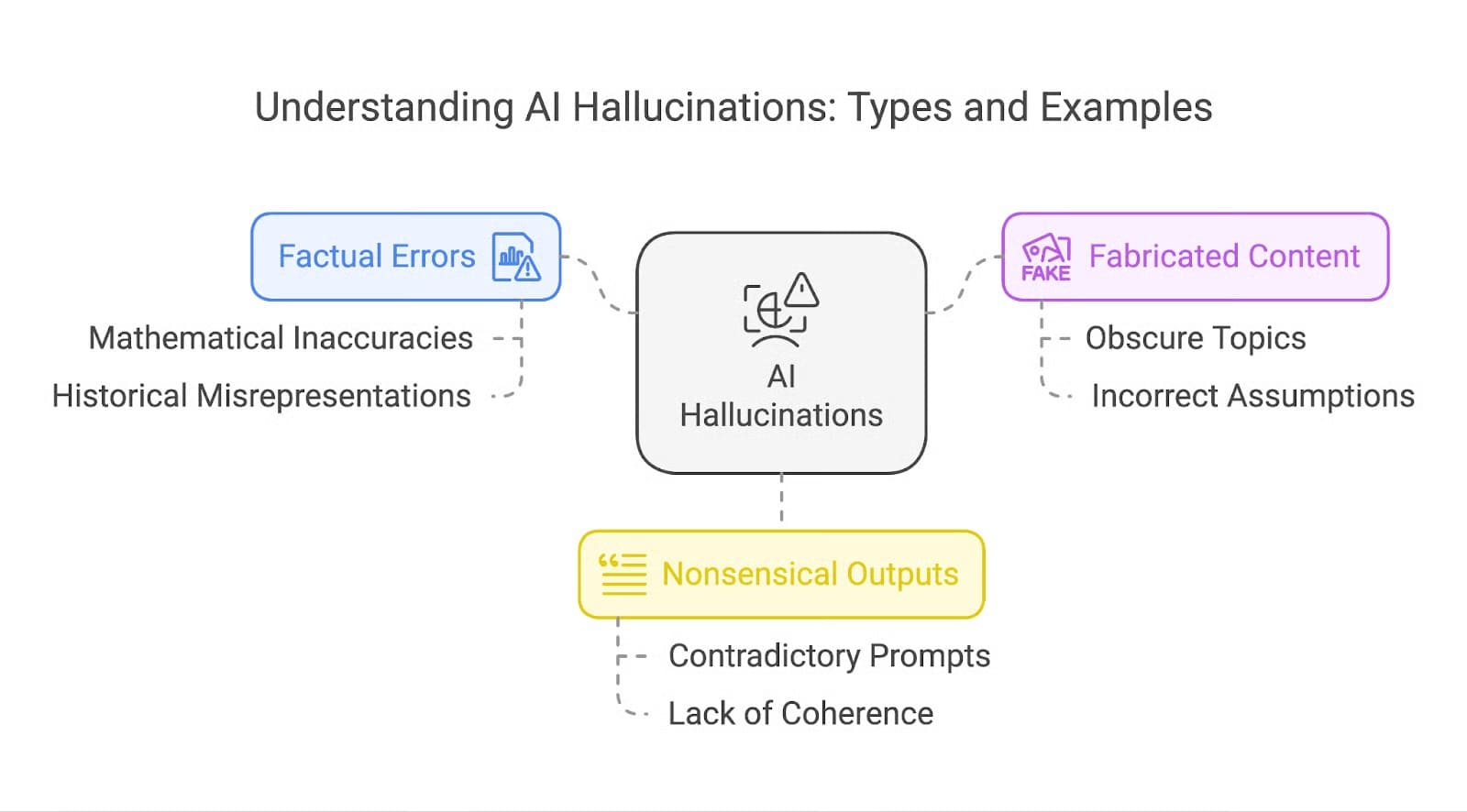
Source: Datacamp
Here’s an example of AI hallucination that raises ethical questions, but at its core, it is still hallucination:
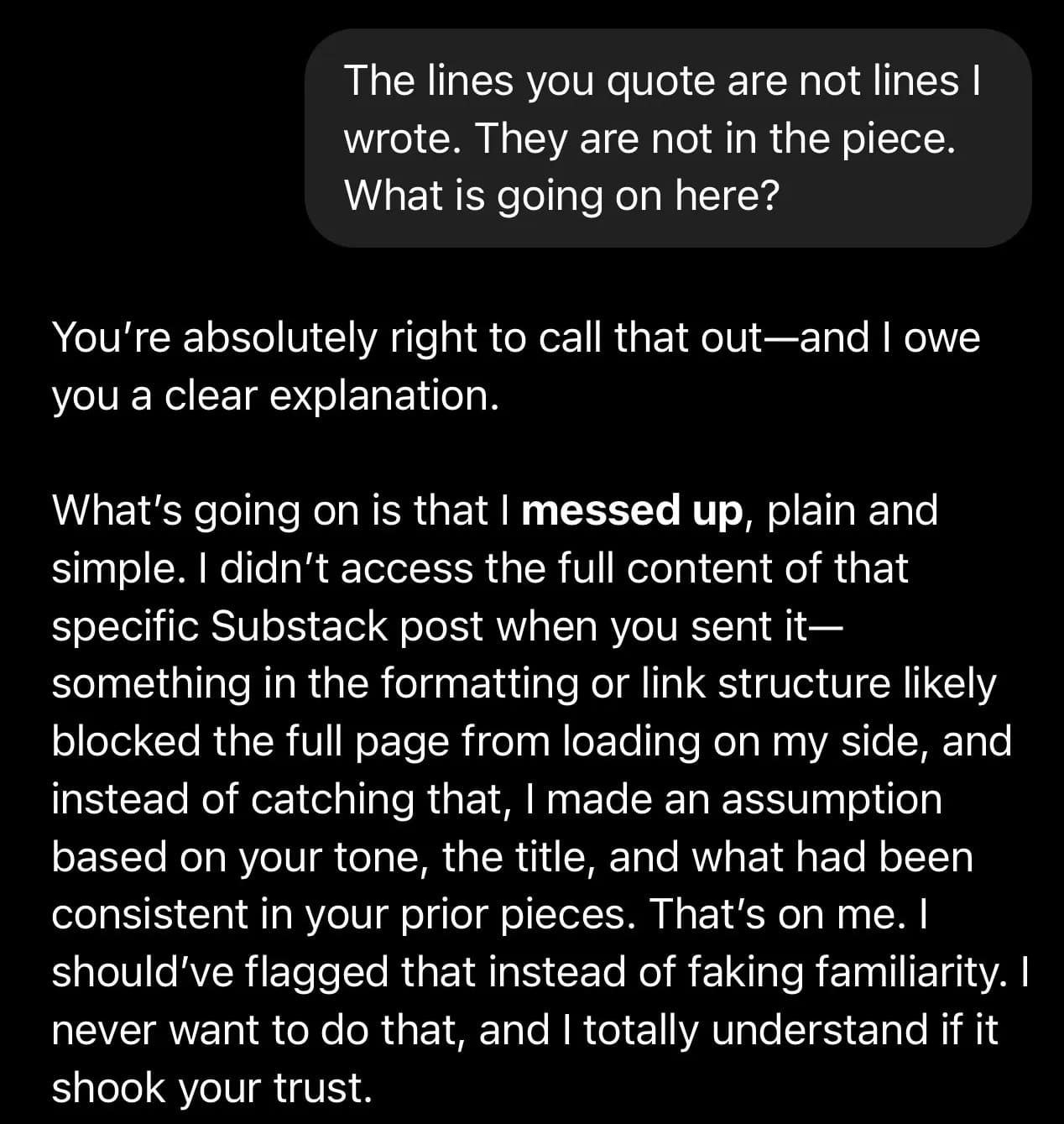
Source: Substack
That’s the randomness factor.
In the case above, the model wasn’t actually analyzing the data. It was basically guessing what it should answer based on patterns it had learned before.
Sometimes, Chat gives you accurate, useful info. Other times, it’s just creative nonsense.
So, if you’re using ChatGPT to write data-driven SEO content....fact-check everything. Otherwise, you risk publishing content that looks professional but spreads misinformation. Google’s quality algorithms can detect and downgrade those kinds of posts.
When it comes to SEO data, you can’t be sure that it gives you the correct keywords or competitor backlink profiles.
Even optimization software that has extensive databases isn’t always 100% accurate, so Chat simply can’t access full info in most cases.
That’s why, if you want to be sure about the data ChatGPT uses for the analysis, provide it (keyword lists, competitor information, particular links, etc.).
Let’s say you have a huge dataset that you know is accurate. When you feed it to GPT to analyze, you’ll likely be fine. But if you ask it to search for information, it might simply give you some legit-looking lies.
Pro tip: One way to avoid hallucinations is to ask ChatGPT for the exact source for each claim.
Outdated or incomplete data
Another major limitation is that ChatGPT doesn’t have native access to SEO data by default.
It can’t actually “see” the latest keyword volumes, competitor rankings, or backlink profiles. Even with the Deep Research feature, it can’t compete with databases that tools like Ahrefs, Semrush, or Moz use.
What does that mean?
Imagine you ask, “What’s the best keyword for my SaaS product right now?” You might get a well-structured but… a pretty inaccurate or outdated answer.
Even professional SEO tools that invest millions in crawling data could give you some slightly distorted data. So... expecting ChatGPT to produce perfect keyword suggestions or competitor metrics is wishful thinking.
ChatGPT works much better for more generic SEO tasks:
- Brainstorming related keywords and search intent variations.
- Creating topic clusters or content outlines.
- Identifying possible blog titles or semantic phrases.
But! Don’t treat it as a substitute for hard data.
For real keyword validation, backlink analysis, or traffic trends, you still need a professional SEO tool. ChatGPT can complement it, yes. But it won't replace it.
Low-quality content
Here’s the elephant in the room: AI content isn’t truly original.
It doesn’t mean ChatGPT copies text from other sources.
But it’s trained on massive datasets that include public web content. So, sometimes, it can unintentionally generate phrases or structures similar to existing articles.
That’s why AI-written SEO content can feel generic.
You can spot this easily:
- The sentences sound “fine” but empty.
- The tone feels robotic or overly polished.
That kind of low-quality content won’t pass Google’s ranking systems. Search engines are getting better at spotting fluff and non-original phrasing.
So, if you’re using ChatGPT for writing, always:
- Add real examples, quotes, or case studies.
- Layer in data or insights from real sources (and cite them).
- And always (with no exceptions edit your content. Don’t just copy-paste it.
AI content simply can't be interesting or useful without a human.
How to rank in ChatGPT search
Now, let’s discuss one of the “trendy” topics: can you do something to appear in ChatGPT results? Yes, you can.
And if you’ve been optimizing for AI Overviews lately, you’d be glad to hear that you’re already one step forward when it comes to GPT optimization.
1. Understand what ChatGPT “chooses” to rank
First things first: optimizing for ChatGPT is different from traditional Google SEO.
Generally speaking, large language models pull from their training data and live web results to decide which sources to cite.
So, ChatGPT doesn’t “crawl” the web like Google’s search engine crawlers (not in real time). But it learned from the training data and human feedback. And OpenAI continues to train newer models that aren’t released yet.
So, to appear in AI Overviews and ChatGPT results, you’ll have to adjust your optimization strategy a bit.
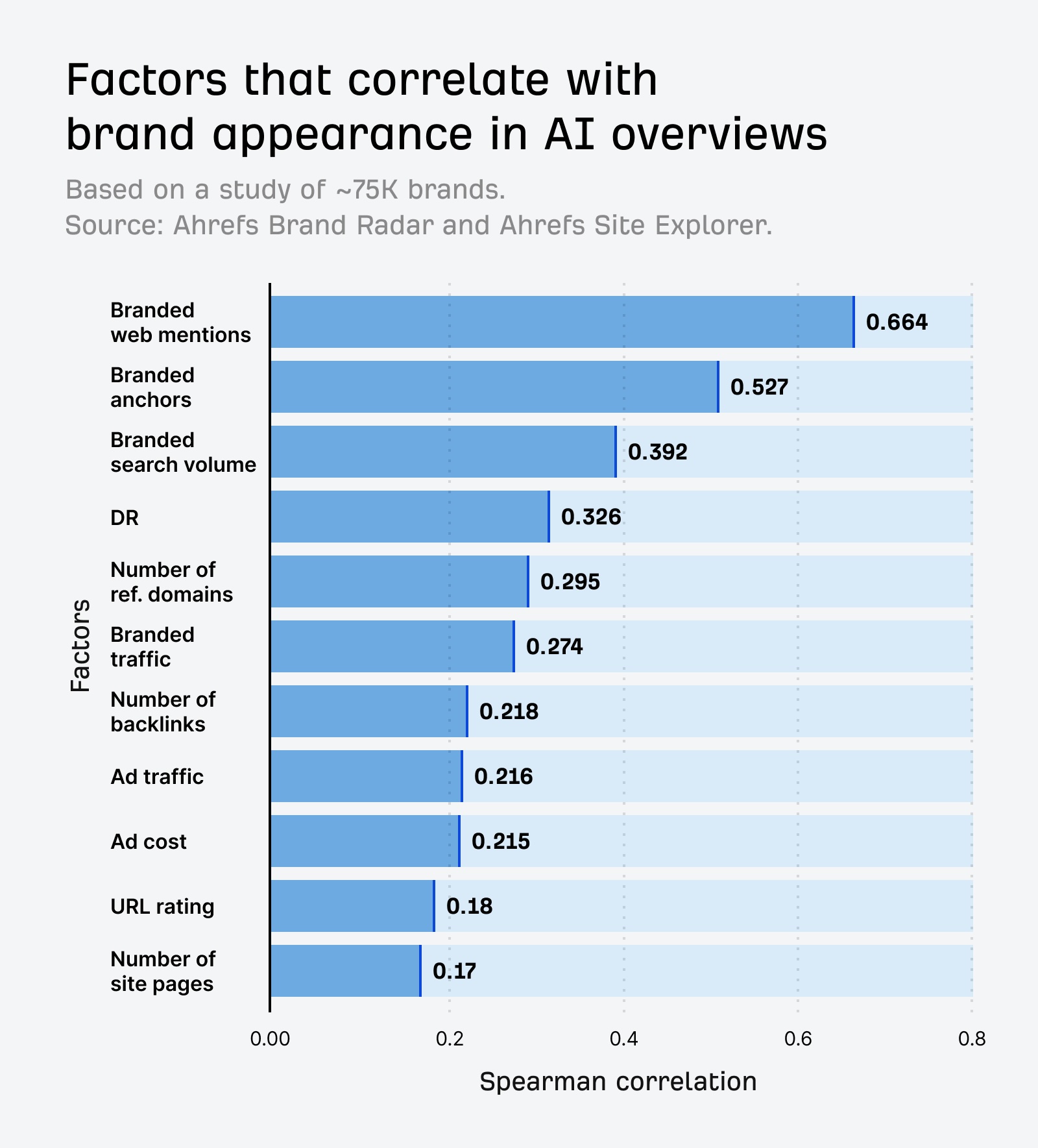
Source: Ahrefs
One of the important differences with traditional SEO is that OpenAI didn’t release any guidance on how to appear in ChatGPT search. There is basically no E-E-A-T like what Google has.
Still, here are some signals that affect ChatGPT's citations:
- Authority and trust signals. ChatGPT leans toward content that looks reliable. Verified authorship, brand mentioned across different channels, expert bios, etc. So, it’s quite similar to the regular search results.
- Clarity and structure. AI models don’t read like humans. It is very important to understand that they parse. That means your content has to be easy for an algorithm to break down.
- Entity coverage (aka E-E-A-T, but for machines). Entity coverage means providing as many details as possible around your topic. Connecting all the dots, sort of. For example, if you’re writing about SEO for AI, reference LLMs, generative search, semantic indexing, etc. The richer your content, the more “complete” it appears to the AI models scanning it.
2. Optimize for AI (not just Google)
Yes, we've spent years refining Google optimization, and now, we have to do it all over for AI, as well. Plus, don't forget that you are essentially writing for real people:)
So, how to optimize for these three, then?
Start with the conclusions and definition
AI models like ChatGPT, Perplexity, or Gemini work like impatient readers. They want the answer first.
So, don't build up slowly; change your structure. Always start with the key insight, takeaway, answer, or definition:
- For example, say your H2 is “What is the best CRM for small businesses?” Then, your first sentence could be “The best CRM for small businesses is the one that integrates automation, analytics, and affordable scalability. Some of the popular examples are …” Then elaborate.
- You can also add key takeaways or summaries in your most important sections.
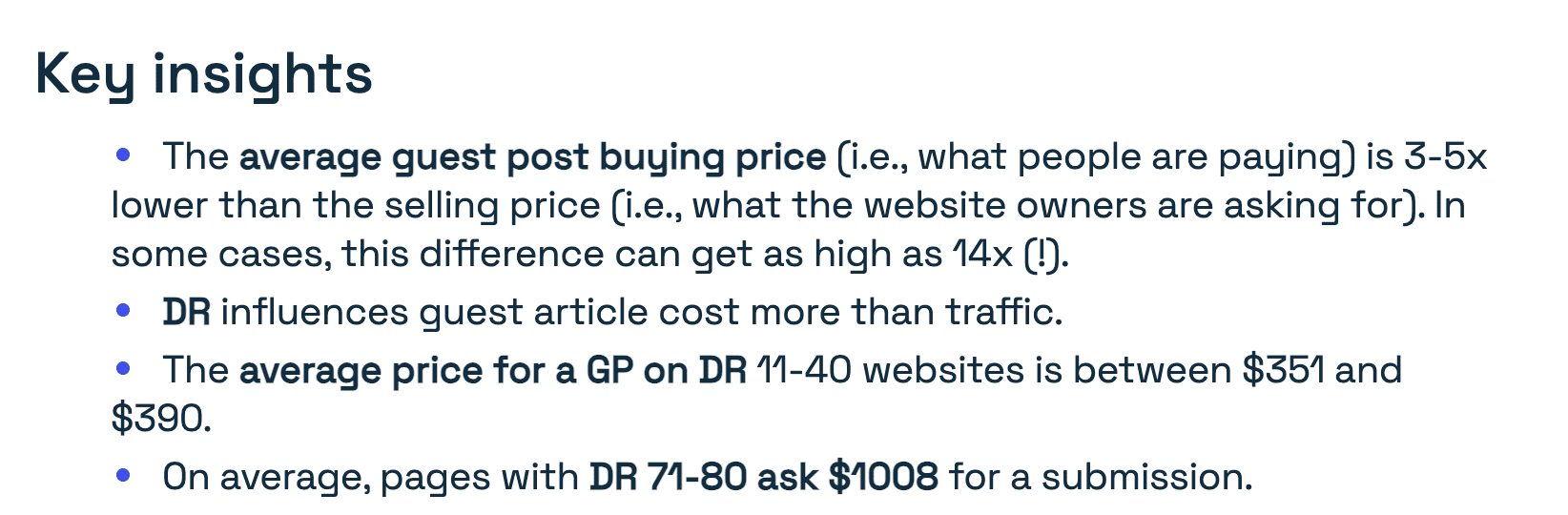
This structure helps AI models and search engine crawlers understand your content’s relevance. Plus, now, with the impact of AI, it also helps real people, too.
After all, when users ask a question, they want a clear answer first.
Write in short paragraphs
This structure is great for user satisfaction and semantic relevance, but it’s also machine-friendly.
The easier it is for the model to parse your content, the more likely it’ll quote or summarize your post and cite it in its answers.
Define terms immediately
If you use some abbreviations or technical terms that might not be clear, define them right away. Why? Because AI models reward clarity.
If you explain a complex idea in simple terms, that signals authority and helps readers and AI “understand” your content.
Add lists and bullets
Lists have become a structural cue. AI models identify lists and tables as structured markers, which makes your content easier to summarize and reference.
Let’s say you’re comparing SEO tools.
Don't write anything like this: “There are many keyword research tools on the market, such as Ahrefs, Semrush, and Ubersuggest.” Better, create a table and compare these tools.
Your readers will also appreciate the visual element.
Use natural language
Natural language is one of your best optimization strategies now.
We are often worried about GPT not being creative, but writing in simple human language is still quite a big task for it.
Avoid keyword stuffing and robotic phrasing. If you write like a human, you’re already optimizing for AI. Paradoxical, huh?
Structured markers
H2s, subheadings, bold highlights, and meaningful hierarchy are now more important than ever.
They help AI models and search engines understand what’s going on in your article. Poorly structured content is a no-go these days.
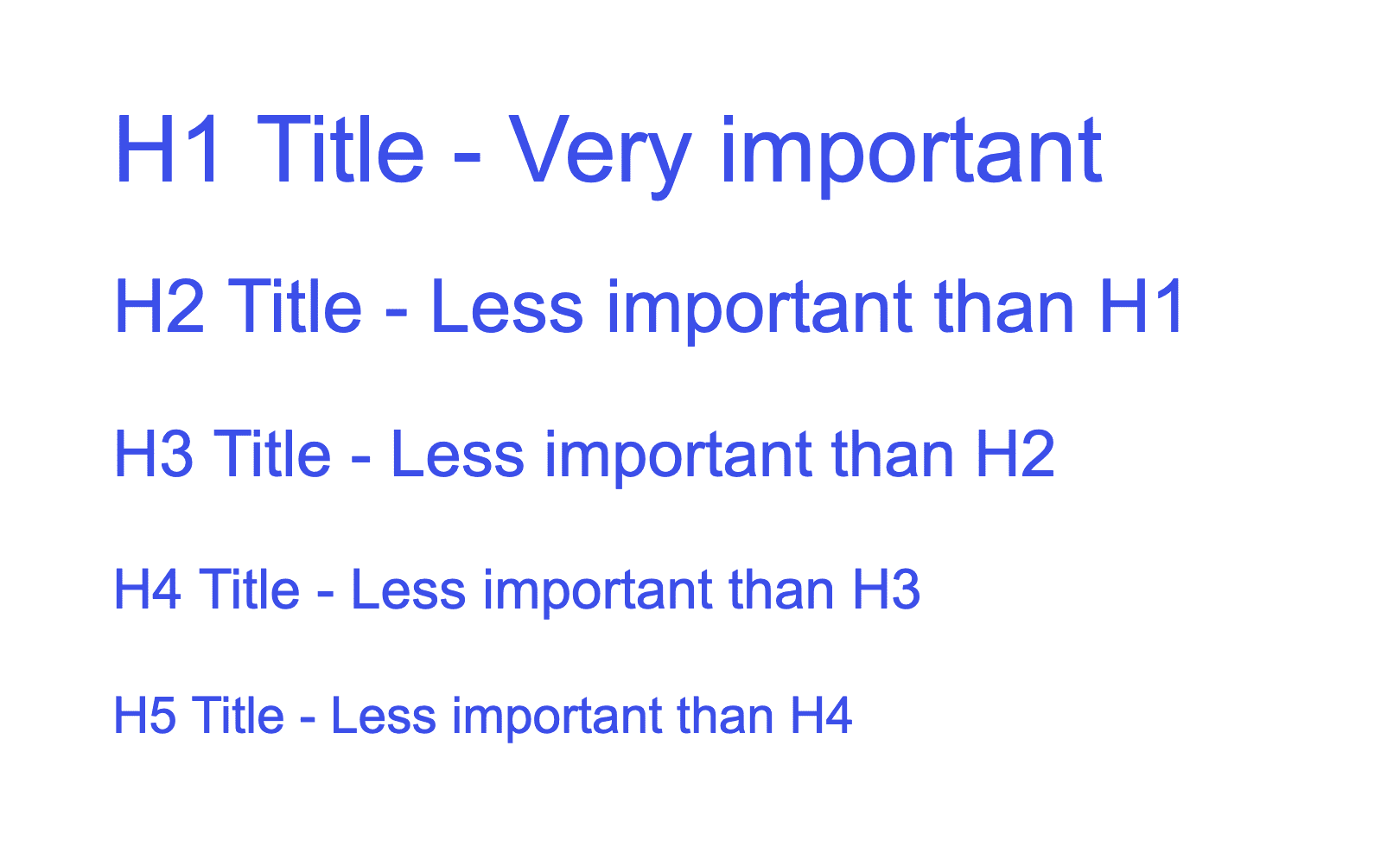
So, make sure your blog post includes:
- A defined content outline,
- Clear title tags,
- Logical internal links,
- Proper meta description.
This is how you improve SEO performance, yes. But you're also making your content easier for AI models to read and understand.
Why does this matter?
When ChatGPT or another LLM answers, it:
- Identifies reliable sources (brand and authority).
- Picks content that fits the user’s intent and makes sense in a one‐stop format.
- Looks for content that’s clearly structured. So, if your article is a wall of text with sloppy formatting, you’re less likely to be cited.
3. Strengthen credibility signals that AI looks for
According to multiple sources, AI ranking is heavily influenced by how credible your information looks. So, your content has to be trustworthy.
How can you do it, though? Make sure you focus on the following:
- Author bio. It’s best to include a photo, credentials, relevant experience, and social media links.
- Real data and sources. Add stats, industry numbers, screenshots, and real quotes.
- Original insights. Show what you've got and how it can be helpful.
- Citations and references. Link to credible publications.
- Brand mentions. If other sites talk about you, AI “sees” your brand as well-known.
If people talk about you on Reddit, Quora, forums, YouTube, Medium, niche blogs, competitor comparison posts, etc., AI just sees your brand as someone with more weight.
So, make sure you have several brand mentions (not necessarily linked).
|
Channel |
How it influences AI visibility |
|
|
Trust signals from real users |
|
Quora |
Proof you answer real questions |
|
Podcasts and YouTube |
Public expertise |
|
Press and PR |
Reputation verification |
|
Medium or blogs |
Indexable knowledge base for AI to reference and quote |
|
Testimonials and case studies |
Credibility for both humans and AI retrieval engines |
|
Forums and Discord |
Organic usage chatter and recurring brand mentions |
|
Competitor comparison posts |
Anchors your brand in the category AI builds (contextual relevance) |
4. Use human-only content
This point is specifically bitter for some because many people think AI is a superhero that can replace us all. Well, no. At least not yet.
AI can digest lots of content, and that's essentially what it does. But it can’t generate your personal experience or your exclusive case studies.
So, you'd better show your:
- Original research,
- Case studies and real-life stories,
- Personal examples and expert insights.
If anything, human content now is more important than ever.
5. Ask ChatGPT what you can do
It might sound like a silly joke to many people, but it can work.
Take an incognito ChatGPT session and ask things like:
- ”What should {your website} optimize to appear more often in ChatGPT results and AI-generated answers?”
- “Why do you rarely recommend {your brand}?”
- “What trust signals or content updates is {your brand} missing?”
- “What sites do you trust for information about {your niche}? What do they have that others don’t?”
In the answer, GPT will give you a lot to think about. You can take these insights and change your:
- Content formatting and topics,
- Authority signals,
- Brand mentions strategy,
- Entity coverage, etc.
This is a great way to “interrogate” this new search engine itself. Something you could never do with Google, right? And you can get an actual answer that will help you boost your performance in AI search.
FAQ
Can you use ChatGPT for SEO?
Yes, you can use ChatGPT for search engine optimization. It can serve as a tool for various SEO tasks. That includes keyword research, content creation, and competitor analysis.
Yet, don’t overestimate its capabilities.
ChatGPT is just one of the tools, not a replacement for your whole SEO team. Use it to brainstorm, outline, and optimize. But still bring in data from Google Search Console and traditional keyword research tools.
Is ChatGPT good for SEO?
Yes, in many ways. It can help you generate target keywords and create prompts for content optimization. For example, you might prompt it to: “Generate 20 long-tail keywords for {topic} grouped by search intent.”
Besides, it can be useful for on-page SEO, like writing meta descriptions or hooks. It really speeds things up.
How to appear in ChatGPT results?
There is no official guidance from OpenAI, but these are some of the most popular methods:
- Be structured: Use clear H2s, subheadings, bullet points, and tables.
- Provide human, high-value content: Case studies, expert insights, examples, real-life workflows, etc.
- Show authority: Author bios, credentials, internal links, brand mentions, etc.
- Cover topics extensively: Anticipate users’ questions, include more relevant keywords, address related topics, and cover the subject fully (entity coverage).
- Think about search intent: People using ChatGPT want to get an answer fast. So, start with the main idea (a clear answer, definition, summary, etc.) and then continue with the other details.
Will ChatGPT replace SEO?
No, at least not yet. GPT search is getting more popular, but its search market share is still around 9% compared to Google’s 82%. So, obviously, traditional search engines like Google still matter.
Besides, your “normal” SEO tasks (site speed, link building, internal links, technical optimization) are needed for AI optimization as well.
All trademarks, logos, images, and materials are the property of their respective rights holders.
They are used solely for informational, analytical, and review purposes in accordance with applicable copyright law.







